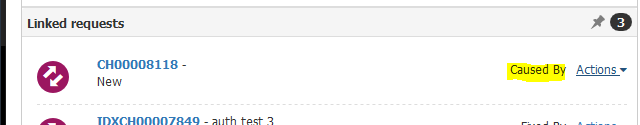David Hall
Hornbill Developer-
Posts
658 -
Joined
-
Last visited
-
Days Won
34
Content Type
Profiles
Forums
Enhancement Requests
Everything posted by David Hall
-
Hi @ALIPO Thanks for the post, you can use sub-statuses to implement this functionality on a request, you can find details of how it works here https://wiki.hornbill.com/index.php/Request_Sub-statuses Kind Regards, Dave.
-
Thanks for the heads up @davidrb84 Will do some tests around it to see if we can make some improvements in the future. Regards, Dave
-
Hi @davidrb84 Just to investigate further, was this a one off loading issue or does it permanently load like this every time? Kind Regards, Dave.
-
Hi @Martyn Houghton Sorry had to check and test this one out to confirm. In order to prevent getting stuck in loops we don't trigger a BPM update when a timeline entry is made in this case. The best course of action is as you have previously requested to add a suspend operation for sub-status change which we'll progress in your other thread. Kind Regards, Dave
- 6 replies
-
- wait for request update
- request update
-
(and 1 more)
Tagged with:
-
Our SLA's don't look right since updating to 1694
David Hall replied to AndyColeman's topic in Service Manager
Hi @AndyColeman If you can provide a couple of non-sensitive data screenshots just to show the SLT, Response date/Resolution Date as displayed in the request list and then one of the corresponding request details service level section so I can match up the figures and I can take a look. It may also be useful to know what text is displayed in the tooltip when you hover over the SLT indicators. Kind Regards, Dave. -
Hi @Martyn Houghton In this case the operation will be waiting for an update to the request timeline, its not tracking changes to the request record values. Regards, Dave
- 6 replies
-
- wait for request update
- request update
-
(and 1 more)
Tagged with:
-
@Adrian Simpkins Another thought, with the on hold period values... might be worth putting 0 into the other columns for years/months/days etc.
-
What's fixed: PM00157462 - Customer Portal "It's still broken" button to reopen requests doesn't work correctly
-
Thanks everyone for the feedback, I can see why it could be difficult to read with certain screen contrasts etc. Will discuss with our product team to see if we can find a better way to address this. Regards, Dave.
-
@Steffen In addition to the functionality @Martyn Houghton mentioned above, a recent update now gives you the option to send an email the customer when an update is added to request. You can find details for configuring that here https://wiki.hornbill.com/index.php/Update_Action_Item#Customer_Visibility_Updates Kind Regards, Dave
-
Hi @Adambingley Just to pick up on your last post, the "Requests caused by change" report will show requests which have a linked Change Request with a relationship of "Caused by". So for example if you link a change to an incident and choose the relationship "Caused By" then it should be shown in the report. Hope that makes sense, Regards, Dave
-
Sub-statuses clearing after an incident is closed
David Hall replied to Will Meekings's topic in Service Manager
Hi @Will Meekings Thanks for the post. I can confirm that this has been addressed ready for the next update of Service Manager so that you will be able to control whether to continue to reset or maintain the sub-status when closing down the request. Kind Regards, Dave. -
Hi @Paul Alexander The settings should be automatically saved as you toggle each one so there is no need for a save button here. If you make a change and refresh is the change reflected? Regards, Dave.
-
Hi @Stuart Torres-Catmur Thanks for the post, no issue just an update to our chart library which defaults to a single colour. As explained here we will be re-introducing alternating colours in the next update of Service Manager. Kind Regards, Dave.
-
Hi @davidrb84 The post was really just to clarify that the underlying chart library changes were the reason for the display changes to single series data... there is no specific plan to introduce multi series charts right now but please feel free to post up examples of the type of charts/reports you are looking for and the requirements can be reviewed by our product team for possible future inclusion. Kind Regards, Dave
-
Hi Hayley, The latest Service Manager update is now using an updated version of our charting library which now shows each data series in a single colour, hence the single blue colour in the bar charts but multiple colours in pie charts etc. We're in the middle of rolling our charting updates and colour/theme changes so we can look to see if its possible to reintroduce a range of colours for a single series of data as we move forward. Kind Regards, Dave.
-
DIfferences in date values - one stored in GMT, the other in BST
David Hall replied to TomW's topic in Service Manager
Hi @TomW All date times are stored in UTC time in the database which will be the same as GMT. We then adjust times on the front end based on the user's timezone preferences, hence you see the display time being an hour ahead as this will be in BST (GMT+1). Hope that makes sense? Kind Regards, Dave -
Hi @Gareth Noon Glad that this has improved the layout for you. With regards to the colours, we've applied a new chart theme following an update to our charting tool which is now using a blue/green toned colour wheel so as you update charts you'll have the new set of colours. More than happy to accept feedback as the chart display improvements are still in progress. Kind Regards, Dave.
-
Defect: Service Icons in Co-Worker screen
David Hall replied to Will J Douglas's topic in Service Manager
Hi @Will J Douglas Thanks for the post. I can replicate the same problem here with the icons that are part of the new icon set. We'll raise a problem for it and get it addressed. Kind Regards, Dave. -
Hi @Jeremy @Gareth Noon Thanks for the post, we've made some changes around the layout/spacing of the charts and titles on the dashboard for the next update of Service Manager (build > 1515) which should resolve this issue. Kind Regards, Dave
-
Hi @SimonSheldon Thanks for the post. I've just been testing this out, I've set my home page image to a web URL which displays correctly and if I publish a bulletin I don't seem to see any blank views, I just see the home page image as expected. Not sure if I'm missing something in the replication steps or perhaps you could advise which browser you see this on to check if its a browser issue, I tested in Chrome initially and looks fine. Kind Regards, Dave.