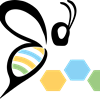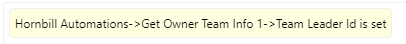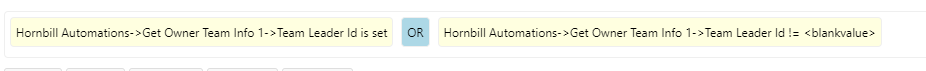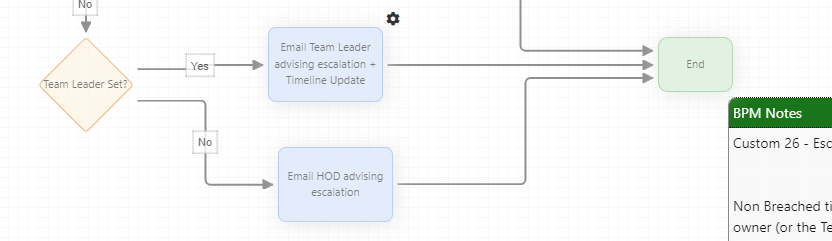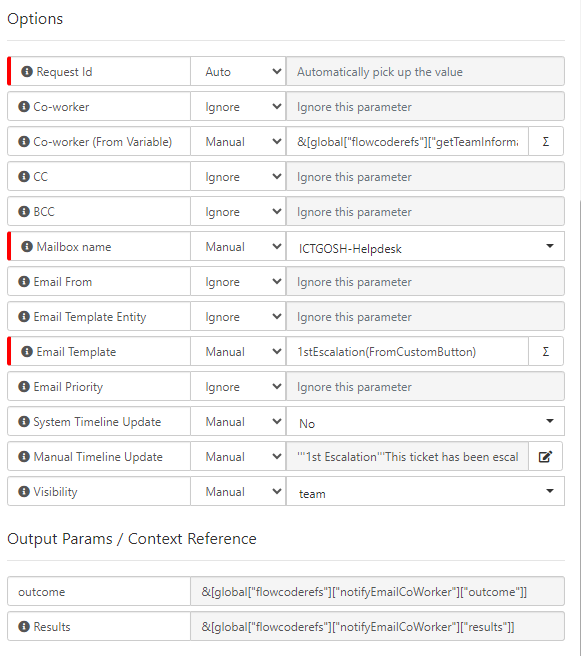-
Posts
371 -
Joined
-
Last visited
-
Days Won
3
yelyah.nodrog last won the day on May 12 2023
yelyah.nodrog had the most liked content!
Profile Information
-
Location
Great Ormond Street Hospital
Recent Profile Visitors
2,114 profile views
yelyah.nodrog's Achievements
-
yelyah.nodrog started following Removing access to close tickets , Hiding the ability to assign to owner , Reporting on Linked Tickets and 1 other
-
Afternoon, Is there a way to hide owner assignment only on a ticket. When we use the Assignment node on the intelligent capture, you can make owner assignment mandatory or not but you cant hide the ability to assign to an owner and only show the team option. Is there any way around this?
-
Is there and way and can anyone point me in the direction of a table that shows you all linked tickets to a parent ticket? We need to report on Incidents linked to a change for example. Many thanks H
-
@Jim Thanks this is just what I needed to get started H
-
I would like to filter by date, So to see who has logged on for example in the last month, 2 months, 3 months to get a feel of how many full users we have logged on concurrently. I would also like to export this information.
-
Afternoon, Where can I find the logon history table in Database direct? The Logon History in the admin console under security does have enough filters/features so would like to filter it further in Database Direct H
-
Thanks @James Ainsworth, yes was aware of this but don't really want to go through 200 ish active workflow's to do it
-
Our Assistant directors have made a request to remove access to close tickets from ICT teams. When i look to remove this i can see its in the Incident manager User role and Service request users role. Both of which are system roles that cannot be altered. Short of me replicating this role but removing the closure access and then changing this role for 180 users how can I go about fulfilling this request? Many thanks H
-
Sorry I don't think I can be of anymore help at the instance name point, we have had a lot of issues ourselves with this version.
-
We have had to do it in all lower case if you haven't tried this?
-
@Steve Giller Is there another way to determine if a team leader is set or not? I have tried setting the TeamLeaderID into a custom field ahead of time and using that to determine the path however that does not work either becasue apparently it never holds a blank value and if there is no team leader it puts in [object Object]. So this is going to be the issue with my TeamleaderID is set. as its always set with this filler data. Also I cant even clear out the information from the custom field at the end as blanks don't work and neither do nulls. I saw a workaround from someone using wiki markup to make it look like its blank but that's not really what we want either.
-
?
-
@Steve Giller In that case, as you can see for the team in question team leader is NOT set. There is no membership of Team Leader. This is the team the ticket is assigned to: When I run my Autotask , I have simplified the branch to just be this for yes: and put in no match for my other branch, but its still trying to send the email on the yes team leader is set route. Is that not something wrong with that field in general at this point? Log: .458932s INFO Decision 'Team Leader Set?' (id=decision-718bf829), evaluating 2 branch expressions 1.458940s DEBUG Evaluating expression: '(global["flowcoderefs"]["getTeamInformation"]["teamLeaderId"]!=undefined && global["flowcoderefs"]["getTeamInformation"]["teamLeaderId"]!=null && global["flowcoderefs"]["getTeamInformation"]["teamLeaderId"]!='')' 1.458944s INFO Expression matched: [(global["flowcoderefs"]["getTeamInformation"]["teamLeaderId"]!=undefined && global["flowcoderefs"]["getTeamInformation"]["teamLeaderId"]!=null && global["flowcoderefs"]["getTeamInformation"]["teamLeaderId"]!='')], forwarding to target node: flowcode-3498504a 1.458968s INFO Process Flow Transition from 'Team Leader Set?' (id=decision-718bf829, type=Decision) to 'Email Team Leader advising escalation + Timeline Update' (id=flowcode-3498504a, type=HornbillAutomation) 1.473411s INFO Execution Step: currentStage='s1', currentNode='flowcode-3498504a', suspended='false' 1.473428s INFO Unsuspending process at node 'Email Team Leader advising escalation + Timeline Update' (id=flowcode-3498504a) 1.772203s INFO Unsuspending process at node 'Email Team Leader advising escalation + Timeline Update' (id=flowcode-3498504a) 1.772213s INFO Process Flow Transition from 'Email Team Leader advising escalation + Timeline Update' (id=flowcode-3498504a, type=HornbillAutomation) to 'End' (id=end_09ad05f0, type=ProcessComplete) 1.790097s INFO Execution Step: currentStage='s1', currentNode='end_09ad05f0', suspended='false' 1.914454s INFO Workflow processing complete Many thanks, H
-
Hey @Steve Giller, Yours was for Assigned team and that's not what we were ever looking for at our end? Our issue is with Team Leader ID see screenshot from first post above: I have been referencing Team Leader ID the whole way though. The Teams bit below it was an enhancement request which perhaps I should of split out into a separate post to make it less confusing, as it was purely showing what i was having to do with the workflow to get what I needed for the Assistant Directors as there is nowhere to hold this information on the teams in the org structure. I need the Team Leader ID to recognise if no team leader is set on the team in the org structure so that it doesn't try and fail to send a email to the team leader and goes down the other branch root to send directly to the manager(HOD) that's set instead. As for the expression I'm sorry but I don't follow what's wrong with it I'm asking it to go down this route if the team leader is Not set (null) or Empty? If its Set or not empty it goes down the yes route and sends an email to the team the logic for that route is as follows and works fine: although probably not necessary on this side to have the not equal to empty bit. Hayley
-
Looking at the instance log its still going down the team leader set path and trying to email the team leader instead of the HOD : 1.827816s INFO Decision 'Team Leader Set?' (id=decision-379118eb), evaluating 2 branch expressions 1.827822s DEBUG Evaluating expression: '( (global["flowcoderefs"]["getTeamInformation"]["teamLeaderId"]!=undefined && global["flowcoderefs"]["getTeamInformation"]["teamLeaderId"]!=null && global["flowcoderefs"]["getTeamInformation"]["teamLeaderId"]!='') || (global["flowcoderefs"]["getTeamInformation"]["teamLeaderId"]!=undefined && typeof global["flowcoderefs"]["getTeamInformation"]["teamLeaderId"]==='string' && (global["flowcoderefs"]["getTeamInformation"]["teamLeaderId"].toLowerCase() != '' )) )' 1.827825s INFO Expression matched: [( (global["flowcoderefs"]["getTeamInformation"]["teamLeaderId"]!=undefined && global["flowcoderefs"]["getTeamInformation"]["teamLeaderId"]!=null && global["flowcoderefs"]["getTeamInformation"]["teamLeaderId"]!='') || (global["flowcoderefs"]["getTeamInformation"]["teamLeaderId"]!=undefined && typeof global["flowcoderefs"]["getTeamInformation"]["teamLeaderId"]==='string' && (global["flowcoderefs"]["getTeamInformation"]["teamLeaderId"].toLowerCase() != '' )) )], forwarding to target node: flowcode-3498504a 1.827840s INFO Process Flow Transition from 'Team Leader Set?' (id=decision-379118eb, type=Decision) to 'Email Team Leader advising escalation + Timeline Update' (id=flowcode-3498504a, type=HornbillAutomation) 1.845166s INFO Execution Step: currentStage='s1', currentNode='flowcode-3498504a', suspended='false' 1.845177s INFO Unsuspending process at node 'Email Team Leader advising escalation + Timeline Update' (id=flowcode-3498504a) 2.082082s INFO Unsuspending process at node 'Email Team Leader advising escalation + Timeline Update' (id=flowcode-3498504a) 2.082090s INFO Process Flow Transition from 'Email Team Leader advising escalation + Timeline Update' (id=flowcode-3498504a, type=HornbillAutomation) to 'End' (id=end_09ad05f0, type=ProcessComplete) 2.098021s INFO Execution Step: currentStage='s1', currentNode='end_09ad05f0', suspended='false' 2.135708s INFO Workflow processing complete
-
Hey @Steve Giller I have made the change to the Autotask, However its doing the same thing, it is saying it was successful on the popup but isn't actually doing anything once it gets to that branch. I actually amended it to be == Empty because we want it to go down that route if the Team Leader is not set or == Empty It should be sending out a email to the HOD then updating the timeline to say its done it but nothing is happening My understanding is Autotask's don't show in the failed workflows bit to see where its stopping?