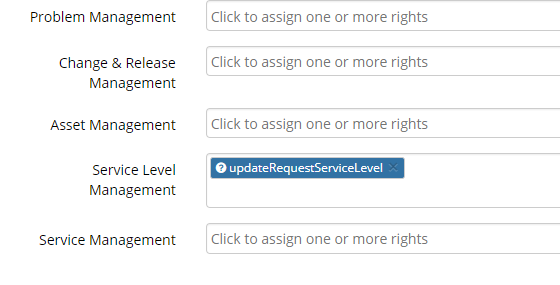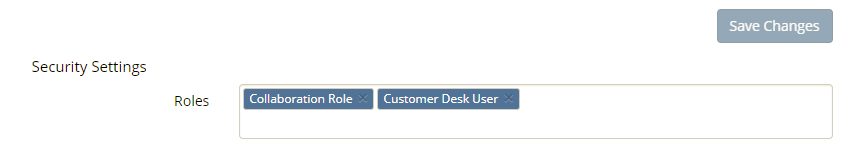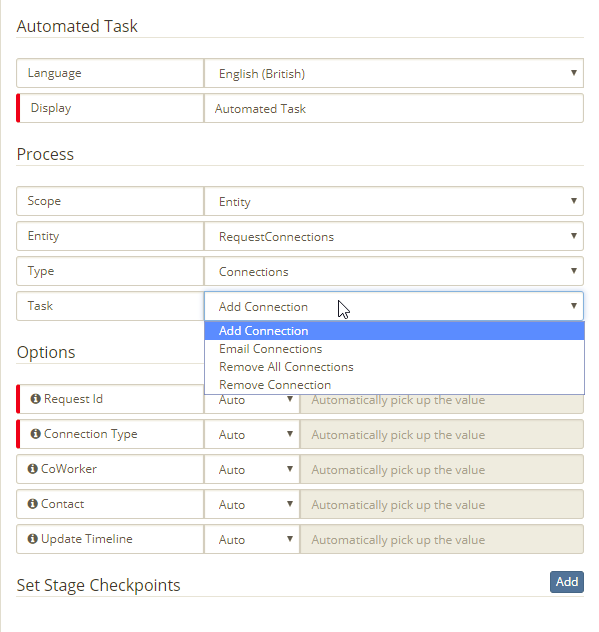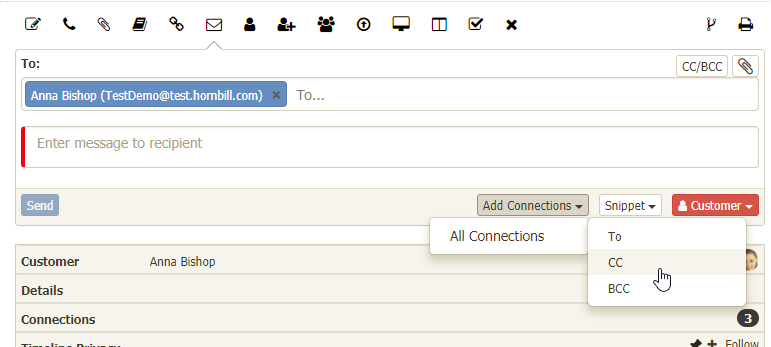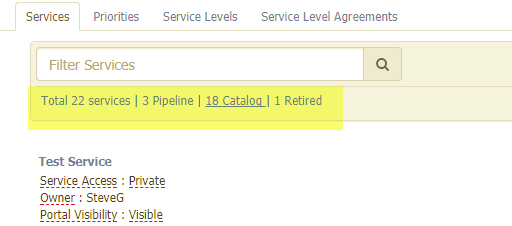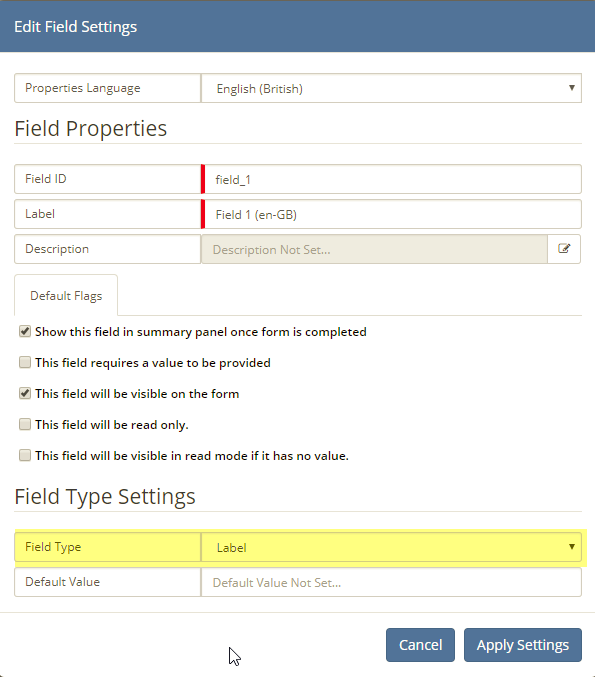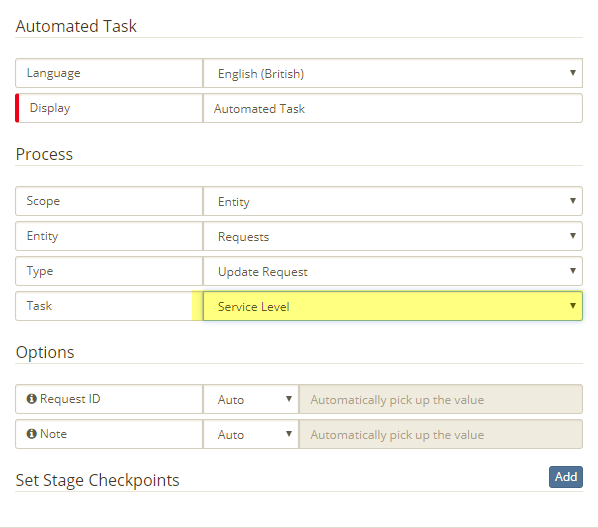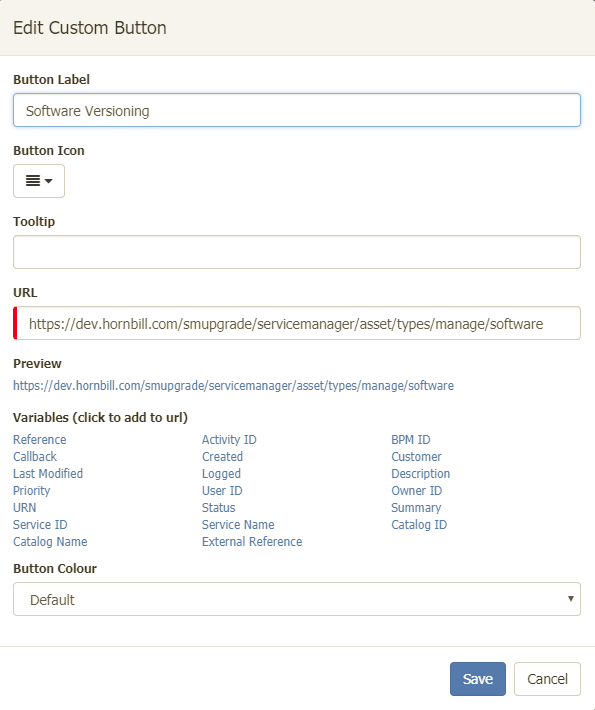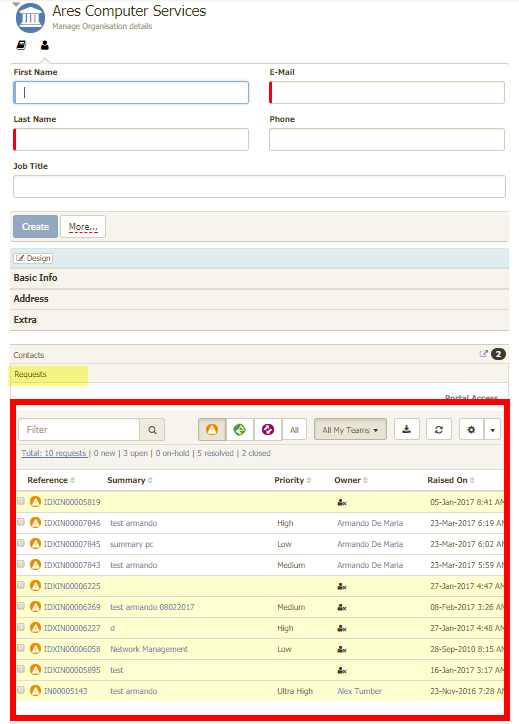-
Posts
4,913 -
Joined
-
Last visited
-
Days Won
274
Content Type
Profiles
Forums
Enhancement Requests
Everything posted by James Ainsworth
-

SLA does not update when escalating priority
James Ainsworth replied to dwalby's topic in Service Manager
Hi @nasimg Thanks for your post. All of the default roles for Full Access, such as Incident Management Full Access will provided this ability. There is also an individual right called updateRequestServiceLevel which could be added to a custom role under the Service Level Management section on the Application Rights tab for a Service Manager Role. Let us know if that helps. Regards, James -
Hi @Paul Alexander I just thought I would throw this into the mix... if these users will ever have a need to close some requests but not others, You could also look to use the Lock and Unlock Request Actions... https://www.hornbill.com/blogpost/lock-and-unlock-request-actions/ James
-
Hi @Paul Alexander I went through and recreated a customer role called Customer Desk User with the same application rights as you have in your initial image. This is the result that I get... In a Resolved state, I only have the option to Reopen and Edit the resolution. For the user that I tested this with, on their User Detail in Administration I only have the following roles... Do you have any other roles assigned to these users that might be conflicting with the rights? James
-
Hi Sam, This hasn't yet reached the 90 day development queue. However, it is currently being planned and we should see it move to development before too long. Regards, James
-
Hi Sam, Just to added to Steven's response here is a video that also takes you through some of the configuration. https://www.hornbill.com/blogpost/automating-sla-selection/ Regards, James
-
Automating SLA Selection For each service that you offer, you may find that you need to provide multiple Service Level Agreements. This video takes you through how Hornbill Service Manager works with SLA rules to automatically apply an appropriate SLA to each request. The Service Level Agreement Rules take away all the guess work that you have when manually selecting an SLA. Rules can be built with a variety of conditions to ensure that the correct SLA is applied every time.
-
- sla
- ServiceLevelAgreements
- (and 4 more)
-

Profiles - can we mark them as archived?
James Ainsworth replied to Tina.Lapere's topic in Service Manager
Hi Tina, There isn't anything there at the moment for hiding the request and closure profiles. Is there a reason behind hiding rather than removing? Are you looking for some of these to be visible on some requests but not others? There is the option on each Service that lets you specify a starting point on the profile tree. Would it help by limiting this and making sure that support staff don't see branches that are higher up the tree? Regards, James -

enhancement Service Search/Filter facility
James Ainsworth replied to Martyn Houghton's topic in Service Manager
Hi Martyn, That seems like a reasonable next feature to add to this list. I'll have a look to see what we can do. Regards, James -

Capturing quantity in Progressive Capture Forms
James Ainsworth replied to dwalby's topic in Service Manager
Hi @dwalby Something else that you might be interested in is a new feature for conditional fields on a single Progressive Capture Custom form. There is some documentation here and it is accompanied by this video... -

Option to add cc'd people as 'Members' of a ticket
James Ainsworth replied to a topic in Service Manager
Hi Paul, Thanks for your post. There isn't a way at the moment to add people that have been CC'd on an email as Members of a request nor is there a way to add members via the Portal. The members option has security implications as it will add people to the request who would not normally have visibility and give them access to view, update, and contribute to the request. The people responsible for the software package would also need to be Service Manager users to access the request if they become a member. I'm wondering if ''Connections'' might work for you? There are also some BPM options for adding connections and email connections. Once they are connections you can continue to email updates to them from the Email Action on a request. Email Request Action including Connections: BPM Options for Connections: Regards, James -
Hi @Claire Holtham No change at the moment. Still in the development queue and waiting for work to begin. Regards, James
- 25 replies
-
- formatting
- portal
-
(and 2 more)
Tagged with:
-

enhancement Service Search/Filter facility
James Ainsworth replied to Martyn Houghton's topic in Service Manager
We have now also changed how the portfolio status is viewed in the Services list. The current view has collapsible sections for the different portfolio status which have some issues around the ordering and retired services are always included in your list. A status selection, similar to Request List, will be available in the tool bar under the filter. This will be included in the next update to Service Manager. The 'Catalog' portfolio status will be the default selected status. Regards, James -
Thanks for your post. As a temporary measure you can add images to your published issue using wiki markup. This is by using the format [[file:<urlTofilename>]]. In the example below, I did the following... I attached an image file to the problem record. I expanded the Attachment section of the request. I right clicked on the name of the attachment and selected Copy Link Address. In the description of the Published issue I typed [[file: then pasted my link address and closed with ]] Added a link to our website using [[https://www.hornbill.com|Our Web Site]] I hope this helps. Regards, James
-
Hi @dwalby Thanks for your post. I can see that you asked this question here last month... I will see if I can get some additional feedback for you and add this to the above post. Regards, James
-

email Email Routing rules => post to workspace?
James Ainsworth replied to Lyonel's topic in System Administration
Hi @Lyonel Thanks for your post. The Service Manager Routing Rule templates are configured in the Administration portal under Hornbill Service Manager->Email->Routing Rule Templates. A video describing how the Routing Rule Templates work can be viewed here: https://www.hornbill.com/blogpost/email-routing-rule-templates/. I'll add the video to the wiki documentation. I will also ask about the possibility of adding an operation for Hornbill Collaboration to create a post without having to raise a request. Regards, James -

SLA does not update when escalating priority
James Ainsworth replied to dwalby's topic in Service Manager
Hi @dwalby The 'Update Request>Service Level' will only update the request at the point that it is run in the BPM. In order to have the service level targets automatically changed whenever a priority is changed, this would require the change mentioned above for ''Dynamically changing the Service Level targets''. There are some added benefits to manually changing the Service Level targets as described by Steve Boardman above. This being that you can be made aware if changing the Service Level is going to result in the request being put into a situation where the targets will be past and your SLA breached. Anything that is done automatically may result in a request SLA breaching without being made aware first. Regards, James -
Hi @yelyah.nodrog The available variables are based on the entity that the template is related to. In this case it is the Requests entity. We are able to include owner or customer information as there is a one to one relationship between the request and the user/customer entities. However, with assets there can be a one to many relationship. If a request has 10 linked assets, a single variable would not be able to determine which asset you would like the information from. In your screenshot I can see that you are using the request custom fields, and I'm assuming that these would have been populated as part of the progressive capture. Is there a way that you can also capture and store your asset ID as part of the progressive capture in a custom field? Regards, James
-
Hi @Kelvin Sorry if I have not understood your question, but there is a Label option that lets you put text on a Progressive Capture form without needing any field for a response from a customer. Let me know if this is what you are looking for. Regards, James
-

SLA does not update when escalating priority
James Ainsworth replied to dwalby's topic in Service Manager
While we are investigating the ability to dynamically change the Service Level, there is an alternative that might be useful in some circumstances. The BPM has an operation under the Update Request called Service Level. There are no parameters needed for this. You can simply add this in at certain points within your workflow to automatically re-assess the service level based on the rules that you have already provided. This would work well when you have a request has been allocated some initial values such as priority, but within your workflow you have a task or stage for evaluating or assessing the request. After the assessment has taken place you can use the Update Request->Service Level to check the Service Level rules and automatically update the targets. Regards, James -
Hi @DeadMeatGF Despite having a request in our backlog to fix this, it did seem to be overlooked. The work has now been completed and the requests list on the assets will now include paging. This will be available in the next update of Service Manager. Regards, James
-

Direct URL to Asset Types -> Software Versioning
James Ainsworth replied to samwoo's topic in Service Manager
Hi @samwoo Development has just made a change that changes the Manage Vendors, Products and Versions accessible through a URL. This will now allow you to add this as a custom button onto your change requests. This will be available in the next update of Service Manager. Regards, James -

easy way for analyst to view a users tickets
James Ainsworth replied to Gary@ADL's topic in Service Manager
A continuation related to the requirement around improved visibility of customer requests, we have also updated the request section on an organisation record to a more functional request list with filters, column selectors, and exports. This will be available in the next update of Service Manager. -

Sort functionality for Requests in mobile app
James Ainsworth replied to Henrik Brattlie, Manag-E's topic in Service Manager
@Henrik Brattlie, Manag-E, @Martyn Houghton A new icon has been added to the top of the request list on the mobile client which will allow you to change the order of the requests based on the date that they were logged on. The default is currently oldest to newest. This will allow you to re-order the list from newest to oldest. This will be available in the next Service Manager update. Regards, James -

Service Portal default view
James Ainsworth replied to Giuseppe Iannacone's topic in Service Manager
Hi @Giuseppe Iannacone Thanks for your post. If a user was coming to to the Service Portal for the first time, there is a good chance that they wouldn't have any requests so they would be taken to an empty list. We could consider some logic that would take the user to the regular landing page if they don't have any requests. The only problem here is that the user would be presented with different behaviours, sometimes starting on the list of request and other times starting on the main page. This may be confusing to the user. Let me know your thoughts on this. Regards, James