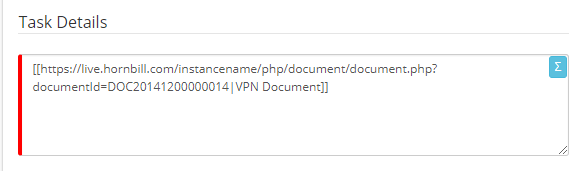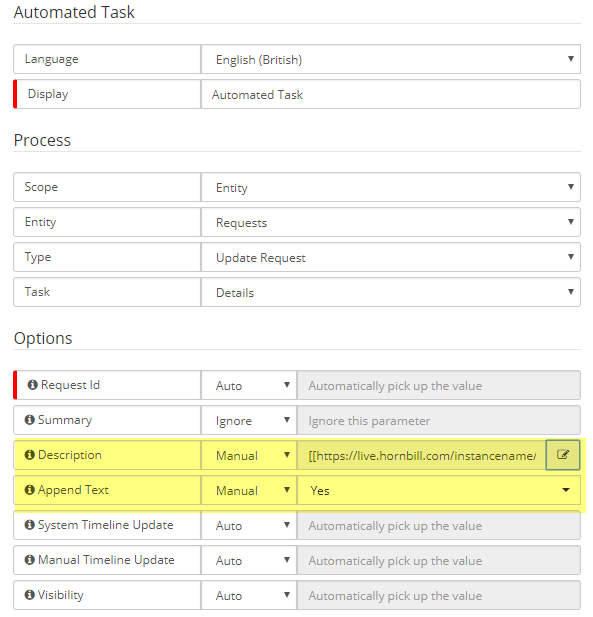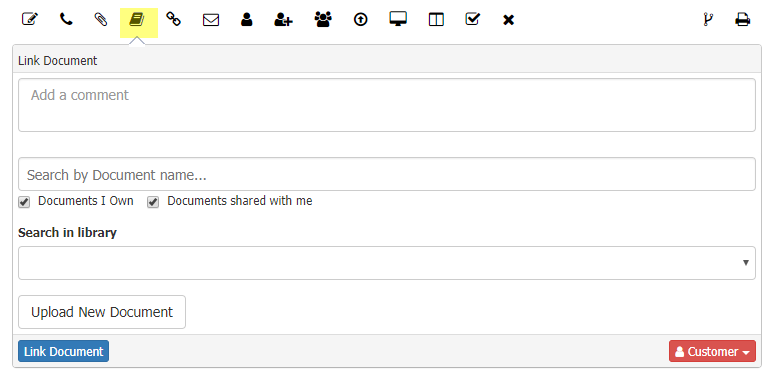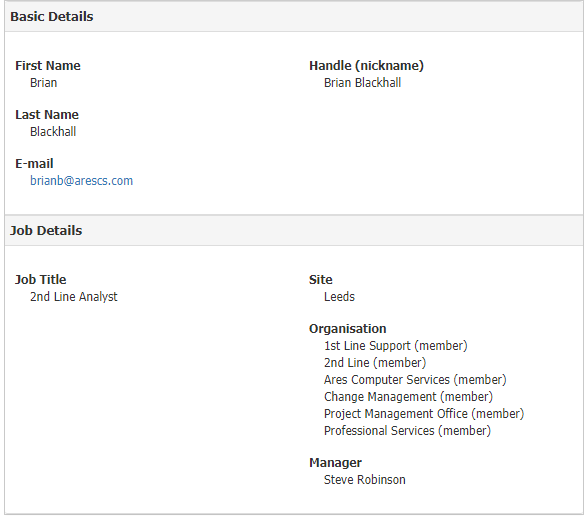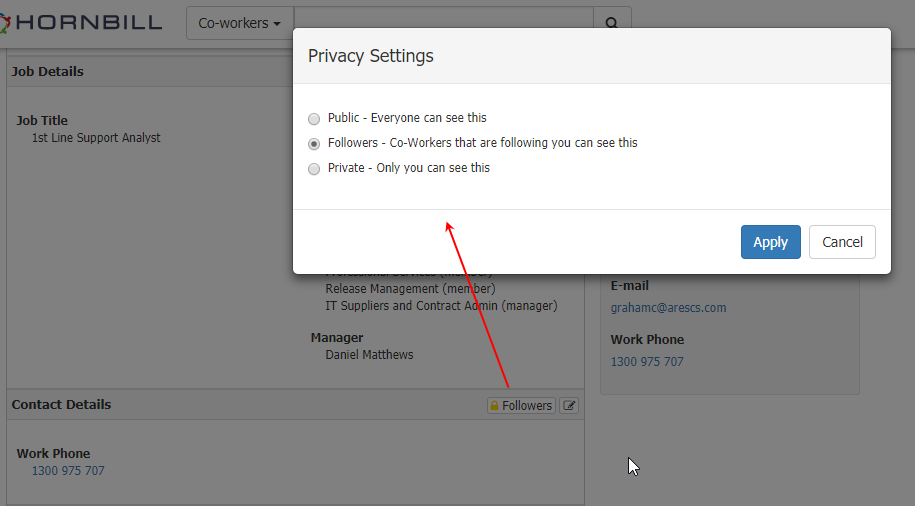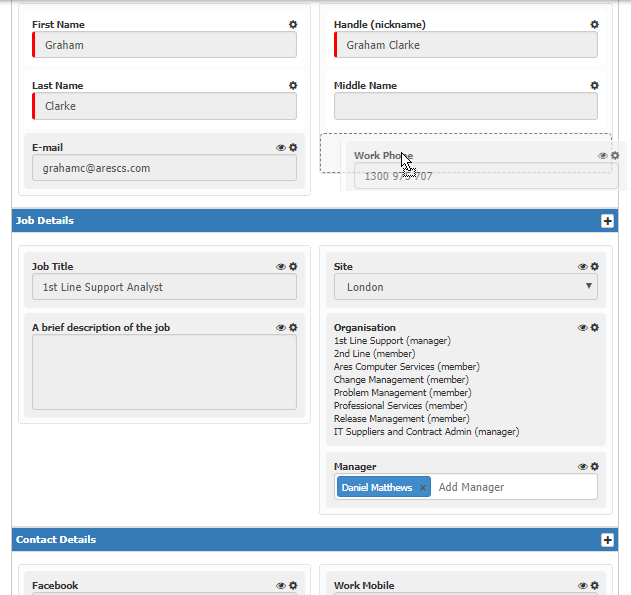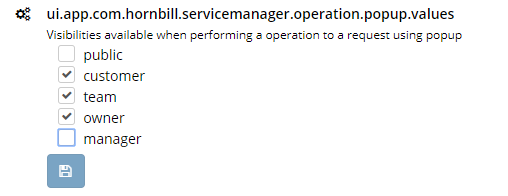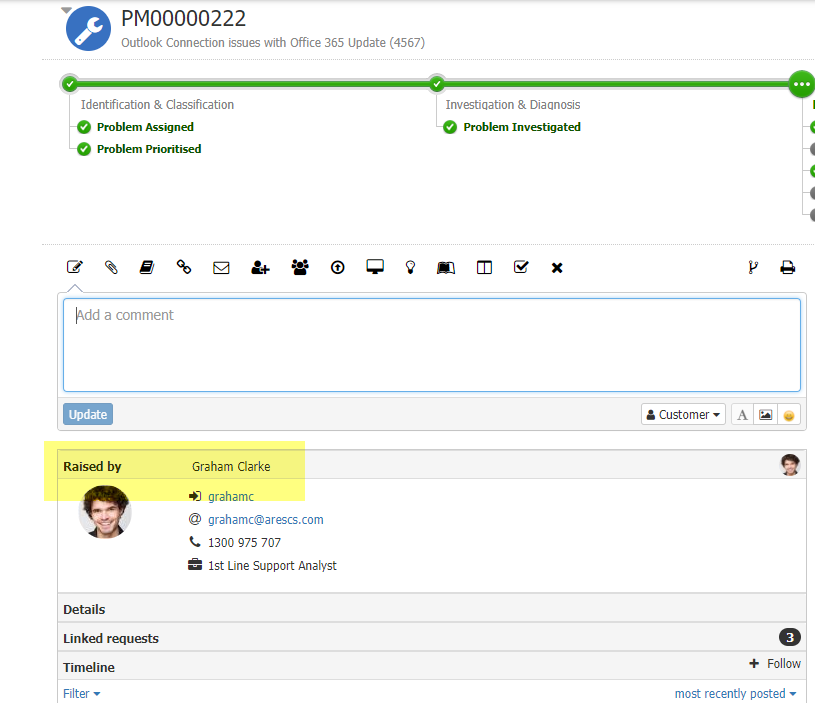-
Posts
4,913 -
Joined
-
Last visited
-
Days Won
274
Content Type
Profiles
Forums
Enhancement Requests
Everything posted by James Ainsworth
-
Using @Dan Munns approach with Libraries, I was able to add links to a PDF document held in one of my libraries into 3 different places on a request. In all 3 cases I used wiki markup to provide some friendly text with a URL behind the text using the form [[http://pathToTheDocument|Friendly text]]. The first link in the description was using the BPM Operation Update Request->Details where I updated the Description field using the option to append the description. The second place is in the timeline where I used the BPM Operation Update Request->Timeline where I added the link at the main text for the timeline update. Last, I created a manual task and in the description of the task I included the link to my document. This is what I added into the Task Details... This is the operation for appending the details of the request... We do have the new Document Manager plug-in on a request. Eventually I'm sure we will have a BPM Operation that works with this as well. I hope this provides some more ideas on how a document in a library can be linked to a request. Regards, James
-
Hi @dwalby Thanks for your post. In response to your first question regarding not having the solutions action on a request that displays the FAQs, this is just the result of the progressive nature of the development where we are introducing some aspects in smaller iterations and I'm sure you will find that FAQs will continue to be used in more places over time. The solutions action on an incident is presented more as a way to look for a solution for resolution rather than documents to help with a process. However, we could look to see how we can take advantage of FAQs as part of a service request as well. Some great ideas have been posted above. I like the idea of the check boxes on a task. These check lists can be created as part of a Human Task in the BPM. However, you may find that you have some instruction that goes beyond a list of items. You may even find that you can add a link to a document as part of your task description. Instructions documents may also go outside the intended use of a FAQ. As mentioned above, this is where documents in Document Manager might play a role. We are discussing ways in which we could possibly use the BPM to present documents at a particular point within a BPM process. I haven't tried it yet, but you might be able to append the description of the request with links to the required documents using the BPM operation Update Request. I'll post some more if I can think of some other ideas. Regards, James
-

Change Request - Customer (Contact) not displayed
James Ainsworth replied to Martyn Houghton's topic in Service Manager
I can only think that something has become corrupted in this particular progressive capture flow. An option might be to recreate from a new, blank progressive capture or you may need to export the problematic progressive capture and send it into support to have a look at. James- 17 replies
-
- change request
- customer
-
(and 1 more)
Tagged with:
-

Change Request - Customer (Contact) not displayed
James Ainsworth replied to Martyn Houghton's topic in Service Manager
Is the Co-worker Search / Customer Search working on other progressive captures? Is it just the one progressive capture where you are having the issue? James- 17 replies
-
- change request
- customer
-
(and 1 more)
Tagged with:
-

Change Request - Customer (Contact) not displayed
James Ainsworth replied to Martyn Houghton's topic in Service Manager
Hi @Paul Alexander There isn't a setting to enable this. Adding a customer in the search forms will just add a customer to the change. Does Progressive Capture hang after selecting the user or after clicking on the Next button on the Search Co-worker form? Does the same thing happen if you replace the Co-worker search form with the Customer search form? I will also do some tests to see if I can replicate. Regards, James- 17 replies
-
- change request
- customer
-
(and 1 more)
Tagged with:
-

Bulletins - Publish and Expiry Dates
James Ainsworth replied to Martyn Houghton's topic in Service Manager
Thanks for the post @DeadMeatGF. I've added you to the change.- 9 replies
-
- expiry date
- publish date
-
(and 1 more)
Tagged with:
-

Locking ticket when be raised from email
James Ainsworth replied to gwynne's topic in Service Manager
Hi @HGrigsby Thanks for your post. One of the ideas that we are investigating is to have a check done when the 'Raise Request' button on the email is clicked on, which would check if someone else is currently raising a request with the same email and prevent you from continuing. We may also look into a check to see if a request has already been raised from the email to prevent further duplicates. There is nothing scheduled at the moment to provide this, but I would be interested know if you think this would fit your requirement. Regards, James -

Update comments - Admin/Manager Only Visibility
James Ainsworth replied to Keith's topic in Service Manager
Hi Keith, I did some tests yesterday and found some issues with the "Manager" level visibility. So, as you suggest, it is best to not use Manager as an option yet. I'll update this post once these are corrected. Regards, James -
Hi @nasimg I'm not completely sure which view you are referring to. Could you add a screen shot? I'm thinking that you might be referring to the User Profile in the main client. If this is correct, then this is something that you have control over. The phone number is in the Contact Details section which by default is only visible to "Followers''. There are a couple of ways you can change this. 1.) Each user can select which areas of information about themselves are visible to users. They can change the visibility to Public to allow everyone to see their number. 2.) If an admin requires a particular field to always be visible to everyone for all users, they can use the Form Designer on a User Profile to move a field from the Contact Details to the Basic or Job Details sections are are always visible to all co-workers. In the example below, I've dragged the Work Phone into the Basic Details section. Let me know if this helps or if you were referring to a different area. Regards, James
-

Update comments - Admin/Manager Only Visibility
James Ainsworth replied to Keith's topic in Service Manager
Hi @Keith There is this setting which exposes more levels at which the visibility can be set to. The Owner option simply only allows the owner of the request to see the timeline update when set to this. I'm still trying to identify who is able to see timeline updates that have been added at a visibility level of Manager. I'll update the post once I've figured this out. I had thought that it was related to the team membership for a user being set to Manager, but this is not working as I expected. Regards, James -

Widget Titles when using Target Counters
James Ainsworth replied to dwalby's topic in Service Manager
Hi @dwalby Thanks for your post. The developers will have a look. There is a challenge with space as while the List of Counters only has a icon and a count, other widgets can show more information and fitting the title in might be a challenge. I'll post back if they have any luck. Regards, James -
It is possible that when your system was originally set up that there may have been some requests imported from your previous tool. Regards, James
-
Hi Sam, From the code, it appears that we only using Not Set and numbers 1 - 5. Zero (0) is not used. Is it possible that the requests where you see the rating of zero (0) were imported requests? Regards, James
-
Hi @Martyn Houghton We do still have plans to improve this. The current popup is there more to set the visibility and contains an optional notes field. When changing to a on-hold sub-status, there is an option to add a reminder task when not using the automatic off hold. Removing this popup would take these two things away. This will most likely be added as a setting so that it can be enabled or disabled as you require. No time frame for this at the moment. I'll make sure that it is reviewed. Regards, James
-
Problem and Known Error Records do not in themselves have a place to add a customer. The Raised By section refers to the technical person that raised the request rather than a customer. Multiple customers can be associated to the Problem or Known Error as impacted customers through the ''Connections'' Action Item.
-
Hi Darren, This is by design. In order for problems to become visible on the portals they must be published. https://youtu.be/UAmhOJgiBEE Let me know if this video helps. Regards, James
-

enhancement Updating On-Hold Calls
James Ainsworth replied to Tina.Lapere's topic in Service Manager
Hi Lee, Thanks for your post. No timeframes yet. It is on our 90 Day development queue so work on this is likely to start soon. Regards, James -

Self Service Portal - Site disappearing
James Ainsworth replied to Shamaila.Yousaf's topic in Service Manager
Hi @shamaila.yousaf I came across this forum post and I just wanted to check if all is working now for you, regarding the Self Service portal issue that you reported at the beginning of the year. Regards, James -
Hi Hayley, Thanks for your post. We do have a change in our backlog for providing a change freeze period which originated from Nasim's post. I've added you to the change. Unfortunately this won't be available for you this week. I will post back if I can come up with any ideas to work around this. Regards, James
- 3 replies
-
- change freeze
- block
-
(and 2 more)
Tagged with:
-
Does your monitoring tool offer any form of event correlation or filtering? Ideally, the monitoring solution that you use would have some rules about when to send an email alert. If a service was down this may cause multiple events, but an email should only be sent on the first event, or maybe only send if the events continue for x amount of time, in case the server was able to self-recover or the event were part of a schedule re-boot of a system.
-
Hi @TSheward_SGW Looking at this a little closer, after you type /Workspace you need to then type part of the name of the workspace you are looking for to have the list narrow down. The initial list shows the first 10 workspaces based on alphabetical order. As you type the list will show the workspaces that match your text, including those that were not on the original list of 10. Regards, James
-
Hi @TSheward_SGW Thanks for your post. This is a little different from the operation provided in the BPM. I did test and can see your issue. I'll feed this back to the development team. For now if the workspace is not on the list, the workaround could be to go to your list of workspaces and right click on the workspace you want to include in your post and then past the link into your post or comment. It will then show as it does in the red box.