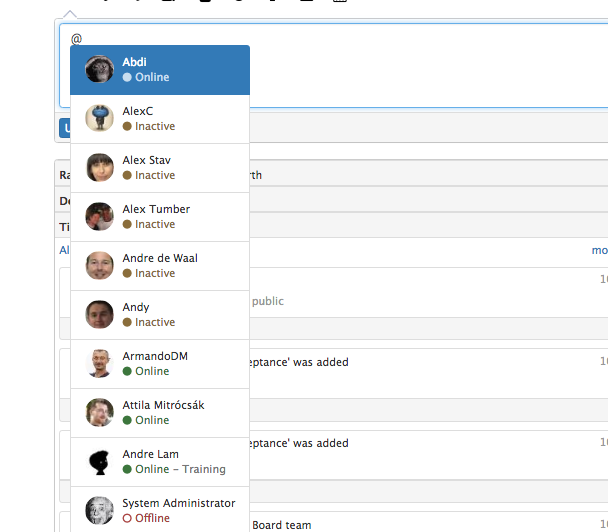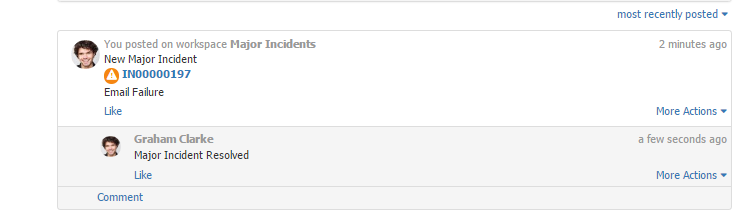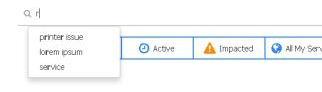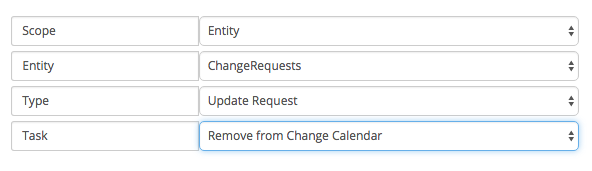-
Posts
2,316 -
Joined
-
Last visited
-
Days Won
137
Content Type
Profiles
Forums
Enhancement Requests
Everything posted by Steven Boardman
-

New Feature - Sharing Filters with others
Steven Boardman replied to Tina.Lapere's topic in Service Manager
HI Tina Thanks for the post, please you like the new feature and for flagging the issue. Could i ask what browser you are using? as i am not seeing this on chrome, so want to see if it is an issue with a specific browser? Steve -
Hi Adam Thanks for the suggestions, and Martyn thanks for referring to the original post. You may or may not have noticed but we have just introduced the ability to see users status and availability when using the @ mention functionality? We are currently working on introducing something similar into the assignment options within Service Manager, so watch this space for the update when this development is complete and released. In addition there are assignment options in the Business process engine which can look to automatically assign to a member within a team who has the least requests and is currently set as available, the automated assignment options including the Assign to the most available Analyst are explained here on the wiki. https://wiki.hornbill.com/index.php/Business_Process_Workflow Hope this helps Steve
-
Hi Andy There isn't an option under the customers profile to view this currently. This is a little different to Martyn's requirement as Martyn's customers are external, and i believe you are supporting internal customers. Nevertheless we do have a development story to address this, and as soon as it is progressed i will update this post, in the meantime, as Martyn suggests you can create a view on the request list, showing all requests and then type the customer name into the quick filter search box to filter the results to show only the requests for that specific customer. You can also use the global search Requests option and search using the customers name, or the request id. The development to add the list is fairly straight forward, however we do have to apply the rights to ensure the analyst viewing the customer record only sees the requests against the customer which their team membership allows, or requests which have been raised against services which their teams support. I will update as we progress this Thanks Steve
-
Paul On the stock levels, do you see these as being manually maintained? Would you see this as a simple text field say: Toner: Low Inks: OK Obviously these fields don't currently exist on the Printer class, but we are always looking if there are needs to increase the available attributes against each. We do have the Database Asset Import utility which can be used to update the attributes of assets in Hornbill. You could use this to update the values of the Asset from your external database, obviously once the additional fields were available, or for now possibly push this into the generic Notes fields for the printer. More info on the wiki about this utility. https://wiki.hornbill.com/index.php/Database_Asset_Import In addition to this there is also the option to use the Custom Buttons on the asset forms to lookup information about the printer consumables from an external source - you can use the printer id as a variable in a URL if you use a a web based interface for monitoring the printer consumables, to launch and view the details about the printer consumable held elsewhere. https://wiki.hornbill.com/index.php/Manage_Assets Let me know if any of this helps or would help? Steve
-
Hi Paul Thanks for your post, could you expand on what level of information about consumables you are interested in? Thanks Steve
-
Tina thanks for following this up. Once we have progress on the ability to automate the scheduling i will certainly update this post, in the meantime as we continue to improve the activities functionality we will continue to post ideas and approaches to working with the functionality as it evolves. Thanks Steve
-
Thanks for post Steve, and we certainly offer both the choice of columns and the order per analyst through the full user app, here on the mobile, space is a little more restricted so we need to think how best this can be presented and what options we can make configurable.
-
Hi Michael I think we can partially help already here. In the second part of your post, you want to arrange daily checks in the morning which are allocated on a rota basis. With the new activities you can create these and assign them to a user, role or group - you can then use the Activity view to create a Morning Checks view which can show the morning checks activities, and if need be break these down by different areas. The user on rota can use this view to see all the tasks which need completing (because they can view their own, role or team based activities), and when they complete the task they can use the Follow Up option to schedule the same task for the next day and the next person on rota? An example is shown below, where multiple morning checks are organised into a View, broken down into a list showing areas hat need checking, and that the tasks are assigned to a Role, and that the user can switch to the view easily from the various options highlighted. Hopefully that helps a little Steve
-
Hi Michael Just following on from Ehsan above. Are you looking for different information about the request to be displayed in the list, rather than having the ability to create personal views to accompany the default views and view creator provider? We are always looking at ways we can improve the user experience on all our interfaces so welcome feedback, and use cases. Thanks Steve
-
HI James In the latest 2.29 release of Service Manager there is a new feature which will allow you to add comments to a post in a workspace from the Business Process Tool, in addition if you have opted to include the the Ref ID in the original Post to workspace, this will now appear as a clickable hyperlink back to the request - I hope this is what you were looking for? In the example below I use the Post to Public workspace in the BP for the major Incident, and this includes the hyper link back to the incident. I also included the new 'Comment on existing post' node which was added in 2.29 which I included in the BP after the request was resolved, and this automatically updated the original post with the comment to let the workspace members know the issue was resolved. https://wiki.hornbill.com/index.php/Business_Process_Workflow If you look under Collaboration node options you will see the configuration options. Finally if you have the Post to workspace option enabled, you may need to simply re-select the include ref id parameter and save you BP again in order for the hyperlink to work for you. Thanks Steve
-

Tags in Catalogs for Self Service Portal searching
Steven Boardman replied to samwoo's topic in Service Manager
Hi Samuel A few things which may help here. 1. When Searching the results are derived from Only the Services the user is subscribed too, so the search is limited to relevant content for the user. 2. We are introducing a new feature shortly which will allow the service to be sorted by their Category - so the user will be able to display, say IT only Services, or Communication Services - depending on what categories you have defined and associated to each Service - this again may provide a good starting point for users if you have a massive list of Services which you offer - This development should be released in the coming weeks. 3. There is a current feature called Suggested Search Terms - this does two things: (i) Everytime a user types in the search bar and searches, the search term is saved in the database, and is available to report on what the users are searching for - this helps to understand perhaps the areas where knowledge is needed. (ii) Previous Search terms, should be presented as Suggested Search Terms for the user or other users (only relevant where the users are subscribed to the same services, providing users with some assistance in finding content. I hope some of this is useful? Steve -
Hi Tina There have been recent additions which may help around the mapping of custom questions directly from Progressive Capture into the Summary, Description, or any custom field on the request - if you check out the link below and the Mapping Fields from custom Forms, this may remove the need to build this into your business processes? https://wiki.hornbill.com/index.php/Progressive_Capture_Workflow Let me know if this helps Steve
-

Catalog Items not in alphabetical order
Steven Boardman replied to Tina.Lapere's topic in Service Manager
Hi Tina By default the catalog items are ordered in the order they were created. However you can drag and drop each catalog item from the list to define the order in which you want them to appear on the self service portal. The logic here is that you may have a specific catalog item which you want to appear as the first option to the users. Hope this helps Steve -
Whilst the option to auto close child Incidents of a Problem is not currently available, there is an option you can use in your Problem Business Process to update all the Child Incidents during their lifecycle and on resolution. In the example of doing this on resolution, in the BPM you can include the Requests > Linked Requests > Update Linked Requests node after the resolution of the Problem - this can be set to update related Incidents, and in the Content Option you can use the Variable Picker to do something like: A permeant solution has been identified: &[global["flowcode"]["resolution"]] This can update and post the actual problem resolution to the linked Incidents timeline. The Incident owners would still need to accept that the problem resolution actually fixes their customers issue, but if it does they can then close their Incident. it is also already possible for any workaround to automatically be available to any linked Incidents from a Problem or Known Error, as a possible Solution. In my example Problem Process below, I have included two other nodes. 1. Get Problem Resolution - Simply the Get Request Information node, ensuring I have loaded the resolution before using the update linked requests node where I need to call the resolution variable 2. Notify Impacted Customers of Resolution - This node is configured to send an email to all customers who are added as any defined Connection type of your choice - in my example those marked as IMPACTED , which could of been added automatically from the portals using the Me Too option if you publish the known issue out and allow customers to associate themselves directly to the problem / known issue without the need to raise repeat Incidents. This option allows me to communicate automatically the resolution to both linked Incidents and directly linked customers. Whilst this does not resolve the auto closing of child requests, which we are continuing to review, there are some options available now which may help with automating the cascading down of information. Hope this helps Steve
-

Portal - My Requests detached from Service
Steven Boardman replied to gwynne's topic in Service Manager
Gwynne We have a change we are detailing at the moment which will provide customers with an option to view all of their requests from a single view on the portal. This change has been accepted and will make it's way through our development queue / cycle and we will update once it is available. Thanks Steve -
Hi Dan That is correct you specify the send from mailbox. In regards to the number of notifications, if you want the owner notified after each individual task is completed then this is correct, but if you wanted one to be sent when all three tasks have been complete you could have a single notify call owner after the complete parallel processing node. Regards Steve
-
Hi Gwynne Update on one of these 1. Editable Questions or rerun capture to amend custom questions It is now possible to map custom questions from progressive capture to the custom fields of a request. Once they are mapped, you will then be able to edit the custom fields and change the values if required. The original answer to the questions will still remain and not be editable in the questions section on the request. On the wik see: https://wiki.hornbill.com/index.php/Progressive_Capture_Workflow Specifically Mapping Fields from customised forms Steve
-
Hi Gywnne It is not an exact art but there are some recommendations on the wiki: https://wiki.hornbill.com/index.php/Customising_Self_Service Home Page Image - The image needs to be a web facing url using https and again of type .png or .jpg - for best the background image should be around 1024 x 768 Hope that helps Steve
-
Hi Gwynne If you enter 0 in the address field rather than leaving this blank it will remove the address from the customer or service portals as shown below: This will result in: You can customise and change the colour of the service logo's, buttons, descriptions, counters etc and this detailed on the wiki here: https://wiki.hornbill.com/index.php/Customising_Self_Service In the admin tool you can navigate to Service Manager > Application Settings and filter on guest, you will see the colour settings mentioned in the above wiki page. Hope this helps Steve
-
Hi In the admin tool, under Home > System > Data > Database Direct you can use find the table h_sys_profiles and export to CSV This will export to CSV as below: I will ask if there is a way of making this option available from the profiles directly but hopefully this will help for now Thanks Steve
-

Team notifications via email updates need a team owner
Steven Boardman replied to nasimg's topic in Service Manager
Hi Nasim Thanks for the update Options 1 and 3 are already catered for in the notification settings and the suggestion of option 2 seems valid. You already have the ability to specify a manager or team lead when adding your members to each group (team). So logically it would make sense to utilise this. This functionality does not exist currently but is definitely feasible, so I will get this raised and reviewed as if accepted this will require a change to implement this. In the meantime have you considered using either of the Round Robin Assignment, or Capacity based assignment options in the business process designer which would automatically assign requests on a random basis within a team or to the analyst with the least requests in each team when requests are logged, this way this may cut down on the amount of requests sat at the team level (with no owner) awaiting individual ownership, and then subject to the OOO behaviour you have reported? Obviously this in not appropriate all the time. I'll update once we have progress on this Steve- 2 replies
-
- autoresponder
- email update
-
(and 4 more)
Tagged with:
-
Just an update on this requirement, the change to provide a setting to make the selection of a closure category mandatory has been accepted and is currently in the incoming queue for our developers to pick up and so this should make it's way into a release in the not to distant future. We will update here once it is available Thanks Steve
-
Hi Ralf Glad it is remaining there for you now, not to sure why it would not have in the first place. Please let us know if the behaviour reverts and you have any issues with this again Steve
-
Hi Ralf We have had a quick look and it looks like resolved changes should still show on the Change Calendar. Is it possible that you have the 'Remove From Calendar' node enabled on your change business process, which is invoked after the change is moved into a Resolved status in the workflow? Just a thought, let us know? Steve
-

Linking Service to priority Matrix
Steven Boardman replied to chriscorcoran's topic in Service Manager
Hi Chris Can i assume from this that you had different service levels associated to each Priority and these are also different per service? If that is the case, the new Service Level Functionality which is in final Beta testing and hopefully will be available to customers in the coming weeks will hopefully simplify this for you. The new functionality will allow you to detach the association of the resolution timers from the priorities and allow you on a service by service basis to define the required response and resolution targets, or define multiple sets of response and resolutions targets which can be automatically invoked based on definable rules per service; like who the customer or organisation is raising the request against the Service, or which Request Catalog Item they are requesting it against, or all of these and the priority. This will free the priorities up to be a simply High, Medium and Low which may well be applicable across all your services (as per the screen shot above) Please look out for the upcoming release to see if this will provide you with a more elegant way of achieving the above, and reducing and simplifying you priorities down to High, Medium, Low across all Services. If this dose not work, perhaps we can look at other options like filtering etc but I would be keen for you to consider the new SLM functionality first and see if this works. Let me know Steve