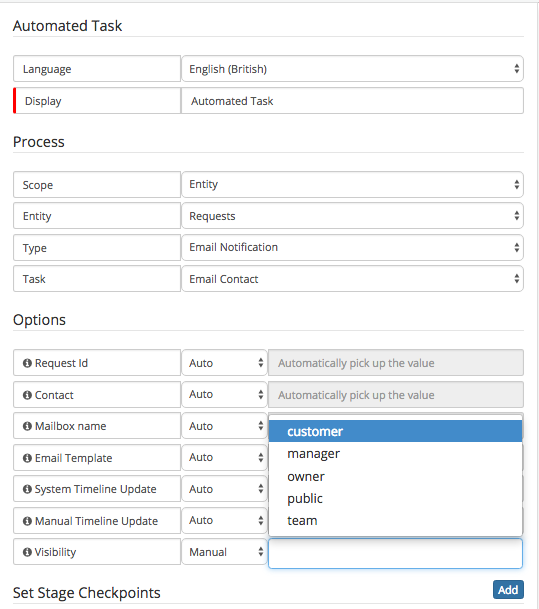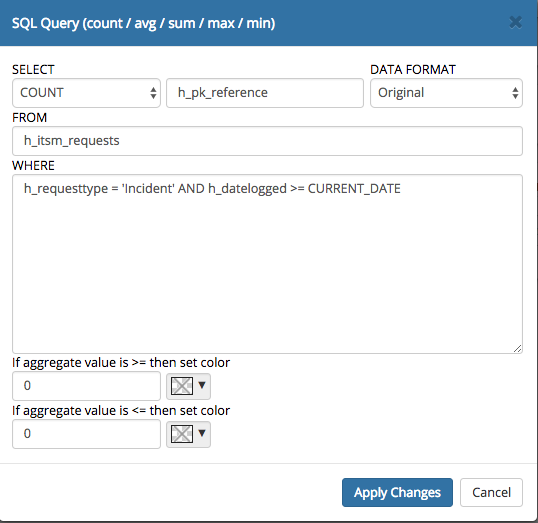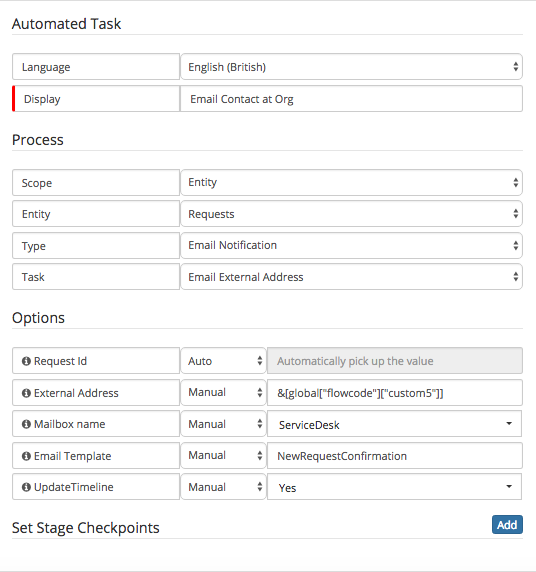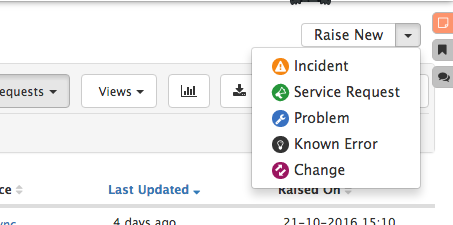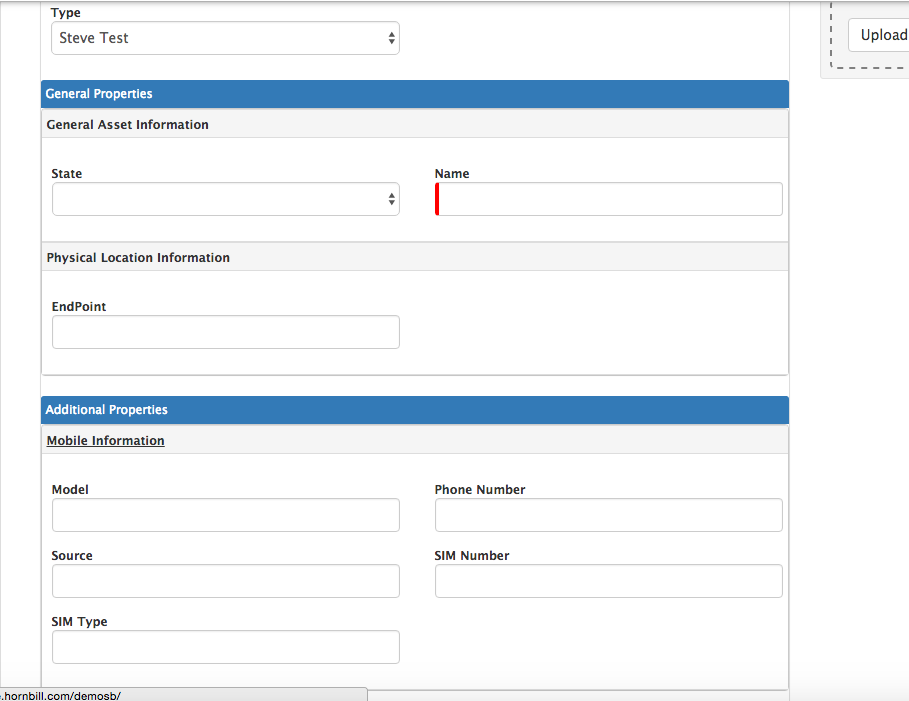-
Posts
2,316 -
Joined
-
Last visited
-
Days Won
137
Content Type
Profiles
Forums
Enhancement Requests
Everything posted by Steven Boardman
-
Hi @Tina.Lapere @Ralf Peters Thanks for following up on this, if you could bear with us a few more days i should hopefully be able to provide an update on for this towards the end of next week Thanks Steve
-
Hi @Ralf Peters Just a little update on this post. We have added in some additional options to manage both the visibility level of some BPM automated actions, and also give you the option to either post using the system defined text for each update, or to replace the text with text of your preference. This will allow you to stop some automated BPM actions from being visible to customers on the portals, or provide more appropriate text if you want them to be visible. These options are not extended to Human tasks as yet, but are available against the majority of the Automated Task options as defined below. The new options exist on the following BPM operations Automated Task > Entity > Requests * All Assignment options * Email Notification options * Authorisation Decision * Linked Requests * All Update Requests options By way of an example you can see below on the Email Contact options, this can now be marked as customer, manager, owner etc in terms of visibility, and also the option to use System Timeline Update or Manual Timeline Update (set to manual and define the text to appear). As we expand these to other BPM options we will update the forum I hope this is of some use Thanks Steve
-
Hi @Ralf Peters Unfortunately you can't change the report headers in the reporting tool in the admin console. This is something we are considering as we look to evolve the reporting options and introduce reporting into the user app (analyst interface). The challenge here is that we provide the ability for you to add custom fields against each service, and each request type - this means you could be using h_custom_a(1) for multiple different purposes depending on how many services you have defined and each with different labels therefore we can't simply use a label to display on the reports when using the custom fields in the h_sm_requests_extended table. As i mention this is something we are considering with the new reporting options we are looking to introduce into 2017. In the meantime one option is to create your report in the reporting tool, and export to CSV where you can change the headers of the columns as you need. Alternatively you can create Advanced Analytic widgets to add to dashboards where you have a little more freedom to tweak the display headers. Take a data list widget, where you can input SQL and use the AS option in your query to convert the labels to be more presentable Here is an example using columns from the h_itsm_requests and h_sm_requests_extended tables and in particular the h_custom_1 column. you may want to limit the results set, or add a condition such as h_fk_servicename='<insert service name>' to limit the results to those request types logged against that service, and thus only values in the h_custom_1 column for requests against that service. SELECT h_request_id As Reference, h_itsm_requests.h_summary AS Summary, h_sm_requests_extended.h_custom_1 AS Due_Date from h_sm_requests_extended inner Join h_itsm_requests on h_request_id=h_pk_reference and h_requesttype='Incident' and (h_status='status.open' OR h_status='status.new') Group by h_request_id Desc Limit 5 Excuse the poor quality demo data Hope that helps a little Steve
-
Hi Adam This feature is available but only if you are supporting external organisations and their contact's it is not yet available for internal users and basic users. If you do have any external organisations you support, you can allow specific contact's to view the requests raised by their organisation on the customer portal, and you can configure this via the organisation record in the User App > Organisations > Requests panel > Portal Access - here you can enable any contact who has portal access, to be attributed the rights to view requests raised by their organisation. In regards to internal visibility and the Service Portal, we have the story in our incoming development queue to allow a manager to see their staff's requests via the Service Portal. This story should be delivered fairly shortly and i will post back here once this is available. I hope this helps Steve
-
Hi @Ralf Peters Thanks for the post The custom fields in the details section are held in the extended details tables for each request type(Inc, Prob etc) so examples would be: h_itsm_incidents h_itsm_servicerequests From a reporting perspective if you are using the Reports option through the admin tool, you can create a new report and create the report using the Entity report type, and choose Incident, Service Request etc. You will then see the available columns for that report. Include the columns from the request table and the extended details table for the entity you have chosen - if you include the custom fields from the extended details table you will then see your values. Alternatively you can use the SQL Schema Designer report type and join the two tables on the request id to get the same result. Just as an aside we are in the future moving towards a single extended table for all requests types (Inc, Problems etc) and as such you may see another table which also holds these values, and this is called h_sm_requests_extended, and you may use this table instead if you prefer as it can be reported on by joining it with the h_itsm_requests table on the request id. Regardless of the choice you take the data will be available to you to report against. Hope this helps? Steve
-
Hi @cchalmers In which case you can use the following, which will only display in this case the Incidents logged today, obviously change this up for the different request types you want, this will reset each morning as you require. You can create similar for requests resolved today and create a nice graphical dashboard which is dynamic. There are in fact a few of these and there queries on our sandbox instance which you can take a look at: admin.hornbill.com/demo/ login as sonial and password is password, then look under the widgets on the service manager advanced analytics tile. Hope that helps Steve
-
Hi @Tel8oy I have embedded a weather widget in an iframe https://widgets.iwindsurf.com/widgets/web/modelTable?spot_id=830&units_wind=mph&units_temp=F&type=extended&width=710&height=310&color=163770&name=London&activity=Windsurf&app=Hornbill Messed around with the widget values for height, width, colour etc to get it to present well on a dashboard widget in Hornbill. If that is any help? Steve
-
Hi @cchalmers Thanks for the post You can achieve this from a widget, using a measure based on calls logged say weekly, or even monthly. Measure 1. Create a measure and choose the frequency (in my example i have used Monthly) 2. Use Date Logged in the Date Ranging Column 3. Use the Request ID as the Key Column Value. 4. Save Date Logged as one of the Saved Data Columns for the widget Let the Measure sample and get some data. Widget 1. Create a Data Chart 2. Use Data Type - Measured Sample 3. Data Format - Normal 4. Sampling Type - Use predefined data setting 5. KEY Configuration - You can choose the Tick Type to use (Daily, Hourly etc), and then Set Group By Tick Part to Yes 6. Add a new Series 7. Choose the Measure you have previously created. 8. Sample Period - Choose if you want to look at data from when the Measure began, this calendar year etc. This should then return a widget you can use on dashboards which looks like below. Use the configuration options to look at the Measures data by day, hour etc using the Tick Type, and across different periods using the Sample Period options, and if required using the widget settings to change from a bar to a line graph etc. Hope this helps Steve
-
Hi @Gary@ADL Thanks for the post. We can certainly look at having the ability to update custom fields from our Update Request node, but i fear this is only half of what you are looking for here. From your description it reads to me that you would like to take the output from an activity (date / time) and push that into one of the custom fields? It is not currently possible to Get the information from a task associated to a request to pass variables to the Update Request node, so there is more needed here. I would like to be clear on what is needed here so we can assess what is actually needed in terms of additional options. Would you be able to walk us through the use case for adding this? it sounds like you need the ability to almost add a Progressive Capture style question or questions during the BPM and then pass the output to a custom field on the request? Not directly related to this, but you can currently update the custom fields of a request with answers from progressive capture questions when a request is raised, not sure if this would help in this case but there is more on this on the wiki here: https://wiki.hornbill.com/index.php/Progressive_Capture_Workflow If you look under the Mapping Answers from Custom Forms section. If you could let us know a little more details on specifically what you need to achieve here that would be great? Thanks Steve
-

progressive capture custom form skipping
Steven Boardman replied to Ralf Peters's topic in Service Manager
Hi @Lyonel @Melissa Gurney @Ralf Peters @Kelvin @Martyn Houghton To Update you on this topic there have been a couple of changes now which will improve the behaviour of Progressive Capture and issues like the skipping of forms. 1. On custom forms there is now a Never Skip option which can be set to True, this will ensure the custom form is not skipped when progressive through the Progressive Capture flow or when switching from one progressive capture to another (typically when using the Services Details Form, and selecting a Catalog Item and switching to the Progressive Capture linked to that item). The behaviour here was to evaluate which forms where used in the original progressive capture, and needed to be loaded again, and where the progressive capture should stop in the second progressive capture flow. Contributing factors to the skipping issues included the marking of custom questions as mandatory, but the use of a default value, or using a date type question, and setting the date to 'Today'. Both of these resulted in the progressive capture assuming that an answer had been provided and skipping the form (this was not the only cause). 2. The Above behaviour came about due to the need to evaluate and calculate which forms to skip typically when moving from or replacing one progressive capture form with another (when choosing a request catalog item typically). To remove the skipping issue, we have introduced a new Switch Process node into the Progressive Capture designer. When configured and used, this will now not replace one progressive capture with another, and have to calculate which forms to skip, but instead it will continue from the initial progressive capture smoothly into the next progressive capture, typically when choosing a request catalog item from the Service Details PC form. * There is no form of evaluation requried when continuing from one PC to the next to decide if forms need to be skipped (so the new Never Skip flag on custom forms is not needed in this case). * When moving from one PC to the next PC, any PC forms already used in the first PC will simply be ignored in the PC you move too. * There is no need to have the same PC form in both PC's - for example the Customer Search PC form, however if it does exist in both it will simply be ignored * Because with this approach you will not be replacing one PC with another PC, the right hand side UI in progressive capture will not be jumpy * It will be possible to return to the Services Details PC form once a Catalog item has been chosen, and for the user to change which catalog item they wish to use (this was not possible with the previous behaviour and swapping Progressive Capture's). * Using the new Switch Process node will require the analysts to click Next when choosing a catalog item from the Service Details form. I have created a short video to better show some of the existing challenges, and how the new Never Skip option and the Switch Process nodes can be used, how they are configured and the improvements they will bring. In addition there is more information on the wiki here about both new features. https://wiki.hornbill.com/index.php/Progressive_Capture_Workflow#Switch_Process Finally we have one additional change we will be looking to introduce soon which will allow you to choose if you wish to enforce the selection of a catalog item from the Services Details PC from rather than allowing the selection of the parent service. This will be an optional setting and once this change is available we will update this post. I hope this information is useful and addresses the issues you have reported. Thanks Steve -
Thanks @Bridget Sharman (and Tina) for your posts. We don't currently have the ability to clone assets but it no doubt would be a useful addition. In the meantime and the absence of the cloning option, and to avoid the laborious task of manually adding assets one after another through the user interface, have you considered using the Upload Assets facility? This allows you to download the relevant asset class csv template, add all the new assets as line items (copying and pasting the rows if all but the asset identifier are different) and then import all the assets in one go? There is more information on the wiki about using the Upload Assets option: https://wiki.hornbill.com/index.php/Upload_Assets_CSV Hope this helps Steve
-

Notify external organisation manager on certain triggers
Steven Boardman replied to Alex8000's topic in Service Manager
Hi @Alex8000 Following on from what James has described above, one option which is available to you is as follows. 1. Against your external organisation you can add custom fields (using the form designer). In one of these fields you can include the email address of the contact at the organisation that you want to be notified if anyone at that organisation raises requests with you. 2. Once you have the email address held in a custom field, you can use that value in the business process as a variable 3. In the BPM designer you will need to insert an Entity > Requests > Get Request Information > Organisation Details node in front of an Entity > Requests > Email Notification > Email External Address node. 4. In the above node, in the External Address option, you can reference the custom field which holds the email address for the user you want to be notified from the organisation record. In my example below this is held in custom 5, but you just need to take note of which custom field it is when you are configuring the field on the organisation record. 5. Configure the mailbox and template you want to be sent as required. In relation to the authorisation aspect as James mentions above only Hornbill collaborators, can be sent authorisation tasks from the BPM and for them to be able approve or reject and for this to move the process on. If as i suspect you are supporting external organisations then their Contact's would not have access to this. What you could use is the above, where you get to a certain stage in the process, you could use the Email External Address node to send an email to the email address held in the custom field for the authoriser (with the email template including variables from the request), which they can respond too, it would require a manual interaction to progress the BPM again once the email response is received. I would suggest that the email is fired, and then a human task is created with two outcomes, Approved or Rejected which the analyst looking after the request selects depending on the response received via email. Hopefully this gives you a couple of ideas? Thanks Steve- 3 replies
-
- 2
-

-
- portal
- notification
-
(and 1 more)
Tagged with:
-
Hi @Melissa Gurney Thanks for getting back to me and for the explanation. Have you considered consolidating this into a single Service and creating two Request Catalog Items for the one service? * Request Catalog Item one - is only visible to the Service Desk, but crucially you can attribute the catalog items it's own PC and BPM. This option won't be visible to the customers on the portal, but any requests raised for a customer using this catalog item by the analysts will still be visible against the service and the 'All My Requests' on the portal. * Request Catalog item two - only visible to the portals, but again can be attributed it's own BPM, and PC. This option will be available just to the customers on the portal and not the analysts. Again any requests logged this way would also be visible to the customer on the portal against the single service, and in the 'All My Requests' list. Would this work for you, and not be confusing for analysts or customers as there would only be one service and customers would only see one request catalog item, and the analysts the other? The 'All My Requests' list was designed to show a customer all the requests for services you (the service provider) wanted them to see - the option to make services not visible is provided to allow organisations if they choose to have services which their customers can't see. I hope this helps Steve
-
Hi @Melissa Gurney Customers will not see requests logged against a service which is not visible to the portals, this was designed to allow you to have in essence internal / private / technical services which are not customer facing, but where you might still want to record who the customers are. If i understand correctly, you would like your customers to see their requests logged against this service but not be able to log new requests, as this is only available to the analysts? If that is the case, you can make the Service visible, but just ensure that any Catalog items you have configured are set to Service Desk only, this will mean Analysts will still be able to log requests against the service, but customers will see the service exists on the portals, but will only have access to the requests they have logged against it, any FAQ's you publish relating to the service, any Known issues you publish but will not have the ability to raise new requests as they will not see the Request Catalog tab as none will be marked as available to the Portals. So in this example, i have a desktop support service which is visible on the portal, so customers can see their requests, but they have no way to raise a new request, as i have all my service related request catalog items not visible to the portals. Meaning the Desktop Support requests for the customer would also be visible here: Would this help? Steve
-
HI @Melissa Gurney Thanks for your question. The answers held in the Questions section are not editable. The answers are populated from custom questions, on custom forms in Progressive Capture and could have been provided as you say by an Analyst logging a request, or equally by a customer logging a request via the self service portals. One option open to you, if you see the need to change the answers to the questions going forward is to utilise the Mapping Fields from customised forms option which is available when configuring your custom forms in Progressive Capture. In essence you can map the answers from the questions to the following fields which can be visible in the details section on the request forms: 1. Summary 2. Description 3. Any custom fields This will allow you to map the answers into fields which are then editable in the details section. * You will need to name the custom fields in the details section on the request forms using the form designer and make these visible. Obviously if you have different questions for different Services you offer you would need to do the custom field editing at the Service > Request Type level for each service. Note - The original answers to the questions are still written to the questions section and remain non editable, so you have the original answer there, and if you need to change or edit these, you can update the fields you have mapped these answers to in the details section. Details of how to configure and use this is explained on the wiki here, and under the Mapping Fields from customised forms section https://wiki.hornbill.com/index.php/Progressive_Capture_Workflow One added advantage of doing this, means the answers which are written to the Summary, Description or custom fields are then available to you to use as variables when configuring email templates where the answers in the questions section are not. I hope this helps and gives you some ideas of what you could do? Thanks Steve
-

Change Type disappeared from Details section?
Steven Boardman replied to ljbrown's topic in Service Manager
Hi Lucy Thanks for reporting this, this has been raised as a high priority issue and is being worked on, once resolved we will post back to keep you informed. Thanks Steve -
Hi @Awalker Catalog items are governed by a request type (currently Incident and Service Request only). If as an Analyst you use the Incident logging option when raising a request, you will only see the Incident specific catalog items presented under the Service, on the Services Progressive Capture Form. Equally if you use the Service Request logging option when raising a request then you will only see service request specific catalog items. The grey area is when you use the Raise New option to create ticket, and the request type maybe unknown, in this case all catalog items are shown under the services on the Service form. If you want to filter the catalog items which are displayed on the Services form, you would need yo precede the Services form with the Analyst request type progressive capture form, which will allow the analyst to choose the type of request they are raising on the Raise New option, and the Services form which follows this, will be filtered to either Incident or Service Request catalog items depending on the choice of the analyst. I hope that makes sense? Obviously when we introduce and support catalog items for change, the same logic will be applied. Thanks Steve
- 16 replies
-
- catalog itemsm
- change management
-
(and 1 more)
Tagged with:
-
Hi @Awalker Thanks for your post As you have rightly pointed out Request Catalog items are currently only available on Incidents and Service Requests, this was originally based on the fact that only these two request types can be raised via the service and customer portals. Since then the Request Catalog feature has become very popular and we have had requests to extend this to other request types, especially to Change. We do have a development story to add request catalog's to the Change Request type but it is not currently scheduled for development, once it has i will update the post to give an indication as when you can expect to see this feature. This has been requested by a number of other customers so is fairly high on our list of things to do Thanks Steve
- 16 replies
-
- catalog itemsm
- change management
-
(and 1 more)
Tagged with:
-

Service FAQ link when logging new request
Steven Boardman replied to Martyn Houghton's topic in Service Manager
Hi @Alex8000 The change has been accepted and is waiting to come into our incoming queue. At the point that it makes it to the incoming queue it will be in our 90 day window for delivery and i will post back here so you have a better idea on when this feature will be available to you. The change is to present the end user and or analyst with relevant FAQ's or Known Issues etc when they are raising a request through progressive capture. This is likely to be limited to specific Progressive Capture forms in the first iteration, where it makes most sense to present this information. Hope this helps Steve -
Hi @Paul Morrow If we strip the requirement back to what you have mentioned above, then there is somethings you can do now. Each label in Service Manger has a translation string - this allows you (via the admin tool) to change the label to anything you like - you can also create different language translations - but you don't have too. So in the Admin tool under Service Manager > Translations All the translation strings are editable. See below i have edited the Floor Label to Endpoint Now there are somethings you need to consider. 1. All Asset Classes share the same set of GENERAL asset attributes and labels so if you change the above user.view.asset.general.h_floor_description, it will change it on every Asset Type across All Asset Classes, where the Floor Label is used. 1. You can Change the Label of Any CLASS specific Asset attribute, and it only change the label for any Asset Types you have created for that Class, and obviously only show on Asset forms for Assets of that Class and Type, where you have made the label visible. So you could do the following for the Mobile Device CLASS and the user.view.asset.mobiledevice.h_serial_number.label from Serial Number to Source and it will be Mobile Device type specific If i then create a new Asset Type against the Mobile Device Class, and choose to include the two translated labels you could get the following: The key thing to remember is that the Label changes will be GLOBAL if they are changed in any of the GENERAL attributes sections, but will be CLASS specific if changed in the Additional Properties section. Hopefully this goes someway to what you where after? As @Ehsan suggested if you could let us know the specifics you would like for different classes we can look to get these included for the next set of attributes which are updated (including some of the Printer specific one's which we already have a record of) Thanks Steve
-
Hi @Paul Morrow Thanks for your post. Just to re-affirm our approach in this area. Hornbill provides out of the box Asset Classes. The Classes act as containers like :- Software, Mobile, Printer, General etc Each Class has a set of available Class Attributes. Each Customer can then define their own Asset Types using anyone of the available Asset Classes, and then choose to use one or multiple attributes for each of their Asset Types, from the chosen Asset Class. You do not have to use all of the available attributes of an Asset Class when creating a new Asset Type. Every Asset Class makes available generic Attributes, and then a set of Class specific Attributes. We absolutely expect that customers will have requirements for additional attribute options for different Asset Classes or even needs for new Asset Classes, and we have been growing the number of available attributes which are available, as well as the number of Classes, including a generic General Class as customer's requested them. Therefore we encourage customers to post these requirements on the forum so we can review them and look to add them on a periodic basic. This approach allows all our customers to benefit from having the additional attributes / classes available to everyone, whilst not polluting existing customers existing Asset Class forms, as the new attributes will simply be added as Available attributes which would be available against the classes and would need to be added to appear on asset type forms. Please feel free to post the attributes you would see as adding value and the classes you would like them added too Thanks Steve
-
Hi @Paul Morrow As Victor advised above, the request visibility issue was being worked on and we have now released 2.33.6 to address this. Thanks Steve
-
Hi @Adam Haylock Thanks for the suggestion, this will be added and you can expect to see this in the next Service Manager release. Cheers Steve
-
@Paul Morrow thanks for the info again It looks like there was an issue with the organisational subscriptions, we are working on the issue now, will update shortly Thanks Steve