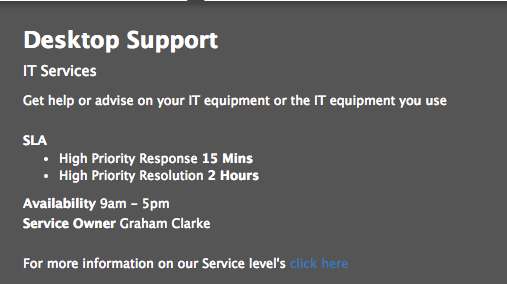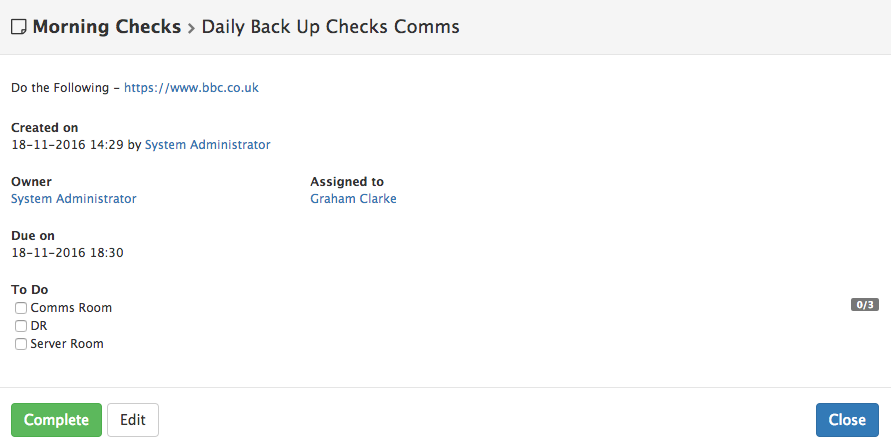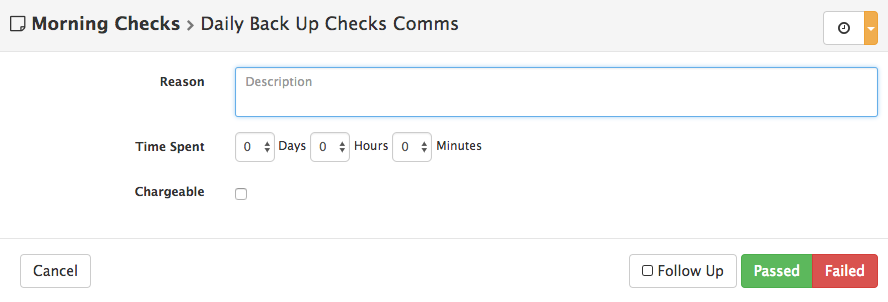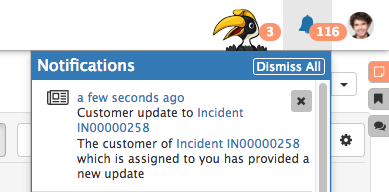-
Posts
2,316 -
Joined
-
Last visited
-
Days Won
137
Content Type
Profiles
Forums
Enhancement Requests
Everything posted by Steven Boardman
-

Moving parts of the BPM around
Steven Boardman replied to Stephen Hutchinson's topic in Service Manager
Hi @Stephen Hutchinson Just to let you know this is now fixed and the copying and pasting is available again in the admin tool and business process designer. Feel free to give this a go, as i think this will now give you what you were after Steve -
Hi @DougA Thanks for the post. Connections are designed for adding more Customers to a request - i.e impacted, interested, raised on behalf of etc. You are able to add additional Members to a a request, and these members can be other support staff or yourself. In regards to the ownership of a request in Service Manager, this will show as the support staff who is currently assigned the request. Now if there is a desire to retain the ownership with say 1st Line and a member of that team so the customer knows who to contact then you can leave a request assigned to the first person. If they need to bring in other support staff or teams to progress the issue then there are options to do this without assigning the ownership of the request away. 1. Add the required support staff as a member and use the @mention option to bring them into the request and let them know what assistance is needed. This is an informal collaborative approach. 2. Create request sub tasks / activities for another support staff user, or team and assign the assistance you need through a task with both details of what is needed, and due dates. Obviously with the above approach the owner of the request would always remain with the customers contact point, but this may not work if you need to manage requests and move them and ownership between teams. Another approach could be how you notify the customer about their designated contact for their request. You could build into your supporting business process, a Suspend Await Request Owner node which would allow the support member to take ownership of the request. Directly following this node, you could send an email to the customer, using an email template which includes the variables of the Request Owner, and their contact details, therefore providing the customer with the contact information they need for their request. Now if the request is subsequently assigned between support staff, teams etc the customer will still have the contact details for the original owner who they can contact. In order for the support staff member to keep track of their requests which are being reassigned but they are the primary contact for, they can add themselves as members, and can filter the request list by I'm a Member. They can also choose to follow the requests so they see updates in their newsfeed for all requests they are the primary contact for but may not be the current assigned owner in Service Manager. I hope that gives you a couple of ideas? or a combination of things to try? Steve
-
HI @derekgreen Could you provide us with a screenshot of the issue you are seeing - are you looking to configure the Service Portal (internal supported users) or the Customer Portal (external contact's)? I have taken a look logged in as an admin on my instance and this seems to be working as expected. The Save Changes box will be greyed out, until you start to edit the text in a field or change any other value on the page, at which point the Save Changes button will become active and allow you to save changes. In my example i am editing the Contact Title, so the Save Changes option is active If the issue is persisting, could you also confirm which browser you are using? Thanks Steve
-
Hi @Dan Munns Thanks for the question. It is not currently possible to hide unanswered questions from the questions section, but we are looking into the option to provide you with a system setting or equivalent to decide if you want the existing behaviour or if the unanswered questions should be hidden. Once we have progress on this i will post back here. Thanks Steve
-

Display SLA Priorities on User Portal
Steven Boardman replied to derekgreen's topic in Service Manager
Hi @derekgreen Not currently, we are conscious of keeping in effect the service title and description brief so we can see more of the service options without having to scroll. The + option exposes more and again the additional information is also available if you click through onto the service itself. Let us know what your end users feedback Thanks Steve -

Display SLA Priorities on User Portal
Steven Boardman replied to derekgreen's topic in Service Manager
Thanks @derekgreen Maybe including the text 'Click here to see our Guide to ICT at CBC' would help make it a little more obvious, or something along those lines, to make it obvious to the user that is it a clickable link? Steve -
Hi @Bridget Sharman Thanks for your post, i am not able to replicate the issue running the latest build of Service Manager (2.36.6) and on Chrome - could you confirm if you are on the latest build of Service Manager, and which browser you are experiencing the issue on? Thanks Steve
-

Display SLA Priorities on User Portal
Steven Boardman replied to derekgreen's topic in Service Manager
@derekgreen there are no options as such to change the colour of the links you insert into the service description text. By default this will be blue (as in my example above). You can make it bold to stand out a bit more if that helps? you can make it bold by putting the hyperlink like this '''[[yourintranetlink|click here]]''' Could you include a screenshot of what you are seeing, as the background, text, and link should be generic in the 'More' section. Steve -

Display SLA Priorities on User Portal
Steven Boardman replied to derekgreen's topic in Service Manager
Hi @derekgreen Sure, as @Dan Munns says it is just about the presentation of the text / links , and there are certain things you can use when for example you are adding the content for the Services Description. We have a wiki page of all things to give you some examples of the wiki markup you can use: https://wiki.hornbill.com/index.php/Wiki_Markup but let's take your example of wanting to include a hyperlink to an external source (in this case a doc on your intranet) You might want it to appear something like this: For more information on our Service Level's click here Now to achieve this you simply write the following in the services description For more information on our Service Level's [[yourintranetlink|click here]] and it will appear as follows on the portal in the services text Steve -

Display SLA Priorities on User Portal
Steven Boardman replied to derekgreen's topic in Service Manager
Hi @derekgreen Have you tried adding the wiki markup for the hyperlink in the Service Description text along with your SLA info? Something like this: [[https://www.bbc.com|More info here]], where you replace https://www.bbc.com with your hyperlink and the More info here text, with the text you want to be displayed on the portal for the user to click on? Steve -

Display SLA Priorities on User Portal
Steven Boardman replied to derekgreen's topic in Service Manager
Hi @Dan Munns A subset of wiki markup can be used and is documented here on the wiki: https://wiki.hornbill.com/index.php/Wiki_Markup I use the following for line breaks as described here: Re the Service Title yes i have seen this as well and reported this back and we'll see what we can do there, i have in the meantime ensured a line break at the end of the Service Title text to ensure this. using the above two newlines to create the space needed for better presentation. You can achieve indented bullet lists points using * / ** / *** Again hope that helps a bit with what is available in terms of wiki markup support in the description text Steve -

Display SLA Priorities on User Portal
Steven Boardman replied to derekgreen's topic in Service Manager
Hi @derekgreen You can include links to to other content in both the Service Descriptions but also in the bulletins / news which go across the carousel, so you could could add something like: [[https://www.bbc.com|More info here]] Which will look like this on the portal - first in the service description as a clickable link: Or in a Bulletin as a clickable link again 'Click Here' The other option is also making the information on your intranet available as an FAQ against the service, then this is available in Service Manager, and searchable from the portal using the search bar. Again hopefully some options for you to consider Steve -

Display SLA Priorities on User Portal
Steven Boardman replied to derekgreen's topic in Service Manager
Hi @derekgreen You can include the SLA details in the Service descriptions so they appear as follows: The Service Descriptions support wiki markup so you can format this for the presentation you require. You can manually add any text (including your SLA and Priority information) against each service that you offer. Hopefully this helps? Steve -
Hi @Dan Munns You can include the URL in the content of say the Details Param for the task in the json.conf file and this should be fine - see an example extract from a json.conf file below, where i have put in bold the content of the task details (1) and included a link to the BBC Website. { "Enabled":true, "CronSchedule":"0 * * * *", "ScheduleFrom":"2016-11-16T00:00:00.000Z", "ScheduleTo":"2017-01-01T00:00:00.000Z", "Service":"task", "API":"taskCreate2", "APIParams":{ "0": { "Type":"Content", "Parameter":"title", "Content":"Daily Back Up Checks Comms" }, "1": { "Type":"Content", "Parameter":"details", "Content":"Do the Following - https://www.bbc.co.uk" }, "2": { "Type":"Content", "Parameter":"category", "Content":"Morning Checks" }, "3": { "Type":"Content", "Parameter":"dueDate", "Content":"nowPlus::4::hours" }, "4": { "Type":"Content", "Parameter":"assignTo", "Content":"urn:sys:user:grahamc" }, "5": { "Type":"Open", "Parameter":"outcome" }, "6":{ "Type":"Content", "Parameter":"outcome", "Content":"Passed" }, "7":{ "Type":"Open", "Parameter":"displayName" }, "8":{ "Type":"Content", "Parameter":"text", "Content":"Passed" }, "9":{ "Type":"Close", "Parameter":"displayName" }, "10":{ "Type":"Content", "Parameter":"buttonColor", "Content":"success" }, "11":{ "Type":"Content", "Parameter":"requiresReason", "Content":"false" }, "12": { "Type":"Close", "Parameter":"outcome" }, "13": { "Type":"Open", "Parameter":"outcome" }, "14":{ "Type":"Content", "Parameter":"outcome", "Content":"Failed" }, "15":{ "Type":"Open", "Parameter":"displayName" }, "16":{ "Type":"Content", "Parameter":"text", "Content":"Failed" }, "17":{ "Type":"Close", "Parameter":"displayName" }, "18":{ "Type":"Content", "Parameter":"buttonColor", "Content":"danger" }, "19":{ "Type":"Content", "Parameter":"requiresReason", "Content":"true" }, "20": { "Type":"Close", "Parameter":"outcome" }, "21": { "Type":"Content", "Parameter":"remindAssignee", "Content":"false" }, "22": { "Type":"Content", "Parameter":"remindOwner", "Content":"false" }, "23": { "Type":"Content", "Parameter":"extra", "Content":"{\"checkLists\":[{\"value\":\"To Do\",\"children\":[{\"value\":\"Comms Room\",\"checked\":false,\"$$hashKey \":\"object:1006\"},{\"value\":\"DR\",\"checked\":false,\"$$hashKey\":\"object:1014\"},{\"value\":\"Server Room\",\"checked \":false,\"$$hashKey\":\"object:1022\"}],\"$$hashKey\":\"object:993\"}],\"files\":[]}" } } } The result of this when i run the API scheduler and the TaskCreate2 API is executed is as follows, with a clickable link in the task description With the defined outcome buttons behind the Complete button as below, and in my example above i have set it so if failed is selected a reason is then mandatory to be provided but not if the check and outcome was Passed - obviously this type of config is entirely up to you. If you were looking to put hyperlinks into the individual checklist items on a task, it doesn't look like we support that, but hopefully having them in the details of the task works for you? Steve
-
Hi @derekgreen Thanks for your post. I am not able to replicate this, and i have tested using the Assign to Role: Service Request Assignee, creating the request as one analyst, and then completing the BPM task as another who has the required Service Request Assignee role Have your colleagues been allocated the Service Request Assignee role, in the admin tool either from their profiles, or from Service Manager >Roles as? as shown below. If you could confirm and we can take it from there Thanks Steve
-
Hi @Reena Mahatma The service list in Progressive Capture (PC) (i hope this is where you are viewing the Service List) is filtered in a number of ways to only show the relevant services during logging. 1. If the Services List PC form is added after the Customer Details PC then it will only show the Services the customer is subscribed too. 2. It will only show Serviced which are in a 'Catalog' status (not pipleine or retired) 3. There is also a system setting in the admin tool which if set to 'ON' will filter the services list in PC to those to which the team's of the analyst belongs who is logging the request. servicemanager.progressiveCapture.servicedetails.enableSupportVisibility - The default setting for this is 'Off' - When the setting is 'On' the Services displayed on the Progressive Capture Service's form will be filtered to both those which the customer is subscribed too, and also to those Services which the analyst's logging the requests team's Support. Is it possible to check if all services are in catalog status, if the customer you are logging the request against is subscribed to all 10 services, and if the above setting in on, and therefore has a bearing based on any 'Supporting Teams' you may have defined against each of the 10 services. Let us know how you get on Steve
-
Hi @Ralf Peters No problem glad it's sorted Steve
-
Hi @Ralf Peters I've just checked and you are running the latest build, and having tested this on my instance the notifications are coming through as expected. I have set these to hornbill-only as a test for the portals and see the following, you don't get these? Is the analyst you are testing the notifications with a member of a team, or the owner of a request which the customer is updating from? I have tested updates as new posts on the request, comments to existing posts and adding of attachments from the portal and these all send through the notifications if the above settings are set to Hornbill-only, just trying to ascertain this, as we can exclude email configuration issues initially with these tests, but if you are not getting hornbill notification then we need to find out why this is the case? The email settings are not there currently, as we have reverted to using a default template whilst we await some changes in the backend to better support the templates going forward, so don't worry about these not being there as a cause. Steve
-

Moving parts of the BPM around
Steven Boardman replied to Stephen Hutchinson's topic in Service Manager
Hi @Stephen Hutchinson Apologises for this but we identified an issue with the change that was made yesterday evening, so this was backed out temporarily. Once it is addressed the fix will be available again and i will update here. Steve -

Moving parts of the BPM around
Steven Boardman replied to Stephen Hutchinson's topic in Service Manager
Hi @Stephen Hutchinson Just to update you here, the issue has been fixed and you can now cut / copy and paste nodes from stage to stage or between processes as described above. Looking at your example above, please also ensure that if you are moving nodes to another stage and you have stage checkpoints defined and in use, that you update the checkpoints in each of the Manage Current Stage settings to reflect what is now needed in the stage you moved the nodes from and too. Thanks Steve -
HI @Ralf Peters The formatting is not great i'd agree. I have asked a colleague to take a look at this at it is not my specific area of expertise, so i will see what they come back with and feedback. I think i may have mentioned this above, but we are currently working on new reporting functionality for the analyst front end, which will be much more aligned to the Views, Charts and Personal Dashboards which you might be familiar with. This work is ongoing and will start to become visible into 2017, albeit we will not be doing a big bang with this, but more introducing this through iterative releases but considerations around formatting, layout, ease of configuration are right up there on our agenda, all designed to improve our overall reporting options. Thanks Steve
-
Hi @Ralf Peters Glad you are making some progress with this, and because you have received email notifications from email updates indicates that you have the correct mail settings in place. In regards to updates received from the portals, there are in fact two too consider, which i have included below. The first is invoked if the their is an owner assigned to the request which is updated from the portals, the second is invoked if the request which is updated via the portal is still assigned at the team level, and does not have a specific owner. Could you confirm if these are both set to either both, or email-only so that we should expect emails to be received regardless if the request updated is owned, or still assigned just to the team? If this does not help, perhaps you could change the settings to hornbill-only and see if you receive hornbill notifications about the portal updates and we can try and see if there is an issue with the email aspect. Let me know how you get on Steve
-
Hi @Tonyo @jbrown @Kelvin @Michael Sharp @Tina.Lapere @Ralf Peters An update on where we are with the introduction of the scheduling of automated re-occurring activities. We are looking to have this available in the next 4-6 weeks (subject to any unexpected challenges / issues etc). Just to clarify this will be providing the ability to configure the scheduling for the reoccurrence of the activities functionality of Hornbill, not the scheduling of Incidents, Changes etc. Morning checks, and regular maintenance etc would fall under the activities umbrella compared to break / fix (Incident) or Request Fulfilment (Service Requests) etc, and the introduction of this will now provide the ability for these activities to be automated and not reliant on the manual use of the follow up options which are currently available. Once this is released i will post back here and make all aware. In the meantime if there are any urgent requirements to automate the creation of activities or in fact Incidents / Service Requests etc, we have provided an API Scheduler Utility which will allow you to define a schedule for the creation of activities and requests through our API's, in fact this can be used to schedule any of the Hornbill API's. This will involve some more advanced understanding of our API's and how to structure / define there Params but maybe something you wish to explore. More information about this utility and where you can download it etc are available on the wiki here: https://wiki.hornbill.com/index.php/API_Scheduler In the case of activities, this utility will allow you to define all of the parameters such as title, category, owner, outcomes, due dates etc and schedule the creation of these say hourly, or daily at specific times, once a year etc. In the case of requests, the utility will allow you to define Summary, Description, Source, Owner, Customer, Priority etc parameters. You can also define the Service which it will be raised against, which will allow you to then automatically spawn the Business Process linked to the Service of the Request type, and this can be used to manage more advanced routing requirements, use of service level timers, suspend operations, task creation etc against the requests raised through this utility. This utility utilises API Keys, and these can be created via the admin tool and via the User Accounts you wish to use, under System > Organisation Data > Users I hope this helps clarify where we currently are. Thanks Steve
-

Moving parts of the BPM around
Steven Boardman replied to Stephen Hutchinson's topic in Service Manager
Hi @Stephen Hutchinson Thanks for the post, there is indeed a copy and paste option on the process designer. If you select the nodes you want to copy, and then right click, you'll see options to copy nodes. If you then go to the stage you want to copy them or cut them, and right click you will have a paste node option. Now having said that, i have just tested this and there does appear to be an issue, which i have asked a colleague to take a look at, as the pasting does not appear to be working once this is fixed i will paste back here, but this functionality is definitely provided (and great when it works ) Hope this is going to help going forwards Steve -
Hi @Ralf Peters Yep the problem here is the owner field being empty. You could use the IFNULL operator to display a value if the column is empty. Select IFNULL(columnreference,"Some Value") AS displayName So in your scenario above replace "h_itsm_requests.h_ownername as Owner" with IFNULL(h_ownername,"N/A") AS Owner This will give you something like this (excuse my data) Hope that helps Steve