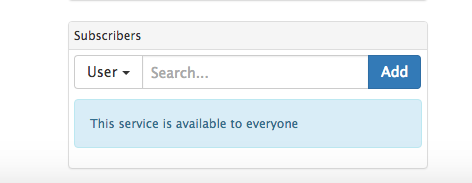-
Posts
2,316 -
Joined
-
Last visited
-
Days Won
137
Content Type
Profiles
Forums
Enhancement Requests
Everything posted by Steven Boardman
-
@Paul Morrow Did you have the subscriptions on the Service configuration set to the below previously? The Service is available to everyone? And everyone could see the Services? or did you have a Company listed in the Subscription list?
-
Sorry @Paul Morrow Just for completeness, on the individual Services, do you see the Request tab at all? or is it the same as the All My Requests where you can see Closed, and Awaiting Feedback, but not Active? As you can see from the screenshot below, this all seems to be working as expected on a number of different instances, which we are trying to recreate your issue on running the latest build. Thanks Steve
-
Hi @Paul Morrow Thanks for the confirmation and screen shots. Just to confirm, you get results in the Closed and Awaiting Feedback filter options, but not in the Active filter on the requests view? 1. Is this the same for other users? 2. Can you confirm that you (or the user you are using above) have requests where you are the Customer not the Owner which are either open or resolved which should appear in your Customer based Active filter view on self service? Thanks Steve
-
Hi @Paul Morrow Could you confirm if you are seeing this on the Customer or Service Portal (or both), and if it is just you experiencing this or are others in your organisation seeing the same thing? do you have a screen shot of what you currently see? Was this following the recent 2.33 SM update Thanks Steve
-

outputting Pro-cap answers on emails
Steven Boardman replied to Gary@ADL's topic in Business Process Automation
Hi @Gary@ADL Thanks for the post This is possible and is covered on the wiki in the Progressive Capture Pages: https://wiki.hornbill.com/index.php/Progressive_Capture_Workflow If you expand the Mapping Questions From Customised Forms Section, you'll see how to map answers to the custom fields of a request, and a section then on Using Custom Questions and Answers in Email Templates these should give you what you are after. Hope that helps Steve -
Hi @samwoo Just to let you know the issue with the Assigned To: on the Board Edit has been fixed is available. Thanks Steve
-
Hi @Adam Haylock Thanks for the post, have you considered using Bookmarks for this? You could create a Bookmark Category of something like 'Do Not Forget Requests' Everytime you are on a request you want to pin, simply bookmark the request, and add it to this category. This will them allow you via the sidebar to access these requests from any view you happen to be looking at in Hornbill. You also have the added benefit of being able to drag and drop the bookmarked requests to reorder them, and remove them once they are dealt with. Would this work for you? Steve
-
Hi Paul Thanks for your question, the wiki notifications details have been updated to include the system settings for each notification option. https://wiki.hornbill.com/index.php/Notifications#Configuring_Service_Manager_Notifications Thanks Steve
-
Hi @samwoo I have partially replicated the issue you have reported. Below i created a list on a board and had two conditions 1. Status is Assigned 2. Assigned to is Group - IT Supplier and Contract Admin. When i saved the list, the data correctly loaded and filtered on the above conditions (as you just about see in the background). However if i click to edit the list, the Assigned to is group condition is not visible. I have raised this internally to get it addressed. In regards to your other questions 1. I am not aware of a short term story to allow the sharing of activity boards, but again it would be good to get other users feedback on if this would be useful and how they would use it? 2. The Boards and Lists which you are creating are specifically for the Full Activities view - not for the Activities sidebar. The Activities Sidebar is preset but it will show and split the activities out into * New Activities Assigned to Me * New Activities Assigned to Group one (where i am a member) * New Activities Assigned to Group Two (where i am a member) * New Activities Assigned to Role One (where the role has been assigned to me) Then you will see * Today (Combining activities due across your groups, roles and directly to you) * Overdue (Combining activities due across your groups, roles and directly to you) * Later (Combining activities due across your groups, roles and directly to you) * Someday - (When a due date is not defined) Once the issue on the boards list is fixed we'll post here Steve
-
Hi @samwoo Again thanks for the suggestions and the detailed thinking. I can see the desire to remain on the request list view. Do your users make use of the sliding panel on the right, which will expose their activities whilst still on the request list view? This is an area we are enhancing and you may have noticed that it will now display (in collapsible sections), all the new activities relevant to you based on one's assigned to: * You Directly * To a role you have * To the different teams you belong too As well as showing the number of activities due today, later etc Does this go some way to addressing what you are looking for, so they don't need to navigate away from the request list? Steve
-
@Lyonel @samwoo please feel free to use the polls as @Trevor Killick suggested. As we get more support for the ideas raised here, we add customers as connections to the change proposals and this gives us one mechanism to weight which topics / enhancements would benefit multiple customers. Obviously there are other factors which are taken into consideration with our prioritisation but this certainly helps us keep on top of the most requested / supported ideas / enhancement requests.
-
Thanks @Lyonel It all makes perfect sense and the use cases for both analysts and managers are clear. We have raised change proposals for the enhancements to both the request list (column) and filtering options for the boards. The change proposals need to be accepted and then prioritised by the CAB and once this has happened i can post back here when changes for these enter our 90 day development cycle. Obviously if other customers would also find these type of enhancements beneficial it would certainly help with the prioritisation, so i would be keen to hear if this would help other customer? Steve
-
Hi @Kelvin Just a quick update to let you know that the checklist functionality is now available against human tasks created in the business process tool. This can be configured under the Task Options > Manage Checklist Hope this helps Steve
-
Hi @Lyonel Thanks for getting back to us and the further clarification on the challenge you have re using the boards for this. In regards to looking at ways we could make improvements in this area i would be interested to understand a little more about your use case and this may help us define what and where we look to add functionality. Do you see this as additional functionality which would be used by a manager, who is overseeing requests in flight against a process, therefore more suited to the boards, and having filtering / search options on the boards would be more beneficial, or do you see this more of an operational challenge for the analysts using the request list view and them needing to see the like of the BPM stage name on the list so they don't need to open each request to view this on each Head's Up Display? Thanks Steve
-
Hi Lyonel Thanks for your post. We have introduced Boards in Service Manager for representing the progress of requests through there various lifecycle stages as this gives you a much clearer, graphical representation of the stages of say a process, and all requests in flight against it, have you considered or are you using the boards? This would give you a real time bird's eye view of all of your request's progress against any of your defined business processes. In the example below, my Change Process i have broken down into the lifecycle stages (events) which are important for me to know as the Change Owner. Here i can easily see the Change which have been received, which have been assessed, those with CAB, Approved by CAB and those in progress, review etc. I can also click on the analysts image to filter the board to only show the requests for a specific analysts and the requests assigned to them. The lists on each board are completely configurable, and the movement from one list to another on a board can be automated by the business process tool using the Boards nodes options in the business process engine, at the trigger points you want. https://wiki.hornbill.com/index.php/Business_Process_Workflow More information on configuring and using boards is available here. https://wiki.hornbill.com/index.php/My_Boards Hope this helps Steve
-
Hi @m.vandun Thanks for your post. I hope i am assuming correctly that your customer are external organisations? if so maybe some of this will help? Against an organisation record you can add custom fields, so possibly you could add if the org is a Key Account (maybe a Yes / No) or more options if you need them. You may also then have a field which contains the support engineer for that account - something �like below. Once you hold this information you can evaluate it using the Business Process Designer (BPM) and the Requests > Get Information > Organisation Details Node, before a Decision node at the start of your business processes which handle assignment and or the use of the Connections nodes. More info on the BPM here: https://wiki.hornbill.com/index.php/Business_Process_Workflow In the BPM you could have something like below 1. Use the Request > Get Information > Org details node 2. Add a Decision Node, and use a Custom Expression to evaluate the content of the custom field which you added above - Something like Custom x (Key Account) = No Then Assign as Usual, and if Custom x (Key Account) = Yes then branch to another Decision node 3. If you branch to another decision node, you can evaluate the other custom field which will contain the support engineers name, and then have an assignment node off each decision which will assign the request to the named engineer, if it is one of their accounts. In the example below i have 3 engineers who look after key accounts so i have 3 outcomes, but you could have less or more as needed. By having or evaluating these org attributes, i don't need to evaluate the name of every org to see if and who should support them. I hope that helps and is one potential route to consider? As an aside you could also if you wanted too, use the Requests Connections > Add Connection Node to add the Support Engineer automatically to a Request, if you didn't want them to own the request - using the same sort of logic above. You could then insert a Request Connections > Email Connections node after key milestones in your business process, and this could automatically keep the added Support Engineer informed via email of the progress of the request for their Key Accounts Again more info here on the Request Connection options in the BPM: https://wiki.hornbill.com/index.php/Business_Process_Workflow Hope this helps Steve
-
Hi Samuel Just to let you know we have the development story to allow a manager to see their staff's requests via the service portal in our 90 day development window, so expect to see this come through in an update in the not to distant future. The ability for other users form the same departments to see their peers requests is not currently in the defined list, but i would certainly be interested to hear what others user's think of this idea, and if they think it would add value to their organisations as well. Thanks Steve
-
Hi swcbc There is an Asset History option available for all Asset types. You can access this via the icon to the top right of the 'Search for Requests' text box This will show you changes to asset attributes, what they where changed from and too, when and who performed the change, these are recorded automatically. You can read more about the Asset Change History here: https://wiki.hornbill.com/index.php/Asset_History Hope this helps Steve
-
Hi swcbc We have a defined development planned to allow you to add 'Connections' to a request as a progressive capture form. This will extend on the existing ability to add a connection from the request form itself. This will be a progressive capture form with most likely the user picker, and the ability to add the connection type for the user (impacted, interested, on behalf of etc - the connection types are already definable via the simply lists in Service Manager). This is not currently in our 90 day development window, but once it has progressed i will update the post Regards Steve
-
Hi Adam Thanks for the feedback, suggestions. As with all of the new features this is the next step on the evolution of this functionality and it will continue to evolve - so all feedback welcome on how it can be more useable In terms of reporting on the feedback you can create reports using the advanced analytics, and reports and most of what you will need is in the h_itsm_request_feedback table, or the h_itsm_requests table (feedback request status, and star rating are held here). Just a quick example from my demo instance of some feedback widgets on a dashboard Hope this helps Steve
-
We are always looking to add additional attributes to the existing asset classes, so I will look to see if we can get these added when the next set of attributes are updated. Will advise once this is accepted, and progressed
-
Paul Just to add to James comments, there is the ability for other 'users' to be added as connections to requests. Currently this is manually performed on the requests once logged, but you can define the different type of connections you want to make available. Once you have a user added as a connection to a request, you can through the supporting business process automate the sending of email notifications at milestones in your process to one, or different connection types to the request. Info on the wiki concerning connections: https://wiki.hornbill.com/index.php/Connections_Action_Item https://wiki.hornbill.com/index.php/Business_Process_Workflow - Request Connections section Now this won't solve all of your issues but it may help. We have a development story defined to add a new progressive capture form which will allow 'connections' to be added during the logging process, this story is not in the current short term queue but once it progresses and is available we will post back here. In the meantime you could capture the user via a custom form as James suggests and manually add them as a connection, and then the business process can take care of email notifications. Hope this helps Steve
-
Hi Kelvin Thanks for the feedback. We are continuing to enhance the available functionality in Service Manager, through our continuous deployment approach, this allows us to release small iterative changes on a regular basis, so please look at this as being the next evolution in this specific area. When views were originally introduced, there was no concept of charts or a personal dashboard, these features followed in due course, and the ability to share views in the next step forward in this area. We like to push these out and get feedback from yourself and other customers to steer what else we could add and the direction we take. In this specific situation it was decided not to share the charts initially, as the user who is having the view shared with them may not want the chart to automatically appear on their personal dashboard. Equally we have not enabled the ability to edit the view that has been shared with you initially. We already have ideas and thoughts in this area, such as adding the ability to create charts from shared views, or the ability to hide or dismiss views which have been shared with you if not relevant, options to set views as default etc etc Please continue to provide this feedback and hopefully this will invoke feedback from other forum users in this area, which will help us prioritise the next features around views / charts / dashboards Thanks Steve
-

New Feature - Sharing Filters with others
Steven Boardman replied to Tina.Lapere's topic in Service Manager
Thanks Tina, we have replicated and we are working on the fix for IE11 now..... update to follow once fixed -

New Feature - Sharing Filters with others
Steven Boardman replied to Tina.Lapere's topic in Service Manager
Thanks Tina we'll take a look, seems ok with Edge as well, but if you could let us know how you get on with other browsers just to help us try and pinpoint the issue