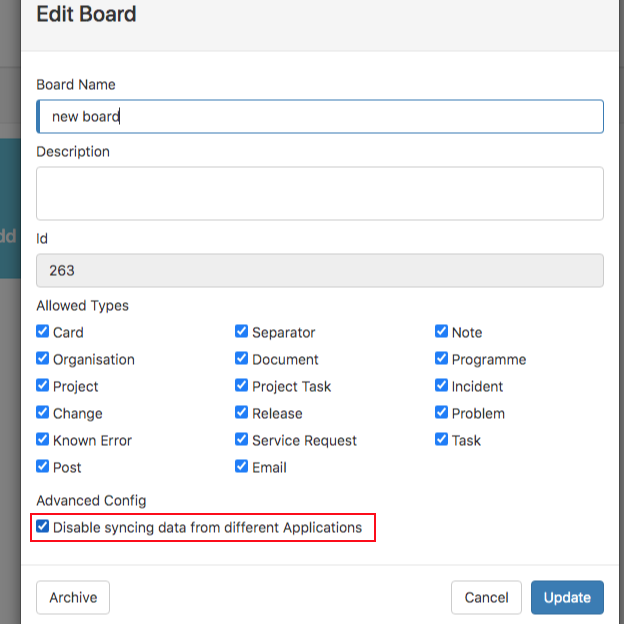-
Posts
337 -
Joined
-
Last visited
-
Days Won
16
Content Type
Profiles
Forums
Enhancement Requests
Everything posted by TrevorHarris
-
Hi @Luke You can view the Reply URL if you click the metadata button at the top of the SSO Profiles page in the admin tool, can you check if it matches the Reply URL in you identity provider?
-
I can display the tooltip in the dialog if no label is present so that it will be easier to see in what the button is in this popup, will add this for next core release
-

Wanting to hide auto task buttons from individuals or roles
TrevorHarris replied to Smurfy's topic in Employee Portal
Hi @Smurfy As I understand you want to able to hide custom buttons so that only certain users can see it, currently you can hide the buttons depending on the data on the request but there is no option to hide it based on the actual user who is viewing the button, is that correct? Unfortunately it is not possible at the moment and I do not think we will be able to add it soon but will keep this in mind as a possible feature in the future. Thanks Trevor -

enhancement Document Libraries - Additional Filter options
TrevorHarris replied to Martyn Houghton's topic in Document Manager
Should be able to add filters for Show in User Library List and Show in Customer Portal Library List, and I can also add a filter to show only libraries you own, hopefully that will help. Adding a filter for a specific owner will be a bit more complex so may need to come at a later date if needed -
@Martyn Houghton You are correct it is to do with the timesheet widget in the Right hand panel, thanks to your suggestion I have now been able to replicate and we look at creating a fix for this issue Thanks Trevor
- 6 replies
-
- 1
-

-
- open post
- not loading
-
(and 2 more)
Tagged with:
-
Sorry, the wiki markup needs to be applied line by line and won't work if you do if over multiple lines. The opening and closing span tags need to be on the same line, so would need to be something like <span style="font-size: 11px">'''Summary:''' Test summary</span> <span style="font-size: 11px">'''Service:''' Test service</span>
-
Hi @Berto2002 The cards support wiki formatting and its possible to adjust the font size with this e.g. if you surrounded the card content with: <span style="font-size: 11px">...</span> in your bpm node this should reduce the size, see here for more info about wiki markup https://wiki.hornbill.com/index.php?title=Wiki_Markup Thanks Trevor
-
I'm unable to replicate either, one possibility would be if the user didn't have permissions to view the post however if refreshing the page makes the post appear that wouldn't seem to be the problem? I will look to improve the error handling here to see if that can help identify the problem
- 6 replies
-
- open post
- not loading
-
(and 2 more)
Tagged with:
-
Hi This means the Id your identity provider is sending doesn't match any user Ids in Hornbill, either the user doesn't have an account or the wrong identifier is being sent. More info about this problem here https://wiki.hornbill.com/index.php?title=Troubleshooting_Single_Sign_On Thanks Trevor
-
Hi @Gary@ADL Sorry we missed this, we are currently trying to update the documentation with Microsoft as the details there are out of date. The metadata is available to download in the admin tool under System > Security > SSO Profiles but I don't think its possible import this in O365, the pattern for the entity Id and Reply Url is as follows. Entity Id: https://sso.hornbill.com/[INSTANCE NAME]/[STREAM] Reply Url: https://[API DOMAIN].hornbill.com/[INSTANCE NAME]/xmlmc/sso/saml2/authorize/user/[STREAM] So for example in your case this would be: https://sso.hornbill.com/alexanderdennis/live https://mdh-p01-api.hornbill.com/alexanderdennis/xmlmc/sso/saml2/authorize/user/live Thanks Trevor
-

Self Service Portal - No longer able to log out
TrevorHarris replied to Ann-MarieHolloway's topic in Service Manager
Hi @Ann-MarieHolloway, Do you have SAML login setup for your instance? I think the logout is probably redirecting back to the identity provider after logout and then that is automatically logging you back in, will have a look to see how we can handle this better Thanks Trevor -
This has been fixed and will be available from Document Manager release 470 Thanks Trevor H
- 4 replies
-
- 1
-

-
- document libraries
- share
-
(and 3 more)
Tagged with:
-
Hi, A popup informing the user that a message has been sent will be introduced in Document Manager release 470 Thanks Trevor
-

new feature request Allow us to re-order custom buttons
TrevorHarris replied to samwoo's topic in Service Manager
Hi all, Thanks for the feedback, we will look to add the ability to reorder the custom buttons in the near future - will update here when its released Thanks Trevor -
Hi @Martyn Houghton We have put in place mitigation for this can you try again and let me know if you are still seeing problems when logging in Thanks Trevor
- 6 replies
-
- single sign on
- sso
-
(and 1 more)
Tagged with:
-
Hi @Martyn Houghton The fix applied yesterday required reimporting the SAML metadata from hornbill onto the customers IDP and creating a fresh SSO profile in hornbill as well, in the meantime we are looking into how we can put in place a mitigation for the problem with redirecting the old saml configuration Trevor
- 6 replies
-
- single sign on
- sso
-
(and 1 more)
Tagged with:
-

Card Information on Boards being randomly lost and created
TrevorHarris replied to Berto2002's topic in Service Manager
No, Card moving by the BPM won't be effected, that will still work. It will only mean that changes made to the original request in service manager won't be reflected on the board, e.g. so if the summary is updated in the request view you will still see the old summary on the board view -

Card Information on Boards being randomly lost and created
TrevorHarris replied to Berto2002's topic in Service Manager
Hi @Berto2002 By default service manager cards sync data from the servicemanager record there were raised in relation too, I think this could be causing the issues you are seeing as you are trying to customise the contents of the SM cards you're displaying You can disable this syncing in the Board configuration by opening the board and clicking on the Design board icon and then clicking on the Config Board option and checking the Disable syncing data from different applications check box. This will allow the contents you are adding in the BPM against the card to be displayed correctly. Thanks Trevor -

Combining Board Manager with Business Process Workflow
TrevorHarris replied to RIchard Horton's topic in Board Manager
Hi, The getLaneInformation bpm only returns information about the lane and doesn't apply to sub-lanes. The sub-lanes are numbered in the order they appear in the lane starting from 0, so the first sub-lane is 0 the second is 1, the third 2 etc. so you don't need to get specific info about a sub-lane to be able to move a card into that lane you can just put this number in the lane column attribute. Unfortunately I don't think its possible to see how many cards are in a specific sub-lane when setting the order but if you put an order value to 0 the card will be moved to the top of that sub-lane, otherwise it will be inserted into the position specified, if the number is greater than the maximum number in that sub-lane it will be positioned at the bottom. Thanks Trevor