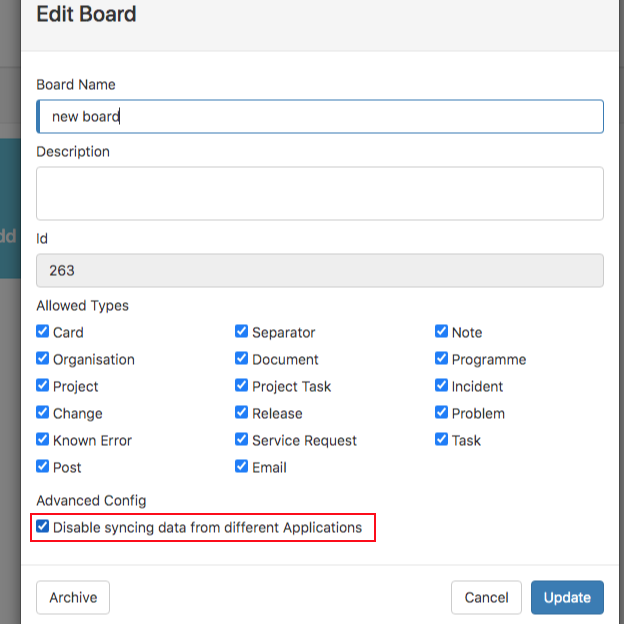-
Posts
342 -
Joined
-
Last visited
-
Days Won
17
Content Type
Profiles
Forums
Enhancement Requests
Everything posted by TrevorHarris
-
Hi @Martyn Houghton We have put in place mitigation for this can you try again and let me know if you are still seeing problems when logging in Thanks Trevor
- 6 replies
-
- single sign on
- sso
-
(and 1 more)
Tagged with:
-
Hi @Martyn Houghton The fix applied yesterday required reimporting the SAML metadata from hornbill onto the customers IDP and creating a fresh SSO profile in hornbill as well, in the meantime we are looking into how we can put in place a mitigation for the problem with redirecting the old saml configuration Trevor
- 6 replies
-
- single sign on
- sso
-
(and 1 more)
Tagged with:
-

Card Information on Boards being randomly lost and created
TrevorHarris replied to Berto2002's topic in Service Manager
No, Card moving by the BPM won't be effected, that will still work. It will only mean that changes made to the original request in service manager won't be reflected on the board, e.g. so if the summary is updated in the request view you will still see the old summary on the board view -

Card Information on Boards being randomly lost and created
TrevorHarris replied to Berto2002's topic in Service Manager
Hi @Berto2002 By default service manager cards sync data from the servicemanager record there were raised in relation too, I think this could be causing the issues you are seeing as you are trying to customise the contents of the SM cards you're displaying You can disable this syncing in the Board configuration by opening the board and clicking on the Design board icon and then clicking on the Config Board option and checking the Disable syncing data from different applications check box. This will allow the contents you are adding in the BPM against the card to be displayed correctly. Thanks Trevor -

Combining Board Manager with Business Process Workflow
TrevorHarris replied to RIchard Horton's topic in Board Manager
Hi, The getLaneInformation bpm only returns information about the lane and doesn't apply to sub-lanes. The sub-lanes are numbered in the order they appear in the lane starting from 0, so the first sub-lane is 0 the second is 1, the third 2 etc. so you don't need to get specific info about a sub-lane to be able to move a card into that lane you can just put this number in the lane column attribute. Unfortunately I don't think its possible to see how many cards are in a specific sub-lane when setting the order but if you put an order value to 0 the card will be moved to the top of that sub-lane, otherwise it will be inserted into the position specified, if the number is greater than the maximum number in that sub-lane it will be positioned at the bottom. Thanks Trevor -

Email operations for Document Manager
TrevorHarris replied to andy densham's topic in Document Manager
Hi, Unfortunately there is no email routing operations available in document manager currently Sorry Trevor -

Add Attachments to Document Feed
TrevorHarris replied to Steven Anderson's topic in Document Manager
Hi, We don't current have the option to add file attachments to documents timeline, however an option to do this will be added in the next release of document manager which should be available soon. Thanks Trevor -
Hi, This will be released on live.hornbill.com, but there are other changes that are being worked on there which aren't quite ready so unfortunately that release has been delayed but it will be available soon. Thanks for reporting the misalignment that will be fixed soon Thanks Trevor
-
Hi @RIchard Horton To add to that in the Hornbill automation screen under the process heading make sure the Application is set to Board Manager the scope is Entity and the Entity is Card, and then you should those options. I think you may be looking at the old board automation under service manager. More details on how to configure it can be found in this post
-
Hi @Alisha Thanks for the request, unfortunately the current security model in document manager only allows for the owner of a library or document to share it and I don't foresee we will be able to change this in the near future. To deal with staff leaving/changing roles there is the option to change ownership of the document/library which will allow the new owner to manage the shares, this can be found in the admin tool under Applications > Document Manager > Change Ownership Thanks Trevor H
-

Can subfolders be created within a library?
TrevorHarris replied to Anne K's topic in Document Manager
Hi, ,No we don't have the ability to create subfolders within a library but recommend using tags instead as you are able to filter a library by ther tags within it, please see the below post form more details Thanks Trevor -
Hi, Unfortunately we don't have the option to order by review date currently, will raise it internally to see if it can be added. However you are able to see any documents with an overdue review date by clicking the Documents due for Review filter option in the left hand side Thanks Trevor H
-

Can you remove a Document from a Library using workflows
TrevorHarris replied to Ade M's topic in Document Manager
Hi You can remove a document from a library using the Publish to Library operation and setting Can Read Document, Can Modify Content and Can modify Metadata all to false. This means the document will no longer be available in that library Thanks Trevor H- 1 reply
-
- 1
-

-
Hi @Adrian Simpkins The activity gets added when the review date is set but the due date of the activity is set for when the review is due Thanks Trevor H
-
Hi @RobW We don't have the option to change the owner of a board at the moment, however this is being added and will be available in a upcoming release of Boardmanager soon. At the moment any user with the Boardmanager Admin role is able to access any Board (by putting the url to the board into the address bar) and is able to administer the board without being owner, in the next release this user will also be able to change the ownership Thanks Trevor
-
Hi @Ade M Will add in the review date on the documentlist view, this should be available in the next release of documentmanager which should be available next week Thanks Trevor H
-
Hi, The tag filtering is only available in libraries in document manager - you are correct when documents are attached to a service there is no searching/filtering available there, unfortunately I don't think we will be able to add tag filtering or any other structures here in the near future. I can add a filter option so that the list can be filtered by title/description - this should be available document manager release Thanks Trevor
-
Hi, In the customer portal (and in the document list page in documentmanager) the tags within each library appear at the top of the document list for that library. You are able to filter a library for tagged documents by clicking on the tags here Thanks Trevor H
-

dev-request URL interpretor includes trailing characters
TrevorHarris replied to HHH's topic in Service Manager
Hi, We're aware of this limitation with the current parsing of URLs out of text in Hornbill, will look at adding something in to trim punctuation from the end of matched urls to addresds this issue Thanks Trevor- 1 reply
-
- 1
-

-
Hi If you right click on the link Click for bookmarkable link to file and select Copy link address, this should give you a URL which is in the format https://live.hornbill.com/{INSTANCE}/docmanager/document/view/{ID} You should be able to use this url for sharing the document directly (as long as the users you are sharing with have access to the document) Hope this helps Thanks Trevor
-
Hi @Martyn Houghton The visibility of the library is dependent on what roles its shared with, so by sharing it with the Docmanager Portal role it will be visible to all users who have that role. It seems your full users don't have that role but you could add a share to the library with the Collaboration role which all your full users should have (or the Basic User Role for your basic users). This should mean that full users will be able to access the document from the employee portal Thanks Trevor
-

Changing the "Hornbill Direct Login" label
TrevorHarris replied to nasimg's topic in Employee Portal
Hi @nasimg, This label is now coming from a translation string which you can find set in Applications > Hornbill Collaboration > Translations in the Admin tool using the key guest.anonymous.login.directlogin The Option on the Login page is an old way of setting it which is no longer used, I will remove that option from there to avoid confusion in the future. Thanks Trevor- 1 reply
-
- 1
-

-
Hi all, Sorry you are having problems with this. We are still investigating this problem, can I ask what URL you are seeing in the address bar when you see the login screen and also a screenshot of what cookies you see when you are having this issue. You should be able to see this by pressing F12 which will open the debug tools and selecting the Application tab and clicking on Cookies > https://live.hornbill.com on the left hand side Thanks Trevor H
-
Hi @matthew.payne Can I ask what browsers you are seeing this problem in? If you are experiencing the problem in Chrome is it possible you can send a screenshot of the cookies that are set before you delete them next time you see the problem. You should be able to see this by pressing F12 which will open the debug tools and selecting the Application tab and clicking on Cookies > https://live.hornbill.com on the left hand side Thanks treovr H