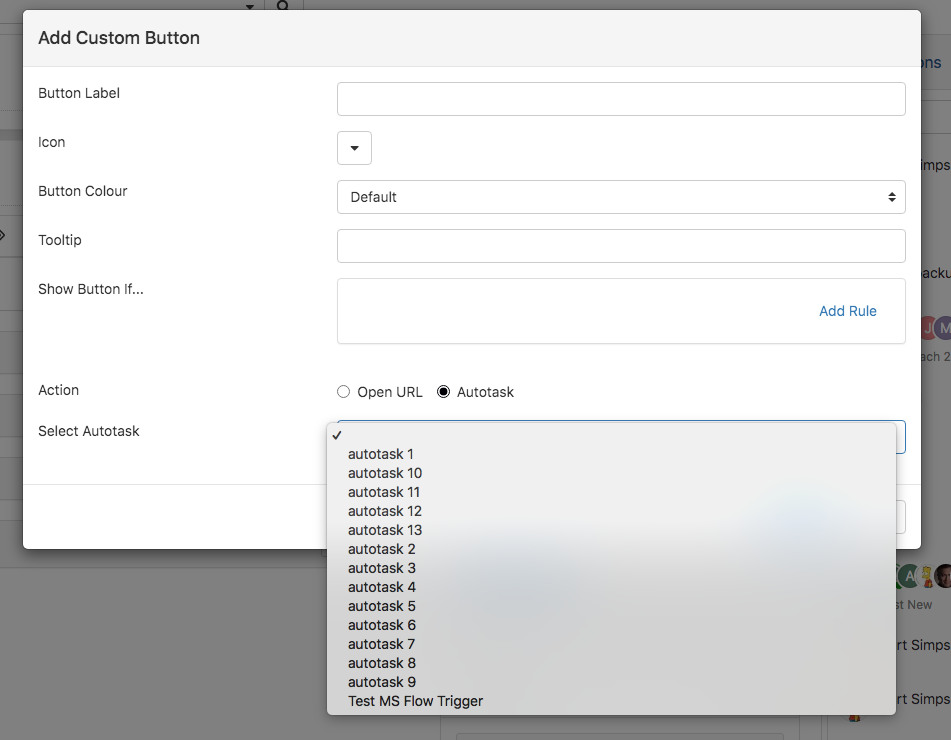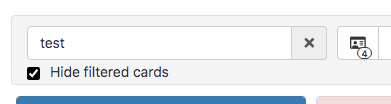-
Posts
337 -
Joined
-
Last visited
-
Days Won
16
Content Type
Profiles
Forums
Enhancement Requests
Everything posted by TrevorHarris
-
You should be able access the board through the URL still with the Board Super User role https://live.hornbill.com/[INSTANCE]/boardmanager/board/[BOARD ID]/ Will look to add a view all boards for the super user in the near future
-
Sorry, we don't have the option to view all boards - the admin will only be able to see the boards that have been shared with them in the board overview, although they can access/edit any boards by going directly to it with its specific URL . Thanks Trevor
-
Hi, I don't think that will be possible atm, as we are currently only stroing the information I've posted above, will raise this as a possible enhancement for the future for livechat Thanks Trevor
-
Hi Will, information about the chats is stored in the h_lc_sessions table, these contains a few fields which maybe useful in building your reporting: h_created_on - records the time the chat was started h_close_time - records the time in seconds the chat was active for h_updated_on - records the last time the chat was updated Thanks Trevor
-
Hi Mark, We are investigating a possible reason this popup maybe shown unnecessarily, and will hope to have a fix soon Thanks Trevor
-
Hi @Paul Alexander I can see more than 10 items in this dropdown list and I'm not aware of any limit, what browser are you using? thanks Trevor
-
The required right for this is in the core Application called canViewCoworkers, this is included in the Collaboration Role, does the user have this Role?
-
Hi Will, Thanks for the request, we would like to add desktop/popup notification for all chat messages but unfortunately it is not planned in the immediate futures and do not have a timescale for it at the moment. Thanks Trevor
-
Hi, Unfortunately we don't have the option to export to csv currently in Board-manager. Although this is a feature we would like to add it is not planned in the in the near future and currently don't have a timescale for when it may be implemented Thanks Trevor
-

enhancement Additional Contact - Portal Rights - Access Chat
TrevorHarris replied to Martyn Houghton's topic in Live Chat
Hi, Thanks for the suggestion, we currently don't have the option to grant access to livechat to individual customers but I will raise this internally to see if this is something that can be considered Thanks Trevor -
The latest release is now live, the option to hide the filtered cards should now appear below the filter field whenever you have the filtering on
-
@andyhill Looks like this a defect, I will add a fix in so that it is possible to see and remove these lanes - this should be available soon Thanks Trevor
-
Hi, We are planning a release of Boardmanager which will include an option to hide filtered cards; this should also improve the performance of scrolling on large boards. This should be available early next week Thanks Trevor
-

issue Create New -> External Link not working
TrevorHarris replied to samwoo's topic in Document Manager
@samwoo Glad you worked it out, will raise a bug for it not working when viewing a library Thanks Trevor -
Hi, Sorry for not getting back after the initial response to this thread. The filtering in Boardmanager works this way as it allows you to still move cards on the board when the filter is applied as the cards can be positioned amongst the minimised cards. We would not want to remove this as this can be a useful feature, I will investigate the possibility of adding an option to hide the minimised cards when the filter is applied though Thanks Trevor
-

Get Card node fails, but succeeds on rerun EVERY time
TrevorHarris replied to a topic in Board Manager
Hi, I think the problem is whoever is invoking the BPM initially doesn't have any rights to use Board Manager, there is a role in Board Manager, Board BPM Access, which is need to give users this ability. This doesn't give the user any access to boards but will allow BPM processes they start to interact with the boards, if you assign this role to all users which can be done in the admin tool under Board Manager > Roles > Board BPM Access that should fix the issue. You may also need to assign this role to the customer portal Authorized Role if the BPM is initiated in the customer portal. Hope this helps Thanks Trevor -
Hi Alisha Thanks for the suggestion, this has been raised with the development team but don't have any timeline for its development atm Thanks Trevor
- 1 reply
-
- 1
-

-
@Jeremy You should set application to Service Manager and set the key to take the requestId, i.e using the expression &[global["inputParams"]["requestId"]] There is a good post with more detailed explanation here:
-
Boardmanager features the ability to assign people to cards (requests) from the board view by dragging that user over the card, because of this only those users with sufficient privileges to interact with the board and displayed in the top bar. Please note if you intend your board to be driven by BPM with no interaction you can configure this in the the board configuration screen so users will not be able to move cards even with the move permission. The filter will minimise and fade out all cards that do not match the filter to allow you to see those that do, it also displays at the bottom of each lane how many cards match that filter Thanks Trevor
-
@Emily Patrick You can turn on desktop notifications for new chats, so you should see them even if the tab is minimised or not in view. You can do this from the User Profile under settings > notifications by enabling the Desktop switch under Live Chat > New Conversation, you also need to enable notifications for your browser by clicking on the enable button in the notice panel (Your browser will then ask you to confirm) Thanks Trevor
-

Auto Tasks - Prompt Warning (potential enhancement)
TrevorHarris replied to Frank Reay's topic in Service Manager
Thanks for the feedback, we will try and add this feature in in a upcoming update to the custom buttons which should be available in the near future -
Hi Can you confirm if each of the apps metadata on Azure has a different signing certificate and the rest of the metadata is the same across each of the apps? How do you configure this currently in Hornbill? I presume you cannot be using the metadata URL and are importing the signing certificates from the 3 apps manually into the SSO profile in Hornbill. Thanks Trevor
- 13 replies
-
- sso
- certificate
-
(and 1 more)
Tagged with:
-

Improvement to Custom Buttons - Additional Filters
TrevorHarris replied to AlexOnTheHill's topic in Service Manager
Hi @AlexOnTheHill We are planning to expand the show button if.. feature in the custom buttons to add the option to show buttons based on the users role or group and to make the building of more complex expressions using AND and OR possible. This is currently in the pipeline for development so should be available in the near future Thanks Trevor H -

Lanes of width 2 not being used to show two columns of cards...
TrevorHarris replied to Berto2002's topic in Board Manager
Hi, You can specify the column within the lane by using the Lane Column option of the add to board operation, this should be supplied as a number which 0 indicates the first column, 1 the second etc. If you don't specify the column it will always be added to the first column in the lane Thanks Trevor -
Hi @Luke Sorry for the delay in getting back to you, this option will be made available in the next admin tool release Thanks Trevor