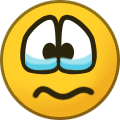-
Posts
6,496 -
Joined
-
Last visited
-
Days Won
268
Content Type
Profiles
Forums
Enhancement Requests
Everything posted by Steve Giller
-

reporting Table Join for request table and feedback table
Steve Giller replied to yelyah.nodrog's topic in Service Manager
Are you using the SQL Schema Designer or An Entity for the Report? If the latter, the Feedback Table is not available as part of the Request Entity, and vice versa. -
I can only assume you're using one of the "Update [TYPE] Assets ..." nodes here? As noted on the help popup, this only affects Assets attached to a Request: If the Auto Task is run from the Asset View, there is no Request, so no attached assets to update - if run from a Request View it will affect all Assets attached to the current Request.
-
By design the Request widget shows a Customer Requests that they have raised - as Changes and Releases are not raised by an individuals in the way that Incidents and Service Requests are, these are not visible in the Requests Widget.
-
Sorry @Ann I missed this post. I believe turning this setting one will achieve what you're aiming for.
-
This isn't functionality that exists in the BPM - however if you reverse the process and have the User enter the serial number into as Asset form in the Intelligent Capture, they can search on serial number, if there's a match, it exists, they can link it, and you continue - if there is no match there's nothing to link and you have them enter the serial number on the next form and continue from there. Then in the BPM, depending on whether there's an Asset linked you take the relevant actions.
-

Restrict access to Activity Templates
Steve Giller replied to James Gallally's topic in Service Manager
You're not missing anything, the Activity Templates are currently global. -
Do you have a more detailed description of what you're trying to achieve? If you're looking to catch multiple requests about the same issue then Request Categories could listed by frequency, but this wouldn't be an automatic process.
-
It is not currently possible to perform actions on an Asset in the BPM based on its Asset ID, which could be the sticking point in this process as described. I'm not aware of any updates in this area at present, but I believe Assets are under review so I'll ensure any news is posted back when we have it.
-

Timeline Update notification for connections
Steve Giller replied to Nikolaj's topic in Service Manager
I'm not aware of any plans to implement this, but I've tagged it as an Enhancement so it can be considered. One thing to bear in mind is that if, like many of our customers, you are using a cloud service to host your emails each recipient counts as a separate email, which means that if every update on every request goes out to multiple connections the likelihood of reaching those limits increases rapidly. This could results in delays to sending email, or even additional usage fees. -
I have reproduced this behaviour and reported it to the Developers. Someone will update this thread when we have further information.
- 1 reply
-
- 1
-

-

enhancement Ability to open Resolved request and not Closed
Steve Giller replied to will.good's topic in Service Manager
I've not yet tested this fully, but I believe that if you add a Lock Actions node after Closing the Request in the Business Process Workflow (before the End node, obviously!) this will prevent any Users (except those with the ... Full Access roles) from seeing the Reopen button. With this method, if you do find a requirement to reopen a closed Request one of the Full Access Users can do this, or unlock the Action so the Owner can. -
What values are you using for the Parameters? The description is "... From Now" so the implication here is that an interval is required, so a format specified by the ISO 8601 Time Interval standard would be required - specifically Option 4: Duration only
-
I'm not aware that this method will ever be possible. One way to achieve this would be to bookmark the standard changes, then open them as required and raise a Linked Request from that view.
-

Users unable to submit Dates due to in correct format
Steve Giller replied to Josh.F's topic in Progressive Capture
From the description I'm not sure if this is happening before any information is entered, or after. It does seem, from the description, that a missing Date Format Field could be the cause. When creating the User in the UI this is pre-populated and cannot be blanked so if this is empty I would expect it to cause issues. -

Error message when opening any Inbound routing rules
Steve Giller replied to HGrigsby's topic in Service Manager
I believe this is the issue we've literally just patched - please test again and let us know if you're still having problems. You may need to log out and back in again to get the updated files. -
Basically because "Calendar" is not the same as "Calendar and Mailbox"
-
Without seeing it I would be guessing, but that guess would be that you're using equals as a comparison. Try using Contains as a comparison and let us know how you get on.
-
If I'm understanding your description, the lower Timeline entry does not progress the BPM, but the Upper one does? If so, this is correct behaviour. Wait for Update does exactly that, it waits for an Update. It does not wait for a Reopen. The correct node to use in this scenario is a Wait For Status Change which will activate on the change from Resolved to Open.
-

ui issue Request Time Recording does not honour Darl Mode
Steve Giller replied to Martyn Houghton's topic in Service Manager
Development have been made aware of this and it has been added to the queue.- 2 replies
-
- 1
-

-
- request view
- time recording
-
(and 1 more)
Tagged with:
-

Unable to reassign an activity using Edit function?
Steve Giller replied to Adrian Simpkins's topic in Service Manager
As far as I am aware, nothing has changed in this area. The criteria for reassignment are on the wiki page under the Re-Assignment Rules section. Where you are not a member of the Group the Task is assigned you the criteria is that the Owner of the Task can re-assign it. -

SLA - Managing Analysists Shifts
Steve Giller replied to Steve Preston's topic in General Non-Product Discussions
I think they might get caught out (eventually) trying that tactic! -

SLA - Managing Analysists Shifts
Steve Giller replied to Steve Preston's topic in General Non-Product Discussions
If you are using the "Round Robin" assignment in the Workflow then if Users ensure that they log out (not just close the Browser window) and the Include Offline Users parameter is set to No this will prevent Users being assigned Requests while they're not at work. I appreciate this is still manual, but your Users may find this to be an easier action to remember than updating their Availability. -
@Chloe Carson @will.good This functionality is being assessed internally and I hope to have an update when this is completed.