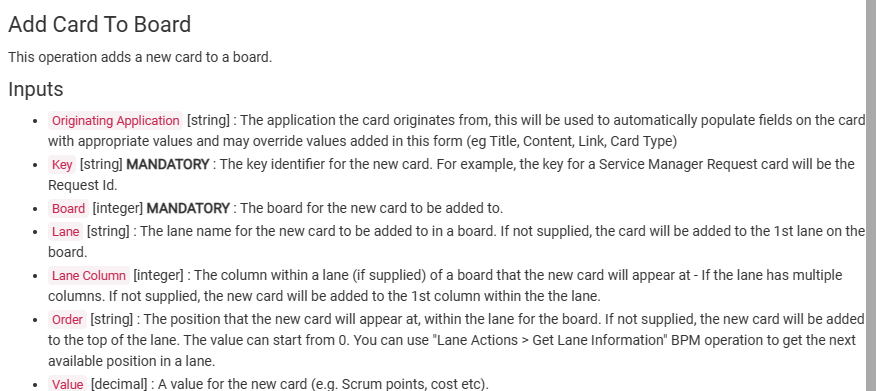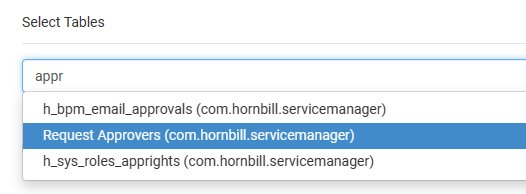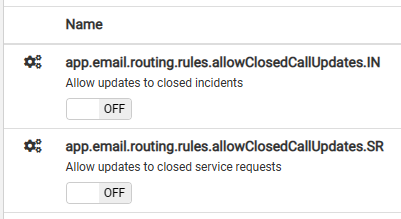-
Posts
6,474 -
Joined
-
Last visited
-
Days Won
268
Content Type
Profiles
Forums
Enhancement Requests
Everything posted by Steve Giller
-
The order is a numeric value starting at 0 (zero) for the top of the lane. There isn't an option for ordering by date; as far as I'm aware there is no requirement for a Card to have a date associated with it.
-
This error occurs when the Workflow is using the outcome of the task in some way - e.g. to update the Timeline or affect a branch. Therefore if you deleted the Task the Workflow would break. If a Request is raised in error the expected action would be to cancel that Request and raise a new one correctly (if necessary, linking the cancelled Request for reference) which would also cancel the Tasks. If you are closing the Request instead of cancelling you would need to action any tasks in order to progress the Workflow to completion - as mentioned above, deleting the Task would break the Workflow. The option here is to have an additional outcome on the Task of "Request raised in error" which would complete the Task and even allow you to automate the closure of the Request that has been incorrectly raised.
-

What SQL Reporting table contains an authorisers details?
Steve Giller replied to mmensah's topic in Reporting
-

Automatically attaching emails to requests
Steve Giller replied to thomasholt's topic in Service Manager
By default closed Incidents and Service Requests cannot be updated. This can be changed with the Routing Rules settings:- 7 replies
-
- automated
- enhancement
-
(and 1 more)
Tagged with:
-

Automatically attaching emails to requests
Steve Giller replied to thomasholt's topic in Service Manager
The Expression REGEX_MATCH(subject, '.*\b[a-zA-Z]{2}[0-9]{8}\b.*') will pick up any Subject line containing a valid Request Reference and apply it to the Request. You may wish to include additional checks but that is the most basic method of automatically updating Requests from email.- 7 replies
-
- automated
- enhancement
-
(and 1 more)
Tagged with:
-
@Giuseppe Iannacone On my Instance giving the Collaboration, Advanced Reporting, and Admin roles grant access to the Entity Explorer. These would be the minimum - Collaboration grants "Full User" status, Admin gives access to the Admin View, and Advanced Reporting to the Entity Explorer. In addition you will need an Application User role for each Application you wish to see, in order to enable that Application's tab within the Admin View.
-

Automatically attaching emails to requests
Steve Giller replied to thomasholt's topic in Service Manager
If you navigate to Admin->Platform Configuration->Email->Inbound Routing Rules you will be able to automatically action emails before they arrive in the relevant mailbox. The documentation for this is on the Hornbill Wiki. Once you have reviewed that documentation please post back here with any questions and we will be happy to assist.- 7 replies
-
- automated
- enhancement
-
(and 1 more)
Tagged with:
-

Request Actions - Set Status/Sub-Status
Steve Giller replied to AlexOnTheHill's topic in Service Manager
It has been raised before - for example: I'm not aware of any planned changes in this area at present, however current enhancements are listed under Admin -> Hornbill Solution Center -> Roadmap Library so do keep an eye for any changes there.- 1 reply
-
- enhancement request
- status
-
(and 1 more)
Tagged with:
-

Can't login to the support portal
Steve Giller replied to IntegraGreg's topic in General Non-Product Discussions
Looks like you're putting the complete URL into the Instance name box - if you use just the name (and ensure you enter name before email) that should get you in. -
h_tag_links holds the links between the Tags and the entities (in this case, Boards)
-

reporting Reporting on Tasks within Service Manager
Steve Giller replied to Jeremy's topic in Reporting
I'm sure you can, you just have to have the right expertise in reporting, which I don't. -

reporting Reporting on Tasks within Service Manager
Steve Giller replied to Jeremy's topic in Reporting
Not my area of expertise, I'm afraid, but the nature of a report is that it can only report on what data is in the table, so the XML is what you have to work with, I'm afraid. Using the report to export the data for manipulation by something like PowerBI might be an option? -

reporting Reporting on Tasks within Service Manager
Steve Giller replied to Jeremy's topic in Reporting
@Jim has joined these table on You should be able to adapt his configuration. -
Is this report definition the kind of thing you're after? Please note: I built it as a Platform Report so you'll need to be in Platform Configuration->Reports to upload it, but if you're creating your own from scratch you should be able to do that in Service Manager->Reports tasks-completed-today.report.txt
-

employee portal Printing Self Service Portal
Steve Giller replied to Jeremy's topic in Employee Portal
Can you clarify the use case? Printing the full timeline can easily break the Security model and expose data that is intended to remain internal to external viewers. -

Resolution Date in reports (reopened requests)
Steve Giller replied to Jim's topic in Service Manager
You would need to store the original Resolved date in a separate Custom Field at the point of Resolution, preferably a Date/Time field, as part of the Workflow to achieve this.- 1 reply
-
- 1
-

-
In the Admin View, under Platform Configuration -> Data Import Configurations -> [Import Name] -> LDAP Server the Authentication parameter will have the connection setting. This will be the name of a connection in the KeySafe (Platform Configuration -> KeySafe) which you will need to update with the new server credentials.
-
All database values are stored as UTC, if you are reporting on the raw database fields you will always return UTC times. In the UI these are automatically adjusted based on the User's preferences when viewing a Request.
-
I personally wouldn't trust Bing to tell me I was using Bing, to be honest. Also that REGEX would match on: .user@email.co.uk.com.inf.org which I'm pretty sure is not valid - so maybe Bing as a starting point, but double-check it thoroughly.
-
The timeout is configured in the Admin View under Platform Configuration -> Customer Portal -> Session Timeout.
-
No, the email action in Service Manager sends a completely new email. If you wish to include previous emails rather than directing the Customer to view the Timeline you will need to reply from the email app or copy/paste the necessary text.
-
If you find the email in the Timeline and use the View Email option the email will open in the Mail application, and you can reply from there. Th email action on a request is, as you describe, sending a new email.