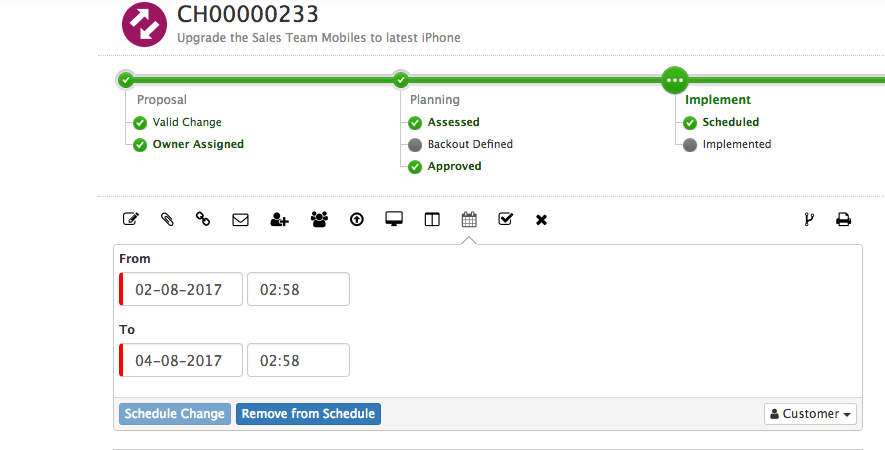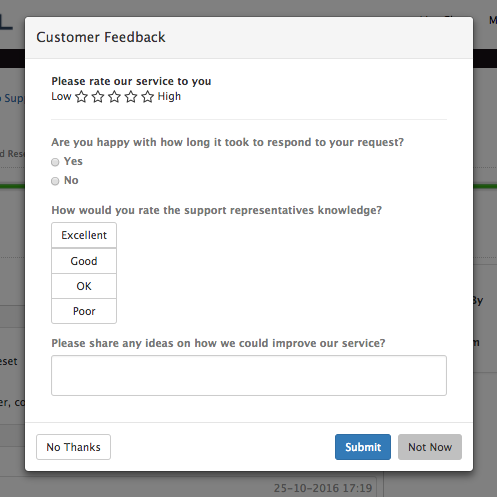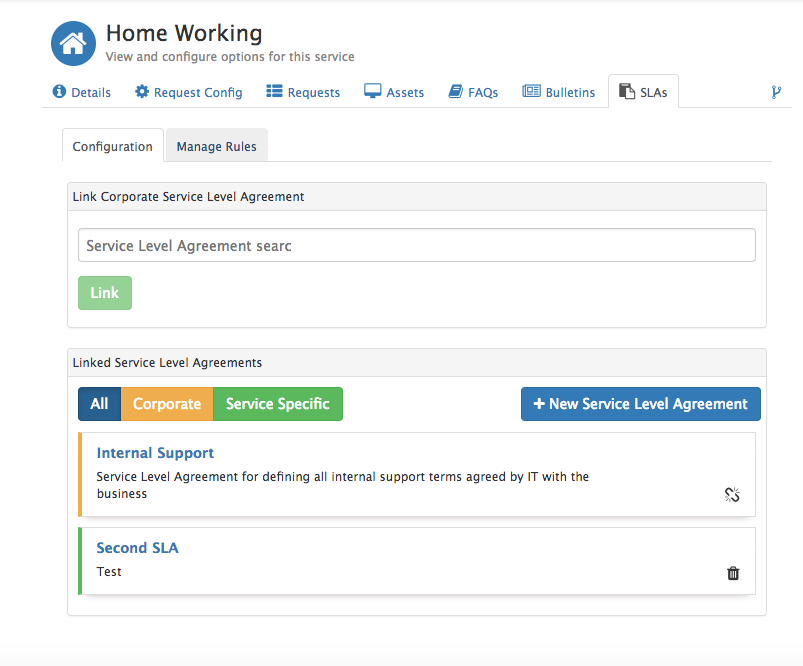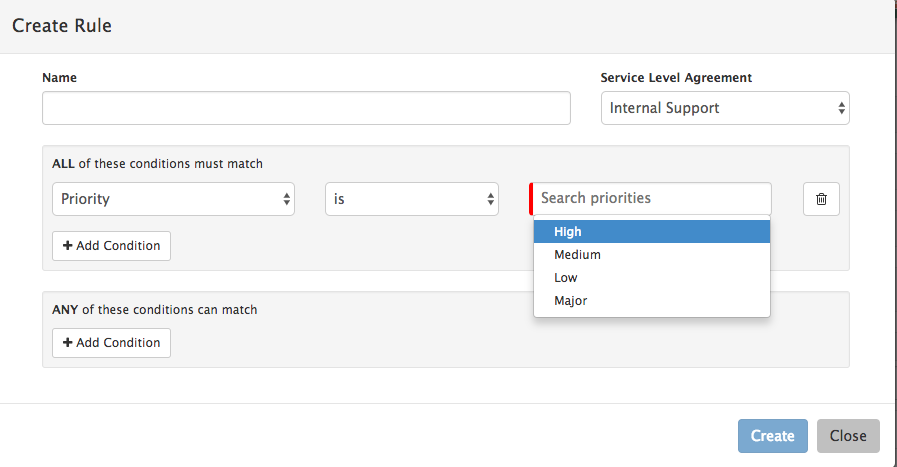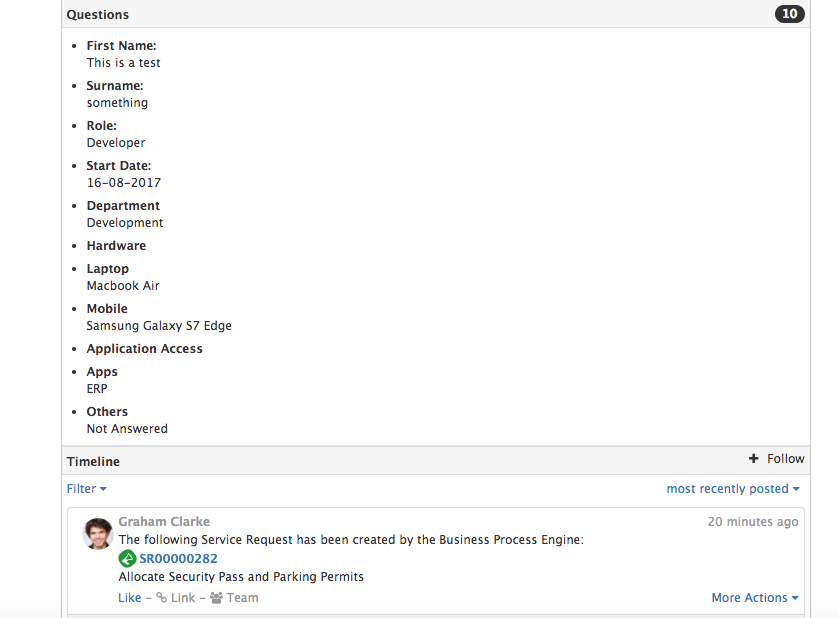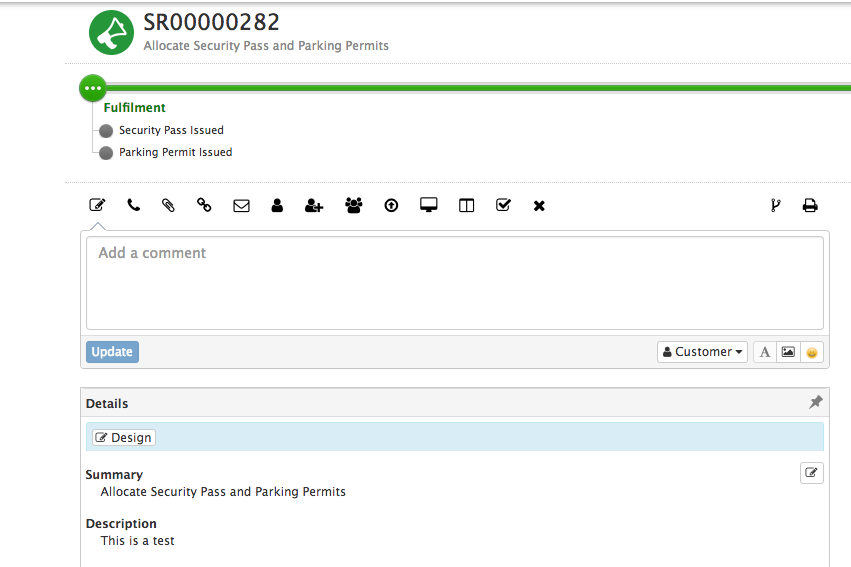-
Posts
2,317 -
Joined
-
Last visited
-
Days Won
137
Content Type
Profiles
Forums
Enhancement Requests
Everything posted by Steven Boardman
-
Hi @Paul Alexander The way that the Assets are structured consists of a sub-set of General attributes which are shared by all Asset Classes and these are the attributes which are available to search for using the Filter when in the All Assets view. When you switch to view a specific Asset Class the filter then is extended to also search all of the extended attributes which are also available against that specific Asset Class, as well as the General attributes which are shared by all Asset Classes hence the reason you would find matches for assets of the Computer Systems class, if you searched for a value held in the Serial Number field which is an extended attribute of this specific class, there is also a Serial Number attribute for the likes of Mobiles, Network Device etc, so you would find matches on these views as well. Currently with the All Assets view, you can only search on fields which are general and are available as columns to display in this view. The Asset Search in the Global Search Bar, works slightly differently and searches the shared attributes of all Asset Classes, and a sub set of extended attributes from different Asset Classes, including Serial Number from the following Asset Classes: * Computer Systems * Computer Peripherals * Mobile Device * Network Device * Printer The difference here is the results are not returned in an asset list view (grid), with columns of data but instead a simple list of assets. Steve
-
Hi @SJEaton Thanks for the post. Just to confirm, a user who does not have the collaboration Role will not be able to be assigned approval or other tasks. This is true of the Authorisation and the Suspend Wait for List of Request Authorisers. If your users have this role / subscription then you could use either of the above authorisation nodes (Authorisation or Suspend Wait for List of Request Authorisers) along with the system setting to enable an Auto-Email to be sent to them which they could respond to via voting buttons to make their authorisation decision, but without this role / subscription this will not be possible, and the business process engine approval node can't be automatically proceeded. One option is to have a human task in your process, which asks the request owner to send a Manual email to whoever is required to approve the request. This email would simply be sent using the Email action item on the request form. When the recipient receives the email and replies, the request owner can manually complete the human task to say if the request has been approved or rejected based on the email received back. This manual approach would give you: * A mechanism for requesting approval * An audit trail for the request and decision (based on the email communication being written to the request timeline). Of Course this would rely on the owner of the request knowing who they need to ask for approval of the requestors request. With Hornbill, the collaboration role / subscription is designed to facilitate authorisations (and much more), hence why the automation is available around users with this role, alternatively you really are looking at manual options to manage authorisations and their progression. Other customers have adopted different approaches if they can't take advantage of the automation via the collaboration route and this includes, the above example of the request owner sending and receiving approval via email , or the example below: One example i recall was asking the customer (requestor) to enter the email address of the person who needs to approve their request via the portal in the progressive capture questions. This email address (custom progressive capture question) is written to a request custom field, and you can then use the Email External Email Address node, and but the variable of the request custom field in the external email address field. * With this approach you can send a configurable email template to that email address * You would still need a human task, after this node in your business process, which the owner of the request would need to complete once they had manually received an email response from the specified approver * It does require the requestor to know who needs to approve their request (which may not work for a number of reasons) Perhaps other customers can also post with what they have done or suggestions they may have. Ideally those who need to approve would be collaborator users and the full platform features can be used. Thanks Steve
-
Hi @Darren Rose The searched for terms are recorded and you can report on them, they are held in the h_sm_portal_search_history table. There is an example dashboard widget in the demo instance on our website. Hope that helps Steve
- 1 reply
-
- 1
-

-
- service manager
- service portal
-
(and 2 more)
Tagged with:
-

Available Display Column - Main View
Steven Boardman replied to Shamaila.Yousaf's topic in Service Manager
Hi @shamaila.yousaf Thanks for the post. Could i confirm if you are referring to the request list view? the challenge we have with request assets, or in fact request members, request connections etc is that a request can have multiples of these not just one value for this field on the request list column like request status, or priority. Is this the view you are referring to? Steve -
Hi @Keith Adding a global system setting to control the visibility of the feedback section on the analyst view of the request is only a small change. We have created the story, and added it to our minor changes list, we look to include one or two of these per update, and we will post back here once it is available. Steve
-
Hi @HHH You can include the Request Category progressive capture form in your progressive capture flow to prompt a customer to pick a category in the portals as shown below. Hope that helps Steve
-
@Paul Alexander @SJEaton thanks, i've added you as interested parties and will post updates back here
-
Hi @chrisnutt I have added you to the report scheduling story, this is an area we are working on along with in app reporting for Service Manager, and as this progresses i'll post back here Thanks Steve
-
@Martyn Houghton Thanks for the message, i'm not aware of any imminent stories in regards to progressing / implementing sites for the external organisations i'm afraid. I'll post back here if there is any movement / update on this for sure. Steve
- 19 replies
-
- Sites
- Service Manager
-
(and 1 more)
Tagged with:
-
@shamaila.yousaf just to add to what Ehsan has confirmed above, there are out of the box restrictions on request type, and the services which requests are logged against when you are performing multi-select actions. There are however global systems available to your administrator should you wish to remove one or both of these restrictions. This is covered on the wiki here, as well as some of the considerations to think about: https://wiki.hornbill.com/index.php/Multi-Select_Actions
-
@Dan Munns Just an update on this one, we have made some changes to enable drag and drop here and address the refresh behaviour. These changes are going through testing but once this is all signed off, watch out for an update to the admin console which will include this enhancement. Regards Steve
-
Hi @sprasad The multi-select update features including the new Update action are documented here on the wiki: https://wiki.hornbill.com/index.php/Multi-Select_Actions These features relate to the request list view only and not the mailbox, and raise / apply to request options Hope this helps Steve
-

Jira integration with iBridge
Steven Boardman replied to HHH's topic in Integration Connectors, API & Webhooks
Hi @HHH There is some useful information on the wiki for the Jira integration: https://wiki.hornbill.com/index.php/Atlassian As well as more info on the iBridge, KeySafe and Integration Call options: https://wiki.hornbill.com/index.php/Hornbill_iBridge But to answer your question you only need to enter the endpoint name: not the url, or the atlassian.net so if yours was: https://domain.atlassian.net you would enter domain only in the End point Name field Do have a read of the ibridge wiki pages to be aware of the premium integrations Hope this helps Steve -
@derekgreen if you click through onto a change record from the calendar you will see an option under the Schedule action tab to - Remove From Schedule this is hopefully what you are after On a side note, if you wanted to automate the removal of completed changes from the calendar view, you can use the remove from calendar business process option at the end of your change process once it has been implemented.
-
Hi @Lyonel When a customer is asked to provide feedback they have the option of No Thanks this translates to Rejected for feedback It just means they have made the conscious choice not to provide feedback, rather than the feedback just expiring after a set period. Hope that helps Steve
-

No Export option from IT Asset Inventory
Steven Boardman replied to Shamaila.Yousaf's topic in Service Manager
@paul_rbbc no problem, i've added you to and will update as this gets progressed -

Multiple SLA/Calendar on one service
Steven Boardman replied to David_Wilson's topic in Service Manager
Hi @David Wilson Thanks for the post. If you have the two SLA's associated against a Service, you should see a Manage Rules tab (as shown below) Under Manage Rules you can create different rules to check various request attributes including the Priority, and if the rule is met you can choose which SLA to invoke One other observation i would make is that you could have different Service Level Targets defined in each SLA (as you can only set the working time calendar at the SLA level), so if you have different SL Targets in an SLA you will also have a Manage Rules option to configure in the SLA, if that makes sense? So it could be a two level rule 1. Fist create a rule to decide which SLA to invoke (possibly based on priority and or other attributes 2. If the chosen SLA has multiple SL Targets then use the manage rules option inside the SLA to decide which SL Target to invoke There is more info on the wiki which might be useful reading: Service Based SLA's: https://wiki.hornbill.com/index.php/Service_Based_SLAs Corporate SLA's: https://wiki.hornbill.com/index.php/Corporate_Service_Level_Agreements Rules Builder: https://wiki.hornbill.com/index.php/Service_Level_Agreement_Rules_Builder Hope that helps Steve -
@Dan Munns This approach will copy across the Answer to the question. So in your Description field value you might want manually add the questions text, and insert the variables answers so Add question one name: <insert pc answer variable> Add question two name: <insert pc answer variable> Steve
-
@Dan Munns I have looked at this again and i hope there is a way you can get what you need here, as all you are looking to do is take the answers from the progressive capture forms on the original request and populate them into the description field of the new request, correct? If so you could try this: 1. In your business process before the node where you create your new request (Entity > Request > Log New Request > Log New Service Request), insert an Entity > Requests > Get Request Information > Progressive Capture Answers node. 2. In the Log New Service Request node, in the Description attribute set this to Manual and in the Description multi-line editor use the variable picker to find the progressive capture forms, and answers which you want to copy across from the original request, and into the description of the newly created request. 3. Add in the variable answers from the different PC forms. 4. Ensure that the attribute Copy Description is set to Manual and No (this will just ensure that the above is ignored, and the description text from the original request is written to the description field of the new request. When you now run your process, and the new request is created, it should write the Progressive Capture answer variables into the description field of the newly created request. In my example i simply copied one one answer from one PC form, but this worked as described above Here is the answers to my PC on the original request, and in the timeline the record that a new request has been raised from it: Then this is the description field on the new request, with the first PC answer copied across This is a test text I hope this is what you were looking to achieve, and let us know how you get on?
-
@Akash Savani your users through the admin tool, and under Organisational Data > Organisations may have been assigned to Department groupings. If this is what you are looking to report on then take a look in the h_sys_account_groups table. If you are looking to create a report on requests by department then you would need to join the h_itsm_requests table with the h_sys_account_groups on the h_fk_user_id column in the request table and the h_user_id column in the account groups table. You may be ok with the h_group_id values in this table, but if you want there full display names, then you can join the h_sys_acount_groups table and h_group_id (column) with the h_sys_groups table and the h_id (column), which will then give you access to the groups display name h_name (column). For information purposes, It is the h_sys_groups table which holds all system groups (department, cost centres etc) and each holds a group type value, in the h_type column - department types are represented by integer value 2. You should not need to know this if you are creating a report on requests departments but it may be good to know Hope that helps Steve
-

Custom Expression AND / OR
Steven Boardman replied to Dan Munns's topic in Business Process Automation
@Dan Munns just looking through the thread of this post and as we stand at the moment there isn't a risk impact matrix available, but maybe an assessment of progressive capture answers can arrive at the same result and using the custom expression builder to either use the numerical values for PC answers is an option to go with. Another feature to consider here is the ability to daisy chain decision nodes together to give you the ability to evaluate PC answers in that fashion. Something like Change Type = Emergency then branch to another decision node with a second evaluation such as Risk = Low,Medium, High, Very High - each branching to final custom expressions for Impact = Business Wide, Significant, Partial, Individual with each outcome then setting the required value / decision This would need to be created again for each Change Type, so would be the same for Change Type = Normal and Change Type = Standard This would be a fair amount of nodes in the designer so adding them into a group and then collapsing it would clear up the layout once defined. Another consideration with the introduction of the Change Catalog capability, would be to create different catalog items for the different change types, this would then reduce your need to evaluate the type in the business process and would leave just Risk and Impact to evaluate? Impact Assessment The impact assessment option is post Progressive Capture, but in your business process you can use the option to invoke the assessment option and your custom questions, and then follow this with a suspend await impact assessment, to wait for the questions to be answered. Once they are answered the impact assessment matrix would automatically calculate and set the impact value based on the answers to custom questions like: Risk = Very High Impact = Business Wide You could then follow the suspend awaiting impact assessment node with a decision node, and branch on the outcome (Impact value) calculated from your custom questions and the answers provided. I appreciate the impact assessment is post logging, and you may well be looking to automate this by setting values based on answers during the logging process. On a separate note, i see your comment about other parts of the organisation being interested in Service Manager and possibly providing a single Service Catalog for your employees, with different teams defining and offering up their services through the Hornbill Portal. If this was an area of interest, we have an Enterprise Service Management webinar tomorrow morning at 10:30 which might be valuable to you, or colleagues in these different departments in terms of an insight to what is possible when teams co-exist and support the same common customer (your employees). Anyway this is a free to join webinar, and if you are interested you can register here: https://register.gotowebinar.com/register/8928104070581733890 Steve -

Progressive Capture Custom Questions Report
Steven Boardman replied to chrisnutt's topic in Service Manager
@chrisnutt one option you could consider is using Sub Statuses for the different stages of your change process (received, assessment, CAB, scheduled, review etc). You can set service and request type specific sub-statuses , as well as global ones, so you could limit these just to the service / services and changes where this is relevant. There is some information on the wiki relating to the statuses, and what i would suggest is use the BP update status node at the ket points in your process, so the sub-statuses are automatically updated as tasks and authorisations are completed - giving you visibility of the changes progress. https://wiki.hornbill.com/index.php/Global_Request_Sub-statuses The sub-statuses values are in the h_itsm_requests table so you can report on them, and they are a column in the request list so you can view, sort your changes etc that way too. If you have access to the sandbox (live.hornbill.com/demo), you can register for access through hornbill.com, and you look at the request list, and filter on changes, you will see these in use. If you look at the Desktop Support Service > Request Configuration > Change, you will see the configured sub-statuses, and finally if you look at the Business Process linked to the Desktop Support Service > Request Configuration > Change and view this in the admin console you will see an example of progressing the sub-statuses on a change as tasks are complete Hope that helps Steve -

View active requests for Organisation before Raising New
Steven Boardman replied to sprasad's topic in Service Manager
Thanks @Martyn Houghton yep i had that type of logic in mind. I have raised a change proposal for this and added @sprasad and @Kelvin as connections, as this progresses i will post back. Thanks also for the tip for other users if they wanted to branch on customer type advising them to use numerical values for the customer type in the branching (it might have been helpful if i had included that) -
Hi @Dan Munns correct it is not currently possible to copy across the values from the custom fields from one request to a newly created one from the Business Process. This is a new feature so i am sure we can look to extend out the fields which you can copy across (And also the type - currently only Inc / SR). In the meantime, if the values are written to the description of the primary request then you can copy across the description to the newly created request (not ideal but might be a workaround for now) I will post back here as we have news on the option to copy across custom field values Steve
-
Hi @samwoo I am sure you would have seen this already, but just to confirm the ability to update the External Ref Number from a business process was added in the latest Service Manager build Steve