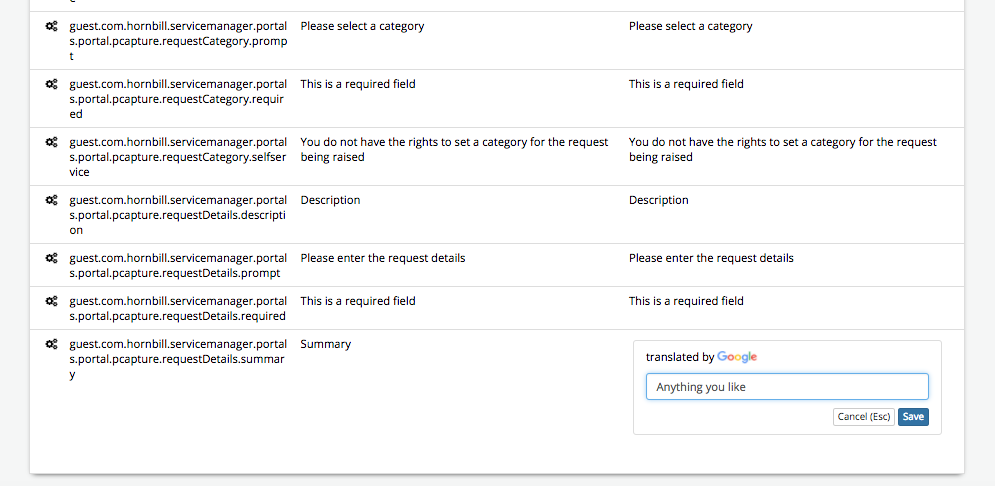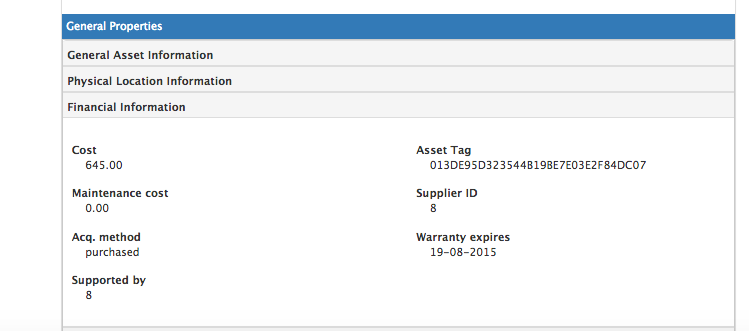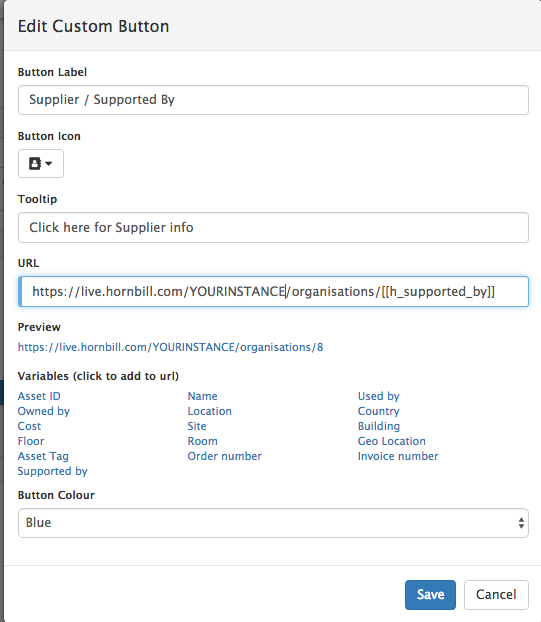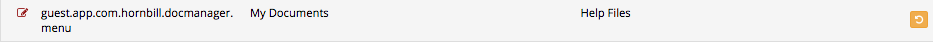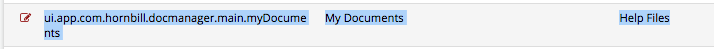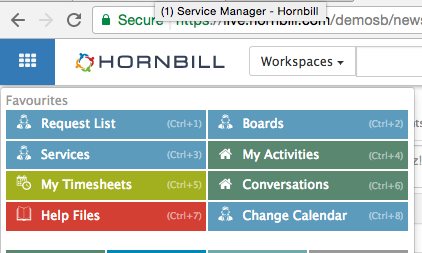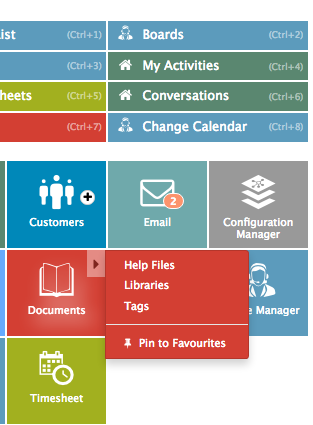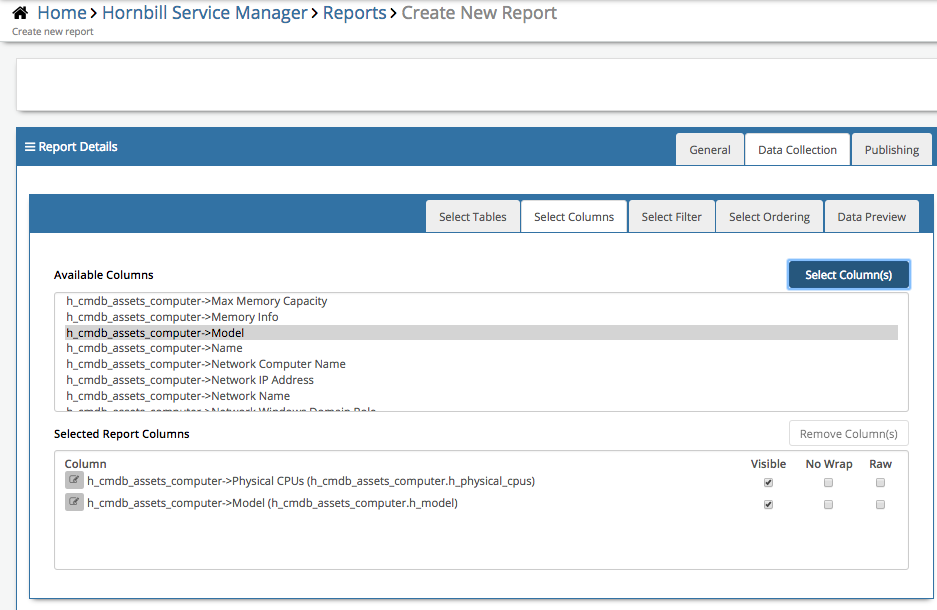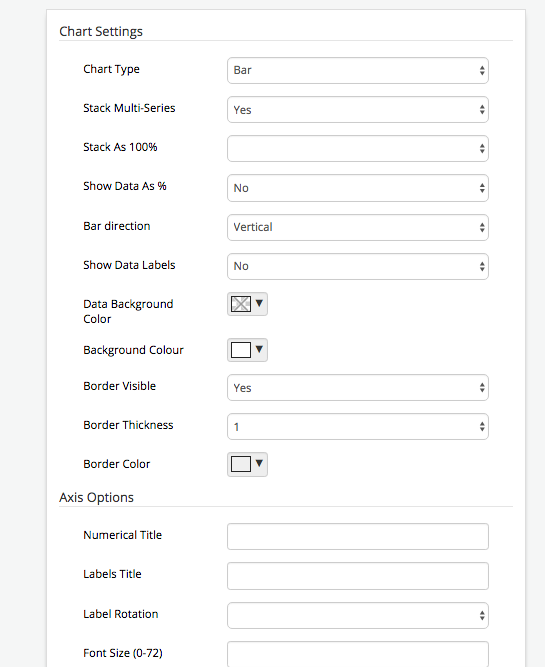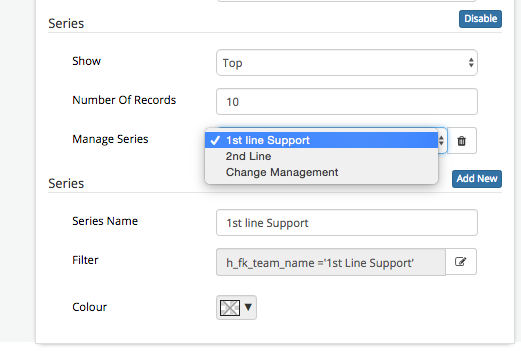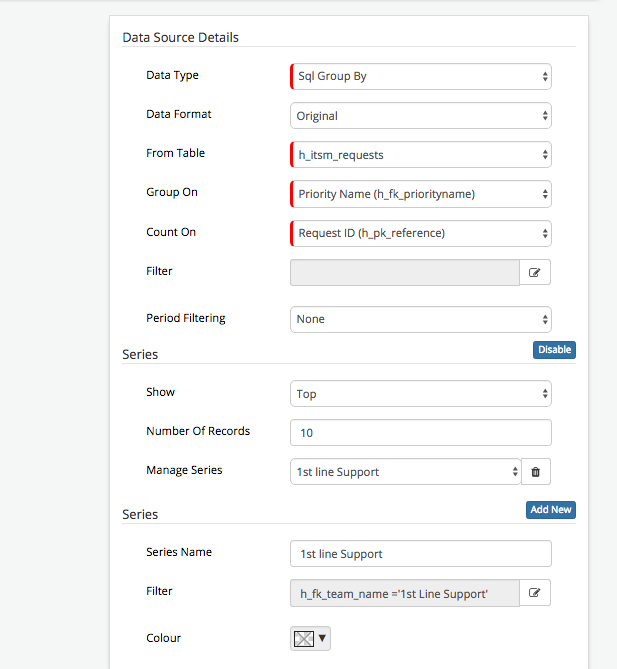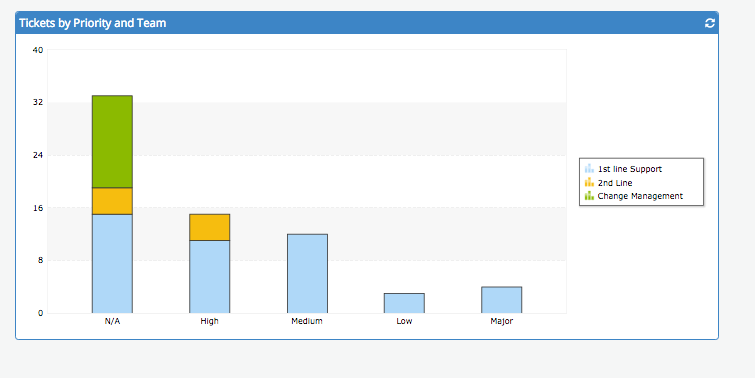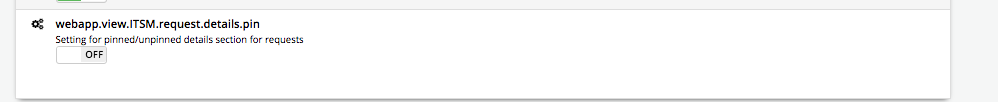-
Posts
2,316 -
Joined
-
Last visited
-
Days Won
137
Content Type
Profiles
Forums
Enhancement Requests
Everything posted by Steven Boardman
-

Edit the built-in form questions in Progressive Capture
Steven Boardman replied to a topic in Service Manager
@Paul Alexander If you have no joy with Victor's suggestion, perhaps you could upload your Create New PC or provide a screenshot i am sure we can take a look and see if there is anything obvious, but you are right we would not expect this behaviour -

Edit the built-in form questions in Progressive Capture
Steven Boardman replied to a topic in Service Manager
@Paul Alexander if you also want to change how this title Summary appears to your customers on the Service Portal you can change the following translation strings for all the customer facing progressive capture default values from the admin tool. Home > Service Manager > Translations and search for guest.com.hornbill.servicemanager.portals.portal.pcapture This will give you a few pages for all the titles on all the default progressive forms which are used on the service portal - including Summary, from here you can change it to anything you like As Chaz mentioned above, these changes will be global for all users and you can't create different titles for the same form. If you want to use different titles / descriptions for the Summary / Description fields in different scenarios, you can always create custom progressive capture forms in each progressive capture and use whatever titles you want for the questions, and then map the answers back to the Summary / Description fields on the request forms - this wiki reference should help with mapping custom questions: https://wiki.hornbill.com/index.php/Mapping_Fields_from_Customised_Forms Hope that helps -

How do I amend asset attribute labels / add new attributes?
Steven Boardman replied to a topic in Service Manager
Thanks @pproot i'll get these added for consideration on the next update and will update as this progresses In regard to the translation issue. Every label in Hornbill has a translation string, and you are able to change it to whatever you want (Bear in mind this will be global and seen by all other users). Now i am not sure why you are not seeing the translation persist on your instance, as this appears to work as expected for me also. if you go to the admin console > Service Manager > Translations and in the search box type user.view.asset.general the results will be filtered and you should see the Geo location default value as Geo Location but in the Translated box it should show the value you changed the label too (through the UI translation tool)? If this is correctly showing a different value, then we need to see if there is a caching or other reason why you are not seeing the updated value in the UI. Could you take a look and let us know? -

How do I amend asset attribute labels / add new attributes?
Steven Boardman replied to a topic in Service Manager
@pproot just to add to @ArmandoDM comments, if you can provide details of the types of fields you would like to see added and available and for which Asset Classes, we can put these forward for consideration for the next update to the asset fields? -

Linking assets / CIs to Suppliers / Organisations
Steven Boardman replied to a topic in Service Manager
@pproot if you are referring to linking an asset to an organisation in our customer manager app, inside of Hornbill as appose to a drop down list of say externally defined Suppliers, then you could do something with the custom buttons which are available on the Asset / CI forms. Each organisation in customer manager will hold an id (numeric), so you could hold this value in the Supported By ID field (this will become clear why is moment). Once you have this, you can add a custom button to the Asset / CI form, which contains the URL of your instance, and that of the Organisations you have defined. The one variable you will need to allow for is the organisation ID, which is specific to each organisation. Now because we have stored this in the Supported by ID on each Asset / CI you can pass the variable through into the custom button, and present this as follows: Adding a supported by value to each Asset / CI Creating a custom button How the Custom Button will appear on the Asset / CI form This is of course subject to you having Customer Manager subscriptions, but i made that assumption if you are holding these organisations in Hornbill's Customer Manager. You can't currently create a custom button variable for the Supplier ID, hence why i used the Supported by ID, obviously if these are one and the same. If they are, then you could hold the Supplier name in the Supplier ID field and their Hornbill Customer Manager Organisation ID in the Supported By ID field allowing the creation of the visible custom button and link through. Steve -
@SJEaton The issue has been addressed and will be fixed with our next Service Manager update which is scheduled for later this week. The build is going through it's release cycle on test, beta platforms before pushing to live but if everything goes as expected then it should be Thursday. Steve
-
Hi @cchalmers, if a task is assigned to a team, and an individual completes it, it will record which individual actually completed the task for audit purposes. On the other approach, a task can have an owner and an assignee (role, team, individual, variable). It does sound like you may have the owner set up as 'admin' so, in this scenario you are correct, you are kind of a situation where you have single point dependancies, with your users having to turn to the admin to complete tasks to progress the requests. With the experimental feature mentioned above, it extends the options and should remove the need for anyone to have to ask for tasks to be completed on someone else's behalf. Basically if a task is assigned to an individual, and the parent request is then assigned to another individual who does not own the task, if the experimental feature is enabled, that user will be able to complete the task, even if they are not the owner, or assignee, this is because they are in a team which supports the service against which the request has been raised. For audit purposes it will always record the individual who completes the task. Note - As per the wiki instructions, the new owner of the parent ticket, may not see the quick complete option on the task which they don't own, but if they open the task, they can complete it from the Complete button. This may not work for everyone but it may help alleviate the issue where there is a single point of dependancy
-
@cchalmers we do have an experimental feature which may help here, see the wiki link below regarding: Completing Someone's Else's task on a request https://wiki.hornbill.com/index.php/Service_Manager_Experimental_Features Does this help? Steve
-
@DougA Thanks for the kind comments, and best of luck in whatever direction you are heading
-

Urgent: Cannot un-hold a call with a sub status
Steven Boardman replied to samwoo's topic in Service Manager
Thanks @Martyn Houghton i will correct I have asked the team to look at the Place on Hold BPM operation, and will update asap -

Sub-Status - On Customer Response
Steven Boardman replied to Martyn Houghton's topic in Service Manager
Hi @Martyn Houghton Thanks for the post. We released the Sub-Status feature in the current SM build, so you could use active / inactive sub-statuses. We have additional logic and features going into the next SM build around the customer interaction and the behaviour this may have on the sub-statuses. This next build will be supported by documentation on which actions portal / email etc will trigger a changing in the sub-status (if configured of course). In essence you will be able to define for each sub-status, if a customer update should change the sub-status. For example, if you have a sub-status of With Customer and the customer responds, then you may want the sub-status to change, however if the sub-status is With 3rd Party you may not want the sub-status to change if the customer updates via the portal, or email. This will be fully documented and explained on the wiki. For now i would perhaps suggest leaving the On Customer Response Change aspect, as you can't currently control which sub-state this will work with (so it will be all), and in the current build it is only portal updates which would trigger a change. The next SM build is scheduled for release in the next 10 days. Hope that helps Steve -

Urgent: Cannot un-hold a call with a sub status
Steven Boardman replied to samwoo's topic in Service Manager
@samwoo Do you have any Active sub statuses defined to be able to move it to? If not you will not have an option available. Could you add an Active sub-status - say In Progress, to be able to move it to, so this will resume the timers etc? Steve -
Hi @pproot This is not the expected behaviour and if it is affecting all Business Processes i think we need to take a look at this - please could you raise a support issue for this here and we can get to the bottom of it for you: https://www.hornbill.com/support/?request/ Thanks Steve
-

Ability to change 'My Documents' to something else
Steven Boardman replied to a topic in Service Manager
-

Ability to change 'My Documents' to something else
Steven Boardman replied to a topic in Service Manager
Hi @Paul Alexander All portal labels are also translatable - could you add a screen shot of the 'My Documents' on the service portal please? just so i get the right label -

Ability to change 'My Documents' to something else
Steven Boardman replied to a topic in Service Manager
Hi @Paul Alexander Yep you can do this, as every label will have a translation string which will allow you to change it's value - be aware that changing this will be global for all users. If you edit the following translation string in the admin console > Document Manager > Translations This will then give you this, as i say please be aware that this will change the display label globally for all users. Hope that helps Steve -
Hi @andrea_bariggi Thanks for the post. The way Service Manager is designed is to only show request content to each analyst based on the teams they belong to, and or the services which their teams support. As such when you create a view and share it with different users, the different users may see different numbers of results based on their membership to the teams, and their support of the services against which the requests which make up the view consist of. This is to ensure that analysts only see the requests they are suppose to see. If there is no need for these type of barriers, then when you are configuring your Services, if you leave the Supporting Teams field blank, this will mean that all teams will be able to support them, and will be able to see requests logged against these services from the request list view. If however only certain teams are suppose to view / and have options to have requests assigned to them then this is why you may have teams defined against each service in the Supporting Teams fields. Another consideration if you simply want a group of users to be able to view all requests against all services, is to create a group say something like 'Managers' and then add them to each service as a supporting team. Now they will have the rights to view all requests against all of these services without the notifications of being in teams which have the requests logged to them. There is also an option in the admin tool > Service Manager > Service Desk where you can configure for each member of this new 'team' if thy are allowed to have requests assigned to them, so if you don't want them to get notifications, and not have requests assigned to them, but to view all requests this might be an option. Hope this helps Steve
-
Hi @Tina.Lapere The Asset structure for Service Manager is one where there is a central Asset table (h_cmdb_assets), and this contains all the common attributes of every asset (Name, Type, Warranty info etc). Service Manager then has 8 different Asset Classes (Computer, Printer etc) each have their own table which contains attributes which are specific to the specific Asset Class (CPU etc for Computers, IMEI number of Mobile Class etc). As such you would need to create a report with joins between the h_cmdb_assets table and then for each different Asset class, the relevant extended table for example - h_cmdb_asset_computers for Computer class - this would then return all the extended attributes specific to the assets types which sit under the Computer Class (this maybe things like Server, Desktop or any other type of asset you have created using that Asset Class. There is more info on the Asset Classes, and Types here on the wiki: https://wiki.hornbill.com/index.php/Understanding_the_Asset_Structure You can also now see each Asset Class table through an entity viewer in the admin console under service manager and Entity viewer: If you highlight a class header and click on the i button in the top righthand corner you will see more detail about the related table (including name, and columns), this maybe useful when you are creating your SQL report and joining the tables Typically in this scenario to report on all Asset types of Class Computer you would need to create a report joining the h_cmdb_assets table with the h_cmdb_asset_computers table joining on the assetid column (the primary / foreign key for each table respectively). This would then return all the columns for that class in the column selector as shown below for Computer Class On a side note, once you have selected your columns, if required you can click on the icon next to each column name and edit it to give it a nice display name for when the report is run. Hope this helps Steve
-
@lee mcdermott Whilst this is not currently possible, we have a change lined up which will allow you to add 'connections' to a request from progressive capture. Based on how the connections work, you would be able to define a Connection type of 'On Behalf Of' and when raising a request you would be able to select and add another customer as a connection to the request as type 'On Behalf of' and then using the business process options for emailing, you could both auto email this added connection and the logger as the ticket progresses. More info here regarding Connections: https://wiki.hornbill.com/index.php/Connections_Action_Item This feature has a lot of support from other customers, so i would hope it would be available in the not to distant future, once this change is scheduled i will post back here. Ironically i will add you as an interested connection to this change Steve
-
@lee mcdermott glad that you can now see the data We don't allow direct OBDC connections to your instance, as i am sure you can understand as we are responsible for the performance / availability of your instance as the provider - but we are continuing to enhance our reporting options to allow customers to have more freedom around integrating with 3rd party reporting tools, by way of an example yesterday we released V1 of an integration with Microsoft's PowerBi solution allowing you to use reports and measure data from Hornbill and use and manipulate this data in PowerBi, see wiki page below: https://wiki.hornbill.com/index.php/Integration#Power_BI_Reporting We are working on new reporting for the Service Manager application which will be available from the Service Manager App in the user app, which we will then be looking to provide scheduling options for, once we have some more info on when this will be available i will post back I hope this helps Steve
-

Chart Widget grouped by Priority and team
Steven Boardman replied to Joyce's topic in Performance Analytics
@Joyce Victor is right here, you should be able to get the widget you are after by using the following: Data Chart > SQL Group By In the data source details, you can choose the request table, group on priority name, count on the request id and then add your required filters (say status is new, open, on hold etc as required) and then choose the period filtering to restrict the date range for the requests you want to see You can then add a series to reflect each support team, as below give each series a display name and a filter - in my example h_fk_team_name ='1st Line Support' etc. You will need to add at least two series before anything will change on the chart. Once you have two or more teams defined as series, you can go to the Chart Settings tab, and select bar > Stack Multi-Series (Yes), and choose to display the legend on left or south of the chart This will give you something like this below. In my example, clearly i have too many requests where a priority has not been set and my priorities have names not P1, P2 etc Hope this helps Steve -
Hi @lee mcdermott Sorry you are having issues here, you should be able to see the same results in the html as you do in the csv. Could you confirm the report type (grouped list of data etc) that you used, and if the report is based on an Entity (change for example) or Report Using SQL Designer as i can't seem to replicate the issue here? if possible perhaps you could download the report definition and add it here so we can take a look? On point 2. there are options to manually change the column display names for any column including the custom ones. If you are creating a report using An Entity - such as Change, when you view the Column Selector view, you can click next to the selected columns in the icon (pencil in pad icon), and this will display a pop up where you can define a display name for the column. For a report using the SQL Designer, you must first select one or more tables for your report. Once you have if you highlight a table in the selection box, you will see an option to add an alias name for the table - again a pop up will appear where you can set a more meaningful table display name. More importantly, this will then allow you to define display names for the columns of this table, if you then go to the view columns tab, now you will see the same edit icon next to each column name, where you can click and see a pop up to change the display name for the columns.* * Tip - if you don't see the edit icon on the columns having set an alias for the table, just navigate to another tab, and back to the select columns and it should appear. Let us know about the first issue and we can take a look for you Steve
-
Hi @Prathmesh Patel This post may help a little when it comes to alerting support teams when they are logging a request, or if you have a specific VIP service level which you want to use when a VIP logs a ticket. In addition, it is also now possible to map values to the custom fields of the request details section of a request - so you could hold a custom field on a customers record, and then evaluate this field in a Business Process Node once a process starts to check if the customer is a VIP, if there is a match, you could update one of the custom fields on the request to reflect this - which would be visible to the teams who are working on the request (more so if the details section is flagged as expanded by default). So the link above will explain how to add VIP flags to custom fields on customer records, once you have this, in order to use it in your business process, you can use a Request > Get Information > Customer Details at the start of your process, followed by a Request > Update Request > Custom Fields node, and in node configure the custom field of the request to take the value of the custom field of the customer record. In my example below i am using the variable picker in the custom field a request field which i want to update Or you can just type the variable in as follows: Once you have this set up, it will map the custom field of the customer record to the custom field on the requests - remember you need to make the custom field on the requests visible, in order for your analysts to see this, but you can do this using the form designer on the request, or against any service > request configuration > request type > form design where you want to use this. If you want the details section of the request to be expanded so your analysts always see this field, then you can set that using the following system setting in the admin console > Service Manager > Application Settings Which would give you something like this on your request form and details section: Another option could be to do the same evaluation of the customer custom field when a request is logged, and then if they are a VIP - use the Request > Update Request > Request Details and choose to append the work - VIP to the summary or description text, but this would also be visible to the customer on the portal. I hope that has given you a few things to consider Steve
-

Populating URL with Request ID in email templates
Steven Boardman replied to Stuart Torres-Catmur's topic in Service Manager
Hi @Stuart Torres-Catmur Thanks for the post. From the info it looks like you have Kind text appended to the end of the hyperlink in your email template (after the request variable - this is evidenced from the image which shows the link trying to resolve to {{.H_pk_reference}}Kind if you edit and remove the Kind from the hyperlink in the email template this should do the trick for you. https://wiki.hornbill.com/index.php/Email_Templates In regards to the new UI Navigation, we switched over from the old to the new Navigation this week. If you were using the old navigation you should have seen a count down marker indicating when the switch was going to take place. When we are considering making significant UI changes like this, we do inform and involve our customers in this, and you will see from the post below, we started trialling the new UI Navigation back in December last year and evolved it to a point through feedback from our customers to the point where we switched from the old to the new. We are conscious about these type of changes and if you see from the post below, customers have been able to use the old or new UI Navigation for a period of time, and we then advertised in the UI that the switch would happen, and a count down in days should have been visible? I hope this makes sense, and your users should still have the same access to the apps as before just through the new UI navigation but with the option to create your own shortcuts by pinning your own favourite things like the request list, boards, My Documents etc for quick and easy access. Steve -
@Claire Holtham Currently that is correct, you are not able to raise Changes from Self Service - this feature would provide you with the capability to offer this if you wish. You can currently provide the ability for your customers to raise either Incidents, or Service Requests. Off the back of which you can raise a linked Change, if something needs to be changed / managed formally - using the link request action option on the requests. If you do raise linked changes from Incidents and or Service Requests, there are business process options available to you to automatically update the originating request (Incident / Service Request) as the change progresses, and in fact when the Change is closed, you could if you wanted automate the resolving / closing of the originating Incident / Service Request using the Resolve Linked and Update Linked Request business process options - more info on this is available here, if you scroll to the Linked Request section https://wiki.hornbill.com/index.php/Service_Manager_Business_Process_Workflow Hope that helps Steve
- 16 replies
-
- catalog itemsm
- change management
-
(and 1 more)
Tagged with: