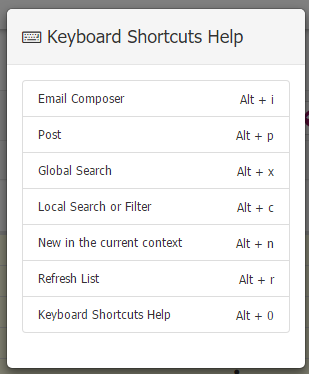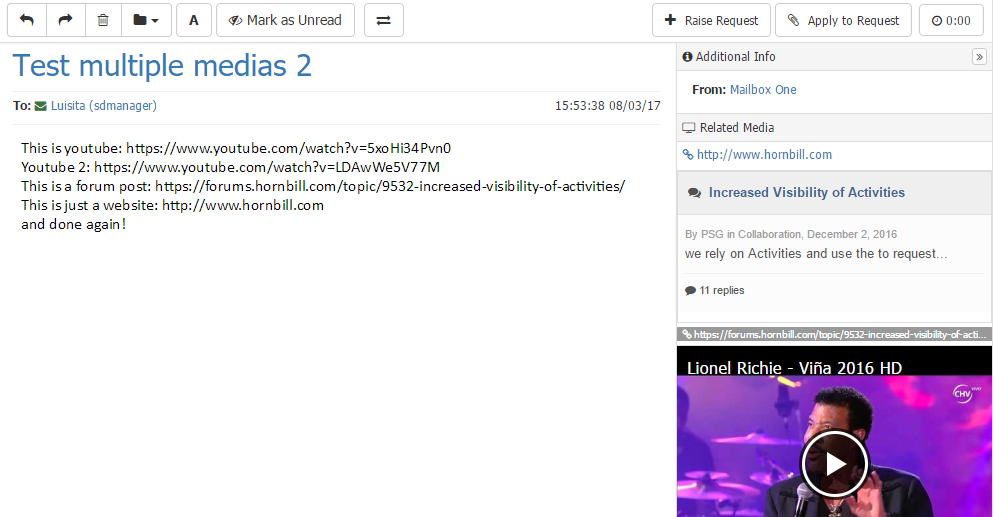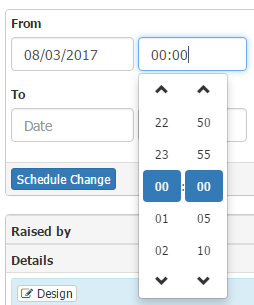-
Posts
1,385 -
Joined
-
Last visited
-
Days Won
66
Content Type
Profiles
Forums
Enhancement Requests
Everything posted by Daniel Dekel
-
Hi @lee mcdermott, When an Activity is assigned to someone, that person gets a notification and the activity appears in My Activities, in the right hand side panel. If is assigned to a Group or a Role, each one of the members will also receive a notification. Hope this helped. Daniel.
- 6 replies
-
- change
- activities
-
(and 1 more)
Tagged with:
-
Hi @Lyonel, You are right, there is plenty of room for improving in this view. We have some plans (of course as always) to improve the view. The idea of the fool screen sounds good. Maybe something like Word has the option to view in Printing Page mode and Web Mode. So it will use the full with. Regarding the print, I'm not 100% sure but it sounds like the image has low quality. Especially if you enlarge the image to fit the full with of the page. I'l pretty sure that the PDF will display it in a similar way. Regarding PDF, we have plans to provide a Download option and the most obvious format is PDF. So this will be useful not only for downloading but also for Printing. This will take a bit longer, but the first ones should not take long to be implemented. I'll keep you informed in this Post with updates. Thanks, Daniel
- 3 replies
-
- 1
-

-
- document manager
- view
-
(and 2 more)
Tagged with:
-

Could we have som Keyboard Shortcuts?
Daniel Dekel replied to Henrik Brattlie, Manag-E's topic in Service Manager
Hehehe @Gerry... I've added a link to open the popup from the About Panel. Needed at least one place to add it. But as Lyonel mentioned, we will need to place a video of this and maybe a Harry Hornbill Notice. Although, this forum is getting quite busy :-) Daniel -

Could we have som Keyboard Shortcuts?
Daniel Dekel replied to Henrik Brattlie, Manag-E's topic in Service Manager
Hi @Lyonel, yes, is a good idea. Is just a bit early (if you read the my previous comment) but probably once it all works in all our applications we will show it on the Feature Friday! By the way, we are also working on adding better support for keyboard navigation using the native browser keys like Tab (go from one input to another) or Arrow Up/Down to navigate on drop downs... Soon... ;-) Thanks for the feedback! Daniel -

Could we have som Keyboard Shortcuts?
Daniel Dekel replied to Henrik Brattlie, Manag-E's topic in Service Manager
Hi @Henrik Brattlie, Manag-E, The current release gives a platform for the applications to add their own shortcuts as well as implement some global shortcuts like Alt+C (local filter) or Alt+N (New). So depending on the page you are the it will for example create a new Contact, Organisation or Request. At the beginning you will see areas that do not implement this shortcuts, but it will slowly with the new builds. We will also keep on adding more to the list. Thank you, Daniel -
Hi @Gary@ADL, We've just pushed a new build with the changes to the email view as previously discussed. Hope is better now. Thank you, Daniel.
-
Hi @Michael Sharp, I think you are confusing the area that deals with multiple select and the opened email. When you select multiple email you will notice that some extra buttons apear on the top, these are the options for the selection. The buttons such as reply, mark as read and the request ones are in the email area and therefore these are relevant to that email only. Hope it makes sense. Thank you, Daniel.
-
Thank you @Melissa Gurney, I'll raise a Change Request for this. Will let you know when is ready. Thank you, Daniel.
-

Could we have som Keyboard Shortcuts?
Daniel Dekel replied to Henrik Brattlie, Manag-E's topic in Service Manager
Hi @Henrik Brattlie, Manag-E, We've added some basic shortcuts and a platform where applications can add shortcuts to the list. If you have access to BETA, you should be able to see this working. In Windows type Alt+0 or Ctrl+0 in Mac. That will open the list of available shortcuts. Also, there are some automated ones for the favourites in the new menu. The first Fav will use the Alt+1, the second in the list will be assigned Alt+2 until 9. We will continue improving this are but if you have any feedback please let us know. Thanks, Daniel -
Hi @Gary@ADL, Thank you for your feedback. I can understand that in the case of simple emails the Additional Info panel can be a waste of space. You can see that there is an option to close that panel in the right hand side of it. But it will be opened back the next time you get back to a different email (if you use the old view). We will look for an option to save that state. We will also have to show somehow the attachments and some other information as now it appears in the new box. But we will come with a solution for that too. Regarding the new email view, it is running for quite some time, is stable and people like it. So I'm afraid we have to move on and discontinue the old view. I will keep you informed when we do the changes to the Additional Info. Thanks, Daniel.
-
Hi @Gary@ADL, This is not a test. in your example you use a very simple email and it does not really have much of an interesting information, but if the email had more content like the one in the example the it will look much better and useful. Note that the new Email view will show it better than the old one. We've been using this view for quite some time and it proved to be very useful. Hope this helps, Thanks, Daniel.
-
Hi @PSG, I can confirm that the change is now in Live. Let me know if you find any issue on this. Thank you, Daniel.
- 6 replies
-
- activity
- activities
-
(and 3 more)
Tagged with:
-

Could we have som Keyboard Shortcuts?
Daniel Dekel replied to Henrik Brattlie, Manag-E's topic in Service Manager
Hi @Henrik Brattlie, Manag-E, I like the idea! I've added a Change Request for this and my feeling is that it will be done within 3 months. Once I have a better idea about what it involves I'll let you know about the times. Thanks, Daniel. -
Hi @PSG, Are you getting updates on the release notes forum? In here - https://forums.hornbill.com/forum/135-announcements/ you can receive updates when it is pushed to Live. This change will probably be on Tuesday if everything goes well. Thanks, Daniel.
- 6 replies
-
- activity
- activities
-
(and 3 more)
Tagged with:
-
Hi @PSG, We've removed the requirement to have the Admin Role to use the roles list in the Activities. It should be available within bout a week. Thanks, Daniel
- 6 replies
-
- activity
- activities
-
(and 3 more)
Tagged with:
-
Hi @PSG, Although this is the intended behaviour I can see a way to improve it. I think instead of showing all the roles to be selected, we could display only the roles that you are assigned to. Anyway you will not be able to see activities to roles that you are not assigned to. What do you think? Will it work for you? Thanks, Daniel.
- 6 replies
-
- activity
- activities
-
(and 3 more)
Tagged with:
-
Hi @Rohit Govind, I can confirm that the problematic email was deleted. Thank you, Daniel.
-
Hi @Rohit Govind, After some investigation on that specific email, it looks like it is too big (more than 50 MB) for the server to process it and it fails. Because of this, we will start punting limitations on the message size to prevent issues like these in the future. We can delete the message if is alright with you. Please let us know. Thank you, Daniel.
-
Thanks @Rohit Govind, Based on the screenshot, it looks like the email can't be even opened. is that the case or you see the details properly and only after deleting the email you get this error? Daniel.
-
@Rohit Govind, Thanks for the information. To properly find a solution I will raise a support case and take it from there. Sorry for the inconvenience. Daniel.
-
Hello @Rohit Govind, Can you please provide more information? Are you using the new or the old email view? Is there something particular in this email? Because you mentioned that the other emails are fine. Was that email part of an import? Thanks, Daniel.
-
Thanks @nasimg. I can see a problem in IE 11 and Edge. We will fix this issue.
- 9 replies
-
- service manager
- time
-
(and 4 more)
Tagged with:
-
Hi @nasimg, The first example is because you need to select the date before the time, if you do that you will have the 00:00 by default as in the attached image. Perhaps to make it more clear we need to disable the time if no date has been given. Regarding the second screen shoot, is the first time I see something like this. It looks like the browser is trying to give you suggestions or similar. What browser do you use?. I will investigate this and get back to you regarding this. Thanks, Daniel
- 9 replies
-
- service manager
- time
-
(and 4 more)
Tagged with:
-
Hi @nasimg, You can not apply it globally because this is the locale information for every user, for example if there is a person who lives in Canada, he will probably use the 12 hour format (9:30 am) and in that case the control will reflect that format. What you can do is set the defaults so that when a new user is created it will have these settings. Some people use the control to select a time and some will type it manually as you do. So is very difficult to satisfy everybody that's why we've chosen this control, because it works for all. Hope it is more clear. Thanks, Daniel.
- 9 replies
-
- service manager
- time
-
(and 4 more)
Tagged with:
-
Dear @TSheward_SGW, @nasimg, A few things to explain: The seconds are part of your time format defined in each user's profile. So if you want to hide the seconds you can just go to My Profile > Settings > Regional Settings > Set the Date Time and Time format I think the reason you can not enter minutes or hours is because the control expects two digits, so if you want to set 9:30 you need to type the zero before the 9. Should be 09:30. Does it work this way or is there a different problem? The rounded minutes 0,5,10, etc... The control sets by default the correct numbers, however, if you provide a default time like "NOW" then the minutes will have to be respected and the list will be these minutes + 5, so if you have 09:31, the options will be 36, 41, etc... we can add a new control that sets only time if you need. What you need to understand is that it will not be related to any date. So you will only get to store a string with the time, you will not be able to do any date calculations if you need. Is that what you want? We are using 3rd party control for the date and time that covers many of our requirements all around our framework and is quite stable too. I understand that there are some limitation and if you think this is not good enough we will need to consider replacing this control and even simplifying this. Thanks, Daniel
- 9 replies
-
- service manager
- time
-
(and 4 more)
Tagged with: