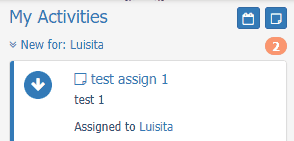-
Posts
1,385 -
Joined
-
Last visited
-
Days Won
66
Content Type
Profiles
Forums
Enhancement Requests
Everything posted by Daniel Dekel
-

Automatically capturing meeting times
Daniel Dekel replied to Darren Rose's topic in Timesheet Manager
Yes @Darren Rose, should be simple to implement. This change will be in the Collaboration Core, but picked up by the Timesheet Manager. I'll keep you updated Thanks, Daniel. -

Automatically capturing meeting times
Daniel Dekel replied to Darren Rose's topic in Timesheet Manager
Hi @Darren Rose, Sounds as a good idea! At the moment the timeshhet picks up the time of a task (activity) from the "Time Spent" field when completing. But perhaps we can make the Time Spent automatically pre-populated with the time take from the start-due-time if available. Once that is there the timesheet will pick up that time if it makes sense? Thanks, Daniel -
Hi @gregmarcroftorc, The platform team do understand the problem and the importance of improving this in a short term. There are a few challenges but they will be investigating to decide what is the best way to deal with the problem. I expect this to be improved in the next few weeks. I will keep you updated with the progress. Thank you, Daniel.
-
Hi @gregmarcroftorc, I can't give you yet an answer regarding time. Hopefully on Monday I'll have more to say. Regarding the order of the search results, yes, is one of the problems and that is one of the things that has to improve definitely. It is based on relevance, so if you also add something extra to the email address like some content in the subject or in the body it will give you better results. For example if you search "my@email.com IN00123456" Regards, Daniel.
-
Hi @gregmarcroftorc, I agree with you that there are things that need to improve in the search functionality. I will speak to our Platform Team to see what can be done in that area and when. The ideal thing would be to improve the search by adding search by a range of dates, or say, last day or two and allow better filtering based on the FROM field. At the moment you have to type the entire from email address for this to work. I will keep you updated when I have some answers. I would wait with these workarounds until we have a better idea of time frames. Thanks, Daniel.
-

Activies bar - slight formatting issue with a long name
Daniel Dekel replied to samwoo's topic in Collaboration
Hi @sprasad, I've read the document and looking at the screen shoots it looks like this is last week's version. Since last week we've made several upgrades that are improving the Activities Notifications. Now you should not see the notifications that are not assigned to you or your teams, so that long list should not be there. It works only for new notifications so for existing ones you will have to dismiss manually. As mentioned in this post, in the next server release you will be able to dismiss all Activities notifications. I don't understand the last comment by Kev Davis. If you can explain better please? What does he mean with "activity pop-out showing red"? I suggest checking if the experience has improved and if these points raised are still relevant. Thanks, Daniel -
Hi @Paul Alexander, Of course. That should work with the same setting. I'll make sure this is added too. Thanks, Daniel.
-
Hi @Dan Munns, I can confirm that the update to the notifications has been applied in the server. Now activities that were assigned to your team but were picked up by someone else, will be automatically dismissed meaning that you will not see them anymore in your notifications list. Hope this helps. Thanks, Daniel.
-
Hi @Ralf Peters, The solution to this problem is now applied in the latest server release. You should now be able to see the contacts that are not associated to an organisation. Let me know if you still find issues. Thanks, Daniel
-
Hi @Melissa Gurney, @Paul Alexander, @nasimg, This feature is now available. The Setting can be set by setting the flag "app.view.email.reply.includeOriginalMessageText" to TRUE. In the Admin Tool go to > Home > Hornbill Collaboration > Application Settings and look for the mentioned flag. Enjoy! Daniel.
-

Activies bar - slight formatting issue with a long name
Daniel Dekel replied to samwoo's topic in Collaboration
@samwoo, this means you will be able to dismiss in one click the activity notifications related to that team. Is not a setting. Thanks, Daniel -

Activies bar - slight formatting issue with a long name
Daniel Dekel replied to samwoo's topic in Collaboration
Hi @samwoo, Thanks for that. We'll fix this. You will also have soon an option to dismiss all the notifications you see for that particular team. Daniel. -
@chriscorcoran, so many? I understand it must be difficult. There will be another improvement related the another post - This will also minimise the amount of notifications you will receive because if your team is assigned with a new activity and someone takes that activity, then the notification will be marked as read and disappear from your list. This menas you will only see things that are not managed yet and are still relevant. I imagine also that if you got so many notifications in the previous way (in the bell popup) you never saw notifications related to other things like mentions. Soon it will be much better. Thanks for your patience, Daniel.
-
@chriscorcoran I still need to know if you are member of these teams. This is important because if that is the case then nothing has changed. You should always see Activities notifications that are assigned to you or teams that you are member of. Next week you will have an upgrade that will give you an option to dismiss all activities notifications, so it will be simpler, If you see activities that are not related you you or your teams than let me know because this is a problem. Thanks, Daniel.
-
Hi @chriscorcoran, Are you getting the notifications from all te teams in the organisation or from all the teams you are member of? Thanks, Daniel.
-
Hi @Ralf Peters, You are not doing anything wrong, It is a known issue that has been fixed. We are now in testing phase and will be available probably next week. The defect is that contacts that are not associated to an organisation are not visible in the list. Sorry for the problems caused. Daniel.
-
Hi @gregmarcroftorc, There is no way to get back to the previous behaviour. The new view works in a different way than the old one. It now previews the first email. It means it would have to mark always the first email as read. Also, if it would had been a personal mailbox, it would make sense to mark it as read because it won't affect anyone. But if just by previewing the mail it would mark it as read it would make more confusion for other team members because it will look like people are working on this but is not true. Hope it makes sense, Thanks, Daniel.
-
@Lyonel good to hear you found the cause o the problem. Is also nice that you've shared it in this post. Any customers that use IE11 can find the fix here. Thanks! Regarding the memory, not much that we can do. Is how IE manages internally the memory. Firefox - clean - will weight about 90MB and with the Collaboration core it goes to 126MB Edge - clean - will weight 15MB and with Collaboration core will go to 17MB IE - clean - will weight between 60MB to 200M (really depending on the day) and with collaboration core it goes to between 170 to 270MB and form there it just adds. IE will try to use whatever memory is available in your system. So if you have 4GB RAM and you ave 2GB free, it can try to use these 2. If you can convince people to change this old browser, that will be really the best! From what we've seen Chrome is the fastest one. But I know how difficult it can be to change things in a big organisation. Let me know if I can do anything else. Thanks, Daniel.
- 39 replies
-
Hi @Lyonel, We had been investigating the memory issue related to IE11 in the Collaboration Core. We found found that there are issues with IE11 (in Microsoft side). There is a known issue related no IFRAMES and not removing the memory. We use IFRAMES in several places to display emails, embedded media and more. Other issues are how IE is managing internally the memory and that is not a memory leak but just inefficiency. IE's team in many cases are basically not going to fix these issues as these were reported back in 1015.We did a few small improvements but are not going to impact too much. One of the changes we had to make is the removal of embedded content for Tweeter (only for IE11). This is because Tweeter has a memory leak known issue, in that case you will only see the link to Tweeter. We will continue keeping an eye on this and if there something extra we can do to improve we will do. After testing internally the changes, We will probably push the build next week. Thank you, Daniel.
- 39 replies
-
Alright @nasimg. I've raised a change for this. it shouldn't take long to implement this. Anyway I'll keep this post updated when we have news. Thanks, Daniel
-
Hi @nasimg and @DeadMeatGF. Talking to our back end team this can take quite some time to be implemented. What we can do for a short term if it sounds OK with you is to be able to add individual users of teams. This means that if a member is added later to the team the workspace will not be updated with this (but this is the ultimate goal). What do you say? Daniel.
-

Search Results not appearing under tag
Daniel Dekel replied to Shamaila.Yousaf's topic in Document Manager
Happy to hear @shamaila.yousaf! Daniel. -
That part is true @Dan Munns, there are several notifications that can be actually dismissed in different cases. For this we already have a Change, I can't give you a date, but this part will be done. Thanks, Daniel
-
Hi @Dan Munns, That list are the notifications that you are receiving. Is not the actual list of tasks. If you hover over one of the items in that list you will see that under the Arrow icon you will see a button with an X, that is to dismiss the notification. Also if you click to open the task it will dismiss the notification. This list of notifications will include when the task is assigned to you or a team, when is completed or when the reminder is activated. Once that list gets smaller or gets removed, you will see the actual list of tasks assigned to you, that should be updated. Hope this helps, Thanks, Daniel.
-
Hi @Dan Munns, The tasks list that you are talking about is in the Tasks View? What area in the view, list, board, calendar? Or is it the request details? Thanks, Daniel