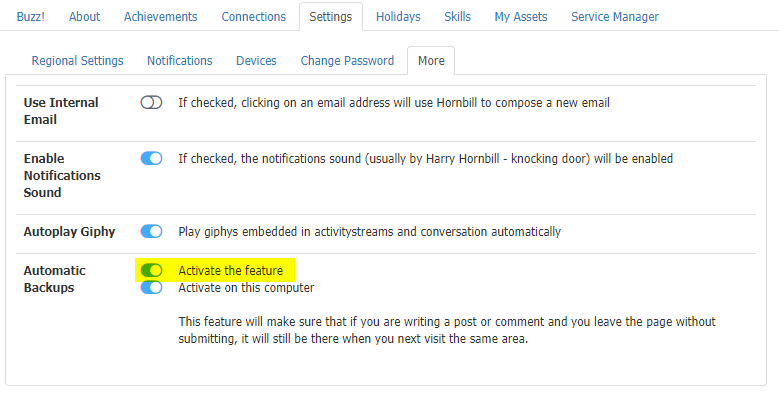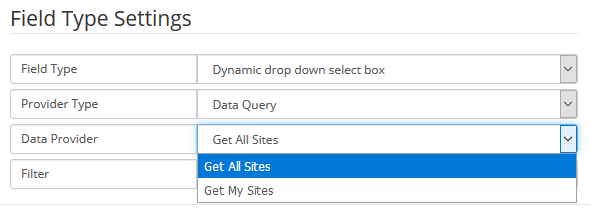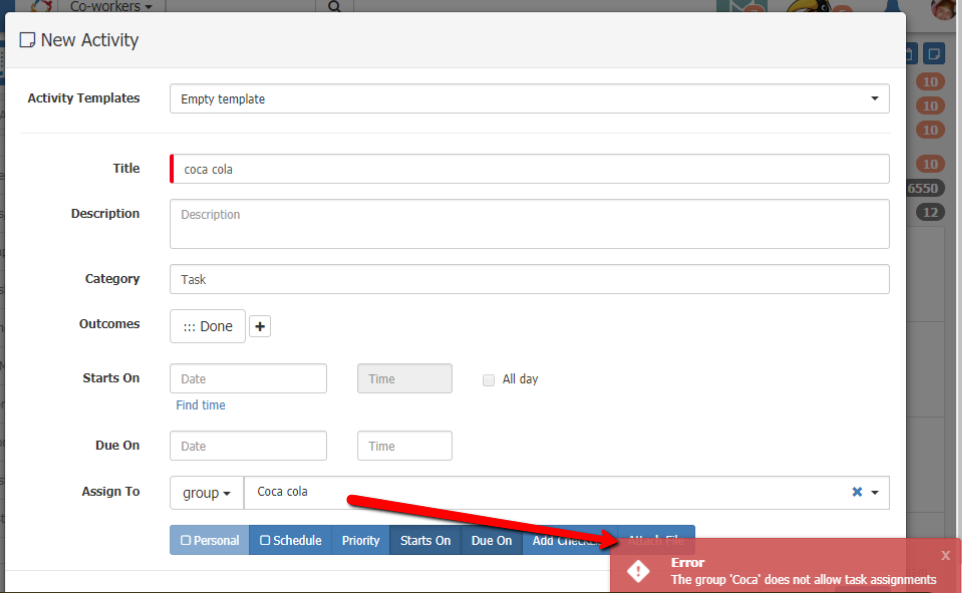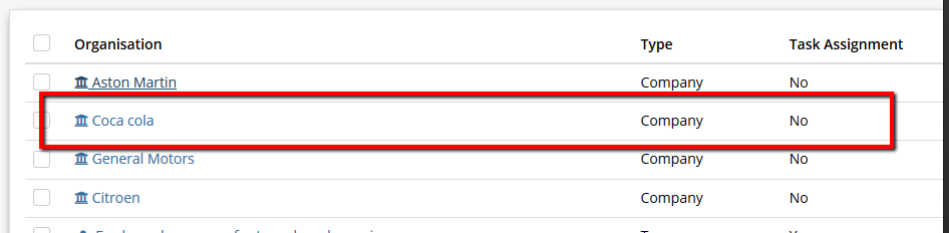-
Posts
1,385 -
Joined
-
Last visited
-
Days Won
66
Content Type
Profiles
Forums
Enhancement Requests
Everything posted by Daniel Dekel
-
Hi all, sorry I did not answer before, I was on vacations ;-). I'll check with the Service Manager team and one of them will answer you. Thank you, Daniel.
-

Can organization custom fields be made searchable
Daniel Dekel replied to HHH's topic in Collaboration
@HHH, make sure the custom field is checked in the "Available Display Columns" (the cog button) then it will apear in the filters list. -

Can organization custom fields be made searchable
Daniel Dekel replied to HHH's topic in Collaboration
Hi @HHH, You can search for custom fields, but it has to be using the Advanced Search button. Please see the image attached. Hope it helps, Daniel. -
Hi @SJEaton, Sorry I didn't see the mention. This requires a few changes in the platform that are at the moment not possible, like allowing to download an email. That is required in order to add the email or emails as attachments. I don't think this is in the current scope and it can take some time to be implemented but it should be done. Is quire a reasonable requirement in an email system. I'll speak to the platform team to make sure they add the requirement to their list. Regards, Daniel.
-
We wanted to inform you that the Send Email option in the Contact Details view has moved to this new place. We are looking in to removing the old functionality of sending email (the tab next to the Post option). If you have a question or want to know more, let us know in this forum post.
-
Hi @Dan Munns, Sorry for the delay, we were discussing this between the teams. So, we do have in our long term solution to move towards custom forms in general and allow using any of the fields in the default forms on the custom ones. So to your answer, yes. You will probably see this slowly, each time we will be adding more and more fields to the custom forms. Regardless of if it is a file upload field or any other field, I think a good feature will be allowing to add an "Add More" option (if configured). That will allow in your case to add as many files as you want or within a min and max number you define. Will this help in your case? Daniel.
-
@P. Nordqvist, The fix is now Live. Please refresh your browser (F5). You should not see notifications in the counter anymore if the list is empty. Basically it dismisses the notifications that are not relevant anymore. Let me know if is fine now. Regards, Daniel.
-

Turn on Automatic Backups notification keeps coming up
Daniel Dekel replied to HGrigsby's topic in Collaboration
-
Thank you @P. Nordqvist, I think the problem is that there is one or a few activities that were assigned to someone else and you do not have rights to see anymore. But the notification still exist. We are going to provide an option to see the notification and dismiss it in that case. We will start working on this now and let you know when you can have it. Regards, Daniel.
-
Hi @P. Nordqvist, What happens if you refresh you r screen, it still displays wrong? Regards, Daniel.
-

"Mandatory Fields" in the Progressive Capture
Daniel Dekel replied to samwoo's topic in Progressive Capture
@samwoo FYI, the fix for the Mandatory Fields is now in Live. Daniel- 6 replies
-
- progressive capture
- mandatory
-
(and 1 more)
Tagged with:
-

"Mandatory Fields" in the Progressive Capture
Daniel Dekel replied to samwoo's topic in Progressive Capture
@samwoo I estimate the next build will be next week, probably Tuesday. I will add this to our list of requests, no worries ;-) Thanks, Daniel.- 6 replies
-
- progressive capture
- mandatory
-
(and 1 more)
Tagged with:
-

"Mandatory Fields" in the Progressive Capture
Daniel Dekel replied to samwoo's topic in Progressive Capture
Hi @samwoo, We can see a problem in the portal. We will have it fixed for the next portal build. Regarding the customisation of the colour, I'm afraid this won't be possible, at least in the near future because of higher priority features we have in our list. Regards, Daniel- 6 replies
-
- progressive capture
- mandatory
-
(and 1 more)
Tagged with:
-
@Giuseppe Iannacone, No, it had nothing to do with the Service Manager. Is related to a new feature that was introduced to set Min and Max validation range to the Date Picker. That can be set by Admin Tool but there was a problem where it was enabling it each time you saved the Progressive Capture and it was returning 0 on both Min and Max, making it disabled for bigger than today and smaller than today (hope is not too complicated ;-) ) Daniel.
- 10 replies
-
- progressive capture
- error
-
(and 1 more)
Tagged with:
-
@James Bartle @Paul Alexander, The problem has been reported here and fixed Regards, Daniel.
- 8 replies
-
- forms
- date selection
-
(and 2 more)
Tagged with:
-
@Giuseppe IannaconeI can now confirm that the problem has been fixed. Just press F5 to reload your page to get the fix. Sorry for the problems caused, Regards, Daniel.
- 10 replies
-
- progressive capture
- error
-
(and 1 more)
Tagged with:
-
@Giuseppe Iannacone, I suspect it will affect all customers that use the Date Picker. We have the fix, are testing it now and push to Live once we have a confirmation it works as expected. Daniel.
- 10 replies
-
- progressive capture
- error
-
(and 1 more)
Tagged with:
-
Hello @Giuseppe Iannacone, We are now working on a solution, should not take long. Will let you know when is solved. Regards, Daniel.
- 10 replies
-
- progressive capture
- error
-
(and 1 more)
Tagged with:
-

feature request ☞ Select "Site" in Custom Form in PC
Daniel Dekel replied to samwoo's topic in Progressive Capture
Hi @samwoo, It is done, it depends on a Platform build and Service Manager build too. Could take a couple of weeks for it to be all available for you. Enjoy! Daniel. -

Unable to export Customer Contract
Daniel Dekel replied to Johanna Guest's topic in Customer Manager
Hello @Johanna Guest, The fix will in the next Customer Manager build. Regards, Daniel. -

unable to assign activities to teams?
Daniel Dekel replied to lee mcdermott's topic in Service Manager
Hi @lee mcdermott, Please see this related post The problem was solved. Just press F5 or the refresh button. Regards, Daniel. -
@PSG - I can now confirm that the fix has been applied to LIVE. If you refresh, you should be able to select all the groups in the system. Regards, Daniel.
-
Hello @PSG, I'm sorry for the confusion. It took some time to understand how this happened, but I can confirm there has been a regression. All groups should be displayed in the list. We are now working on a fix and push this to LIVE soon. Will keep you updated. Regards, Daniel.
-

feature request ☞ Select "Site" in Custom Form in PC
Daniel Dekel replied to samwoo's topic in Progressive Capture
Hi @samwoo, We'll add two new Data Providers, one "My Sites" and the other "All Sites". Does it makes sense? You can use the field conditions if you need to hide or show All Sites based on some previous value. Daniel. -
Hi @PSG, Looking at this again, the only change we made is to hide groups that the "task assignment" flag was set to NO in the Admin Tool because that was leading to an error if you tried using that (see screenshot) If you want to enable the group from being assignable open the group in the Admin Tool and change the flag to YES. Hope this helps, Thanks, Daniel.