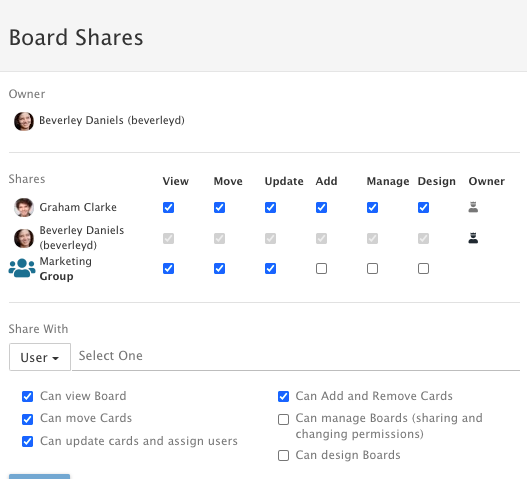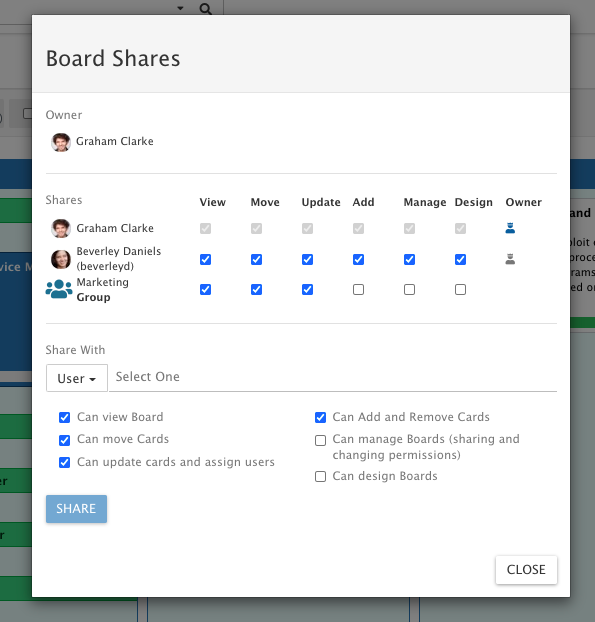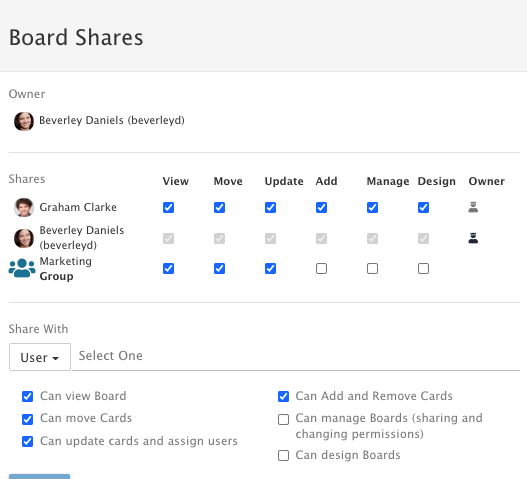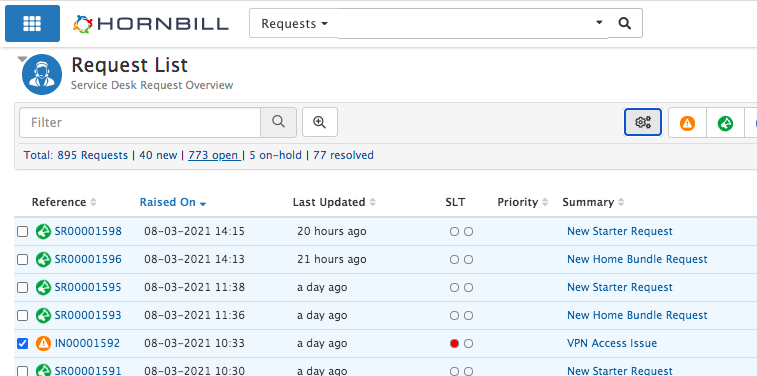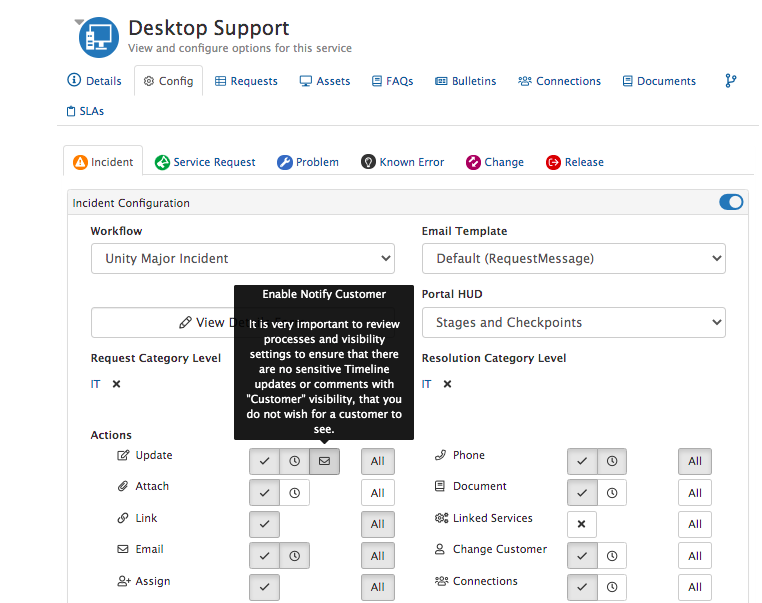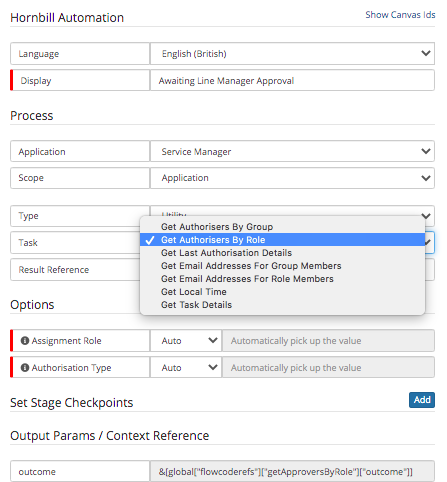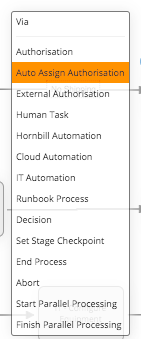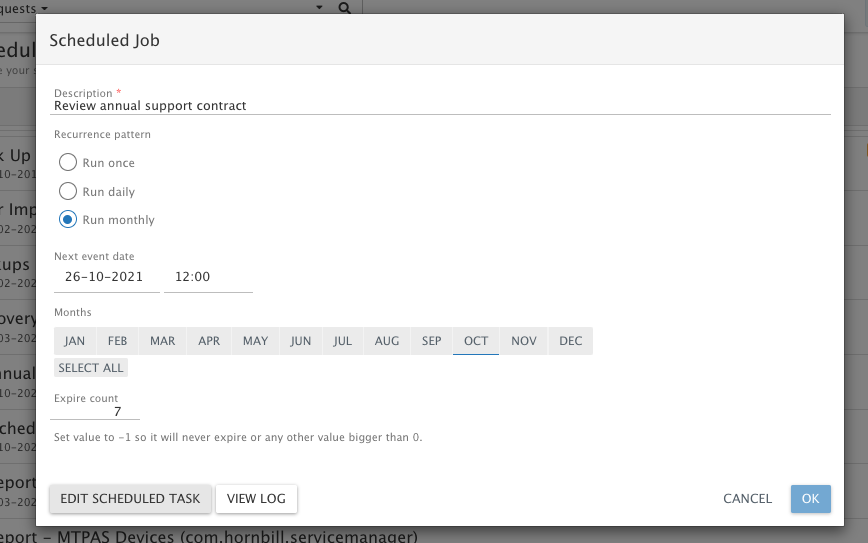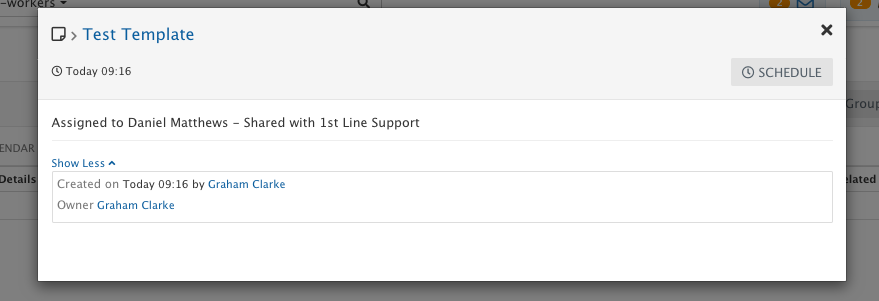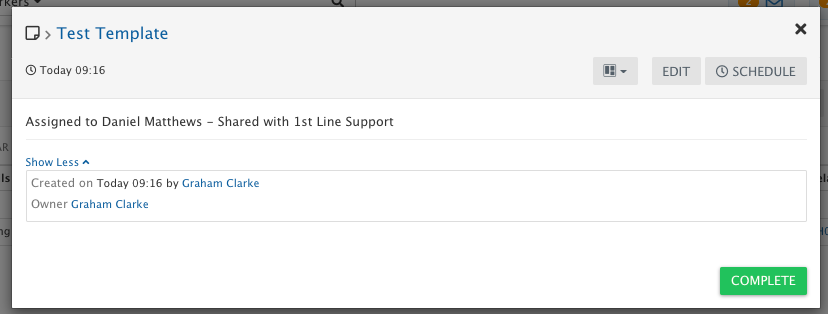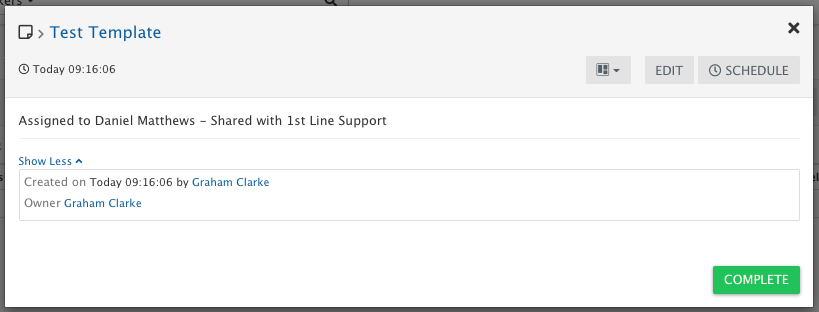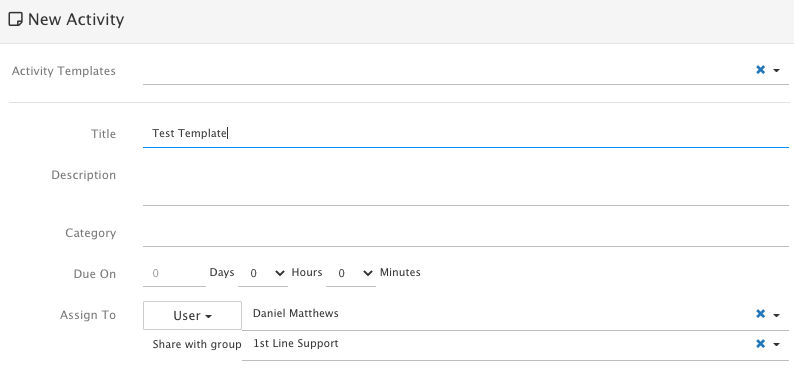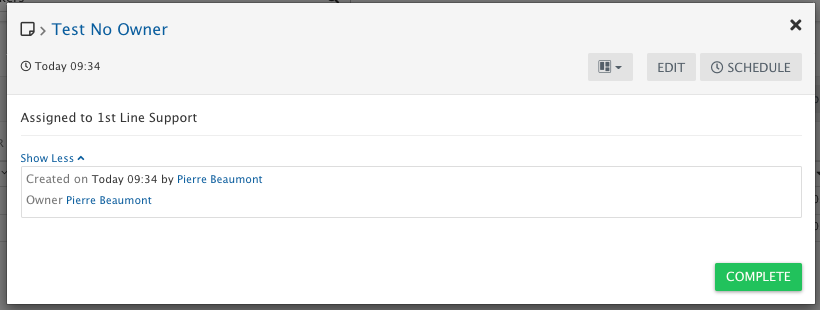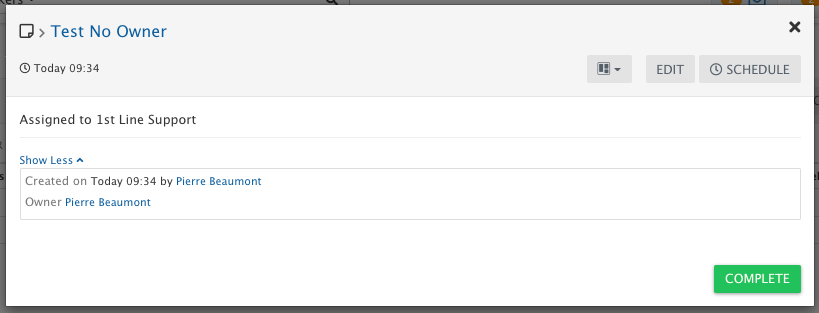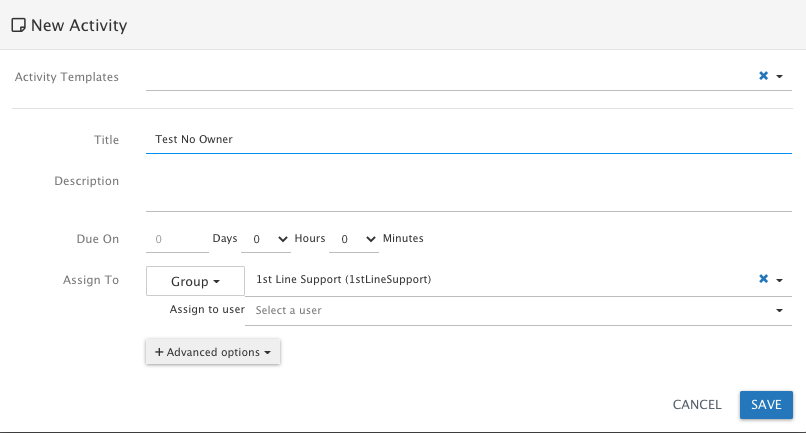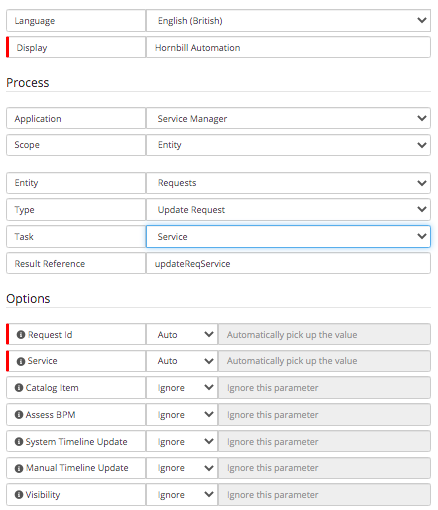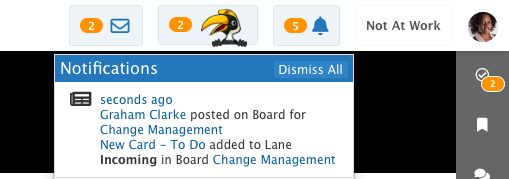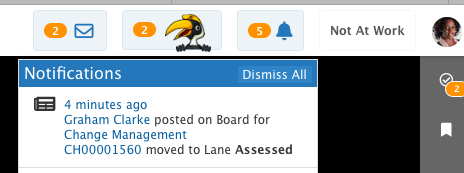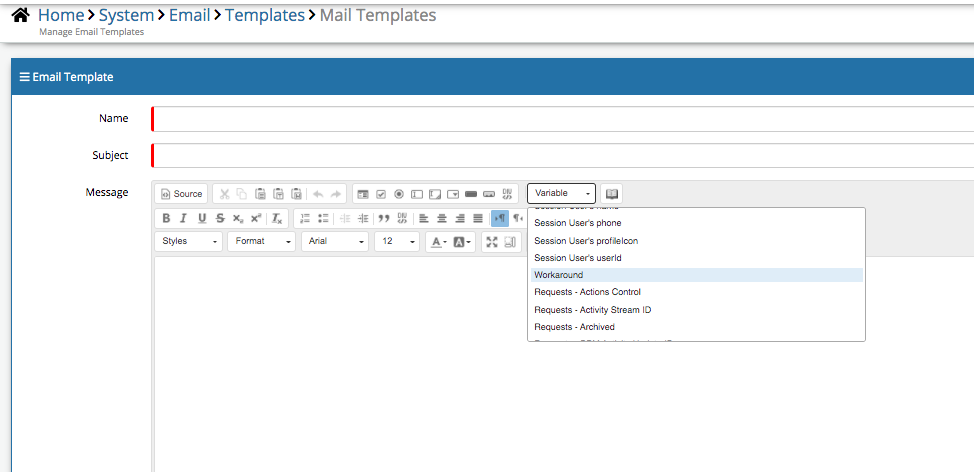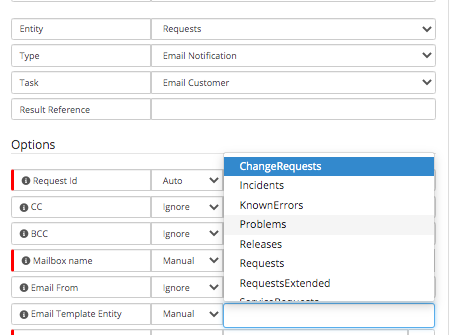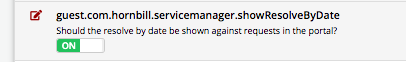-
Posts
2,316 -
Joined
-
Last visited
-
Days Won
137
Content Type
Profiles
Forums
Enhancement Requests
Everything posted by Steven Boardman
-
@HGrigsby in the latest update to Board Manager today, it is now possible for a user with the Board Super User role to change ownership of a Board via the Board's Share option User's with this role will see a new owner column in the share options, and by clicking on the Person icon in that owner column it will change the owner of the board to the desired user.
-
@RobW To wrap this up, the latest update today to Board Manager included the ability for a user with the Board Super User role to be able to change the owner of any board. A Board Super User can view all board's and if they go to the Share Board option on any board they will see a new Owner column against the Shares. The current owner is shown at the top, but if you click on the person icon in the Owner column, it will change the owner to that user See below, Graham is owner Clicking on the person icon in the owner column for Beverley changes the owner to her Hope that helps
-
@Paul Alexander @Martyn Houghton @HGrigsby would it be possible to help us by providing a few use cases of where you would see this helping? Secondly, one question this throws up is the one of the same email address being assigned to different users, and the challenges this could present, with potentially the wrong user being looked up, if for example we went with the first match, but there were multiples. Of course this could be a data quality issue, but we know from experience that as this is a not a unique attribute it is not uncommon.
-
@Joy Live chat currently has the ability for chat requests to be directed to one Team. Use of Live Chat is managed through roles, so if a customer has the role, they can start a chat session with a member of the live chat team. Gong forward we are looking to expand this, so that multiple live chat teams can be defined and chat requests will be able to be routed to the appropriate resolver team, so think IT, HR etc. Once this is available we can let you know, but right now it would only be possible to initiate a chat session with a single live chat team, which may or may not satisfy your need for only one Service Area to offer this channel.
-
@danb as Mary mentions we do have a story to have the category available in the request list, this story is currently in development, so once complete it will be made available via an automated update. As Mary say's this post will be updated once this is available.
-
Hi Dan There are options to perform action from the request list Select one or multiple request, and a new option appears on the action bar You can then: * Re-assign * Update * Resolve * Priority * Cancel Hope that helps
-

Customer Notifications of Request updates
Steven Boardman replied to Mike Hillman's topic in Service Manager
@Mike Hillman There is an option in the services > configuration > per request type to enable an email to the customer on customer facing updates being added to a request . This relates to the update action option on a request, which in turn posts to the timeline of the request This is off by default This can be enabled per service and per request type This sends an email letting them know their ticket has an update (customer facing), and a link to follow to view the update Hope that helps -
@HGrigsby I am not aware of any plans for the documents to be added to the knowledge centre, but if this changes we will certainly post back and update you.
-
@Michael Sharp If you are referring to the details option in the service view in the employee portal i'd have to defer to @Daniel Dekel who may know more about any work on the service view.
-
@Adnan Zamurred if you are looking to use the CAB Approvers role as an approval vehicle, have you considered the: Get Authorisers by Role option (as shown below) If you use this node, and specify your Role in the assignment role field, you can then follow this node with an Auto Assign Authorisation node. The users with this role will be added as approvers, and because it it an authorisation, only the assigned approvers or the authorisation owner will be able to make the authorisation decisions. Hope that helps
-
@Ann if it is the actual scheduled activity 'template', then these are owned by the creator. In the example above, you should be able to use the show more option to see who created it, and they will be able to make amends to the base template via the scheduled jobs view. Once an activity is created from the template via the scheduled job route, then the above rights will apply to who can edit, reassign, complete the actual activity which is created.
-

Identifying which Users have only the basic user subscription
Steven Boardman replied to Joe's topic in Service Manager
@Joe in the admin console you can see the following: Basic and Full (Collaborators) Then for the app subscriptions you can see this under the app (assuming you have the appropriate roles and rights), which will only ever be full (collaborator) users, as these are the only one's who can have app subscriptions. It dosen't show you who hasn't got a subscription, but instead, those who have. Hope that helps -
@Ann thanks for the post, can I clarify the need here. Is it that you want anyone to be able to edit the template scheduled activity - i.e change the attributes of the activity which will be auto created on your defined schedule. From this type of view Or One an activity is auto created, you want anyone in the team that the activity is assigned to, to be able to for example change the assignee for that one specific activity? Secondly If i have created a schedule task and i have assigned it to a group and a specific user. The following should apply: 1. If i am a member of the group, i should see the activity in the activity view - If yo u click on the View More you will see who created and owns the activity. 2. The specific owner of the activity in the group will be able to complete it, edit it, see details etc 3. If you are the manager / team leader of the group the activity is assigned too, you can complete, edit (re-assign etc) and see the details The Manager / Team Leader roles are assigned in the admin console against the group Another example, if the activity which is scheduled is only assigned at the Group level 1. If you are a member of the group the activity is assigned to, you can complete, edit (reassign etc) and see the details for the activity 2. If you are the Manager / Team Leader for the group the activity has been assigned to, you can complete, edit (assign) and see the details There is an exception to this, and it is covered on the wiki here: https://wiki.hornbill.com/index.php?title=Activities This basically allows you via, the system setting mentioned above, to restrict reassignment of an activity which is assigned at the group only level, to only permitting a manger of the group to reassign, but this is off by default. Hope that helps
-

Query on how to set default change BP?
Steven Boardman replied to lee mcdermott's topic in Service Manager
@lee mcdermott the default BPM will only be invoked if no other business process is set for the change you raise. If you are running changes against services (which looks to be the case), it will use the bpm defined in the workflow for each service. So if you change the workflow from RFC to rfcv2 in the service > configuration > change > workflow setting this should then use the new workflow. Obviously you would need to do the same for other services which you raise changes against (if needed) -
@Ade M I am afraid not, all i can say is it is not currently in our next 90 day plan, beyond that it will be scheduled by the product team, and it's priority for scheduling will be assessed alongside other stories in the queue. Once it is promoted and in our 90 day plan we will post back and update this thread.
-

BPM Selection on Tickets Raised via API
Steven Boardman replied to aykut.boyraz's topic in Service Manager
@aykut.boyraz the log request API requires the requesttype to be sent. https://api.hornbill.com/apps/com.hornbill.servicemanager/Requests?op=logRequest It is not essential to specify a BPM, but there is no mechanism in the UI for the user to change the request type, service or catalog item (which the BPM is normally tied too). The only exception to this, is a BPM operation, which allows for the resetting of the tickets Service / Catalog Item and if desired the restarting of the associated BPM. So potentially you could have an auto-task on the request (accessible via a custom button), which will allow the logged request to have it's service, catalog and BPM changed - but this does not extent to the request type, and also you would have to define in the auto-task what the service / catalog item is, you can't currently choose this via the user interface manually. Potentially you could have different custom button's visible on the request view (each with their own service / catalog item - but of course this won't scale well), but they can be used to change the service / catalog item and in turn their linked BPM. -
@AndyHill I shall pass that on. In Boards Manager, the follow option will give you a Hornbill notification when something is manually added to a Board (albeit it's not an email, but it is a notification).
-
@AndyHill I note you have said not Board Manager, however there is an option to Follow selective boards in Board's Manager and this would result in Hornbill notifications, as and when something is added to, moved etc on the boards you are following: Notifications in Hornbill I only mention this, as Boards Manager superseded the Boards feature inside the Service Manager app sometime ago, and it is Board Manager which will be evolved going forward. Boards Manager, has this Follow feature, which would allow you to receive Hornbill notifications (not emails granted), and you could opt to follow the boards of interest to you. Another option inside the Boards feature, in Service Manager, if you are adding / moving / removing from the board using the business process engine, would be to use an email node in your business process after the node which added the request etc to the board, or moved it or removed it, this way the business process could manage the add / move / remove and any required email notifications - this of course is only relevant where you are automating your boards. Hope some of this is helpful.
-

New starter process - starting from scratch
Steven Boardman replied to Kathy D's topic in Service Manager
@Kathy D welcome Hopefully other customers will be happy to share idea's and example processes with you. To get you started, here is a new starter process from our sandbox environment. new-starter.draft.bpm.txt This uses the following progressive capture new-starter.pcf (7).txt These examples have tasks assigned primarily to IT users / teams but demonstrate parallel processing and decisions on task outcomes. You would also need to change the teams / users these tasks are assigned too. I choose this example, because it also demonstrates (in the 3rd stage of this process), how you can automate the creation of linked SR's, an an alternative way of having linked child actions - so stage 2 uses linked tasks, and stage 3 creates a new SR, with it's own business process for the facilities team to use, and the updates from the second SR's process automatically update the process of the first SR facilities-on-boarding.draft.bpm.txt This is really just to give you some ideas, but both approaches work - i.e sub tasks / approvals and or sub tickets with their own processes and own tasks. Hopefully it gives you something to look at and helps you build out what will work in your environment Steve -
@Jeremy @Martyn Houghton in the email templates, if you switch the entity type to problem then the workaround variable is available to use in the template As these are essentially extensions of the request entity, the request entity variables are also available for you to use here. Just remember to update your bpm email nodes, with the Problem email template entity Hope that helps
-
@Ade M you are correct there isn't a suspend wait for document to be added to the request. We have raised story to add this option. In the meantime, one option is to add a task to your process, which could be assigned to the owner or user who needs to add the document and ask them to confirm (via outcomes on the task) that the document has been added. This can be supported by the use of the request notice feature, where you can use a banner at the top of the request to direct them to add the document and complete the associated task. Not ideal, but in the absence of the suspend await document option, it may be a workaround to consider. We'll update this post, once the new suspend operation story is scheduled for development.
-

Request target resolution time in employee portal?
Steven Boardman replied to Alberto M's topic in Employee Portal
@Alberto M you can enable this through the following global setting: Admin Console > Apps > Service Manager > Settings- 1 reply
-
- 1
-

-
@HGrigsby i've checked and no update on this story at the moment i'm afraid, it is still in the queue, and we will post back as any progress is made,
-

Updates to the Change Manager (Marked as Member)
Steven Boardman replied to yelyah.nodrog's topic in Service Manager
@yelyah.nodrog ok, so the updates are customer visibility and you are seeing them on the newsfeed so i believe these should trigger a notification, if you are following. Given what you have already provided, the quickest route to figure out what is going on maybe via our support team, can i ask you to raise the issue here: https://www.hornbill.com/support and the support team can pick this up and work with you to see what is happening