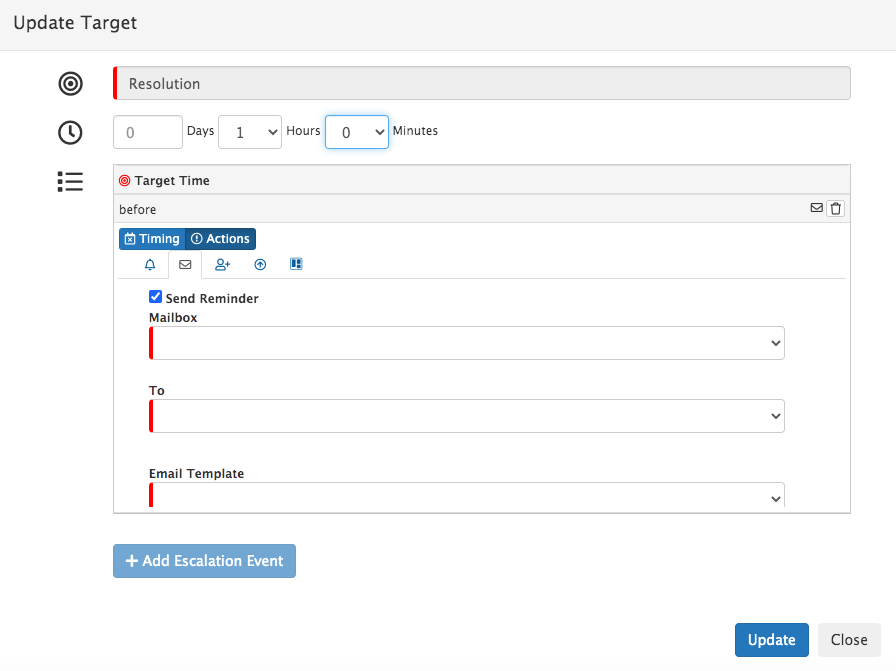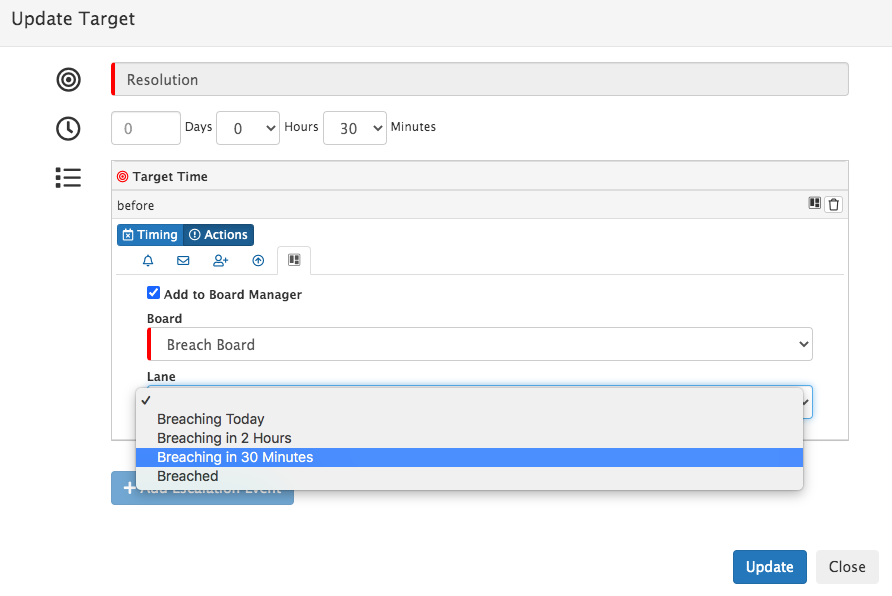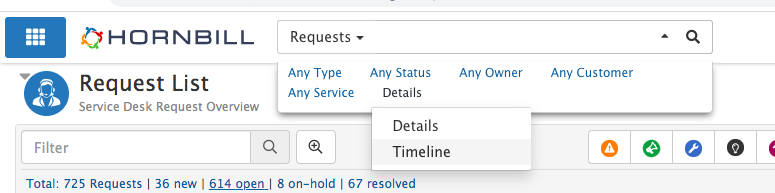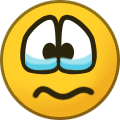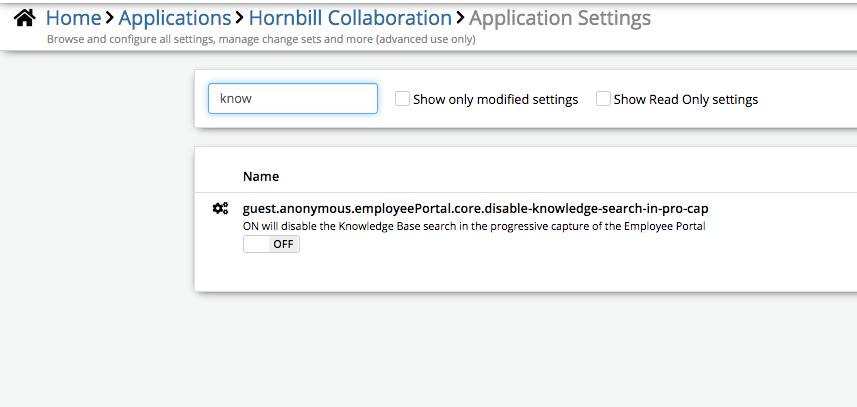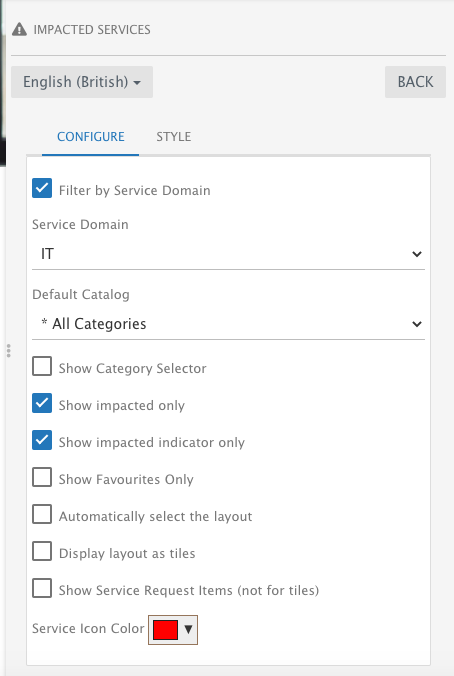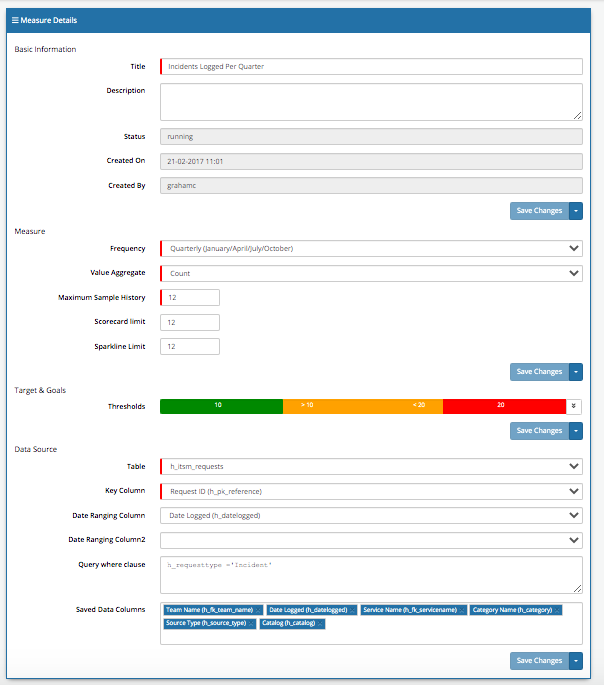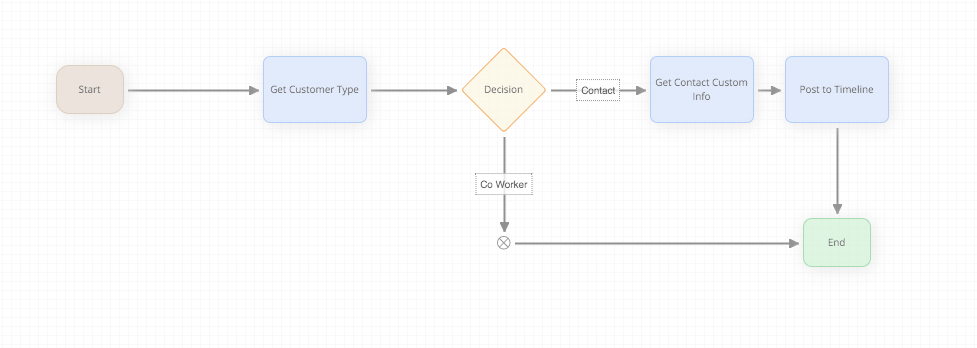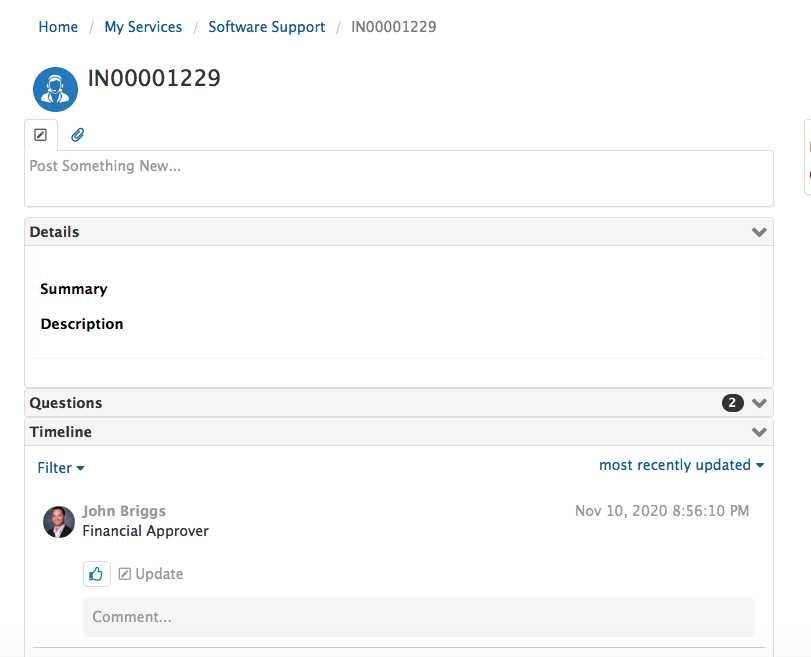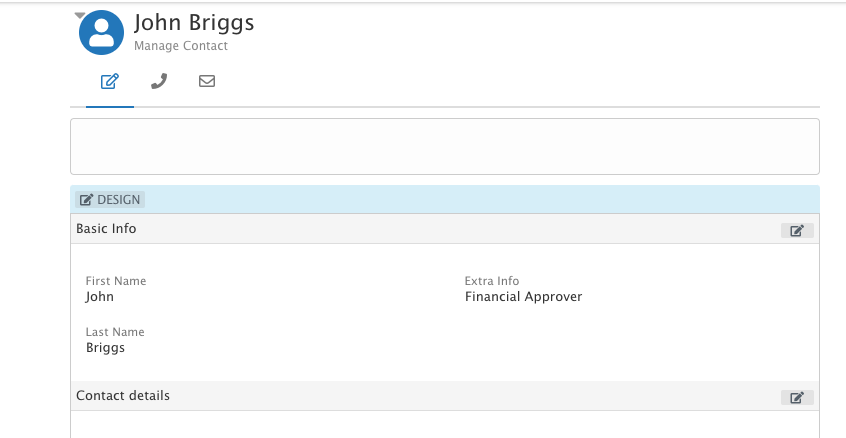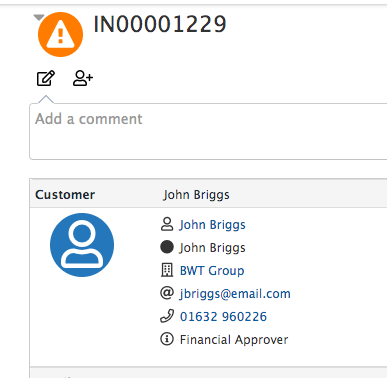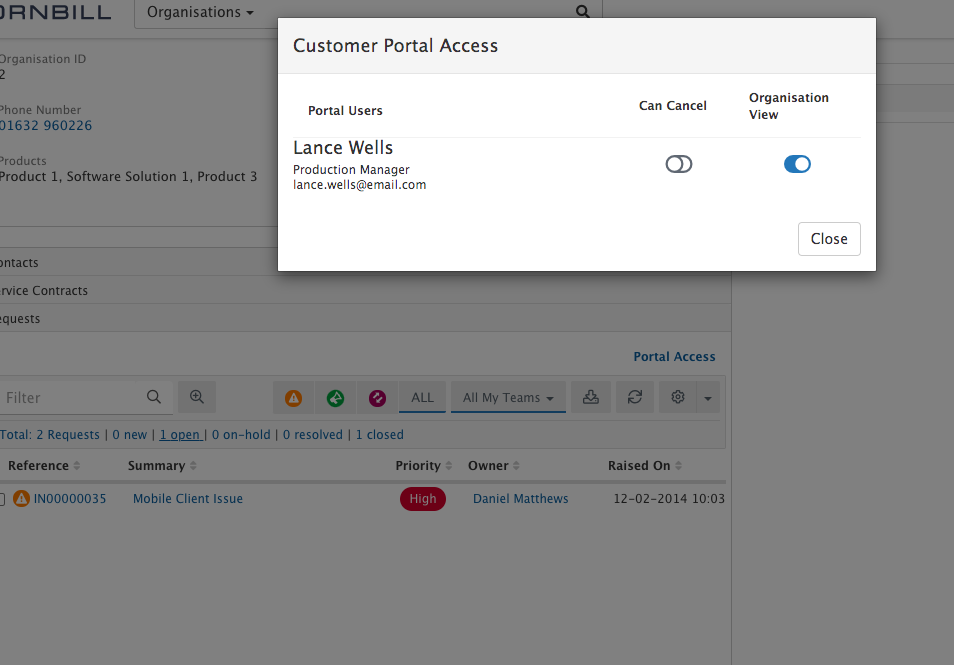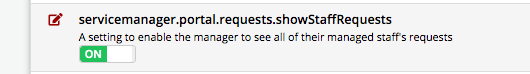-
Posts
2,317 -
Joined
-
Last visited
-
Days Won
137
Content Type
Profiles
Forums
Enhancement Requests
Everything posted by Steven Boardman
-

Trigger Human Task based on Fix By Date
Steven Boardman replied to Alisha's topic in Service Manager
@Alisha I've raised a request for an auto task or task to be available as an escalation action against a Service Level target, we'll post back as there is any progress with the request. -

Trigger Human Task based on Fix By Date
Steven Boardman replied to Alisha's topic in Service Manager
@Alisha in your SLA, under the different service level targets, you can choose to add escalation actions against both the response and resolution targets. If you click on the response / resolution text for the specific service level, you can then click on the actions icon, and the email tab and configure the recipient as required. The one hour target is configured as shown below. -

Trigger Human Task based on Fix By Date
Steven Boardman replied to Alisha's topic in Service Manager
@Alisha this is not currently possible. The escalation options against the SLA targets are: * Email Notification * Hornbill Notification * Reassignment * Priority Update * Promotion to a 'Breach / Jeapody' type Board like example below: Board Created in Board Manager with required lanes Escalation actions to add to the board and the appropriate lane if the escalation action is invoked. Using the board option and a reminder (Hornbill/Email) this is as close as we can get today. -

Search text within incident updates
Steven Boardman replied to James Gallally's topic in Service Manager
@James Gallally the option is there in the global search - Requests > Details > Timeline Hope that helps -

Asset Disposal - Update State/Location etc. of linked assets
Steven Boardman replied to dwalby's topic in Service Manager
@dwalby @samwoo @Giuseppe Iannacone Just an update to let you know we have added a number of new business process operations which will allow for the automatic adding of and updating to assets associated to requests, these include: * Options to add all assets linked to a customer to a request * Option to add specific asset classes / types of assets linked to customer to a request * Existing PC options to add any assets to a request is retained * Options to update all assets linked to a request * Options to update selective assets based on class and types * Options to update generic and class specific attributes of assets linked to requests These options will be available in the coming weeks (once testing etc is complete) -
@Paul Alexander just an update to let you know we have added a number of new business process operations which will allow for the automatic adding or and updating to assets associated to requests, these include: * Options to add all assets linked to a customer to a request * Option to add specific asset classes / types of assets linked to customer to a request * Existing PC options to add any assets to a request is retained * Options to update all assets linked to a request * Options to update selective assets based on class and types * Options to update generic and class specific attributes of assets linked to requests These options will be available in the coming weeks (once testing etc is complete)
-
@Stephen.whittle unfortunately that filter option isn't there. As you say, at the moment the only way to achieve this would be to have different measures, each grouped on specific teams, using the filter in the measure (as you have highlighted yourself). I will ask the question internally as to the feasibility of adding the filter at the widget level, but in the meantime hopefully you can achieve the desired outcome but by having a number of different measures.
- 6 replies
-
- advanced analytics
- reporting
-
(and 1 more)
Tagged with:
-
@nasimg it won't present like this in other interfaces, but the knowledge centre can be used in the * Agent Progressive Capture * Customer Portal Progressive Capture * Service Portal Progressive Capture All of these are controlled by the following settings In those interfaces, the knowledge centre presents like this: We are looking how we might present this knowledge better, so this will evolve.....
- 8 replies
-
- predictive
- proactive
-
(and 2 more)
Tagged with:
-
@nasimg you can turn this off specially for the Employee portal, using the following setting: It will still present in all other locations as before, if you disable it for the employee here. Steve
- 8 replies
-
- predictive
- proactive
-
(and 2 more)
Tagged with:
-
@Adrian Simpkins based on what you have described and the URL they are trying to access on, it would appear if they are in a team supporting the services those tickets are raised against, they should be able to view the tickets. I think it's probably best to log this with support and they can have a look with you at the config, and see if they can spot what is happening for your two VIP group members. https://www.hornbill.com/support
-
@Stephen.whittle the approach above would allow them to access the service by clicking on the link - of course this type of widget would be dynamic, in the sense if the service's status was set to impacted, it would immediately show on the widget. Other approaches if you prefer a static view, could be to either create a simple Text type widget, which is updated manually when you have service availability issues (another action to take i know) Another consideration will be to leverage a new type of widget which will be available very shortly - this will allow you to embed an external URL inside an external frame widget - in the example below i have created a child page on the employee portal and added the BETA widget (external frame), and used the above (https://status.hornbill.com/) URL to demonstrate the presentation of an external page inside a Hornbill widget So with this i am just suggesting if you wanted to create a custom web page (displaying the data as you like), you'll be able to embed and display this inside an external frame type widget very soon inside the employee portal. Just some additional ideas, hope they help
-
@Adrian Simpkins the other users would also need the appropriate role for example to view Incidents. Another consideration is, where is the URL taking them too? the agent view of the request or the customer view of the request - this may also have a bearing on their visibility issues. Maybe share the URL which they are seeing, in the forum and possibly check the users have the appropriate request type role, they would be my first suggestions Steve
-
@Stephen.whittle on the employee portal, you can configure a Services widget to only show those services which are in an impacted status so those, which are currently impacted - in the example below i have one widget showing all my IT Services and a separate one showing only the services which are impacted. In the configuration of the Services Widget, you can choose to only show impacted services Hope that helps
-
@Stephen.whittle 1. The Measures are a snapshot in time, so you can't retrospectively look back for what you where looking for, but you could set this up for tickets going forward 2. Yes, if you have added columns to the saved data columns you can then 'slice' the measure data by those saved columns in your widgets. Example Measure sample Group By - in the group by option, it is showing me the list of Saved Data Columns And this is using the Incidents Logged Per Quarter widget, with the list of saved data columns Hope that helps
- 6 replies
-
- advanced analytics
- reporting
-
(and 1 more)
Tagged with:
-

how to change regional settings for contacts
Steven Boardman replied to Dave Longley's topic in Business Process Automation
-

Add a manager for a contact?
Steven Boardman replied to Dave Longley's topic in Business Process Automation
@David Longley glad you answered the first bit. On the second bit, you can use the BPM to look up a contact's custom field values and do something with it. Here i am using a Get Request Info node, then the decision is looking at the Customer Type and if contact - use the Get Customer Info Node and a Post to timeline and the variable picker to inject the value of custom field 1 into the timeline. If it was a co-worker it would ignore and end Output Contact Record (custom field value) Output of logged Request I've also added the custom field to the customer section of the request from Home > Applications > Service Manager > Configuration > Requests > Customer Section Here is the process definition if you wanted to check anything from this. customer-type.draft.bpm.txt Hope that get's you what you need -

Correct URL for basic users to access the Employee Portal.
Steven Boardman replied to Mark (ESC)'s topic in Employee Portal
https://live.hornbill.com/ourdomain the same as your agents the employee portal is now part of the same interface but basic users will be taken to the employee portal landing page. -

Granting Manager Access in Organisations
Steven Boardman replied to Dave Longley's topic in Business Process Automation
@Dave Longley you certainly shouldn't see that. Can i suggest you raise a support call at this point, as this maybe the quickest way to get this resolved for you? https://www.hornbill.com/support -

Add a manager for a contact?
Steven Boardman replied to Dave Longley's topic in Business Process Automation
@David Longley sorry i am not sure i understand? -

Granting Manager Access in Organisations
Steven Boardman replied to Dave Longley's topic in Business Process Automation
@David Longley that view will only appear empty, if no contact's for that organisation have been granted access to the customer portal in the first place. If you go into the admin console > Home > System > Portal Accounts - you can add your contact's here. This will provide them with access to the customer portal Once they have access to view their own requests on the customer portal, you can then go back to the organisational record above and you will see them appear in the list where you can then grant them access to their Organisation's View. -

Granting Manager Access in Organisations
Steven Boardman replied to Dave Longley's topic in Business Process Automation
@David Longley there isn't a manager setting for external contacts. However there is a setting which you can enable from an organisation record in customer manager which allow those contact's granted portal access, to also be able to view the requests raised by other contact's from an external organisation You can set this from the organisation view - request section and portal access button If you are referring to internal users, and line manager's viewing their internal users requests on the employee portal there is setting: Admin Console > Apps > Service Manager > Settings Hope that helps -

Add a manager for a contact?
Steven Boardman replied to Dave Longley's topic in Business Process Automation
@David Longley external contact's don't have the concept of a manager, internal users of type user and basic, can be assigned a manager. Equally in the bpm it is only possible to look up a users manager if they are internal and of type user or basic. -

auto-task Auto Tasks - Generation of Tasks
Steven Boardman replied to Jeremy's topic in Service Manager
@Jeremy i see, I'll discuss with the teams but i don't think the auto tasks will be adapted to support 'waiting' for task completion and then using outcome questions to then update custom fields. I'll see if there are other approaches which might work, for example enabling fields on manual tasks and perhaps auto tasks on activities / activity outcomes which could update the related entity (in this case a request) - just a brainstorm at this point but i'll raise the challenge and see if there are ways this could be overcome -

auto-task Auto Tasks - Generation of Tasks
Steven Boardman replied to Jeremy's topic in Service Manager
@Jeremy @Alisha the concept of the auto task feature is that you will press a button, the action/s will execute and the auto task process will end, there is no concept of it suspending or waiting, which is why the approvals and tasks are not available. However are you suggesting you simply want an option to Add a task by pressing an auto task button? i.e to all intent and purposes it is no more than a standalone task (which could have been created manually), which whilst it is linked to the request, it has no bearing or influence on the primary process running against the request, nor any further interaction in the auto task process, i.e the rest of the auto task process will execute and end and no dependancy on outcomes etc from the created task? Do you have any use case examples you wouldn't mind sharing?