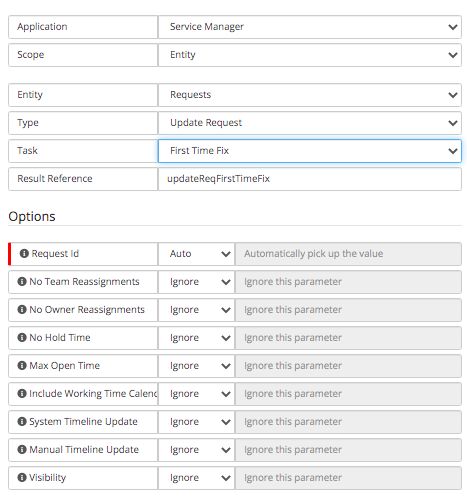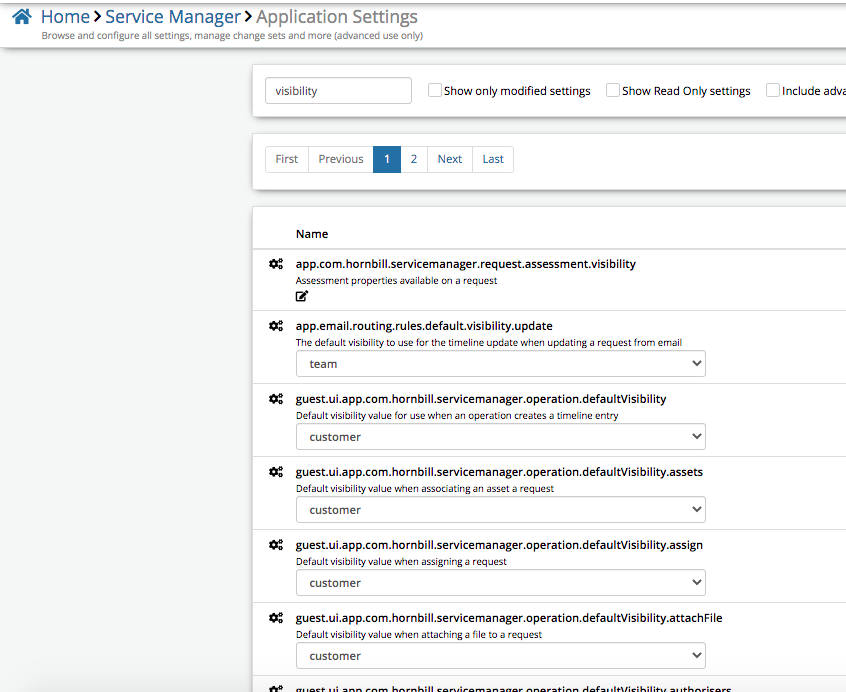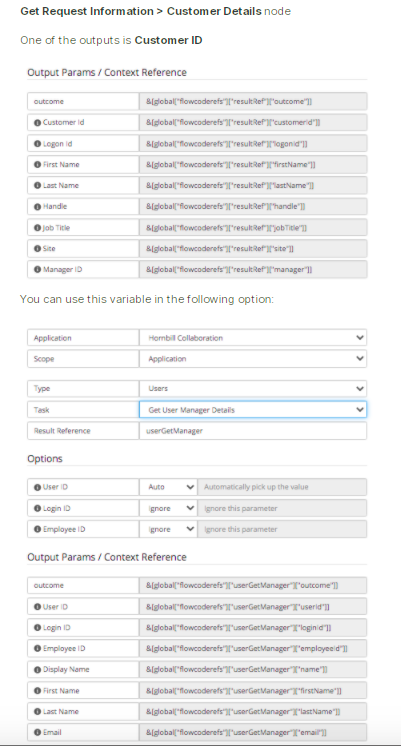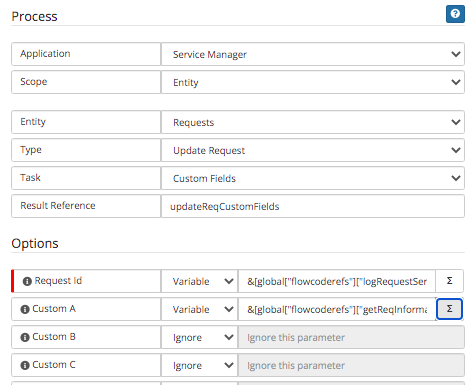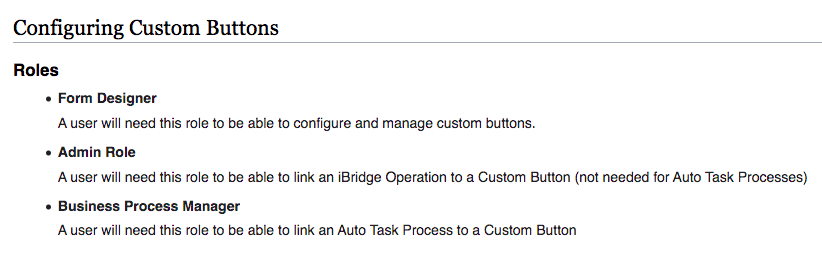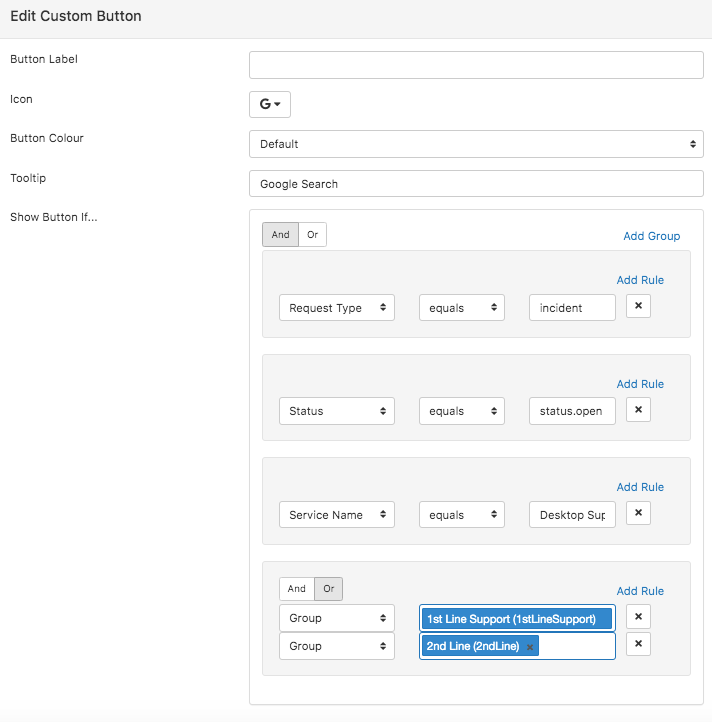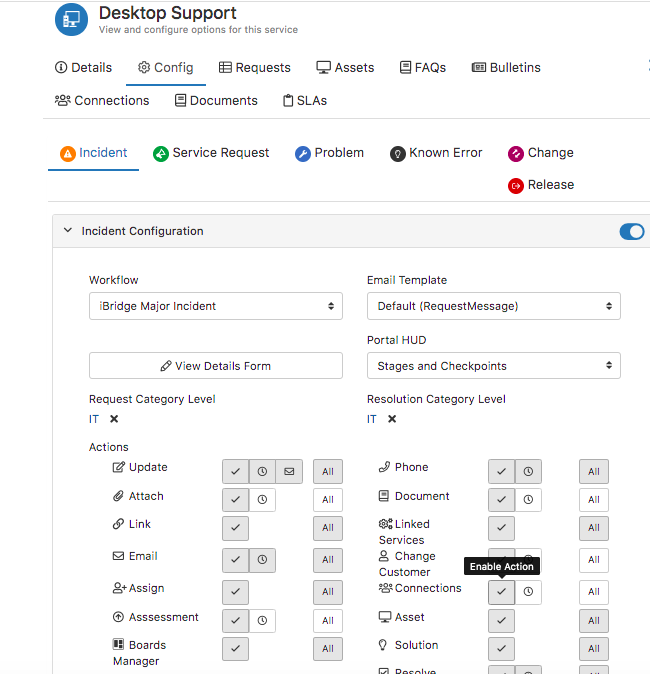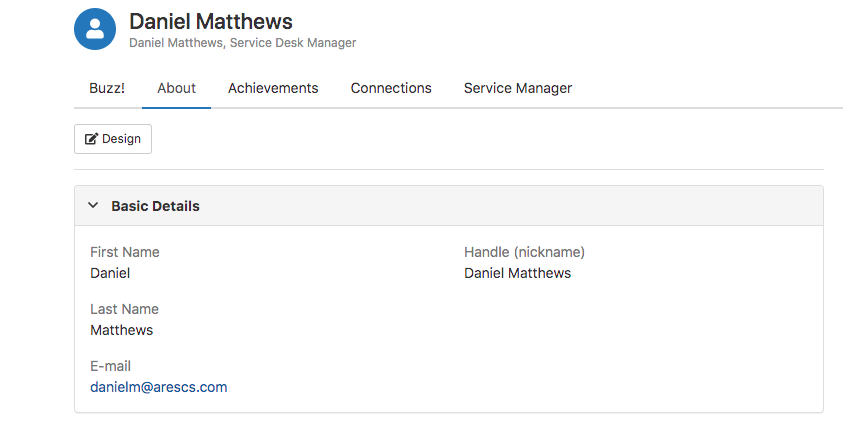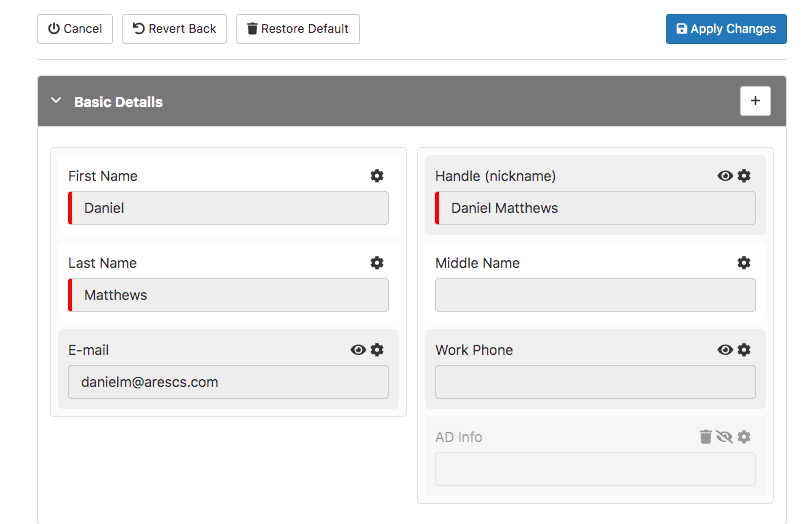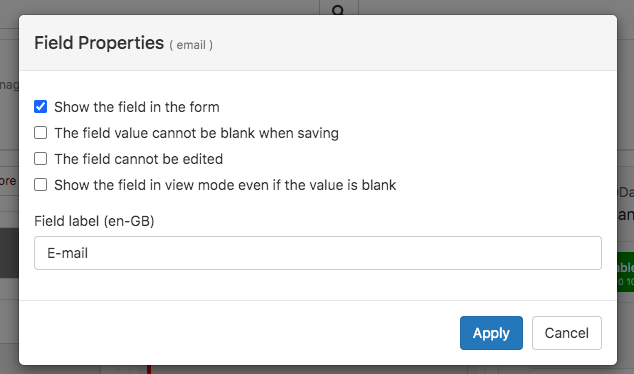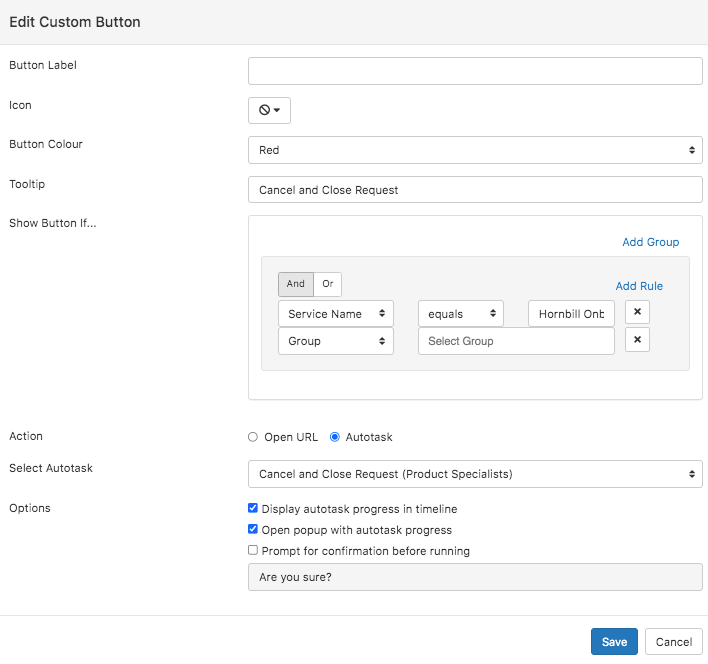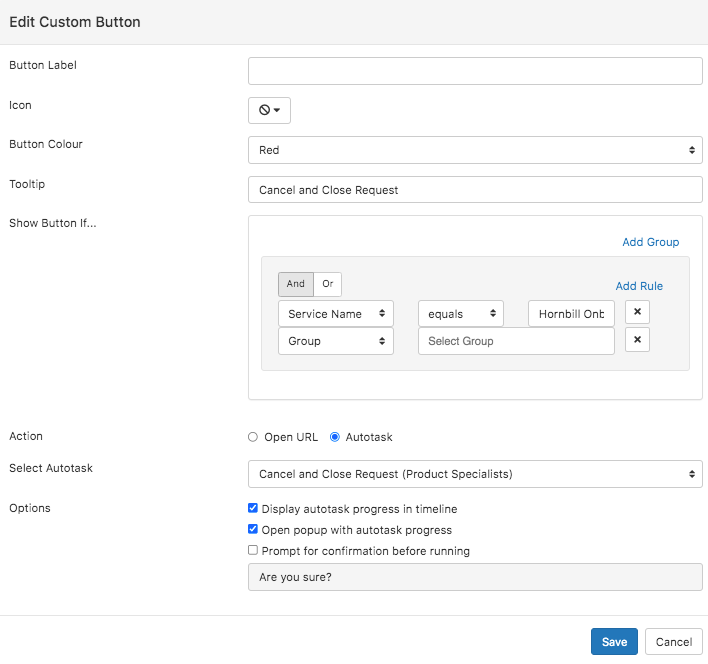-
Posts
2,316 -
Joined
-
Last visited
-
Days Won
137
Content Type
Profiles
Forums
Enhancement Requests
Everything posted by Steven Boardman
-
In which case you may want two simple auto-tasks and custom buttons 1. Mark as FTF - this adds a value to a custom field when pressed for example the value you add using an update request option in your workflow could be 1 - this button could be set to only show if that custom field !=1 2. Unset FTF - this sets the same custom field value to say 0 when pressed. - this button could be set to only show if the custom field =1 In this scenario the button to set the FTF would only be visible if it wasn't already set as FTF, but if it was pressed, this custom button would then be hidden, and replaced by another button allowing the FTF to be unset in effect. You could then report against this custom field value to show which were FTF Incidents or not. Hope that makes sense. I am not sure which auto task option you were looking to use use to update the FTF flag?
-
@AlexOnTheHill have you taken a look at the business process operation for automatically setting the first time fix on tickets based on your configured rules? If you include this node at the end of your workflow, and configure the options, it will automatically mark the first time fix flag for you on the ticket, if your configured conditions are met?
-
@AndyHill I believe it's this one guest.ui.app.com.hornbill.servicemanager.operation.defaultVisibility.escalate If you navigate to the below and type Visibility into the filter it will return the options for all request action items
-
@Paul Alexander not that i am aware of i'm afraid. I'll nudge the dev team and if any movement they'll post an update back here.
-
@HGrigsby it's possible. There is a comment earlier in this thread which will be applicable - i've added it here: So you need to get the customerid using the Get Request Information > Customer Details node One of the output params is their manager's ID if you then use the Hornbill Collaboration > Application > Users > Get Users Manager Details option, and use the above userid as the input via the variable picker, this option will return the manager first and last name as output parameters (as shown below) You will i am afraid have to then add those two values to a custom field via the update request > custom field option, and then use a Get Request Details > Requests before the node which is sending an email or using an external authorisation to ensure the email is looking at the custom field, after you have updated it with the managers first and last names. Hope that helps
-

Assets on PCF: can I show Assets for another named person?
Steven Boardman replied to Berto2002's topic in Service Manager
@Berto2002 this is not currently possible in PCF but you can achieve something like this via BPM. Once the line manager raises the leaver request (using a user picker to select the leaver), In the BPM you can use the Add Customers Assets node to add the leaver's assets to the request - now the leaver is not the customer (line manager), so you will need to use the User ID field in this node and the variable picker to inject the Raw value of the leavers name from PCF. This will add the leavers assets to the request. From here you can use the Get All Assets operation, if you include the Type this will give you a list of the leavers assets which you can share with the line manager. A couple of options i can think of: * Use the update request custom fields - and inject the Assets output param into a custom field, follow it with a get request info > request details node and then fire an automated email to the line manager including the custom field which holds their assets to return * Use a request notice, which is set to be visible on the self service portal - you can then directly inject the Assets output param into the notice for the line manager to view on the request on self service. Another option is to provide a Get Users Asset catalog item, which simply asks for the user id, then does essentially the above and you can automatically return the list into a customer facing post on the request, put it into a notice or send via email as mentioned above. Hope that helps -
@Jeremy on the second part, this is already possible https://wiki.hornbill.com/index.php?title=Multi-Select_Actions
-
@Stephen.whittle as you say there have been developments and new features added in recent years, problems and major incidents are treated differently. Hornbill allows for flagging / raising of Major Incidents - perhaps through priority or a custom value on the Incident form, and through the use of the business process or from the Auto Tasks you can invoke MI Comms plan etc. Hornbill is non prescriptive in the sense that Problem management has some specific features which may appeal to how you want to work, but likewise the process designer around Incident Management also lends itself to support key features of MI management. * Comms Plans * MI Review & Reports If we look at the wiki definition of the Major Incident as a sub process of Incident Management it makes reference to and interaction with problem management. https://wiki.en.it-processmaps.com/index.php/Incident_Management As with all of this, ultimately it will come down to operationally how you want to work and what your specific needs you have, and I am sure the customer success team would be happy to engage and work through your requirements in this area.
-
@Berto2002 you should be able to achieve this now. In your log Request node, one of the output params is the id of the new request: If you follow this node with an update custom fields node in the workflow on the primary ticket In the Request ID input field which is normally left at Auto set this to Variable and use the variable picker and inject the requestid output param from the Log New request node. - this will then allow you to update the custom fields on the new ticket from the existing ticket. In the custom fields, you can use the variable picker to inject the values from the existing ticket using a Get Request Info > Request Details node before the update custom fields node. Hope that makes sense
-
@lee mcdermott it looks ok to me, a few thing i can ask is when you chose 'Basic' user type and then put MajorIncident in the user field, did you type it in or select it from the drop down? also is that account marked as active, and has at least the basic user role and subscribed to any services which the requests are logged against?
-
@lee mcdermott hopefully this helps: 1. The Auto tasks can be created against an entity (request), once created they will be available to use on in custom buttons on all request forms. 2. To view the custom button 'cog' you need the appropriate roles - this is not tied to services or request type 3. When you have the above role/s, you will see the cog and against each custom button you can set the conditions for when it will be displayed or who to. In the example below this custom button will only show if the following are true: * Incident * Open * Logged against desktop support service * Session user viewing the request is a member of 1st line or 2nd line support So you won't need to go through each service and request type, simply apply the conditions you want met in your custom button and that is it.
-
@lee mcdermott yep if you get customer info, to get the existing customer ID, then add them as a connection, before changing the new user to the customer you should be good to go.
-
Lee you'll need to know the userid of the user you want to add as the customer, if the auto-task will add them as a variable each time, do you need / have this? If you have this from a progressive capture question etc then you can do something like this. Use: Get Request Info - Customer details Request Connections - Add Connection - Use the co-worker (from variable) option and use the variable picker to choose the customerID from the previous node Requests - Update Request - Customer - Use co-worker (from variable) option and use the variable picker to choose the userid from the a previous node which holds this info - for example if it was from a progressive capture question, and you had used a user picker, then you will need a: get progressive capture questions node ahead of this, and then pick raw value answer of the question which i assume would be your user question (this would be the required userid), if you are not using a variable to pick the user, and the user is known in advance, you can simply use the co-worker field and choose who the known customer is. Steve
-
@lee mcdermott on the service view > configuration and each request type you can enable this option: This will only show on tickets logged against services and request types you have enabled it on, and for agents not customers. Steve
-

Auto Tasks - Prompt Warning (potential enhancement)
Steven Boardman replied to Frank Reay's topic in Service Manager
These changes are now available with the update today -

Wanting to hide auto task buttons from individuals or roles
Steven Boardman replied to Smurfy's topic in Employee Portal
These changes are now available in the update today. -
@Geoff Soper I am not sure Hornbill is the right tool to provide this metric, as essentially no calls will have been logged, so no data in Hornbill to report on. The abandon rate is the percentage of inbound phone calls made to a call center or service desk that is abandoned by the customer before speaking to an agent As Hornbill is not integrated into telephony solutions, perhaps you will be able to get these details from your call queue management solution?
-
@Alice Worsley a user who has the Form Designer role should see a Design option when viewing a user's details Click this to enter design mode and see the Cog icon next to the email field You can change the display name there When When you hit the Apply option to close this form, remember to also hit the Apply Changes option when exiting the designer.
-

Auto Tasks - Prompt Warning (potential enhancement)
Steven Boardman replied to Frank Reay's topic in Service Manager
@HGrigsby @Paul Alexander @Smurfy @Adrian Simpkins @Frank Reay The optional confirmation option will be included in the next update along with the ability to use AND / OR options in your custom button conditions and having the ability to include Session user / group / role in your conditions to control which users see and can use the custom buttons. As mentioned by Trevor above, this update is due out shortly. -

Wanting to hide auto task buttons from individuals or roles
Steven Boardman replied to Smurfy's topic in Employee Portal
@Paul Alexander @Alisha @Adrian Simpkins @Smurfy just an update to this discussion. The following changes have been made to the custom button feature and will allow the following: 1. The use of AND / OR conditions for defining when a custom button should display 2. The ability to include who sees the custom button in your conditions to include the Session user, group or role. 3. The option to include a Prompt for confirmation dialog box when the custom button is selected These changes are currently going through final testing and will be included in an update soon -
@LouiseT no problem. It's not currently possible to get the site's address or postcode to pass into an email template as a variable. We do have a Get Site information option in the business process but unfortunately the output params don't include the address or postcode, if they did we could achieve this. I've asked the development team to consider adding these two attributes of the site to this node, or directly to the variable picker in the email template, we'll reply once there is an update. Steve
-
@StephC this issue should now be resolved on all customer instances.
-
@StephC the issue has been replicated and resolved, we are looking to push the fix asap to all customers instances. The request will still be raised, even though the UI is non responsive. Users can refresh the browser and use the Cancel option to exit the progressive capture.
-
@Berto2002 this wiki page and specifically the Subscribing Sub Groups should help here - https://wiki.hornbill.com/index.php?title=Subscribers
- 1 reply
-
- 1
-