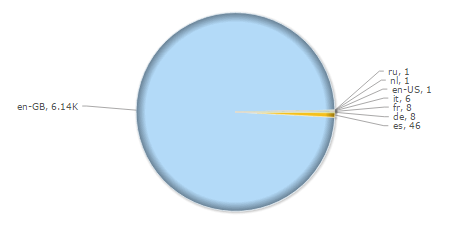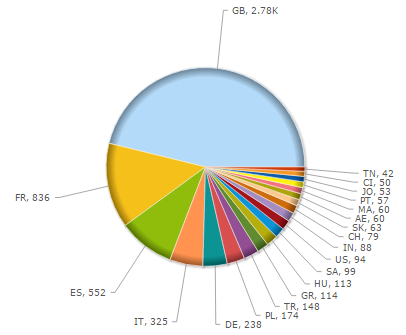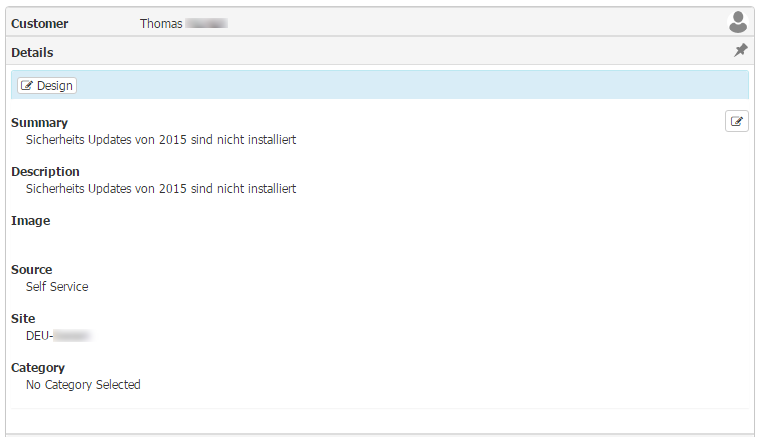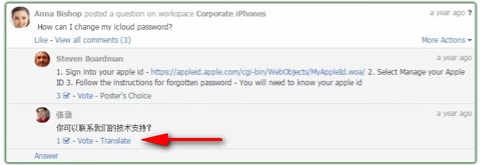-
Posts
683 -
Joined
-
Last visited
-
Days Won
25
Content Type
Profiles
Forums
Enhancement Requests
Everything posted by Lyonel
-
Hi @James Ainsworth the screenshot was from Google and only used for the "Language" field. I am very well aware of the translation mechanism for the UI etc.. Sorry if this image was confusing
- 7 replies
-
- service manager
-
(and 1 more)
Tagged with:
-
I forgot: I would love to know how you guys manage this situation if like me you have users from all over the world!
- 7 replies
-
- service manager
-
(and 1 more)
Tagged with:
-
Hi guys, I have been asked a really difficult question by my boss today: "Is it possible to translate manually on the fly content in Hornbill?"... Let me give you a bit more context. We have plants and offices all across EMEA, including IT Support staff. Unfortunately our users and not really bothered with high-tech, web sites, quality of data, etc... When they contact us, it's because something is broken and they need it fixed ASAP, or they have a question which needs an immediate answer (pretty much like all users I guess ! ). As a consequence, they do not setup their profiles properly... Here is the distribution of languages: And countries: As you can see, this is not great... Pretty much every single user has its profile setup with English when they are not in an English speaking country. Now this is getting problematic when for example John from Greece logs a request in Greek, but his profile is in "English". In this scenario, we do not get the "translate" button available: (Sorry for the poor quality, screen grab from youtube!) Another example (this time with a German guy): Thomas logged a request via the portal (great!) but because his profile language is set to "English" here is what we see in the request details: It is the same on all the timeline... Having given some context, I hope you will understand where my boss comes from with his question: how can we get the "translate" button available here? This is to date one of the main "negative" feedback we get from our analysts all across EMEA and we cannot really blame them. The way I see it, I can only think of 2 options: - Change the language of all users properly => not really long term solution especially as all our users are automatically synchronized with our Active Directory (using the LDAP User Import utility) and therefore I cannot really do much (given that the AD does not have a language field) - Change Hornbill to give us this possibility to translate on the fly (a bit like Google translate)? I am of course opened to any suggestions! PS: Don't shoot the messenger!!
- 7 replies
-
- service manager
-
(and 1 more)
Tagged with:
-
Hi guys, Is there any plan to get a menu or something to analysts via the Service Manager app so that they can quickly access reports and dashboards / slideshows? At the moment, you have this really great set of tools but the only way to access them is via the admin URL, which understandably I am not really keen on sharing with all our analysts. I would be fab if they could have access via the normal front-end to the reports and dashboards we (admins / managers) create. Thanks in advance for any feedback!
- 14 replies
-
- service manager
- reporting
-
(and 6 more)
Tagged with:
-
@David Hall nope nothing, except for the closure on 31/03/2017 09:51:32
- 14 replies
-
- sla
- service desk
-
(and 4 more)
Tagged with:
-
Could somebody from @Hornbill Support Team have a quick look at this? I am getting growing pressure on this. Thanks!
-

Change Customer option doesn't record original requestor
Lyonel replied to nasimg's topic in Service Manager
+1 for this! -
@Gary@ADL Thanks for the template, it confirms my suspicions. Because you are storing the date into what is essentially a simple text field in the database, I do not believe you will be able to "transform" this field with dates into a readable format. Although I am not an expert in Hornbill, I can only see 1 option: Change the control type in the progressive capture or form to a simple textbox and ask people to enter manually a date ( / time) and validate using a reg exp. As @DougA mentioned, it is pretty easy thing to validate. Also, Google is full of examples Once you have changed this, you should be able to have more user friendly date time on your email without changing the template.
-
Thanks @Daniel Dekel for coming back so quickly on this topic We will keep playing with images and resolution to see what is the best way to do things. And If I find anything else (feedback from other users) I will let you know
- 3 replies
-
- 1
-

-
- document manager
- view
-
(and 2 more)
Tagged with:
-
Hi guys, We are testing the document manager app to see if it would work for a Knowledge Base repository. So far, it looks promising but one key thing is still bugging me: the view of documents (HTML pages). Indeed, I personally think there is room for improvement here. Let me show you what I am talking about here: As you can see from the screenshot above, there is a lot of space "wasted" on either side of the document. Also, images within the document are not fully optimized in the sense that we sometimes need to resize the image to make it fit with the text / document. Finally, when printing, images are very blurred: I don't know how much can be done about this or if you have things already in development but here are a few ideas on how to improve user experience, in my humble opinion: You could add a button "View full screen" next to "Details" and "Print" buttons which would hide the bar & title at the top and use 100% of the screen width (as an overlay possibly) When the user clicks on an image, display the image in full size in a "viewer" just like you have on timelines, workspaces, etc. For the print feature, I am not quite sure what can be done... Maybe something like on this forum where you upload an image and then add it to the content. So that when you generate the PDF, you have the source image and therefore a much better DPI? These are just ideas and I am obviously open to suggestions or comments Just trying to make this component as user friendly as possible.
- 3 replies
-
- document manager
- view
-
(and 2 more)
Tagged with:
-
@David Calder usually the latest fix info are posted on this forum: https://forums.hornbill.com/forum/135-announcements/
-

Could we have som Keyboard Shortcuts?
Lyonel replied to Henrik Brattlie, Manag-E's topic in Service Manager
@Daniel Dekel a Harry Hornbill notice would be even better to target all users Although this forum is busy, none of my colleagues are using it so the reach would not be optimal if you only count on the forum -

Could we have som Keyboard Shortcuts?
Lyonel replied to Henrik Brattlie, Manag-E's topic in Service Manager
@Daniel Dekel You should post something on your Feature Friday blog about these shortcuts !!! This is a really cool small feature that is very useful -

Toggle buttons for request types
Lyonel replied to Henrik Brattlie, Manag-E's topic in Service Manager
+1 for this one, it could be useful if not too much trouble to do. -
@Daniel Dekel Thanks for the change with the "state save" feature! I was also getting annoyed by this additional info panel, albeit I do agree it adds value in some cases. Having the choice to display it or not is really a good compromise
-
@David Hall I already have a call logged with you guys if it is of any value which shows a few strange examples of SLM behaviour: IN00146205. You might find more information on some of the scenarios on your system.
- 14 replies
-
- sla
- service desk
-
(and 4 more)
Tagged with:
-
@Paul Trenter as @Steven Boardman confirmed earlier, if you remove all contacts / orgs from Service subscriber list then everybody will have access to the service. That works well in my organisation as all our customers are internal to our organisation, but it might not fit your setup. Just a kind word of caution
-
Could you share your service setup? Also, did you make sure the name you entered matches the name of the BPM?
-
@Sonali hmmmm... that's odd. Could you share a few screenshots?
-
@Sonali could you check the settings of your service and / or catalog item? They might still use the previous default "Example Hornbill Problem Process"
-
@Gary@ADL Not 100% sure I can help you but worth a shot. Could you show us the template you used? Also, might sound stupid but I think you may have a typo in your template. Shouldn't it read "Affected users" instead of "Effected users"? (row 3 in your table)
-

Appending questions into Request Description
Lyonel replied to Rachel Crisp's topic in Service Manager
@Rachel Crisp, your code looks fine according to the Wiki https://wiki.hornbill.com/index.php/Request_Variables but if I remember correctly from my Switch on, I think there is a hard limit to 10 answers... Which would match with what you are experiencing. Although would need to be confirmed by @Hornbill Support Team -
@David Hall that's what we've been doing from day 1: But if the SLM gets changed during the life of the request (Incident for example), then the fields in h_itsm_requests do not get updated "properly" but h_itsm_request_slm_targets has the right information. So if you are saying that it should update h_itsm_requests table then something is not working as expected.
- 14 replies
-
- sla
- service desk
-
(and 4 more)
Tagged with:
-
Totally agree with you @nasimg about the UI. I had the same reaction the first time I used it and then quickly realized something was not quite right... But since we automated the team allocation using the LDAP User Import tool, so did not have to use this screen for a while now