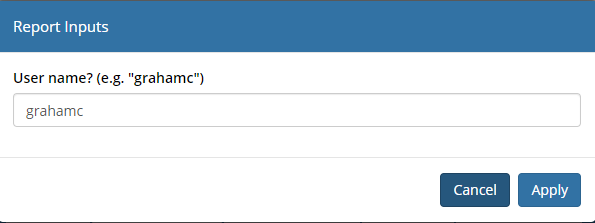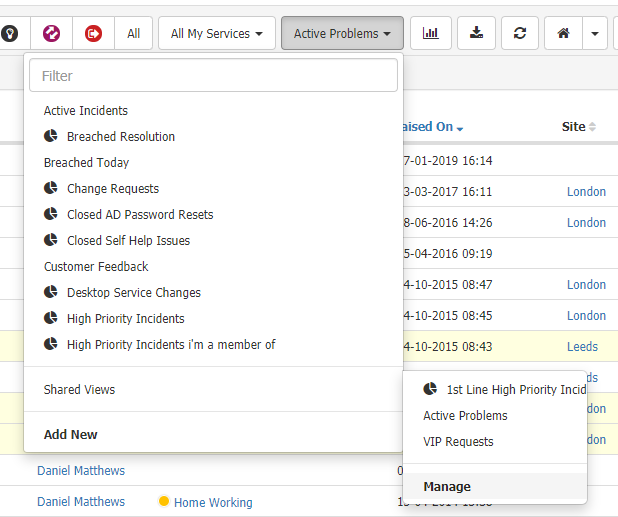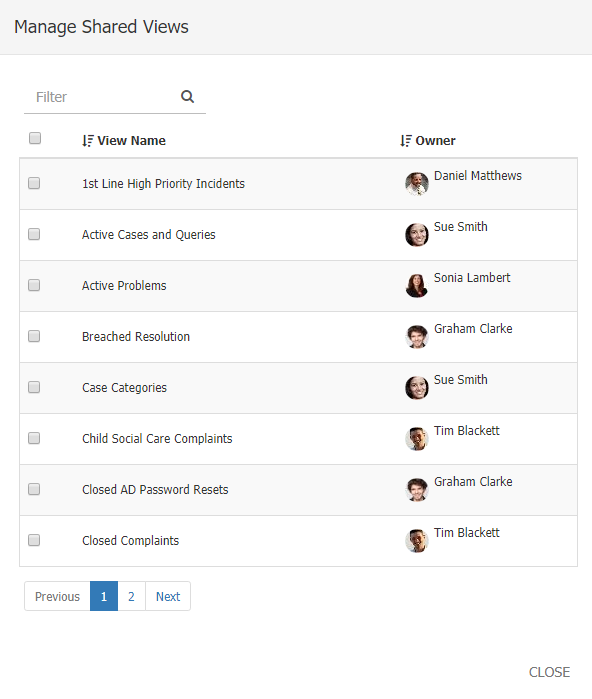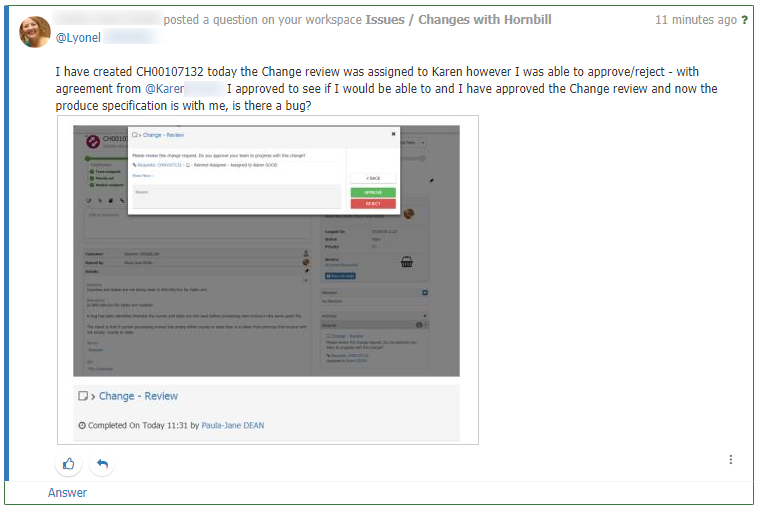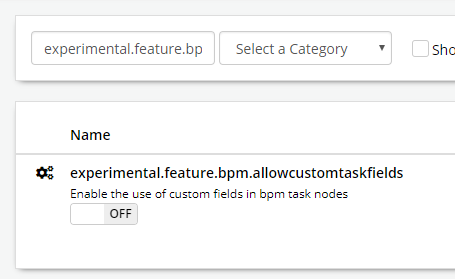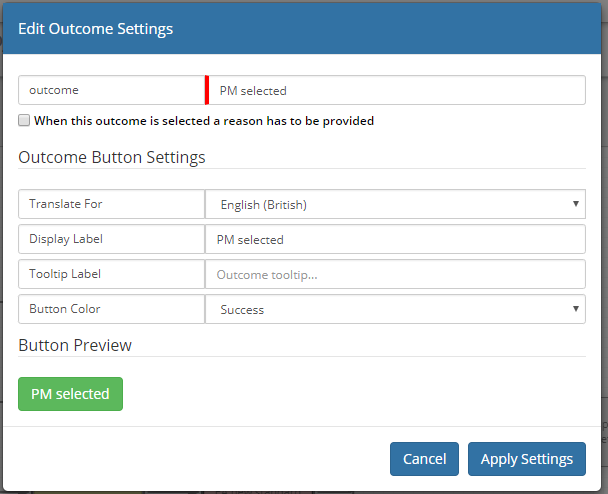-
Posts
683 -
Joined
-
Last visited
-
Days Won
25
Content Type
Profiles
Forums
Enhancement Requests
Everything posted by Lyonel
-
@Alberto M note that you don't need to join tables. I only did because I wanted to pull the full name of the user
-
I don't think you can... Or certainly you couldn't when I was still using the platform. The "trick" I used was something like this: You can change the join to "Join" instead of left join if you want. Then when running a preview: Just created a sample for you on the demo site: https://admin.hornbill.com/demo/app/com.hornbill.servicemanager/reporting/91/ Just in case I also attached the definition. I LOVE THIS PLATFORM!!! I really miss it, it's so good! ttest.report.txt
-
@Alberto M fyi
-
@HHH I see. In the meantime you can always create a report for any analyst to use if they wish to see the definition and owner of a shared view
-
@HHH you should be able to view who owns a view: Click on Manage Alternative solution: view definitions and ownership clearly visible in the database:
-
Do you belong to the "IT Support" team? If not then that's why. When creating a custom view, you need to specify all teams in the filter, otherwise the system will automatically filter on the teams you belong to.
-
@Victor I'll be selling Hornbill to my new company by then Thanks @Dan Munns!
-
@Dan Munns Happy I could help one last time. Unfortunately Friday is my last day at my current company, which means I will no longer be working with Hornbill (at least for now). I wish you all the best going forward. I am sure that with @Victor here to help, you will be just fine
-
@Dan Munns what @Victor described above is exactly what I experienced last time I had that error message in the past.
-
@Dan Munns from my experience, this error message comes from a missing value for the attribute <name> against the account <USERNAME> in your AD. Double check the profile on the active directory or run the LDAP query of the import setup to make sure some value is returned for the field you mapped to the attribute <name> (which is very likely Distinguished name). Last time I had this error message, it was because the AD Account was setup with a distinguished name of "BA"... So Hornbill would not allow that.
-

Autoreplying if customer responds to a closed ticket
Lyonel replied to HHH's topic in Service Manager
+1 -
@Victor Love that ! I shall tell my colleague about it! Joking aside, the ability to recover (during X days) a deleted workspace would prove quite useful depending on how complex it is to code.
-
yeah... "I tried to add a note but it did not work... Somehow I managed to delete the workspace" That's what I have been told
-
Hi, Someone in my team deleted by mistake a workspace (with a lot of valuable information and knowledge)... Any chance we can "recover" it?
-

Unified search functionality in admin screens
Lyonel replied to Lyonel's topic in System Administration
bump -
@Chaz no delegation or reassignment, but the "advanced task completer" is turn on (and has been since it was made available)
-

Progressive capture - Multiselect drop down list UI
Lyonel replied to Lyonel's topic in Collaboration
@Steven Boardman that is much better now Thank you -
@Chaz I have been made aware of a scenario similar (I believe) to what Dan reported. In one of our BPM, we have an "Approval" task. Before, only the assignee could complete the approval task. But recently, any analyst seem to be able to.
-

Integration call - Project creation - Set Project Manager?
Lyonel replied to Lyonel's topic in Service Manager
@Steven Boardman Yeah... validation against that would not be a bad idea I have already learnt this lesson the hard way -

Integration call - Project creation - Set Project Manager?
Lyonel replied to Lyonel's topic in Service Manager
That's why... Sorry I missed that If people see this post and wonder where to look for documentation: https://wiki.hornbill.com/index.php/Capture_Task_Fields -

Integration call - Project creation - Set Project Manager?
Lyonel replied to Lyonel's topic in Service Manager
@Steven Boardman am I doing something wrong? I don't seem to have the "Capture outcome fields" available to me... Which is probably why I asked the question in the first place to be honest. -
Thank you @Steven Boardman
-

Integration call - Project creation - Set Project Manager?
Lyonel replied to Lyonel's topic in Service Manager
@Steven Boardman the problem is that at the time of the PC, I don't know who will be the project manager... That's why I need to set it during the BPM