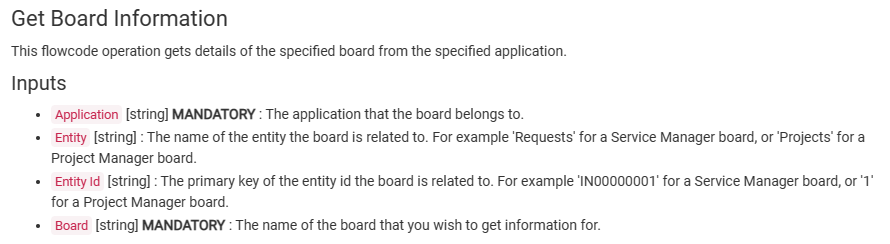-
Posts
6,474 -
Joined
-
Last visited
-
Days Won
268
Content Type
Profiles
Forums
Enhancement Requests
Everything posted by Steve Giller
-

Enhancement request to smGetRequests API
Steve Giller replied to samwoo's topic in Integration Connectors, API & Webhooks
@samwoo The entity APIs are designed to be transactional and not for bulk data exports (they don't properly support pagination for a start, and are not optimised for use in this way...), so I expect that changes won't be made here as they serve their designed purpose. The recommended implementation of this should be to not use the data::entityXYZ APIs for this, but to write the appropriate reports in Hornbill to return the required data, then use the reporting service APIs to run the report and download & import the content into Power BI when the report run is complete. -

Reporting data output changes - Seconds to Mins or Hours
Steve Giller replied to TomC's topic in Performance Analytics
MariaDB has a SEC_TO_TIME() function that may assist here. -
I can't comment on the technical side, but in practical terms the image will appear in the timeline, and if there is no accompanying text then the contents of {{RequestLastActivity.H_content}} will be empty. I don't think there's any reliable option to guarantee text content - images can be pasted so even a filename for the image isn't a given.
-

Report Row Limit in Excel (xlsx)
Steve Giller replied to Giuseppe Iannacone's topic in Service Manager
That may depend on where in the product you're producing the report, could you give some specifics, please? -

Don't show tabs if there is no data on them
Steve Giller replied to will.good's topic in Employee Portal
I've seen this enhancement request before: -

How to add a call to a board in the BPM process
Steve Giller replied to lee mcdermott's topic in Service Manager
Application is a Mandatory field - this will need populating with the Application that the Board belongs to. -
@Salma Sarwar The latest version has just been released, this now caters for local files on a network share, e.g. , "Image":{ "Action":"Both" , "UploadType": "LOCAL" , "InsecureSkipVerify": false , "ImageType": "jpg" , "URI": "\\\\server\\folder1\\folder2\\{{.emailaddress}}.jpg" } The Wiki has been updated, with the new UploadType of "LOCAL"
-

Add drop down select box to email template
Steve Giller replied to Dan Munns's topic in Service Manager
It will do that in the editor, what does it look like to the recipient? Also - do bear in mind that you have no control over what the recipient uses to view the email. They may be using anything from Outlook to a web client to a plain-text viewer and not all email clients will support what you're doing. -
We're aware of an issue that prevents the Save button from activating when changes are made. I'll update this thread when we have further details.
-

reporting issue User Type in table h_sys_accounts is blank
Steve Giller replied to samwoo's topic in Reporting
The h_class field holds the values for Full (1) or Basic (3) Users -

Invalid Credentials - LDAP - import users
Steve Giller replied to Kelvin's topic in Integration Connectors, API & Webhooks
Without the full logs it's tricky to diagnose, but for Active Directory LDAP Response 49 with a code 52e is Invalid Credentials - this would suggest that the Credentials stored in your KeySafe for accessing Active Directory have expired, this is usually due to a password change. -
You could try with: DATE_SUB(DATE_SUB(CURDATE(), INTERVAL 220 DAY), INTERVAL 220 DAY) but I can't be sure that would work, I'm not sure how happy SQL is with nested functions. Also, depending on the WHERE clause, that may just return the last 440 days. Update: BETWEEN DATE_SUB(DATE_SUB(CURDATE(), INTERVAL 220 DAY), INTERVAL 220 DAY)AND DATE_SUB(CURDATE(), INTERVAL 220 DAY) would be from -440 days to -220 days, I believe, but do get someone more familiar with SQL to check first.
-
The wiki states for the Upload Type parameter: "UploadType": "URL" /* options : URI/URL ; local (network) drive or HTTP(S) served image */ but the URI you provide is a UNC path, which is not the same thing. If you map the Fileshare to a local drive letter does that allow you to download the image? Alternatively, the File URI scheme may work, so something like: "URI": "file:\\\\fileshare\\folder1\\folder2\\{{.emailaddress}}.jpg"
-

Restricting end date based on start date in Intelligent capture
Steve Giller replied to Estie's topic in Progressive Capture
This is in progress, I believe the estimate is 2-3 Service Manager releases away, but all subject to development going smoothly.- 6 replies
-
- 1
-

-
- start date
- end date
-
(and 1 more)
Tagged with:
-

how to remove a call from all boards at closure
Steve Giller replied to lee mcdermott's topic in Service Manager
This is optional, and is available to ensure that the results have a unique reference, as this node only has an "outcome" it is not required.