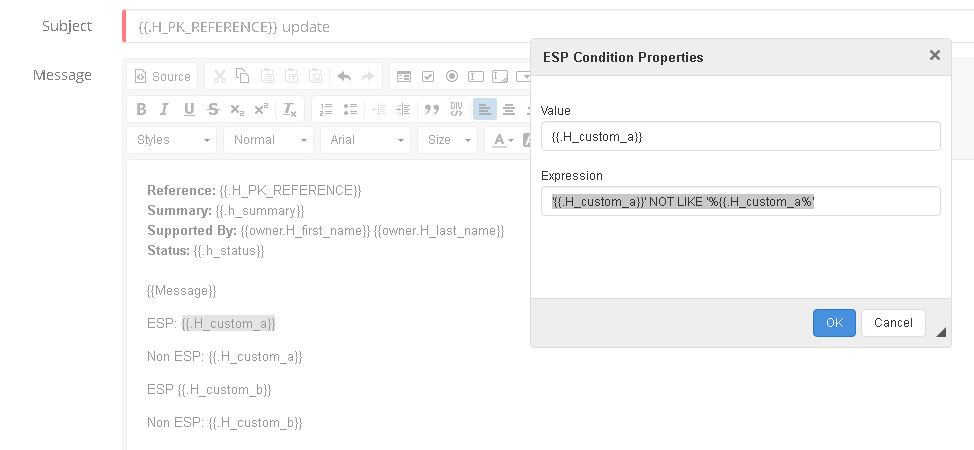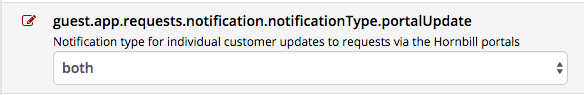-
Posts
1,322 -
Joined
-
Last visited
-
Days Won
56
Content Type
Profiles
Forums
Enhancement Requests
Everything posted by AlexTumber
-
-
Hi Samantha, For this scenario you can use an esp condition on the field to only show it if it contains some data. Here is a link to a wiki page that you may find useful. https://wiki.hornbill.com/index.php/Email_Template_Variables Alex
-
Hi Paul, I have to say I'm slightly confused now as I've got your exact setup working completely as expected on my own Hornbill instance with no issues. Can you try deleting the decision node and recreating the branches to see if that makes a difference? Remember to type out the condition exactly as it's shown 'Coworker' because it's case sensitive. Alex
-
Hi Paul, Just to confirm, when you are raising requests from the portal, are you raising them from the service portal or the customer portal? https://service.hornbill.com/<instanceName>/ https://customer.hornbill.com/<instanceName>/ Alex
-
Yes, that node would work as well. The values that you can choose there are the ones inside the brackets: Analyst Email Post Request Self Service
-
Hi Paul, Yes if you add an automated node right at the start (getRequestInformation) you can make a decision based on a couple of the output variables. Firstly you could use customerType (either Coworker/Contact) or you could use source (Analyst/Email/Post/Request/Self Service) Alex
-
HI Paul, When using the assignTeamOwnerCreator automated task, the operation should assign the request to the specified team only, if the creator of the request is not in that team. As requests are being raised by contacts on your customer portal, the requests should be assigned to the team specified in the business process only. The error you are seeing there is a defect to do with the content that is posted to the request timeline which I have raised internally with our development team and should be fixed and available very soon in an upcoming build. You can of course apply an individual business process to each catalog item in your service catalog. This is definitely an option open to you, or you could simply put a decision node at the start of your business process and make a decision on assignment based on who has raised the request using the getReqInformation automated task. Alex
-
Hi Dan, All of the suspend bpm operations allow you to set the action focus to the tab of your choosing when waiting for something on a request. In terms of telling the user what the business process is waiting for, maybe introducing a checkpoint into your bpm called something like 'Category Assigned'. That way, when a user looks at the request and the heads up display, they know what they need to do to advance the process. Alex
-
Hi Melissa, We have identified the root cause of the problem and it will be fixed in an upcoming release. Currently that's likely to be version 2.38. Alex
-
Hi Mark, This issue is known to us and will be fixed in an upcoming Service Manager release. Alex
-
Hi Paul, The service manager setting you want for customer updates is this one: This will notify the owner of the request that the customer has made an update. Alex
-
Hi Gary, I agree that the error message isn't particularly helpful and it is something that we are looking to improve. In the mean time, to see the full error, you can log into the Admin Tool and view the server service log, filtered by errors. Looking at your screenshot, I would suggest that the email template you have specified is probably invalid. Are there spaces between the '-' in your template name? (ADL - problemresolved vs ADL-problemresolved) Alex
-
Hi Sam, An issue has been identified in our code that has just been fixed by our development team that requires an instance to have more than 1 supported language. This fix will be included in the next version of service manager. In the mean time, adding another supported language is a workaround to the problem. Alex
-
Hi Gary, In earlier versions of service manager, any time an autoresponder operation added an update to a request, it would add its update and then attach every attachment from the email to the request itself. The attachments section would then be shown and you would have access to all attachments. What we started to see were complaints about the number of attachments that were being added to a request, especially if an email contained lots of images in its signature for example (in one case a customer reported over 50 attachments being added off the back of a simple email with a heavy signature). One train of thought that was proposed on this was to only attach a certain number of the email attachments such as 5 for example. The problem with this being that we couldn't identity which number, say 5 of x attachments we should be attaching. Do you go for the 5 that have the biggest size? etc. It was therefore decided that no attachments should be added directly to the request with the knowledge that the attachments would be available to be viewed and downloaded if the user viewed the whole email, which is possible from the 'More Actions' menu, on the bottom right. What is missing here imo is an indication on the post that there are in fact attachments to the email that has been posted as an update in the request timeline. I completely agree with you and see your point here in that you were able to identify this email contained an attachment by the content from within the mail. Of course, there will be situations where the content will give no indication that there are attachments. I will raise the subject internally for discussion around adding a visual indicator, such as an icon to such an update in the request timeline to indicate that there are attachments with the email update. Alex
-
Hi Sam, Looking at your instance I can see you are on version 2.30.4 of service manager. The latest version is 2.32.4. Before I suggest anything further, can you update your instance please to the latest version? Thanks, Alex
-
Hi @sprasad I've looked at the change request and have seen that it has fallen down the priority order due to additional requirements being added. For your own use case, are you looking to add just new contacts (external users to your business) or are you looking to add full/basic users (internal users) to your system on the fly as well at the point of raising a new request? Alex
-
Hi, Can you provide a screenshot of the error please? Alex
-

set a call to auto-close after a period without a task
AlexTumber replied to Gary@ADL's topic in Business Process Automation
Hi Gary, Not currently no, but I would think that we would look to improve this area very soon. Alex -

set a call to auto-close after a period without a task
AlexTumber replied to Gary@ADL's topic in Business Process Automation
Hi Gary, There is an old automated bpm task that is capable of performing the action you would like. You'll need to enter the expiry period (3 days in your case). The issue with using this option is that if a call is reopened (as shown in your bpm), the 'closure timer' will not be removed which could potentially cause problems in the future. There has been some discussion internally around introducing an 'expiry param' to a number of the bpm automated tasks, such as 'suspendWaitForClosure' which would cater much better for your need. I'll raise this with our development team for consideration as I appreciate that using tasks in your scenario is far from ideal. Alex -
Hi Dan, Based on our current schedule I would expect the next release (2.31) to be available towards the end of next week. Alex
-
Hi Dan, I'm pleased to say that our development team have fixed the issue. This will be available in the next release (2.31) Alex
-
Hi Dan, You're not doing anything wrong. I'll raise this with our development team immediately. Alex
-

Auto Assign to most available Analyst - clarification
AlexTumber replied to Martyn Houghton's topic in Service Manager
Hi Martyn, I've checked and the status values that are taken into account are New, Open and On Hold. You are correct when you say Resolved requests are excluded as well as Closed/Cancelled requests. Cheers, Alex- 20 replies
-
- auto assign
- most available analyst
-
(and 1 more)
Tagged with:
-

Auto Assign to most available Analyst - clarification
AlexTumber replied to Martyn Houghton's topic in Service Manager
Hi Martyn, If no analyst is found/available then yes the request should be assigned to just the team specified in the business process node. If this is not happening, please let us know and we will get it raised with our development team. Cheers, Alex- 20 replies
-
- auto assign
- most available analyst
-
(and 1 more)
Tagged with:
-
Hi Martyn, This has been developed and will be part of the 2.28 release. The two new variables are called 'Scheduled Start Date' and 'Scheduled End Date'. Regards, Alex
- 7 replies
-
- get request details
- change request
-
(and 3 more)
Tagged with: