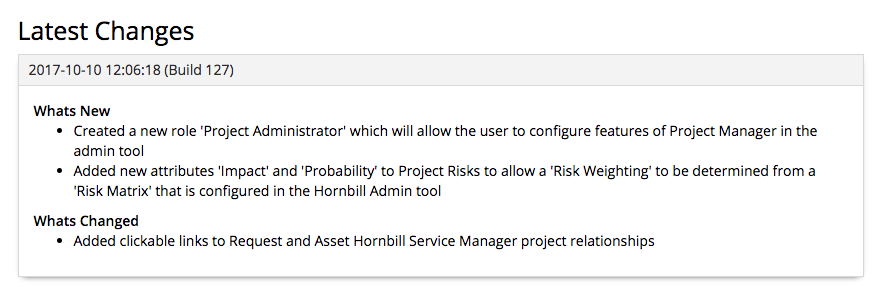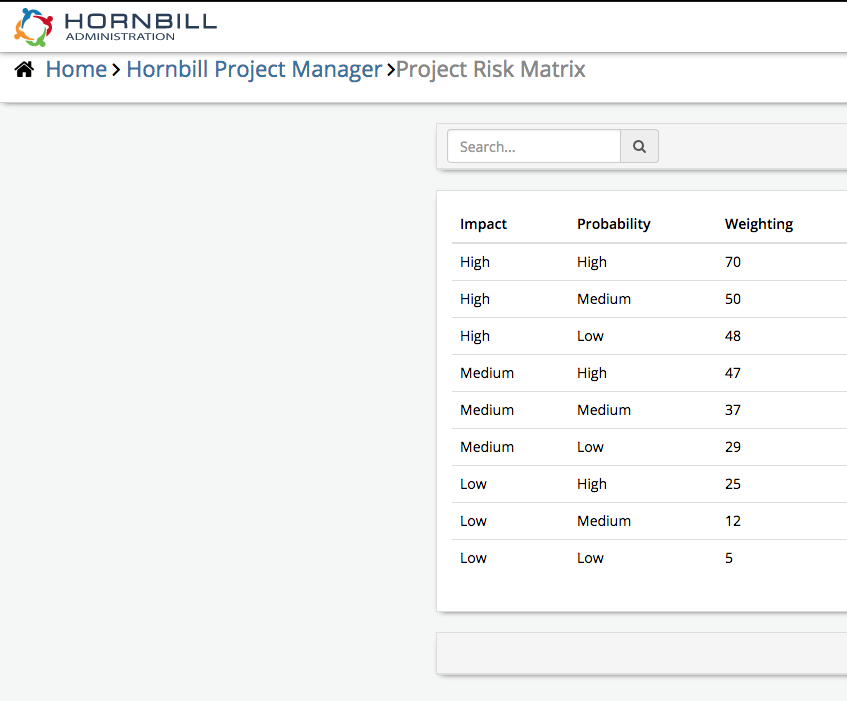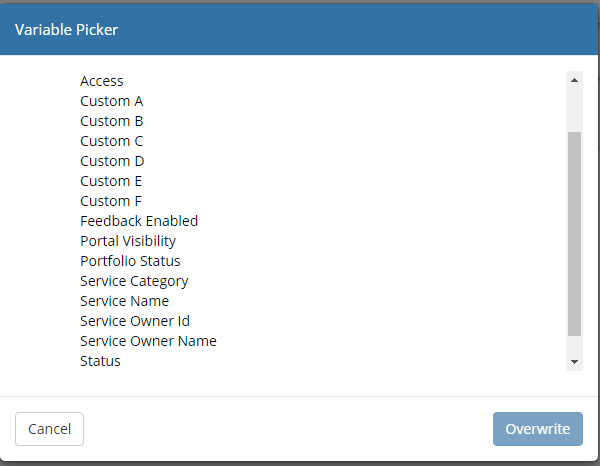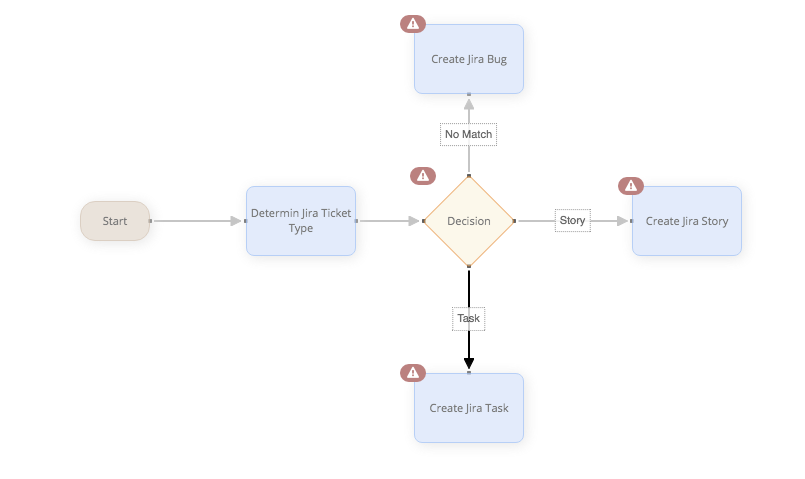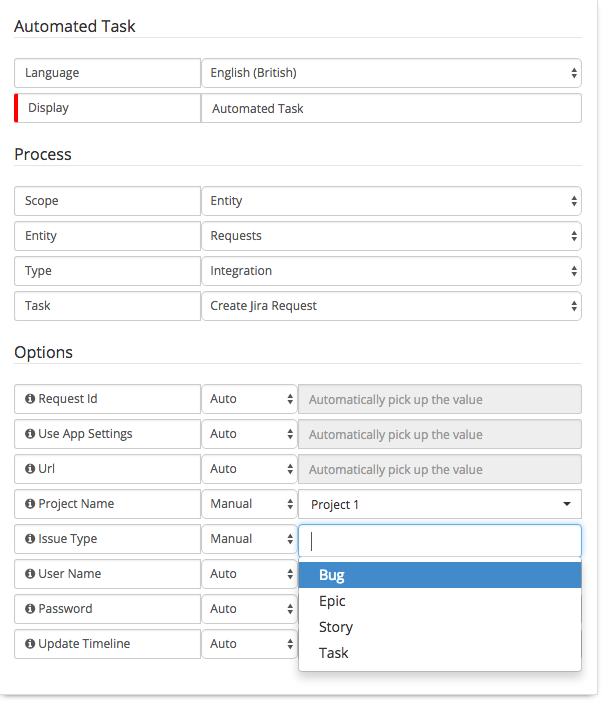-
Posts
1,322 -
Joined
-
Last visited
-
Days Won
56
Content Type
Profiles
Forums
Enhancement Requests
Everything posted by AlexTumber
-
@Darren Rose Fantastic news, thanks very much. There are plenty of exciting new additions to look forward to in the very near future. Watch this space!
-
Hi @Darren Rose, Thanks again for your post. We are aware of the fact that there is not a full audit history yet around tasks. It is currently the same with documents. Without getting too technical, it's slightly different for these related entities due to the way the data is stored. Rest assured it's something that we are actively working on though and hope to finish in the near future. Alex
-
The latest update of Hornbill Project Manager is now available in the Hornbill App Store and contains the new Risk Matrix functionality, along with a secondary role for Project Administrators and clickable links when defining relationships to Hornbill Service Manager. The update also includes various bug fixes
-
A feature that we are looking to add to Project Manager very shortly is the ability to configure a risk matrix in the admin tool. There will be 2 main input fields; Impact and Probability which will produce an overall Weighting. When defining a Project Risk, you will be able to select an Impact and a Probability which will give you a pre-determined Weighting as defined in the Risk Matrix. The options for Impact and Probability will be controlled by customers in the form of translatable simple lists. We will ship some options by default, currently scheduled to be High, Medium and Low. Does this approach meet the requirements you have around project risks or would you like to see a different approach here?
-
Hi @Darren Rose, Currently the only function available in project manager business processes is the ability the pause a business process. You can see the option to create a task at the moment because we have no way to hide it for different apps. This will change in the future. At the moment, if you want to create a project management task you need to do it through the user app and the project itself. This is something that we are working on changing before the Project Manager app can come out of a beta state. Alex
-
Ok great. So to give you an idea about what's coming with Project Templates: - In the admin tool, you create a template by giving it a name, a description and a status. - You can then build numerous related entities, such as milestones, tasks, costs, risks, project stakeholders, project documents etc against that template. - We will provide a new form in progressive capture that will allow you to select a project template - As you finish your progressive capture flow and create a new project with a template, the contents of that template is associated to your project. - More than likely we will remove the concept of having a business process against a project type and will add both the business process and type as attributes against a project template. This will mean that the project type's primary function will change to being one of categorisation. Alex
-
Hi Darren, Thanks for posting. We are currently working on adding project templates to the app and with any luck they should be ready in the very near future. With regards to milestones as part of a business process, what sort of things are you looking to achieve here? Do you want to say, mark a milestone's status as complete? Or are you looking to be able to send notifications to other project stakeholders etc? We've so far held off building any actions for project management business processes as we've focussed on other areas but this is something we definitely have plans for in the future. Maybe it would help if you could list out your preferences for bpm options and they can be discussed on this thread? Alex
-
@m.vandun the issue around commas in the project budget has been resolved in the next Project Manager update which is now available in the Hornbill App Store
-
@m.vandun This looks like an issue with the budget field. Try removing the comma(s) in the field and saving. I'll raise this with our dev team
-
@m.vandun yes there is. To cancel a project, you need to change the status in the project details tab.
-
@m.vandun We've just rolled out an update when has hidden the 'project templates' progressive capture form for now. This will be made available again when the functionality is a little more complete. The boards are disabled by default and will be enabled and functional in due course when the 'Hornbill Board Manager' application is released. For some reason it seems that the index storage was not created when you installed the app which is something we are looking into now. This is why the project failed to create and you are seeing all of these errors. This has since been added so can you try again and let me know how you get on please? Alex
-
Ok, great. In the admin tool and the server service log file. If you filter it by 'error' does it show anything related to Project Manager?
-
Hi, Firstly, thanks for installing the app. We're very much looking forward to receiving your feedback :-) Can I ask firstly, If you've allocated the role 'Project User' to any of your coworkers? You will need this role to raise projects etc as it appears that the project has not been created. Alex
-
Hi, In the admin tool, it's possible to set the auto id to whichever value you want after you have cleared down the data. The option sits under System >> Data >> Autovals. I believe the autoval that you need is called 'itsmAssetAutoId' Regards, Alex
-
Hi @Graham1989 The behaviour you are experiencing has already been changed in the next update to default to 'All Sites' when there are no 'Customer Sites' available. In fact the 'Customer Sites' tab will be removed from view as it is not required if the customer does not have any sites. Regards, Alex
-
Innovation: Insanity and the Fear of Change They say that the definition of insanity is doing the same thing over and over again and expecting different results. If that is indeed the case, you could say that many of the things that we do in our lives are insane. How many people go to work each day in a job that they don't like yet are unwilling to do something about it? The primary reason; fear of change. My name is Alex Tumber, and I'm part of the development team here at Hornbill. I've been in the Service Management industry now for over 10 years, primary as a consultant but more recently as a developer. I joined Hornbill just over 4 years ago, roughly a year before we brought the current Hornbill platform to market with our flagship application; Service Manager. Much has changed in that time, of course it has - or actually has it? Well at Hornbill it most definitely has, but looking at the rest of the industry, has it really changed or have I gone completely insane?! At the recent Service Desk & IT Support show in London (SITS), my task was to man one of the demo pods that we had on our stand to talk to and demonstrate our offering to prospective customers. Normally I don't leave our stand throughout the duration of the 2-day event but this year I decided to have a look around to see what our competitors are doing, more out of curiosity than anything, and I have to say I was pretty shocked to see what was out there... A huge part of what we are doing at Hornbill involves 'innovation' and thinking about things differently to others. Things that are so engrained in our industry and culture for that matter have much less relevance at Hornbill than they might do elsewhere. Email for example - I don't use it at work, certainly not for internal communication anyway. All communication is done through the Hornbill Collaboration Platform. Walking around the exhibition and speaking to other vendors about things like upgrades, patches, versions, even their pricing models to be frank - makes me feel old. I'm currently in the middle of delivering a new Enterprise Project Management application for the Hornbill platform called “Project Manager” which will be ready by the end of Q3/17. We have started using it internally with great success and are busy adding features based on the feedback that we are getting. Yesterday alone, we pushed out 5 new builds of the Project Manager application. Let's just stop and think about that for a second. 5. New. Builds. So what does that mean? Well, firstly it's the primary reason that inspired me to write this blog, but secondly, for those of you who are not familiar with the Hornbill platform, it means 5 upgrades of your application. WTF I hear you say! An upgrade is a project right? An upgrade means downtime and service disruption for end users. An upgrade means full end to end testing. An upgrade means cost which means less of the IT budget can be spent elsewhere on other important things. Well with other vendors, an upgrade most often means these things but like I say, at Hornbill we like to think differently. Without getting too technical, I'd like to give some insight into the release process for a Hornbill application. It goes something like this: A developer checks out the source code from the appropriate repository and makes some changes. Any tests that need updating are changed and the developer tests his changes locally. The updated code is then checked back in with a description of the work that has been carried out. Automated tests are run against the source code. I can't possibly explain all the good things that happen here as the list is long enough for its own blog but some key things that happen are: Each API is scenario tested Each input/output param of every API is checked to make sure it has a description The database schema is validated and every column is checked to make sure it has a description All html code is checked by JsLint to make sure it is valid html and that will work across all supported browsers All functions in the JavaScript code are scenario tested All translation strings are checked for a valid structure All application settings are checked for a valid structure If just a single part of one of these automated tests fail, the whole build is considered a failure and does not progress any further. If all automated tests pass, the build can be pushed into the release pipeline, starting with development, then beta, then live. Currently for Project Manager, this whole process takes under 2 minutes. For Service Manager, the process takes around 9 minutes as it is a much bigger application and has many more tests to run and APIs to check. Once the new build appears in the app store it can be updated by an Administrator on your Hornbill instance. At the moment, this is the only manual step that we are very much hoping to do away with in the near future. Clicking the Update button updates the application and in under 30 seconds, the new build is live. None of your currently logged in users need to log out and in again to pick up the changes and there is no downtime. Now that is the way you do an 'Update' – no concept of an UPGRADE here… Think about problems that you've had with your existing service desk application over the years where you've reported a bug or asked for a small change to an existing feature only to be told it might be in the next version. Ok so when is that? In 6 months maybe? Actually, it's over a year away as we won't do the upgrade until next year now due to budgets anyway. Well that's just great, thanks very much for that. Is this all starting to sound a little too familiar? If it is then I'll tell you why; it's because it's insane. Change can be scary, it really can. Going outside of your comfort zone is daunting for many people however you're never going to progress and improve unless you continue to test yourself and embrace change. That's what we're trying to do every day here at Hornbill. I often think that the world just wasn't ready for what we had to offer only a few short years ago, although I can now honestly say I finally see that people are 'getting it' and that maybe we weren't the ones that were so insane after all! We're on the start of an amazing journey that's hopefully going to change not just the Service Management industry but the Business Applications industry as a whole which I strongly recommend you join us on. For this developer in particular, it's a true privilege to be part of.
-
- 5 replies
-
- 3
-

-
- bpm
- automated task
-
(and 1 more)
Tagged with:
-
Hi All, An additional output parameter called 'Linked Requests' has been added to the 'Get Request Information' bpm node. This parameter will give you a total count of linked requests to the request your business process is running against. If there are no linked requests, the parameter will return 0 so a value will always be returned. This will be available in our next Service Manager update. Alex
-
It can be anything you want it to be. I would use one of the get request information options that sit under the Requests entity then make a decision from there. e.g.
-
Just so I understand correctly, do you need to make the decision in the business process? Something like this maybe:
-
-
Hi, The 2 application settings you mention here are there to act as a default and to save you entering in the information every time in each bpm node each time you want to create a new Jira request. If you leave the input param on the bpm node to 'Auto', it will look for a value in these settings. You can manually specify the Project Name and Issue Type by selecting them from the drop down menu. If you want to add additional options to the drop down menus, you'll need to add them to the relevant simple list(s). Hope this helps, Alex
-
Hi Lee, The most common error here is that the email template that has been defined in the business process node is not a valid email template in the system. Is this possibly the case? Alex
-
Hi Gary, The way to see the full error is to go to the logs in the admin tool and to filter the server service log by 'error'. Alex
-

Users accessing shared views cannot see the graphs
AlexTumber replied to SJEaton's topic in Service Manager
Hi Sam, Currently it's only possible to share the view and not the graphs. That's not to say that this feature wouldn't expand in the future to allow the sharing of graphs. Alex