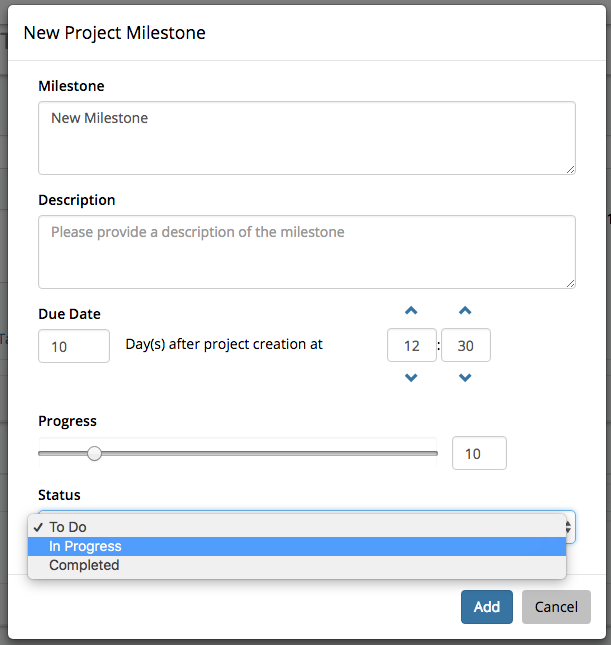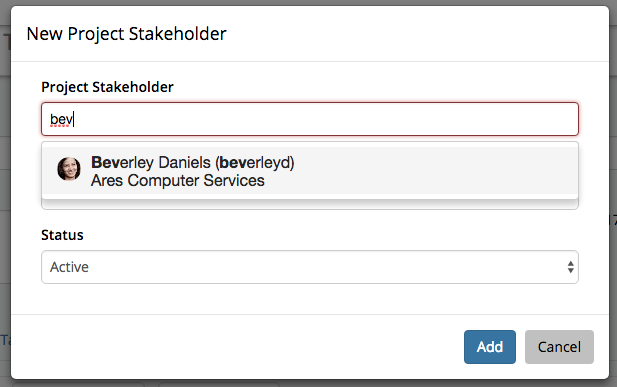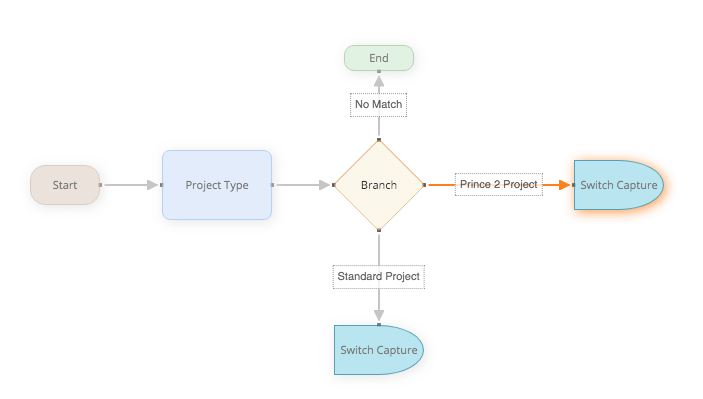-
Posts
1,322 -
Joined
-
Last visited
-
Days Won
56
Content Type
Profiles
Forums
Enhancement Requests
Everything posted by AlexTumber
-
Hi Mark, This is something that our dev team is currently working on fixing and will be part of the next Project Manager update. Alex
-
@Darren Rose I'm pleased to say that development on this requirement has been completed and will be available in the next Project Manager update. Alex
-
@Darren Rose it should be out later on this week. Alex
-
@Darren Rose I'm pleased to say that development on this requirement has been completed and will be available in the next Project Manager update. Alex
-
@Darren Rose thanks for your post. To be honest I don't see any reason why we would not want to allow this at some point. I will feed this back to our product team. Alex
-
@Darren Rose apologies for not replying to this sooner. We don't currently have any process for doing this but the ability to delete projects is a feature that has been heavily requested. Hopefully we'll see this added to the application in the not too distant future. Alex
-
Hi Mark, I'll take a look but what does it say in the server service logs? There are a number of ways that a task update can fail at the moment and we are not sending a detailed enough error message back to the user initiating the action. This is something that we hope to address in the next few updates. Alex
-

Services with Catalogue Items visible only on Service Desk
AlexTumber replied to SJEaton's topic in Service Manager
Hi Sam, You should be able to toggle visibility of the service in the portal by changing the switch on the service record itself. Alex -
Ok, I've just looked at the 'MyLibrary Manager' role and it is indeed missing the rights to that table. I'll raise this with our Document Manager team. In the mean time, if you grant yourself the 'MyLibrary User' role, that should solve your issue. Alex
-
@m.vandun that table's rights are associated to a role(s) in the Document Manager application. You should only see the Documents tab within a Project if you have rights to the Document Manager app. For the user that you are logged in as, which roles do they have that belong to Document Manager? All users of Document Manager should be granted the role 'MyLibrary User'. Alex
-
@m.vandun currently it's normal days as there is no working time calendar against the project template. As and when we introduce that though, the days will become working days, defined by the calendar.
-
I should add that data provided during progressive capture such as project name and description will override whatever is defined for the corresponding piece of data in the project template. So for example, you could provide a generic description in your project template and leave the field blank when completing the progressive capture and it will pick up the value from the template; but if you provide a value in the progressive capture, it will use that instead.
-
The latest Hornbill Project Manager update (131) brings with it the ability for project administrator's to define templates that can be used when creating projects in progressive capture. These templates can be configured in the Hornbill Admin Tool. For the first phase of this feature it is possible to define project details including the project type and business process as well as associated milestones and project stakeholders. In future updates we will be adding the ability to associate tasks, costs and risks, as well as additional fields and related data. We look forward to receiving your feedback on this new feature :-) Alex Project Templates in the admin tool: Defining template details: Associated template milestones: Associated template stakeholders: Adding a new milestone: Adding a new template stakeholder: In progressive capture:
-
Thanks for your post @Keith. A full integration with the Hornbill Timesheet Manager app is high on the agenda in terms of upcoming Project Manager features. Hopefully we'll start to see some of this integration in forthcoming updates very soon. Alex
-
Thanks for your post @Darren Rose. I'll feed this back to our product and development teams. Alex
-
@Keith @Darren Rose thanks for your posts. Custom fields were something that we talked a lot about internally during initial development and is something that we definitely have plans for including in the future. Watch this space... Alex
-
Thanks for your post @Keith. I'll pass on your feedback to our product and development teams. Alex
- 1 reply
-
- 1
-

-
Thanks for your post @Keith. For the beta release, we felt the easiest and most straight forward thing to do was to have a single progressive capture for all projects. I have no doubt that this will evolve and change and we may see functionality like that of the service catalog in service manager. For now though, you should be able to switch progressive captures in project manager by using a switch node. If you are using project type to make a decision, then maybe something like this would work for you: Alex
-
Thanks for your post @Darren Rose. I can see the value of what you are saying here and will feed this back to our product team. Alex
-
Thanks for you post @Darren RoseI'll pass this on to our development team to investigate. Alex
-
@m.vandun fyi, the ability to create project templates is coming and will be included as part of the next Project Manager update. Here is a screenshot of the configuration screen in the Admin Tool:
-
@Lyonel thanks for your post. Yes please, all feedback and suggestions are welcome. Alex
-
@Lyonel thanks again for your feedback. I'll pass this information over to our dev team. Alex
-
@Lyonel thanks again for your post. You probably won't be surprised to hear that we have big plans for the gantt views, including the ability to be able to create objects such as tasks and resources and indeed to edit key information for existing objects. These are features that you will see added over the coming months. Alex