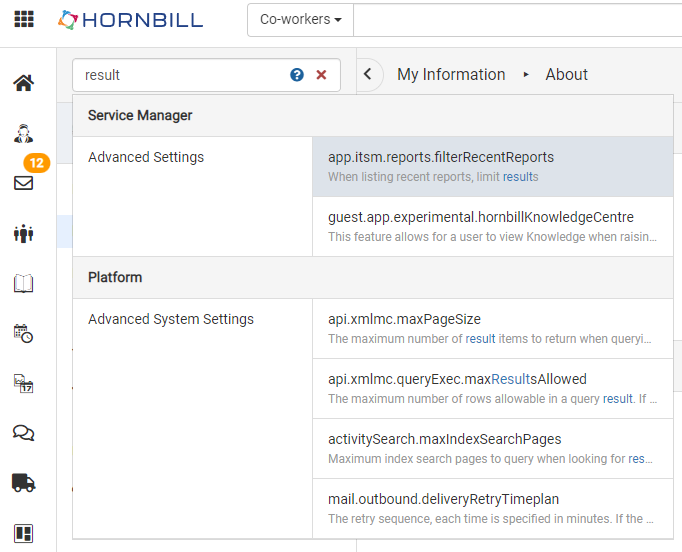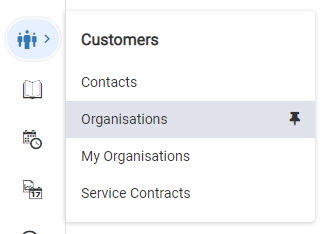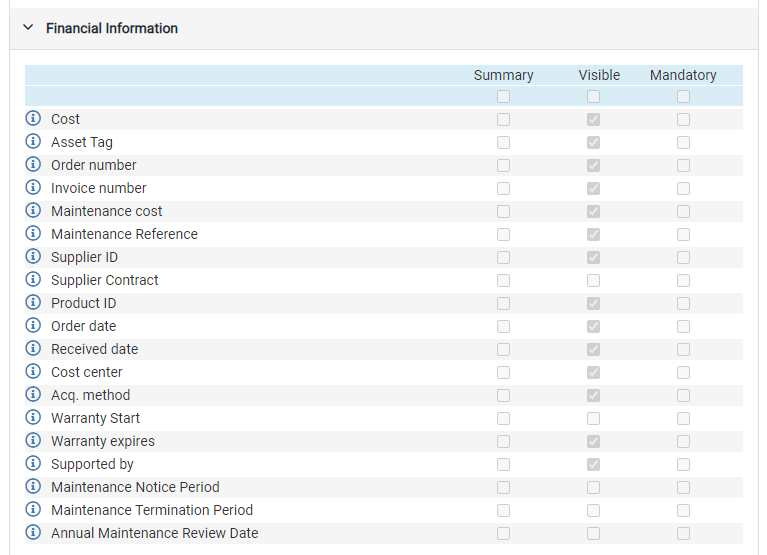-
Posts
6,478 -
Joined
-
Last visited
-
Days Won
268
Content Type
Profiles
Forums
Enhancement Requests
Everything posted by Steve Giller
-

PDF download of request content to include attachments
Steve Giller replied to lomixture's topic in Service Manager
I suspect this might be a question for Adobe - we can provide PDFs adhering to their specification, but PDF is not a Hornbill format, and we can't dictate whether a PDF can have attachments. -

Copying Organisations from user to user
Steve Giller replied to lomixture's topic in Service Manager
I've tagged this as an enhancement for you. -
This has been making its way through the queue since it was reported: I believe it will be released around the end of the month, assuming testing has not revealed any issues.
-
The error is showing that the User owns one or more Workspaces. You will need to reassign ownership of these Workspaces in order to archive the account. If the Workspace Owner is not available to reassign you may need to use the System Administrator account to do this.
-
The short answer is "No" I'm afraid. I don't have the full technical explanation, but the simple version is that this is not something that is recorded. My main question would be who is "responsible" for the usage? The Customer who emails an update that has an attachment, or the User who requested the attachment was sent? Even more complicated - you send an email which has embedded images - the Customer replies with their own embedded images, the email now contains images from both. You attach this to a Request, who is "responsible" there - the Customer, the User, both? How do you distinguish between the User's embedded images which are increasing storage and the Customer's?
-

Help with Roles - need Service Manager read-only
Steve Giller replied to Sam P's topic in Service Manager
Yes, this would provide access to Service Manager so would consume a License. As far as I'm aware, the settings above are the nearest to completely read-only you will achieve. If you remove the rights to update requests for a User then should that User be a Customer at any point they would not be able to update the requests they had raised. -

Reporting on the BPM Name in which a Task was triggered
Steve Giller replied to Berto2002's topic in Service Manager
The value you're looking for is h_bpm_processes.h_title. There is no direct link from the Process ID to that, however, so you'd be looking at adding at least two more joins to get the name. -

Session timeout increase on the Employee Portal
Steve Giller replied to Gavin James - SDDC's topic in Employee Portal
I believe the setting you are looking for would be communications.userInactivityTimeout which is set to 900 seconds (15 minutes) by default. -
If there's no update on this thread, and nothing under Admin -> Hornbill Solution Center -> Roadmap Library then there's no update to share, I'm afraid.
- 8 replies
-
- update request
- service
-
(and 2 more)
Tagged with:
-
If there's no update on this thread, and nothing under Admin -> Hornbill Solution Center -> Roadmap Library then there's no update to share, I'm afraid.
- 7 replies
-
- update request
- catalog item
-
(and 1 more)
Tagged with:
-
Once in the Admin view the new Search Bar is pretty powerful, it should assist in finding most things under the new layout:
-
Yes No Variables in Email Templates are sourced from the h_itsm_requests table, anything stored outside of that will need to be added to a Custom Field.
-
Did you include the additional clause from the Laptops config section, or just the initial query from the start of the config?
-
The most likely reason is that they have a value for OASysEncl.ChassisTypes0 that you are not catering for.
-
Procedurally speaking, this triage should always take place before any Tasks are assigned, for exactly the reason that re-assigning tasks is an overhead. Unfortunately part of the issue here is that this is far from simple. We should start with the concept that Tasks are Collaboration, and Requests are Service Manager, then add that Tasks can be assigned a relationship to any of the Applications or simply stand alone; they're not a function of Requests, and aren't designed around the concept of being "mini-requests" that follow a parent Request around.
-
Unfortunately not. Emails are HTML and the Timeline is plain text/wiki markup. The two editors are not compatible and while they may appear similar on the surface they serve two completely different purposes.
- 2 replies
-
- snippets
- email action
-
(and 1 more)
Tagged with:
-

Where is annualMaintenanceReviewDate?
Steve Giller replied to Rob Gething's topic in Service Manager
I would suggest checking your translations, it would appear that on your system the name has been changed to Acquisition Date. -

Requests - Email Notification to Team Mailbox
Steve Giller replied to AlexOnTheHill's topic in Service Manager
I am assuming here that this re-assignment can happen at any stage in the process. If so: There is no option to design actions when an assignment (or other action) takes place. The notification emails sent when a Request is assigned to your team (if enabled) will be directed to the assigned email address of each Team Member. What you can do is to create an Auto Task that assigns the current request to a specific Team, and also sends an email to a specific address (the shared mailbox) and assign it to a Custom Button. If you do this the system has no way of enforcing the use of that button, however: The ability to assign Requests can be restricted (You may need a Custom Role for this) The Assign action item can be turned off so the only re-assign option is the Custom Button (Certain Roles can override this) Note: If this applies to a single specialist team this can work as a practical option, but if there are a selection of teams that the request could be re-assigned to this is not a suitable method. -

Where is annualMaintenanceReviewDate?
Steve Giller replied to Rob Gething's topic in Service Manager
-
@Chloe Carson The important part of James's post was really: i.e. How did the Users first get imported into Hornbill, and how do you add new starters to Hornbill?