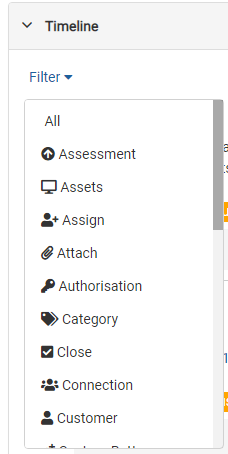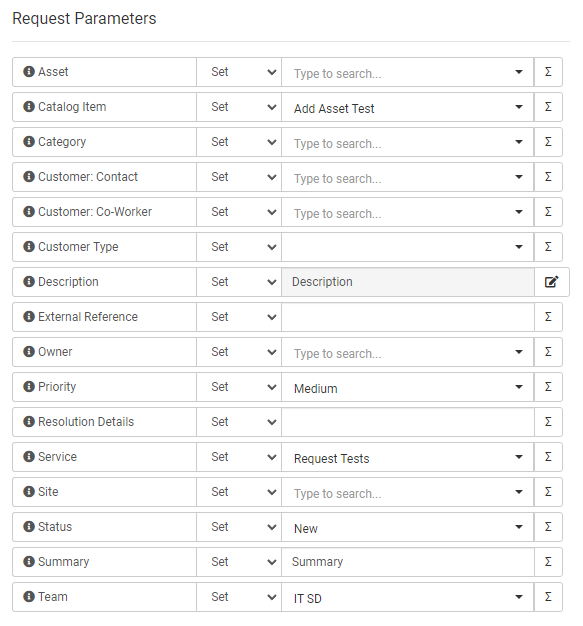-
Posts
6,478 -
Joined
-
Last visited
-
Days Won
268
Content Type
Profiles
Forums
Enhancement Requests
Everything posted by Steve Giller
-
- 1 reply
-
- 1
-

-
@Dave Longley Have you confirmed these are available in the Azure API? If so, I'm sure they can be added to the list - if not, you'll need to address this question to Microsoft!
- 4 replies
-
- azure cloud automation
- azure
-
(and 1 more)
Tagged with:
-
This is true, but it's technically not what's happening. I believe that the simplified explanation here is that the Timeline update is the last action in the process, and creating a Request takes longer than linking one. Basically as soon as a Reference (step 1 in creating a Request) is available it it linked but the other steps in creating the request (copying information from the original, etc.) take a few milliseconds longer.
-

ServiceRequests/logServiceRequest API
Steve Giller replied to CraigP's topic in Integration Connectors, API & Webhooks
Unfortunately not. This is by its nature a complicated undertaking. We can offer assistance with this via Expert Services if required. -
That version is over 2 years old, an update will almost certainly fix this issue.
-
This is an issue for anyone who copies from Office to any other format - Microsoft really enjoy putting huge amounts of proprietary formatting in their documents.
-

contacts Look up Contacts based on Email Address
Steve Giller replied to Jeremy's topic in Business Process Automation
By this I'm assuming you mean make the Contact the Customer? It would probably be useful to know how you're getting to the point where you have got the Request but not linked to the "correct" Customer so we can understand the setup a little more clearly. -
I think the Developers will need a much tighter scope on this if it's to be considered - for example, what's to stop the person who raised the Request adding everyone in the Company as a Contact? That's not saying it can't or won't be possible, but there's a lot more going on with a request like this than the simple use case reveals.
- 10 replies
-
- connections
- customer
-
(and 1 more)
Tagged with:
-
I can see that you've raised this as an Incident, so I'll let the investigation complete there. For anyone else who may see this, the issue isn't that the Used By information is lost, it's that it was never there. This will be caused by an Import incorrectly populating the Used By fields, but there being enough information for the Asset View to work out a most likely User. Basically the fact that you can see anything under Used By in the Asset View is the defect, not the other way around.
-
@will.good This translation string has been added, it should be available to use shortly.
-
I'm able to complete mine OK: I had the above error before I entered the Credentials, so it's probably fair to assume that the Roles available are insufficient.
-
Just to clarify, an Admin account grants you privileges to access the Admin Tool within the software, e.g. Configuring Data Import Configurations, view Log Files etc. It does not grant "God Mode" access to all areas of the Product. Can you show (with any sensitive information removed) the configuration of the iBridge Node(s) please?
-
@will.good On the colours, the High Contrast mode is configurable, under My Personal Settings -> Other -> Show High Contrast Options ("selected text" is the one to be used as underline colour for the green translation.) and there are some adjustments on the way in Dark Mode to make the Green underline more distinct. When these changes arrive (in the next Core UI build, I believe) please let us know if they improve matters for you.
-
I've tagged this as an Enhancement for you.
-
MIN(...) returns a single value (the smallest) so the statement you're copying converts to something like: (SELECT h_pk_reference, h_ownerid, h_datelogged, "2022-01-01 00:00:00" AS NextDate FROM h_itsm_requests T1 WHERE h_fk_priorityname= 'Major' AND h_requesttype = 'Incident' ) AS AllDays Whereas your subquery returns a whole recordset, so simply cannot be converted.
- 6 replies
-
- arrghh help me!
- mariadb
-
(and 1 more)
Tagged with:
-

out of office message for Hornbill Mailbox
Steve Giller replied to Teresa Ward's topic in Collaboration
Sort of no - but with a little imagination this is quite simple. Have a Routing Rule at the bottom of your list of Rules that catches any remaining emails and raises a Request. Have the Workflow for the Request simply email the sender with whatever email you require, then close the Request. This way you not only replicate the OOO functionality, but if you so desire you can report on how many emails are arriving, who from, whether certain Users/Departments etc. stop sending emails after receiving the OOO or blindly ignore them and carry on emailing in etc. Note: There are no plans to provide an OOO function. -

Response time in Request export does not seem correct
Steve Giller replied to Berto2002's topic in Service Manager
There are a number of actions that can trigger a re-evaluation, see the SLA wiki page. -
As far as I'm aware, No. Preview Mode is a function of the Template Editor component, if you switch this off by using the Message Text setting this will naturally disable the Preview Mode.
-
@Paul Alexander This should be fixed in the next Core UI release.
-
I'm not aware of any intended changes in this area, but I've tagged it as an Enhancement for you.
-
This sounds like the "I'm Affected" button - can you clarify what additional functionality you're asking for here?
- 10 replies
-
- connections
- customer
-
(and 1 more)
Tagged with: