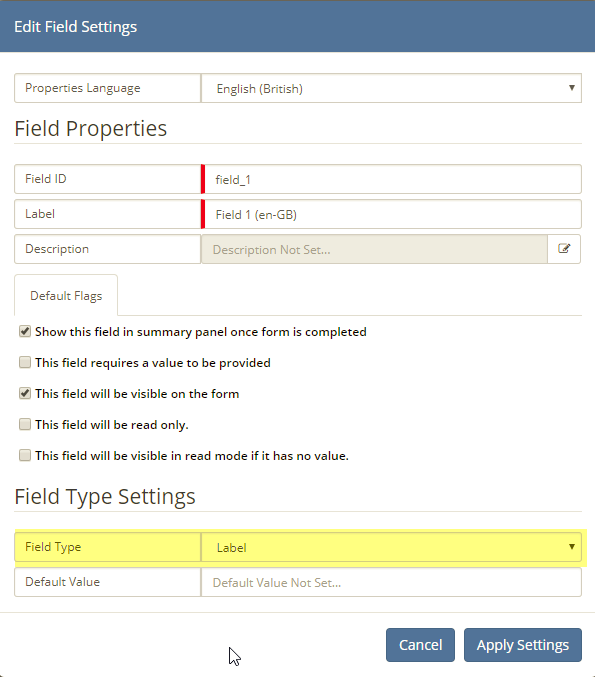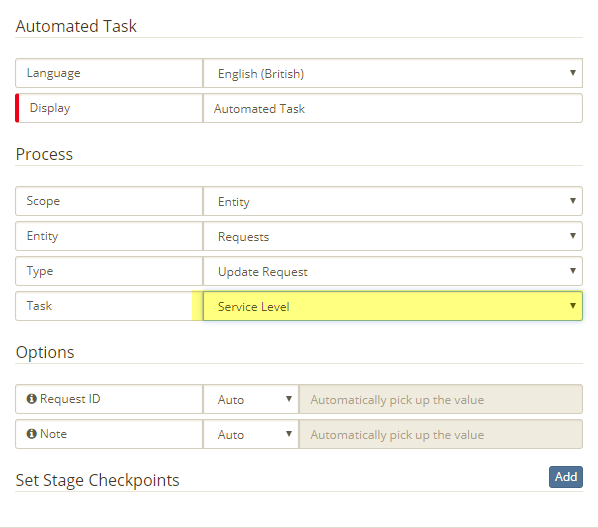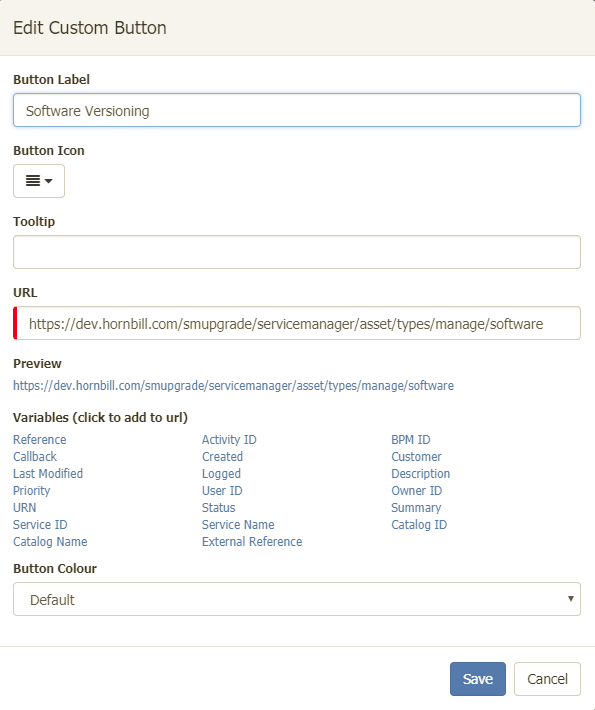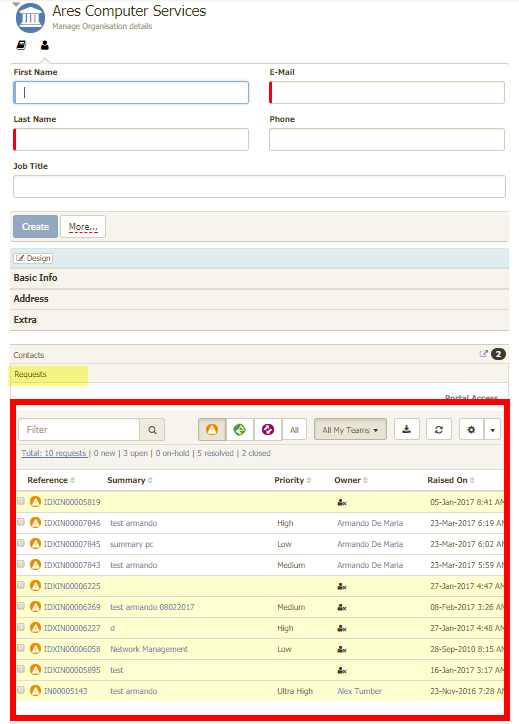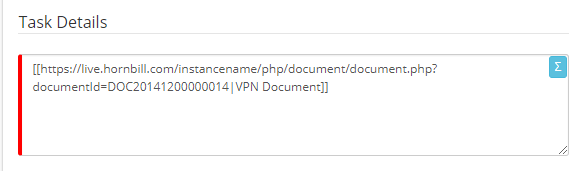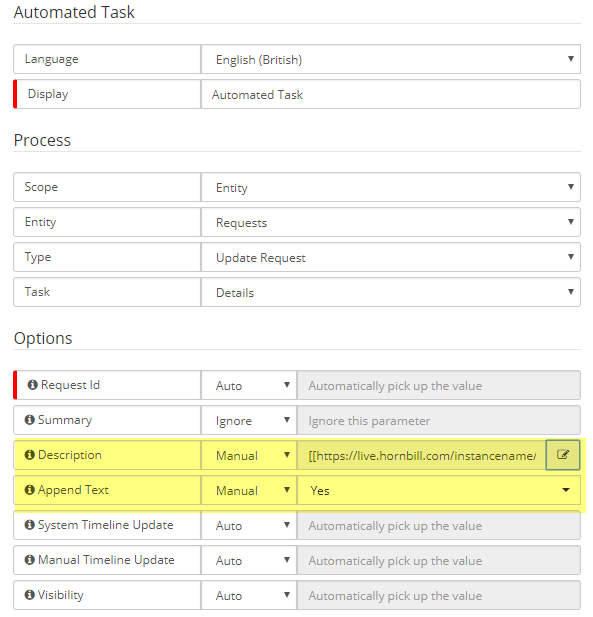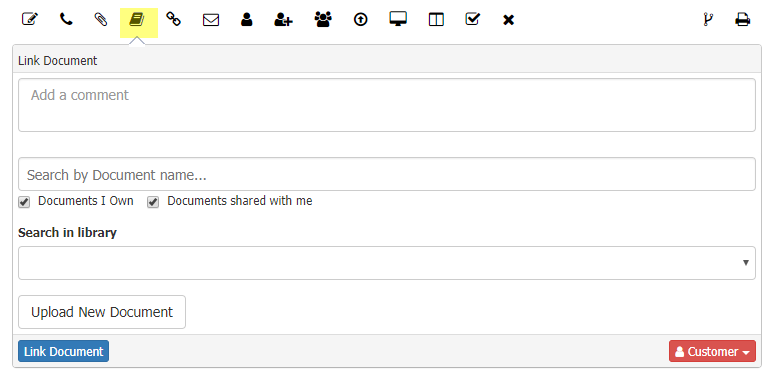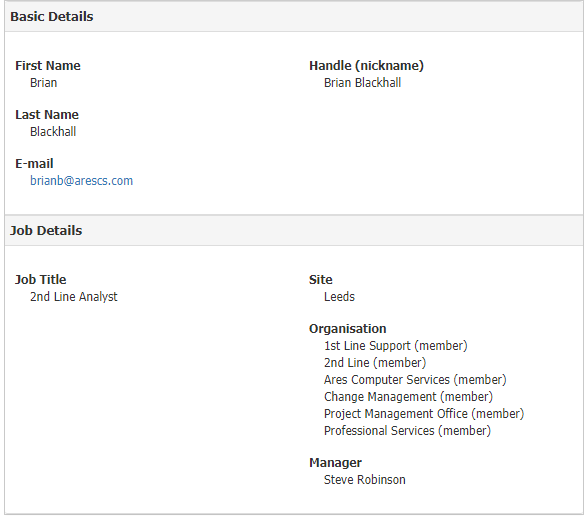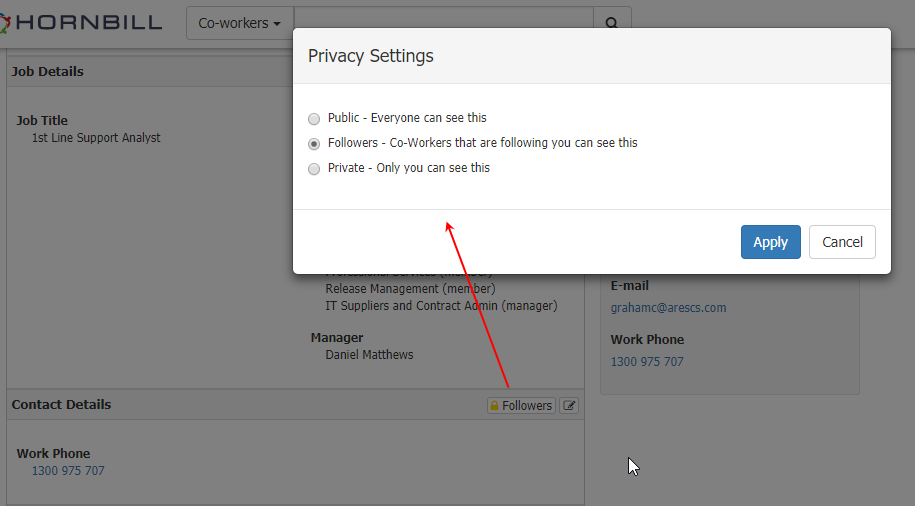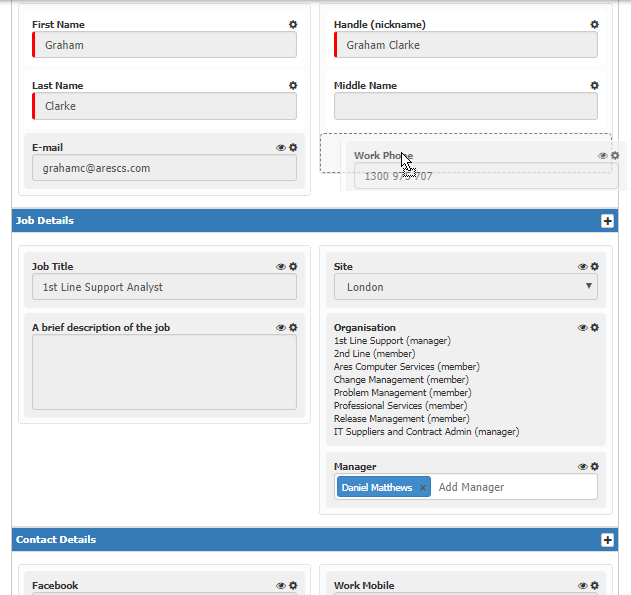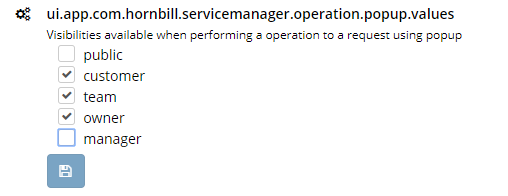-
Posts
4,936 -
Joined
-
Last visited
-
Days Won
276
Content Type
Profiles
Forums
Enhancement Requests
Everything posted by James Ainsworth
-
Hi @dwalby Thanks for your post. I can see that you asked this question here last month... I will see if I can get some additional feedback for you and add this to the above post. Regards, James
-

email Email Routing rules => post to workspace?
James Ainsworth replied to Lyonel's topic in System Administration
Hi @Lyonel Thanks for your post. The Service Manager Routing Rule templates are configured in the Administration portal under Hornbill Service Manager->Email->Routing Rule Templates. A video describing how the Routing Rule Templates work can be viewed here: https://www.hornbill.com/blogpost/email-routing-rule-templates/. I'll add the video to the wiki documentation. I will also ask about the possibility of adding an operation for Hornbill Collaboration to create a post without having to raise a request. Regards, James -

SLA does not update when escalating priority
James Ainsworth replied to dwalby's topic in Service Manager
Hi @dwalby The 'Update Request>Service Level' will only update the request at the point that it is run in the BPM. In order to have the service level targets automatically changed whenever a priority is changed, this would require the change mentioned above for ''Dynamically changing the Service Level targets''. There are some added benefits to manually changing the Service Level targets as described by Steve Boardman above. This being that you can be made aware if changing the Service Level is going to result in the request being put into a situation where the targets will be past and your SLA breached. Anything that is done automatically may result in a request SLA breaching without being made aware first. Regards, James -
Hi @yelyah.nodrog The available variables are based on the entity that the template is related to. In this case it is the Requests entity. We are able to include owner or customer information as there is a one to one relationship between the request and the user/customer entities. However, with assets there can be a one to many relationship. If a request has 10 linked assets, a single variable would not be able to determine which asset you would like the information from. In your screenshot I can see that you are using the request custom fields, and I'm assuming that these would have been populated as part of the progressive capture. Is there a way that you can also capture and store your asset ID as part of the progressive capture in a custom field? Regards, James
-
Hi @Kelvin Sorry if I have not understood your question, but there is a Label option that lets you put text on a Progressive Capture form without needing any field for a response from a customer. Let me know if this is what you are looking for. Regards, James
-

SLA does not update when escalating priority
James Ainsworth replied to dwalby's topic in Service Manager
While we are investigating the ability to dynamically change the Service Level, there is an alternative that might be useful in some circumstances. The BPM has an operation under the Update Request called Service Level. There are no parameters needed for this. You can simply add this in at certain points within your workflow to automatically re-assess the service level based on the rules that you have already provided. This would work well when you have a request has been allocated some initial values such as priority, but within your workflow you have a task or stage for evaluating or assessing the request. After the assessment has taken place you can use the Update Request->Service Level to check the Service Level rules and automatically update the targets. Regards, James -
Hi @DeadMeatGF Despite having a request in our backlog to fix this, it did seem to be overlooked. The work has now been completed and the requests list on the assets will now include paging. This will be available in the next update of Service Manager. Regards, James
-

Direct URL to Asset Types -> Software Versioning
James Ainsworth replied to samwoo's topic in Service Manager
Hi @samwoo Development has just made a change that changes the Manage Vendors, Products and Versions accessible through a URL. This will now allow you to add this as a custom button onto your change requests. This will be available in the next update of Service Manager. Regards, James -

easy way for analyst to view a users tickets
James Ainsworth replied to Gary@ADL's topic in Service Manager
A continuation related to the requirement around improved visibility of customer requests, we have also updated the request section on an organisation record to a more functional request list with filters, column selectors, and exports. This will be available in the next update of Service Manager. -

Sort functionality for Requests in mobile app
James Ainsworth replied to Henrik Brattlie, Manag-E's topic in Service Manager
@Henrik Brattlie, Manag-E, @Martyn Houghton A new icon has been added to the top of the request list on the mobile client which will allow you to change the order of the requests based on the date that they were logged on. The default is currently oldest to newest. This will allow you to re-order the list from newest to oldest. This will be available in the next Service Manager update. Regards, James -

Service Portal default view
James Ainsworth replied to Giuseppe Iannacone's topic in Service Manager
Hi @Giuseppe Iannacone Thanks for your post. If a user was coming to to the Service Portal for the first time, there is a good chance that they wouldn't have any requests so they would be taken to an empty list. We could consider some logic that would take the user to the regular landing page if they don't have any requests. The only problem here is that the user would be presented with different behaviours, sometimes starting on the list of request and other times starting on the main page. This may be confusing to the user. Let me know your thoughts on this. Regards, James -
Using @Dan Munns approach with Libraries, I was able to add links to a PDF document held in one of my libraries into 3 different places on a request. In all 3 cases I used wiki markup to provide some friendly text with a URL behind the text using the form [[http://pathToTheDocument|Friendly text]]. The first link in the description was using the BPM Operation Update Request->Details where I updated the Description field using the option to append the description. The second place is in the timeline where I used the BPM Operation Update Request->Timeline where I added the link at the main text for the timeline update. Last, I created a manual task and in the description of the task I included the link to my document. This is what I added into the Task Details... This is the operation for appending the details of the request... We do have the new Document Manager plug-in on a request. Eventually I'm sure we will have a BPM Operation that works with this as well. I hope this provides some more ideas on how a document in a library can be linked to a request. Regards, James
-
Hi @dwalby Thanks for your post. In response to your first question regarding not having the solutions action on a request that displays the FAQs, this is just the result of the progressive nature of the development where we are introducing some aspects in smaller iterations and I'm sure you will find that FAQs will continue to be used in more places over time. The solutions action on an incident is presented more as a way to look for a solution for resolution rather than documents to help with a process. However, we could look to see how we can take advantage of FAQs as part of a service request as well. Some great ideas have been posted above. I like the idea of the check boxes on a task. These check lists can be created as part of a Human Task in the BPM. However, you may find that you have some instruction that goes beyond a list of items. You may even find that you can add a link to a document as part of your task description. Instructions documents may also go outside the intended use of a FAQ. As mentioned above, this is where documents in Document Manager might play a role. We are discussing ways in which we could possibly use the BPM to present documents at a particular point within a BPM process. I haven't tried it yet, but you might be able to append the description of the request with links to the required documents using the BPM operation Update Request. I'll post some more if I can think of some other ideas. Regards, James
-

Change Request - Customer (Contact) not displayed
James Ainsworth replied to Martyn Houghton's topic in Service Manager
I can only think that something has become corrupted in this particular progressive capture flow. An option might be to recreate from a new, blank progressive capture or you may need to export the problematic progressive capture and send it into support to have a look at. James- 17 replies
-
- change request
- customer
-
(and 1 more)
Tagged with:
-

Change Request - Customer (Contact) not displayed
James Ainsworth replied to Martyn Houghton's topic in Service Manager
Is the Co-worker Search / Customer Search working on other progressive captures? Is it just the one progressive capture where you are having the issue? James- 17 replies
-
- change request
- customer
-
(and 1 more)
Tagged with:
-

Change Request - Customer (Contact) not displayed
James Ainsworth replied to Martyn Houghton's topic in Service Manager
Hi @Paul Alexander There isn't a setting to enable this. Adding a customer in the search forms will just add a customer to the change. Does Progressive Capture hang after selecting the user or after clicking on the Next button on the Search Co-worker form? Does the same thing happen if you replace the Co-worker search form with the Customer search form? I will also do some tests to see if I can replicate. Regards, James- 17 replies
-
- change request
- customer
-
(and 1 more)
Tagged with:
-

Bulletins - Publish and Expiry Dates
James Ainsworth replied to Martyn Houghton's topic in Service Manager
Thanks for the post @DeadMeatGF. I've added you to the change.- 9 replies
-
- expiry date
- publish date
-
(and 1 more)
Tagged with:
-

Locking ticket when be raised from email
James Ainsworth replied to gwynne's topic in Service Manager
Hi @HGrigsby Thanks for your post. One of the ideas that we are investigating is to have a check done when the 'Raise Request' button on the email is clicked on, which would check if someone else is currently raising a request with the same email and prevent you from continuing. We may also look into a check to see if a request has already been raised from the email to prevent further duplicates. There is nothing scheduled at the moment to provide this, but I would be interested know if you think this would fit your requirement. Regards, James -

Update comments - Admin/Manager Only Visibility
James Ainsworth replied to Keith's topic in Service Manager
Hi Keith, I did some tests yesterday and found some issues with the "Manager" level visibility. So, as you suggest, it is best to not use Manager as an option yet. I'll update this post once these are corrected. Regards, James -
Hi @nasimg I'm not completely sure which view you are referring to. Could you add a screen shot? I'm thinking that you might be referring to the User Profile in the main client. If this is correct, then this is something that you have control over. The phone number is in the Contact Details section which by default is only visible to "Followers''. There are a couple of ways you can change this. 1.) Each user can select which areas of information about themselves are visible to users. They can change the visibility to Public to allow everyone to see their number. 2.) If an admin requires a particular field to always be visible to everyone for all users, they can use the Form Designer on a User Profile to move a field from the Contact Details to the Basic or Job Details sections are are always visible to all co-workers. In the example below, I've dragged the Work Phone into the Basic Details section. Let me know if this helps or if you were referring to a different area. Regards, James
-

Update comments - Admin/Manager Only Visibility
James Ainsworth replied to Keith's topic in Service Manager
Hi @Keith There is this setting which exposes more levels at which the visibility can be set to. The Owner option simply only allows the owner of the request to see the timeline update when set to this. I'm still trying to identify who is able to see timeline updates that have been added at a visibility level of Manager. I'll update the post once I've figured this out. I had thought that it was related to the team membership for a user being set to Manager, but this is not working as I expected. Regards, James -

Widget Titles when using Target Counters
James Ainsworth replied to dwalby's topic in Service Manager
Hi @dwalby Thanks for your post. The developers will have a look. There is a challenge with space as while the List of Counters only has a icon and a count, other widgets can show more information and fitting the title in might be a challenge. I'll post back if they have any luck. Regards, James