-
Posts
2,316 -
Joined
-
Last visited
-
Days Won
137
Content Type
Profiles
Forums
Enhancement Requests
Posts posted by Steven Boardman
-
-
@AlexOnTheHill have you tried the advanced search on the workflow list to find which workflows have specific values in them?
-
 1
1
-
-
@CraigP Yes, as these settings only relate to the Copy request button on the request form.
Just to clarify:
If you mean in your intelligent capture form, you have mapped custom field questions, on a custom form to fields on the original request i.e to the summary or description field using the field id's with names like h_summary, then these will be mapped to those fields on the original request.
When you use the Copy button on that request to raise a new request, then as long as you have left the relevant copy settings on, such as copy summary and description, then it will copy across the values from those fields on the original request to the newly created copied request.


-
@CraigP what is copied across when using the Copy Request option in a request view, is controlled by the following Global settings in Service Manager
So you can control if custom fields are copied across, but be aware this is a global setting so will apply to all users who use this option.
-
 1
1
-
-
@chriscorcoran it looks like you are using the assetStatus simple list in your IC form (Data provider field)
Remember you need to use the correct value in the Field ID to map this to the request custom field (in the screebshot, this is still set to Origin)
-
 1
1
-
-
@chriscorcoran there is the ability to map custom fields in intelligent capture to the custom field in your request, this link gives you the info on putting the request custom field ID into the Field ID of the custom question in an intelligent capture custom form. This will then map the answer to that question in intelligent capture to the corresponding request custom field
https://wiki.hornbill.com/index.php?title=Mapping_Fields_from_Customised_Forms
It maybe a good idea to use a simple list as a data source (drop down list) for both locations, this way you only need to maintain the list once, rather than using static lists in two places.
-
@GJ06 I believe the following setting is what you are looking for:
This affects only the agent experience, i.e customers will still see all their subscribed services on the employee portal.
Please be aware, this is a Global setting and will affect all agents logging requests on the service form in intelligent capture, so ensure the supporting teams model for your services is in place before introducing.
-
@Caroline after your authorisation decision, and rejection branch, you can add the following node:
One of the output params is 'completionDetails' this will contain the rejection reason
You can include this reason in the UI Banner, by using the variable picker on the add notice node, and chose the relevant output variable.
If you want to include this in an email to a customer, you will need to add this output param (via an update custom field node) to a custom field, and then include that custom field in the email template you send.
Hope that helps
Steve
-
@will.good you would need to follow the task with an update external ref field, and in the external reference input field, change it to variable, and use the variable picker to use the custom field from the task node
-
 1
1
-
-
@Sandip Bhogal yes you can certainly customise the widgets and the look and feel - this is covered here on the wiki: https://wiki.hornbill.com/index.php?title=Employee_Portal_Page_Configuration - This covers the different roles you will need to see the options to edit the home page
It looks like you have the role as the Cog is available to you, to go in and edit the widgets in the page designer
This link covers the cosmetic look and feel and allows you to brand, change images, add your logo etc on the home page
https://wiki.hornbill.com/index.php?title=Customize_Employee_Portal
-
@Andrew Parsons as Steve mentioned this is available now, the two additional input fields are as below
* Account Status can be ignored or set to the following values
* Email Address can be ignored, use a manual value or utilise a variable value
-
@EWA in the admin console, you can now schedule requests, and when setting these up you can search for an associate an asset for each request. Assuming you are holding the certificates as assets, you can set up the scheduled requests from here, and associate the relevant asset to each.
You can set these up on a schedule to run - but you would need to manually set the schedule and figure out the 2 months of each certificate expiry date, but then these could run each year, and you can use the workflow of the request to assign these to the appropriate teams.
-
 1
1
-
-
@Will J Douglas @Gareth Cantrell the SM update with the catalog item fix has been released today.
-
@Andrew Parsons @HGrigsby @samwoo @Michael Sharp @Alisha @Martyn Houghton The ability to get user details from an email address has been added. This includes the following:
-
2 new inputs:
- Email Address - will ONLY filter on the primary email address, and is an exact match (not case sensitive);
- Account Status: Active/Suspended/Archived - set to ignore to not apply account status clause. Only affects searches using email address, existing userId/logonId/employeeId functionality will not change.
- If more than one user account is found with the provided email address (and status, if applicable) then the outcome output parameter of the operation will be tomanymatches - this will allow you to cater in the workflow for scenarios where more than one account has the same primary email address defined.
The update containing the new features is scheduled to be available early next week.
-
 3
3
-
2 new inputs:
-
@Nikolaj there is a Suspend workflow option to wait for an attachment to be added to the request
You can use the focus option to have the request show the attachment action on the action bar, and if needed use the Notice feature to signpost what needs to be added.
-
 1
1
-
-
@Adam Toms in regards to this, on your employee portal, on the home page are you referring to the request list widget? I can understand for service domain specific pages, if these are not set to '''public''', and the connected users are not subscribed to any services in those domains that they would not see the domain pages in the navigation bar, thus not see the page and the request list wdiget for those domains.
On the landing page, could you use a request list widget which by default should not be filtered to any specific service domain, so should show the user all tickets they are connected too?
Likewise there is the option to use the link widget on the home page to direct users to a '''child''' page which contains a request list widget which has the Disable filtering by service domain option selected, so will show the user all their requests irrespective of the service domain. This approach would not show this page in the Navigation menu, but could be a visible as a links widget on the landing page.

I've tested this for a user who is not subscribed to services in a specific service domain, i have then added them as a connection to a request logged against a service in that service domain, and they can see the request they are connected to on the request list widget on the landing page, but don't have access to the service domain page via the navigation page.
Also make sure on the service configuration, that you allow the specific connection type to have the rights to either view or collaborate on the request types on that service.
-
 1
1
-
-
@taranveer.atwal I can't put an ETA on it i''m afraid, it is however currently in development. I would not be expecting it to make it into a Service Manager update in the next couple of weeks but as soon as we have visibility of which Service Manager update it will be included in, we'll post back here and let you know.
-
@Alisha @Michael Sharp @clampj Hornbill has now added and released the ability to schedule requests from the admin UI
https://docs.hornbill.com/servicemanager-config/administration/scheduled-requests
-
 2
2
-
-
Scheduled Requests are now available
https://docs.hornbill.com/servicemanager-config/administration/scheduled-requests
-
 1
1
-
 1
1
-
-
@taranveer.atwal We are currently developing a new widget for the employee portal, which will allow you to add a widget through the page designer, to show a user their allocated assets. Once this is available we will post back to this thread.
-
 2
2
-
 1
1
-
-
@lee mcdermott you should be able to do that check in the workflow
If you use a Hornbill Automation > Request > Get Request Info > Customer Information node and follow this by a decision node, you can add two expressions
This will check if there is a Manager name held against the record of the customer of the request
You can then use the workflow to use the email address of the manager if one exists, but if not use the information from your capture form.
Hope that helps
-
@LouiseT in your workflow, you can use the Utility/Current Day in the iBridge to get the current day (Cloud Automation node)
The output of this node is the current day
Then you can use a decision node and branch to a notice node if the day is Friday or Saturday
Hope that helps
-
@HHH the global setting for this is as below, it can be disabled if required
-
 2
2
-
-
@Steve Giller i think your spot on, there are simple lists for both Project attachment types, and programme attachment types - @Sam P you should be able to define your own attachment types from Project Manager Admin > Simple Lists.
-
@Jack_Podmore as @HHH has suggested, you can add a VIP value to a custom field on a co-worker record, then in your Business Process, you can use a Get customer info node, and then a decision node, if there is a value or a specific VIP reference in the custom field of the customer record, you can branch from the decision node, and follow this with the Add Notice node in the bpm to display the value of that custom field on the ticket (using the variable picker), and of course, if there is no value in that field, you can use the decision node to not display a banner.
Of course, you can use this approach and customer custom fields to hold any customer info, which you may which to display on the ticket via a notice.





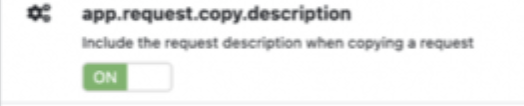














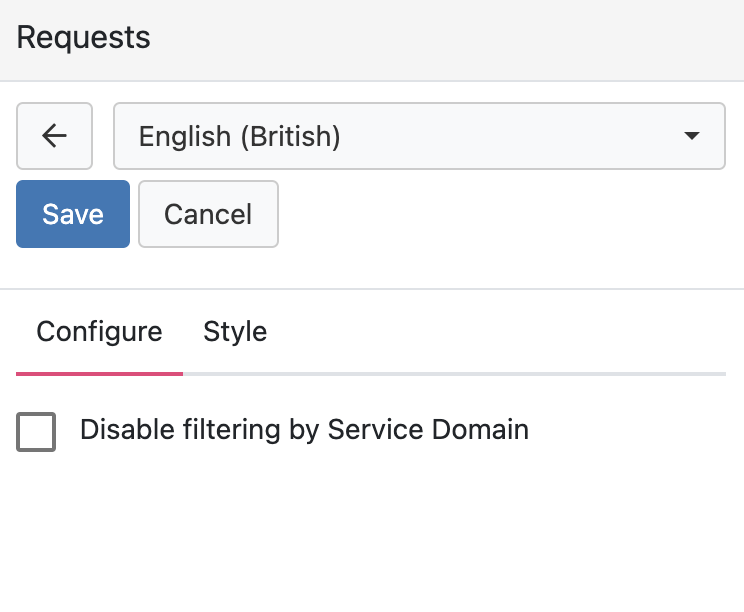











Attachment uploads for connections/members
in Service Manager
Posted
@GJ06 there is a setting which already exists, which allows connected users to view existing attachments of a request on the employee portal.
guest.servicemanager.portal.request.canConnectionsViewAttachments
Nothing currently for allowing connections to upload attachments
A connection who is allowed to collaborate on requests they are connected to, can add updates or comment on existing posts, and in both scenarios they can add 'images' to their update / comment.