-
Posts
2,317 -
Joined
-
Last visited
-
Days Won
137
Content Type
Profiles
Forums
Enhancement Requests
Posts posted by Steven Boardman
-
-
Thanks @simonadams @HGrigsby I've added you to this story as interested
-
 1
1
-
-
@James Gallally following on from Steve's comment, i've shared a process which checks site, day and hour to determine what to do - it shows the utility Steve referred too, and it may help as an example - using the bits which are relevant to you
Hope that helps
Steve
-
@Ade M this has been added and will be in the next Service Manager update, due in about a week.
In the meantime if you leave the Action Focus set to blank, it should default the focus to the Document action bar option when this suspend option is used.
-
 1
1
-
-
@Ade M good spot, i've asked the team to look to add that (it should be there).
-
@Michael Sharp I think this is 'auto scrolling' on the widgets, you can set this to Off as below per widget
-
 1
1
-
-
@Adrian Simpkins are you able to share the PC and BPM definition files with me in a private message? I can take a quick look at them on another system and see if i can spot anything.
-
@Joyce have you looked at the Measures in Advanced Analytics (if you have the module)? this allows for the trending, date based and will allow for the creation of charts for the role based dashboards?
Then creating charts off these measures

Alternatively you can use the request list - with the views, charts and personal dashboard for a chosen year:

Just use the view clause builder to build the logic for the view, and then create a chart based on either raised on or resolved on for example.
Hope that helps
-
@Ade M @Daniella R. Goral @HGrigsby this feature is now available in the update which went live this today
-
 1
1
-
 1
1
-
-
@AndyHill There is an option to Get Last Authorisation Details this should give you what you need, the outputs from include the reasons for the approval decision.

-
@Adrian Simpkins where / who is using the progressive capture form?
* Is it your agents in the user app
* supported user via employee portal
* supported user via service portal
All of the above?
Is there anything in your progressive capture - conditional fields / branching which may result in the dates question being skipped under certain conditions?
Steve
-
 1
1
-
-
@Joy not currently i'm afraid, I will ask the question and see if this is something which can be looked into ahead of live chat supporting different domain teams.
-
 1
1
-
 1
1
-
-
-
 1
1
-
 1
1
-
-
@mmensah In your business process from which the email templates are being sent, before the node which actually sends the email (and your email template), do you have a Get Request Info node? This node is needed to load the values (custom field values) which will then be used in the email template in the send email node.

Steve
-
 1
1
-
-
@HGrigsby That's good that you have it working in the workflow.
I think if there is an issue when you use the copy request feature, this is one to raise via our support team so we can get this looked at for you:
https://www.hornbill.com/support
Steve
-
 1
1
-
-
@HHH no problem i've added you to this
-
@HGrigsby Ok a step forwards.
On the document side, is the ID correct, does the user who has the API key have rights to document manager?
On the request if you refresh the browser is anything shown in the document section?
-
@Adrian Simpkins @AndyGilly I've added you as interested parties to this story.
-
 1
1
-
-
Hi @HGrigsby
Your configuration looks correct, and i have just tested on my instance and it is working as expected.
The error message would indicate an issue with the Keysafe credentials which you are using.
Could you check that the InstanceID is set correctly for the keysafe you are using in the Request Credentials - it can be your Case Sensitive instanceID
And that the APIKey is correct
One of the team is updating the error message so it will be more helpful in the future.
Let us know how you get on
Steve
-
@AndyHill This should work
<span style="color:red;font-size:16px;font-family:fantasy">font formatting such as color and font type</span>

There is a list of supported mark up here - https://wiki.hornbill.com/index.php?title=Wiki_Markup
Hopefully that gives you what you need.
-
@AndyHill no problem, glad you have visibility of the hide question settings.
In regard to the label question type, if you use the Description field for your content, you should retain the ability to format across multiple lines.

Like so

Which presents as follows in progressive capture:

Which of course if then hidden from the questions section if the hide settings are enabled.
Hope that helps
-
@AndyHill If the question type is Label on your custom forms, and you use the Description field to hold your information

Then in the admin tool you can enable the following setting which will hide ANY unanswered questions from the questions section on the request view. There is one setting for the agent view, and other one's for the employee portal/service portal and the customer portal.
Admin Console > Home > Applications > Service Manager > Settings


These are global settings, so you would need to ensure this didn't have an unwanted impact on other progressive capture forms, but it will hide the unanswered info type labels which it looks you are using.
Hope that helps
Steve
-
@Ann On the project task, in the task timeline, the project manager can @mention the user / task owner and ask for the update, the @mentioned user will get a Hornbill notification for this, does this help?

-
 1
1
-
-
Hi @simonadams
A supported end user is able to add a new update or comment on an existing update in the request, there is no specific escalate option / button on the self service ticket view.
Customer update's are flagged to the support team or owner via the chosen notification options (email and or Hornbill notification) for a customer update.
Steve
-
Hi @Luke
In the admin console > Service Catalog
Against each Service Domain, you can mark it as Public or not.
If it is public then all users on the employee portal will see the domain page in the navigation bar.
If the Domain is Not Public then only the users who are subscribed to Services which are tied to that Domain will see the domain page link in the navigation bar.
So if these two sites have services which are specific to them, then if those services are tied to a domain, and those users from those sites subscirbed to those services and the domain is marked as not public, then only the users you want to see those domain pages will see them.
Hope that helps
Steve






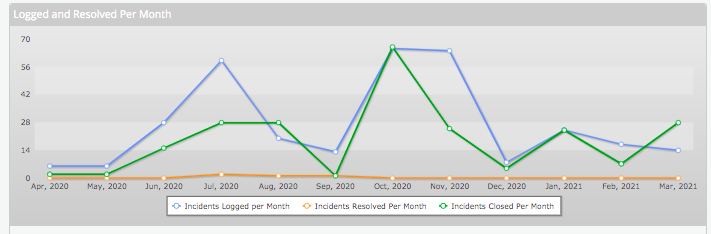
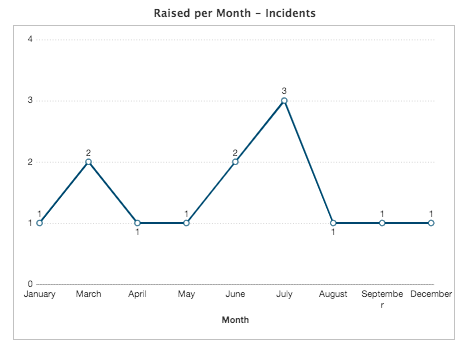
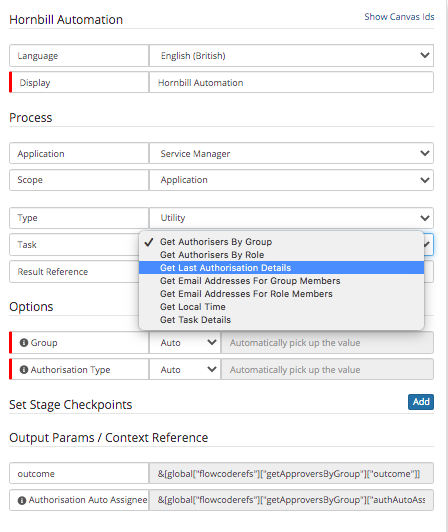
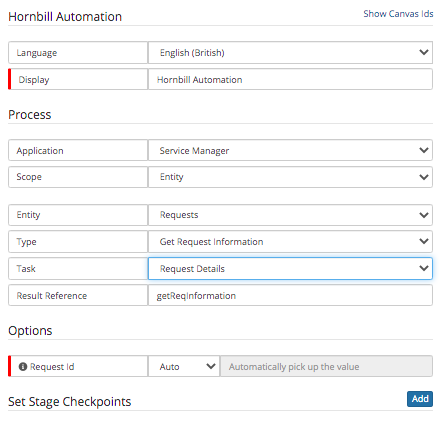


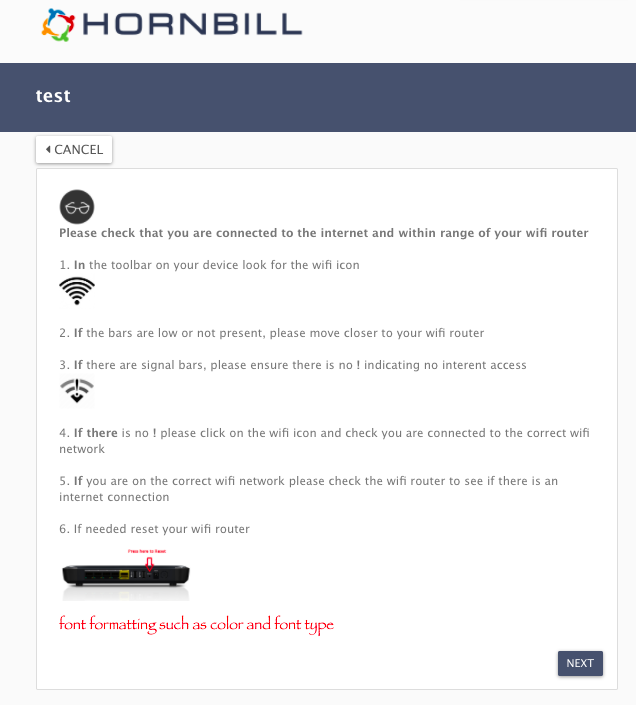
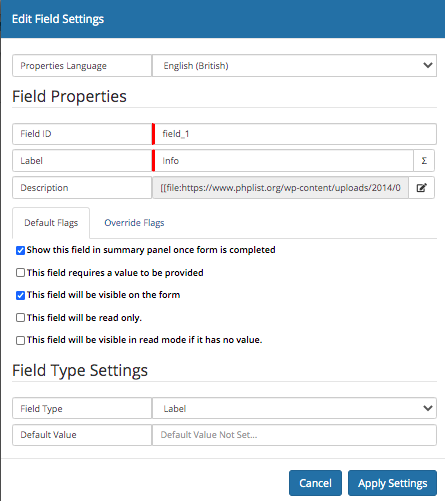
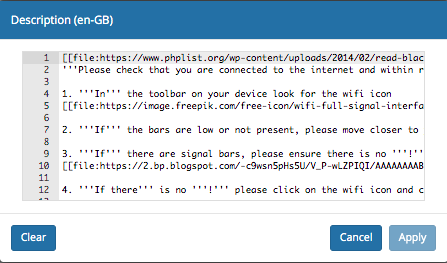
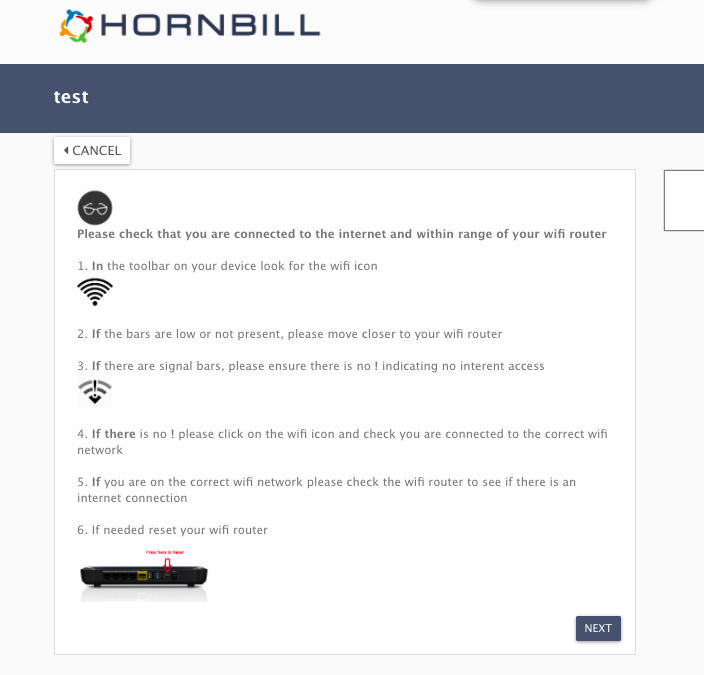
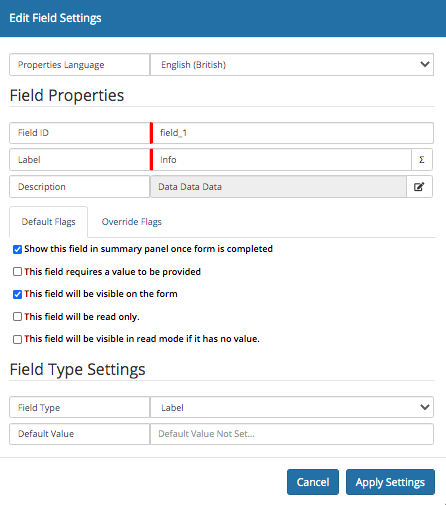
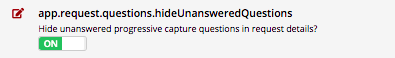
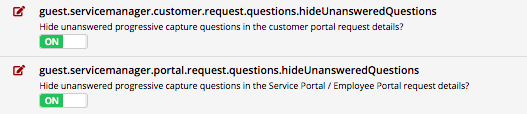
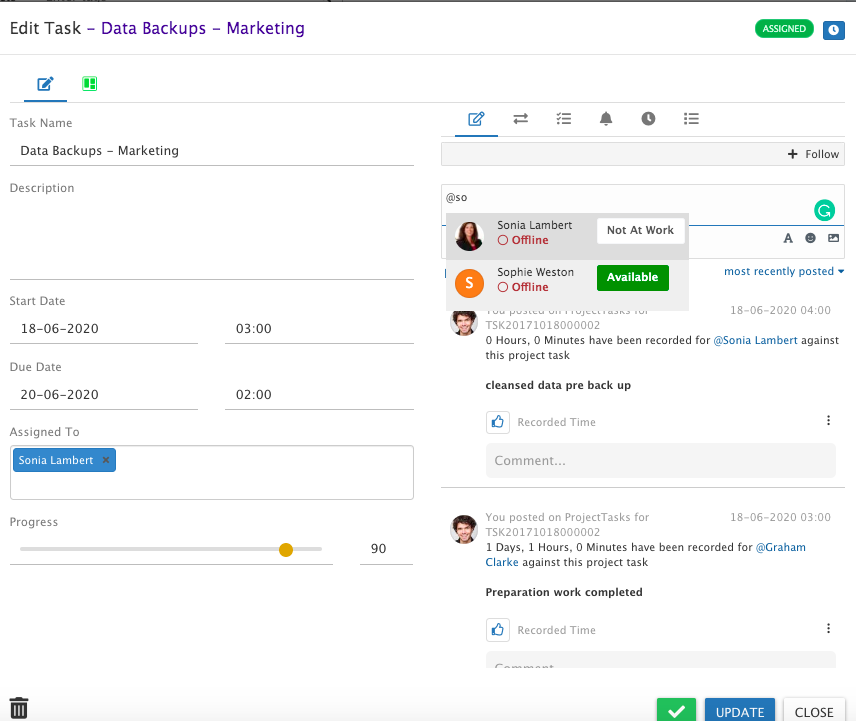

Ability to log repeat calls?
in Service Manager
Posted
@lee mcdermott have you considered the recent Copy Request feature, available from the eclipse (three dots)?
This will allow the creation of an additional request without the need to reenter the details
When you click on the button, you are just asked for the customer for the new copy
By default all the content from the original request is copied to the new one, with only the customer being different.
In the admin tool you can configure exactly what you want to be copied when using this feature
Hope that helps