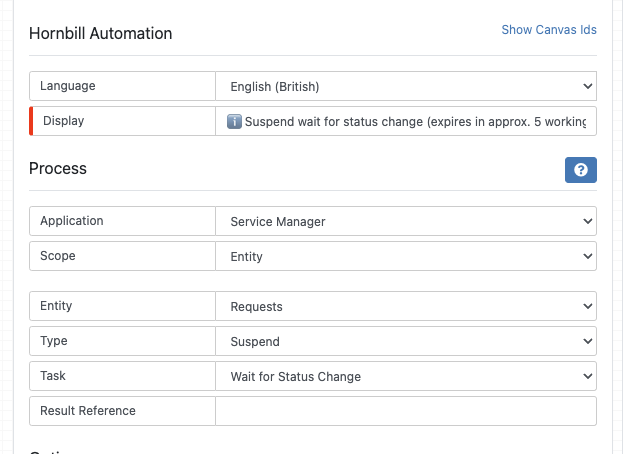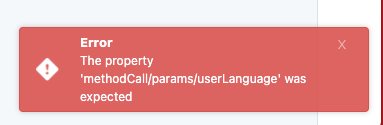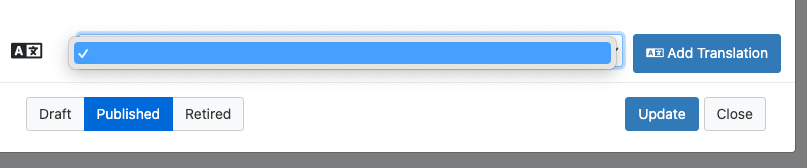Gareth Cantrell
Hornbill Users-
Posts
130 -
Joined
-
Last visited
-
Days Won
1
Gareth Cantrell last won the day on March 15 2023
Gareth Cantrell had the most liked content!
Recent Profile Visitors
Gareth Cantrell's Achievements
-
I'm seeing this as well; in addition, autotasks which update a suspend condition are now no longer having an effect on the workflow; I have to manually resume them after the autotask has updated the condition.
-
bug In-flight requests missing BPM result references
Gareth Cantrell replied to Gareth Cantrell's topic in Service Manager
It seems at some point, when saving workflows, random nodes had their result references cleared (you can't do this intentionally as you will get a warning and the workflow will refuse to save). Nodes with empty result references tend to behave normally if they are updating a request or locking/unlocking actions, however, it appears a suspend node without a result reference will never meet the condition to "un-suspend" and so the workflows end up suspended indefinitely. This is particularly the case where a suspend for resolution has had its result reference cleared and a resolution has been set. Manually resuming these is the only option, however, if any future node relies on the outcome of a suspend node, the workflow will fail. -
bug In-flight requests missing BPM result references
Gareth Cantrell posted a topic in Service Manager
I have noticed a large number of in-flight requests suddenly missing the result reference in numerous BPM nodes. Some of these cleared result references are in stages not even reached yet. For example, this is from a process currently suspended in an earlier node, however once it reaches this particular node, it will fail as the result reference has mysteriously been cleared. Finally, is there a bulk way to identify all requests with these issues and fix them? I really cannot be spending weeks going through all the in-flight requests to identify issues like this!! -
I'm trying to test an asset import configuration from Certero and am wondering why certain values refuse to update into Hornbill. Even though configured, the following attributes are not populating (even though data is present when I run the "Expand" query directly against Certero): h_external_id h_memory_info h_max_memory_capacity ... and none of the Software Inventory is loaded at all. My test config looks as follows: { "KeysafeKeyID": 22, "LogSizeBytes": 1000000, "HornbillUserIDColumn": "h_attrib8", "SourceConfig": { "Source": "certero", "Certero": { "Expand": "ComputerSystemInventory($expand=OperatingSystem,ADUser($select=AccountName,LastLogonTimestamp)),ComputerSystemProcessorInfo,Object($select=LocationId,Status;$expand=Location,FieldDataItems($expand=Field)),AppleSystemSystemInfo,AppleSystemPhysicalMemoryArray,AppleSystemApplications($expand=AppleApplication),WindowsSystemBio,WindowsSystemPhysicalMemoryArray,WindowsSystemSystemEnclosure,WindowsSystemSoftwareProducts($expand=SoftwareProduct)" } }, "AssetTypes": [ { "AssetType": "Laptop", "OperationType": "Both", "PreserveShared": false, "Query": "contains(ComputerSystemInventory/Manufacturer, 'Apple') and ComputerSystemInventory/ComputerName eq 'LONML11744'", "AssetIdentifier": { "SourceColumn": "{{.ComputerSystemInventory.ComputerName}}", "Entity": "AssetsComputer", "EntityColumn": "h_name" }, "SoftwareInventory": { "AppIDColumn": "{{.AppleApplication.Name}}", "ParentObject": "AppleSystemApplications", "Mapping": { "h_app_id":"{{.AppleApplication.Name}}", "h_app_name": "{{.AppleApplication.Name}}", "h_app_vendor":"{{.AppleApplication.Publisher}}", "h_app_version":"{{.AppleApplication.Version}}", "h_app_install_date": "{{.LastModified}}" } } }], "AssetGenericFieldMapping": { "h_name": "{{.ComputerSystemInventory.ComputerName}}", "h_asset_tag": "{{.ComputerSystemInventory.ComputerName}}", "h_description": "From Certero: {{.ComputerSystemInventory.Manufacturer}} ({{.ComputerSystemInventory.Model}})", "h_used_by": "{{if .ComputerSystemInventory.ADUser}}{{.ComputerSystemInventory.ADUser.AccountName}}{{else}}{{.ComputerSystemInventory.Username}}{{end}}", "h_room": "{{index (index .Object.FieldDataItems 4) \"Value\"}}", "h_external_id": "{{.ComputerSystemObjectId}}", "h_external_source": "Certero" }, "AssetTypeFieldMapping": { "h_name": "{{.ComputerSystemInventory.ComputerName}}", "h_model": "{{.ComputerSystemInventory.Model}}", "h_manufacturer": "{{.ComputerSystemInventory.Manufacturer}}", "h_description": "From Certero: {{.ComputerSystemInventory.Manufacturer}} ({{.ComputerSystemInventory.Model}})", "h_serial_number": "{{if .WindowsSystemBio}}{{.WindowsSystemBio.SerialNumber}}{{else}}{{.AppleSystemSystemInfo.SerialNumber}}{{end}}", "h_mac_address": "{{.ComputerSystemInventory.MacAddress}}", "h_net_ip_address": "{{.ComputerSystemInventory.IpAddress}}", "h_net_computer_name": "{{.ComputerSystemInventory.ComputerName}}", "h_subnet_mask": "{{.ComputerSystemInventory.SubnetMask}}", "h_os_description": "{{.ComputerSystemInventory.OperatingSystem.Caption}}", "h_os_version": "{{.ComputerSystemInventory.OperatingSystem.VersionString}}", "h_cpu_info": "{{.ComputerSystemProcessorInfo.Model}}", "h_cpu_clock_speed": "{{.ComputerSystemProcessorInfo.ClockSpeed}}", "h_physical_cores": "{{.ComputerSystemProcessorInfo.Cores}}", "h_memory_info": "{{if .WindowsSystemPhysicalMemoryArray}}{{.WindowsSystemPhysicalMemoryArray.TotalMemory}}{{else}}{{.AppleSystemPhysicalMemoryArray.TotalMemory}}{{end}}", "h_max_memory_capacity": "{{.WindowsSystemPhysicalMemoryArray.MaxCapacity}}", "h_last_logged_on_user": "{{if .ComputerSystemInventory.ADUser}}{{.ComputerSystemInventory.ADUser.AccountName}}{{else}}{{.ComputerSystemInventory.Username}}{{end}}", "h_last_logged_on": "{{if .ComputerSystemInventory.ADUser}}{{.ComputerSystemInventory.ADUser.LastLogonTimestamp}}{{end}}" } }
-
bug? Disappearing Entity Explorer
Gareth Cantrell replied to Gareth Cantrell's topic in System Administration
@Nanette I can see the Entity Explorer in Service Manager now, however its subsequently disappeared from all the other apps, including Platform. Could you please reinstate urgently across the board as its impacting our reporting capabilities -
When trying to update an existing FAQ (in any service), we are getting an error about a missing "userLanguage" property: When trying to select one of our existing languages from the drop down, no options are presented so we are unable to save any changes.. When adding a new FAQ, all the configured language options are given, however, once the FAQ has been initially saved, only the "default" language is displayed which means we cannot translate the FAQ into any of the other configured languages.
-
Unable to apply emails to requests
Gareth Cantrell replied to Andrew Tasker's topic in Service Manager
You're right - this was happening for a different mailbox which didn't have the folder specified in application settings - not sure why it was working before this though. -
Unable to apply emails to requests
Gareth Cantrell replied to Andrew Tasker's topic in Service Manager
@David Hall yes this is set correctly and hasn't changed since we launched - this is a new issue since the last couple of days. -
Unable to change the site/location in the details tab
Gareth Cantrell replied to Adrian Simpkins's topic in Service Manager
Working again for us, thanks.- 7 replies
-
- 2
-

-
- details
- service manager
-
(and 1 more)
Tagged with:
-
On Hold no longer shows as greyed out?
Gareth Cantrell replied to lee mcdermott's topic in Service Manager
+1 for this please -
Unable to apply emails to requests
Gareth Cantrell replied to Andrew Tasker's topic in Service Manager
On further investigation, it appears that the action did update the request multiple times, however the error about failing to apply the update is shown, even though successful. -
Unable to apply emails to requests
Gareth Cantrell replied to Andrew Tasker's topic in Service Manager
-
Unable to change the site/location in the details tab
Gareth Cantrell replied to Adrian Simpkins's topic in Service Manager
Same for us - Site/Location field is non-editable in the latest update- 7 replies
-
- details
- service manager
-
(and 1 more)
Tagged with: