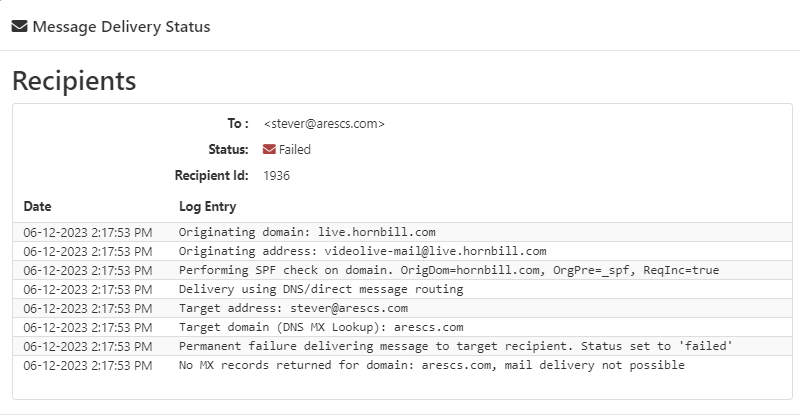-
Posts
4,919 -
Joined
-
Last visited
-
Days Won
275
Content Type
Profiles
Forums
Enhancement Requests
Everything posted by James Ainsworth
-
Hi @Berto2002 I've looked at this again, and I have found that the <Empty Value> or in the second case, the blank entry can be double-clicked to change value. Or, if unwanted, it can be selected and then deleted. Hopefully this should allow you to continue with defining your report. The remaining aspect is just to find out if there is a reason for the <Empty Valuce> being added when you first add the criteria to the filter. I'm assuming that the default <Empty Value> may have been added to prevent issues with incomplete filters.
-
Hi Alisha, How about adding a Notes field to the request details section using the form designer?
-
Hi @Archana Could it simply be that the authorizer is not seeing or receiving the authorization notification email so they never perform the authorization? In the Hornbill Platform Configuration, you can view the direct outbound email messages which include the authorization notifications. On each message, there is a delivery status that is available. The status delivery info can be quite detailed and help show why an email authorization notification is not being delivered.
-

Choosing connections in the Progressive Capture
James Ainsworth replied to samwoo's topic in Progressive Capture
Hi @George Warren Thanks for your post. The change proposal for this is still in our backlog. We will continue to review the proposal and I'll update here if there is any news. I've added your interest to the change proposal.- 22 replies
-
- capture
- progressive
-
(and 3 more)
Tagged with:
-
If you click on the Timeline Options you have further options to select how much information is included in the printout of the timeline.
-
Hi @billster Thanks for your post. The best bet is to use the print option and print to a PDF. As part of the printing, you can select what information you wish to include.
-
The Change calendar is displayed to users that have the right to view changes. The Change Calendar role simply has two rights associated with it - View changes, and View releases. If a user can still see the change calendar this would suggest that they have other roles associated with them that allow them to view changes and releases. Hope this helps.
-

Service Portfolio Icon Customisation
James Ainsworth replied to aykut.boyraz's topic in Service Manager
Hi @Bukola Thanks for your post. We have had a couple of customers ask about the icons in the past. The icons that we use are font icons. They are a type of vector icon that allows for easy changing of colour and size depending on where they are being viewed. This allows us to easily adapt these icons when using visual aspects like dark mode. An icon that represents a service can be seen in many different places and each of these places may need to display the icon in a different size or colour. The font icons allow for this without any loss in quality or distortion to the image. With the vast number of screen sizes that can also be used, these font icons work extremely well. The addition of jpg or other types of standard image files could potentially create a situation where the different themes and views become out of line with the size, shape, and colour. To facilitate all the different sizes, colours, and themes for a single icon, multiple image files will normally have to be uploaded and managed. Even then there is no guarantee that they will be right. We have looked into options in the past and it is something that we will continue to consider going forward, but there are no short-term plans at the moment. The requirement is to find a solution that continues to be easy for our customers to use while maintaining a clean user interface and allowing for multiple themes.- 5 replies
-
- enhancement
- enhancement request
-
(and 1 more)
Tagged with:
-
Hi @Llyr This ability to remove spaces should now be available to you. In the Search String field you will need to enter {{space}}
-

Only first page of site list available
James Ainsworth replied to LouiseT's topic in Service Manager
Hi @LouiseT Can you confirm which sites form isn't showing paging? In my view when raising a request in the main web app, the Sites form in Intelligent Capture has paging. Many thanks -

Attachments for tickets raised from mail handling rules
James Ainsworth replied to davidrb84's topic in Service Manager
Hi @davidrb84 I just wanted to check if you are using Routing Rule Templates and if so, do you have this setting turned on? You can find Routing Rule Templates by searching Configuration. -
Hi @Art at BU This is a translation button. It has been detected that the language that the notice was written in is different from the language set in the user's profile. I believe that there may be an issue between US and UK English. The translation button will be displayed if the notice was written in US English, but the user's profile is set to UK English. As they are both English, the Google translation doesn't do anything when you click on the button. I believe that the development team is already aware of this and have it in their queue to look at.
-
Hi @Llyr There isn't currently a way to do this. However our development team have added a feature to allow for this. This should be available in the next platform update. Keep an eye out for the release notes.
-

Struggling with "Wait for Linked Request Update"
James Ainsworth replied to samwoo's topic in Business Process Automation
Hi Samuel, Is this update automatically generated from the workflow or is it a manual update from the Update Action? Can you test by adding a manual update in the linked request that contains this information? I seem to recall that this suspend task is listening to the Update Action and not automated updates. -
Hi @Sandip Bhogal Thanks for your post. The field names are key here when including this information in the email. You will see that the answer to the question What date should access be removed? is stored in field_2 Looking at the Authorisation Details, I can't quite see it but it looks like the Department is using field_2, and the Type of access is field_1. I'm not 100% sure but it might be that these fields need to be aligned with the correct field names. Difficult without having access to the capture and workflow to say exactly what's happening.
-

How can I add custom expression?
James Ainsworth replied to Cigdem Turner's topic in Service Manager
Hi @Cigdem Turner Thanks for your post. As the site is being saved in the Custom_o field you will need to retrieve that information just before the decision node where you check which site name has been added. This will be one of the Get Request Information tasks. You will then use the result of that Get Information in the Custom Expression. It is also best practice to include a branch for No Match just in case something goes wrong and there isn't a match with the two sites. 1. Get Request Information 2. Custom Expression for Facilities Vista 3. Custom Expression for Facilities Melbourne Let us know if that helps or if you need more info to get this set up. -

Request settings go blank when changed
James Ainsworth replied to HGrigsby's topic in Service Manager
Hi @HGrigsby Thanks for your post. I've replicated this and I believe that it has also been reported to our development team already. I'll double check and make sure that they are aware. -
Hi @Berto2002 I've not seen this myself. I'll keep an eye open for other reports of it. Looking at the error that mentions elapsed working time suggests that there may have been some problem stopping the timers that mark the resolution target. Is this happening on other requests that use this workflow or just the one?
-
Hi @Llyr In the BPM there are some string utilities. There isn't a single one that on its own would go and strip out all special characters. However, there may be a combination of these that may be able to do some of this. I've done a test using the Replace Task with the settings below which successfully removed an apostrophe from the middle of a string. This is limited to only being able to test for one character at a time, but if you know which character is causing the most issues, this should help. Use a Get Information automation to read in the surname from where you have it stored. Use the variable that holds the surname and add it to the Input Text. Add the character that you want to remove in the Search String field Set the Replace With to Manual and don't add any value to the field Have another Hornbill Automation that takes the result of the Replace automation and update the request with the new value. Let me know if that helps or if you need more information to set this up.
-
You will need some nodes in the workflow to start the Service Level Target timers. If a request doesn't have a running Service Level, the escalations won't happen. Let us know if you already have these set up and the board still isn't being populated. https://wiki.hornbill.com/index.php?title=Service_Manager_Business_Process_Workflow#Request_Timers
-
Try adding the Board's role Board BPM Access to the users that update requests that have Board Automations in the workflow. In some cases, it may be necessary to give this role to all. For example, if there are customers that use the Employee Portal and their interaction with a request might trigger a board update, this would ensure that the rights are available for the automation to take place. https://wiki.hornbill.com/index.php?title=Board_Manager_Administration#Roles
-
Hi @Llyr Thanks for your post. In some places, validation can be added to control what is initially entered into a field. There are also some string utilities that can be used in a workflow that could be used. However, I probably need a bit more information about the scenario that you are looking at. Is there a particular field that you are looking at and how is this field currently being populated?