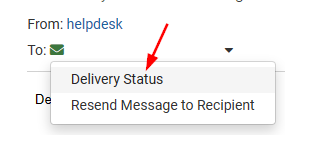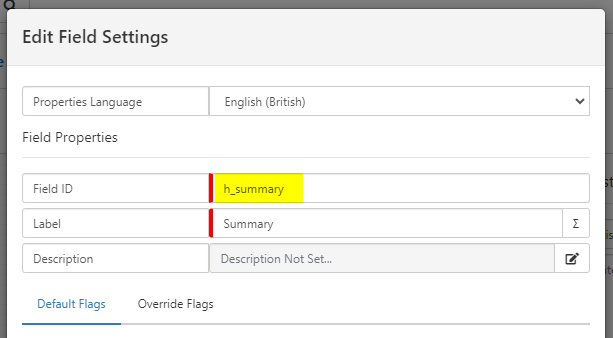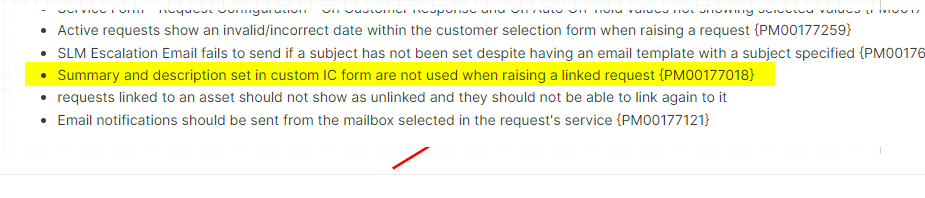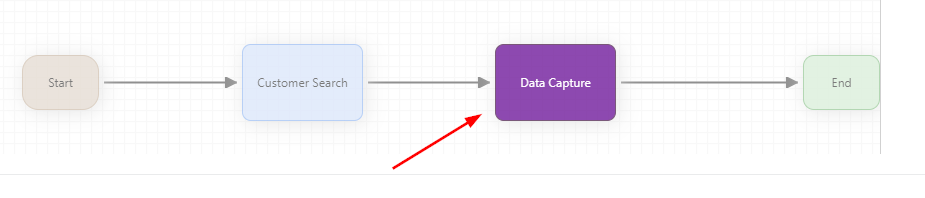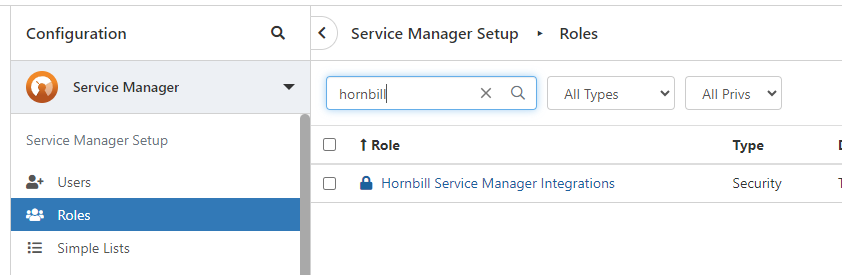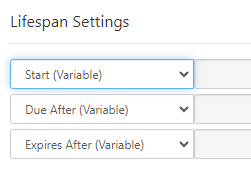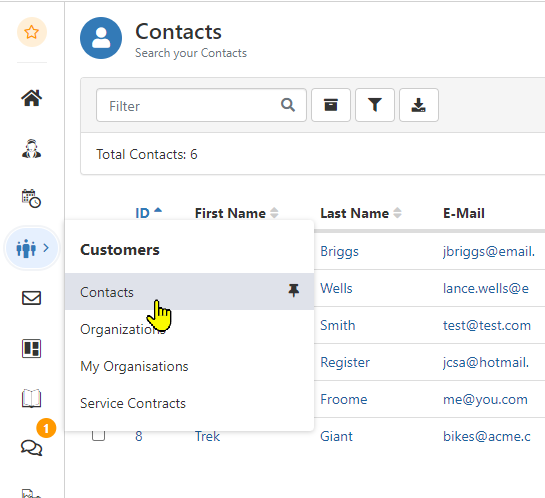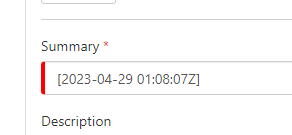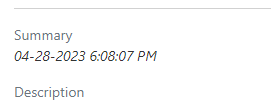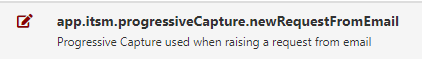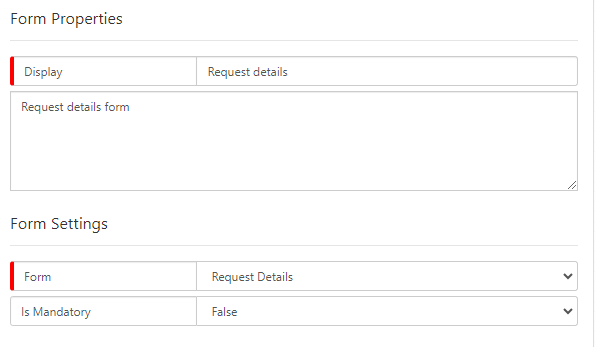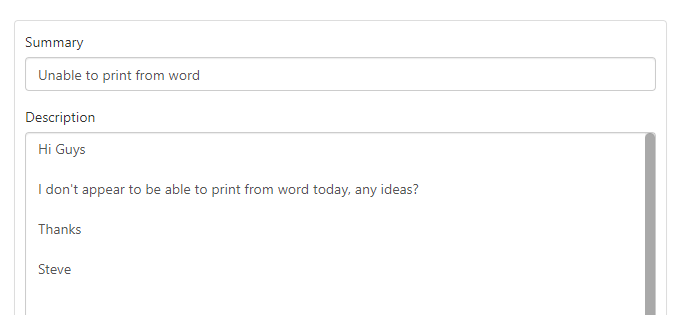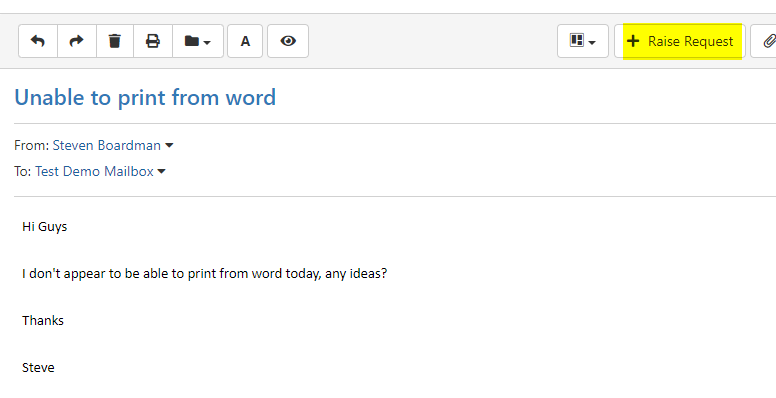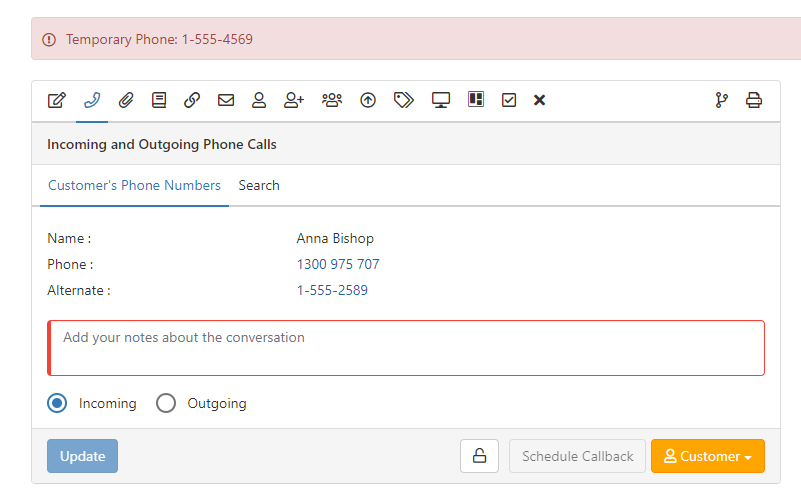-
Posts
4,921 -
Joined
-
Last visited
-
Days Won
275
Content Type
Profiles
Forums
Enhancement Requests
Everything posted by James Ainsworth
-
Hi @billster In Service Manager, the workflow should be able to manage this type of control over a request. Something that Supportworks didn't have. Instead of deferring the logged-on date, as long as you have the start date of the new employee, the workflow can simply put the request on hold or just suspend the workflow from continuing until that date has arrived, at which point you can assign to an owner, a team, add some tasks, provide some automation to create a user account, and much more. You have provided a screenshot of the service level timers, so I'm also assuming that this is something that you also wish to defer. This can also be done by starting your service level timers at whatever point that you want to, in this case possibly at the start date of the employee.
-
Hi @lee mcdermott Thanks for your post. I'm not aware of any way to do this at the moment. There has been some discussion in the past about creating a bulletin from a workflow. It isn't currently on the road map but do you think that bulletins would work for you?
- 1 reply
-
- 2
-

-
Hi @billster Thanks for your post. I'm not familiar with this feature in Supportworks. Could you explain what you are trying to do and its purpose? Which part of a request are you wanting to defer?
-

Automatically create monthly incident
James Ainsworth replied to billster's topic in Service Manager
Hi @billster Thanks for your post. There is some functionality that is currently being worked on that should provide what you are looking for. I couldn't specify an exact release date but provided that there are no technical issues this is something that you may see during the next month or two. -
Hi @Estie Thanks for your post. I've done a test and I believe I'm getting something similar to you. I've put this through to development for investigation. We will let you know if we find an issue.
- 3 replies
-
- 1
-

-
- form
- intelligent capture
-
(and 4 more)
Tagged with:
-

Emails not being sent from Horbill
James Ainsworth replied to lee mcdermott's topic in Service Manager
If you click on the red envelop icon you will have an option for Delivery Status. Click on that and it will show you the log. -
Are you using an import tool to add and update assets? If so, I would have thought that just updating the information as part of your import would have done the trick.
-
In your Data Capture custom form, if you have a field configured like this where you have it mapped to the h_summary, two things can happen. 1. If this field is populated during the capture, this value will be used as the summary on the request 2. If a user skips this and leaves it blank, then the subject line from the email will be added to the summary of the request. This might explain why sometimes a request shows the email information and sometimes it doesn't.
-
You may be correct that there was a slight change in behaviour recently. In the update build 2906, there was a fix to an issue where if a custom form was being used in Intelligent Capture to update/map to the summary and description fields, these custom fields were being overwritten. Despite it saying when raising a linked request it also applies to raising a request from an email. So, once I have a better understanding of how you have your Data Capture node configured, we should be able to get this set up the way that you would like.
-
Hi @JanS2000 I'm doing some tests to make sure I understand at what points the subject and body of an email are brought over to a request and how it might be either not added or possibly overwritten. I'm certain that you will be able to do what you need to do. I think the problem at the moment is more about my understanding of your configuration. Could you confirm in this Intelligent Capture, if there is anything in this Data Capture custom form that might be asking for summary and/or description information that is being mapped to the summary and description fields of a request?
-
Hi Jim, Thanks for your post. There shouldn't be any issues, but there is always the possibility that on your Hornbill you may have reports, captures, workflows, imports, asset views, etc that use that asset type and that might rely on there being assets of that type. It is always worth having a good look through your configuration before making a change.
-

Unable to access Hornbill on AVD machines
James Ainsworth replied to Adith's topic in Employee Portal
Hi @Adith I think you may find that it is more about IPv6 than the firewall. While IPv6 on a AVD may work well within a private network, you will need IPv4 set up in order to access many external resources, such as Hornbill. AVD does not use IPv4 by default. I believe that it is something that you actually have to purchase from Microsoft. -

Authorisation node in a BPM timings
James Ainsworth replied to Adrian Simpkins's topic in Business Process Automation
Hi Adrian, Thanks for your post. The life span settings for an authorization node runs independently from any working time calendar and is running 24/7. By setting these fields to use variables, you may be able to use the Cloud Utilities in a BPM to work out if any of the days within the lifespan fall on a weekend and work out a new date. Here is an example Auto Task workflow that checks to see if the request was raised on a Weekend In your case with authorizations, there are possibly a few routes you could take in place of the "Assign to Out of Hours team". If it falls on a weekend, you could suspend the workflow for a period of time. I believe that the suspending of a workflow does follow working time calendars so suspending it for a couple of minutes may have it start up a couple of minutes into your Monday morning. Following this same path, you could also send an email to the customer letting them know that it is out of hours and when their request will be looked at.- 2 replies
-
- 1
-

-
- bpm task
- authorisation tasks
-
(and 1 more)
Tagged with:
-

How to create Guest users on Hornbill
James Ainsworth replied to Sandip Bhogal's topic in Service Manager
Hi @Sandip Bhogal A guest account can be created using the Customer Portal options under Platform Configuration. or from the Contact View under Customer Manager. Hope that helps. -
Hi Jim, Thanks for your post. On our wiki page for how to use Markup, there is a section titled Date Formatting. When updating either the summary or details of a request from a variable in a BPM workflow, if you surround that variable in a pair of single square brackets, it should be presented in the request summary or description in a format that is based on the user's regional settings. For example, here is a date variable that is taken from a Date/Time field on a request that includes the extra set of []. [&[global["flowcoderefs"]["getReqInformation"]["dateLogged"]]] After the BPM workflow has updated the summary or details, if you were to go into edit mode on the request you will see that the date looks like this However, the user with their time zone set to PST will see it as Both the difference in time zone and the date and time formats have been applied. I hope this helps and works with your scenario.
-
Provided that you are not capturing the summary and details within custom fields using the custom Data Capture form, you could put it on either side. Before sounds like it may work best. Once the Details form has been added, when you run the capture you will see that the summary and description are automatically populated from the email.
-

Unable to Manually Select Assessments in the BPM
James Ainsworth replied to Alistair Young's topic in Service Manager
I've had another go at trying to replicate it, but it still seems to be working for me every time. You could have a look at the built-in browser developer tools, in particular with Chrome. 1. While Chrome is open and you are on the workflow view that has the assessment automation attributes open, use the F12 key to open the developer tools 2. Select the Network tab 3. Click on the Clear button to clear the view 4. In the workflow designer, click on the drop-down on the Assessment field You should see some results on the right-hand side starting with the Response. You should see all of the defined assessments shown here. You can also click on the Preview tab, next to Response and see if there are any visible errors. -

Unable to access Hornbill on AVD machines
James Ainsworth replied to Adith's topic in Employee Portal
Hi Adith, Thanks for your post. I'm afraid I don't have much knowledge of how Azure Virtual Desktop works when it comes to network communications. Our ability to help with this might be limited as our expertise is with Hornbill and not Microsoft products. There has been some discussion that this might be tied into if the AVDs that are using IPv6 only. Having read a few articles, there do seem to be some limitations when only using IPv6 without IPv4, such as the Azure Firewall doesn't support IPv6. https://learn.microsoft.com/en-us/azure/virtual-network/ip-services/ipv6-overview While using a AVD you could start by doing some ping tests of the IP addresses listed on https://docs.hornbill.com/hornbill-cloud/firewall-ips-ports to see if they are able to reach the Hornbill servers. -
Hi @JanS2000 Thanks for all the info and updates. There are a few considerations when manually raising a request from an email. Sorry if I'm repeating things that you already know, but I thought I'd start with this. In some cases, the Intelligent Capture for raising a request from an email needs to be different from the standard Intelligent Captures. There is a setting that lets you set which Intelligent Capture is used when you click on the Raise Request button within the email view. If this setting is blank, it will just use the standard new request capture. In either case, if the capture includes the default Request Details form... The summary will be populated with the email subject and the description will have the body of the email. If this Request Details form is missing from the capture, the subject (summary) and body (details) will not be automatically added to the request once the request is raised. Having this form available does give the support person an opportunity to clean up information in the email, such as a long conversation in an email or removing signatures, etc. If you don't want this form to be available, then there are other ways to get this information into the Summary and Description using the BPM update automations, getting information from the source email, and then updating the request.
-

Unable to Manually Select Assessments in the BPM
James Ainsworth replied to Alistair Young's topic in Service Manager
Hi @Alistair Young I'm afraid that I still haven't been able to replicate this issue. I'll try and do some more tests. May I ask if this was an existing BPM node that you recently added to the workflow? My only thought here is that maybe there is something wrong, some corruption, with that particular node behind the scenes. You could try deleting that assessment node and then add it back in again to see if that makes a difference. For obvious reasons, I don't have access to your data so I can't directly investigate the issue. -
Hi Alisha, Thanks for your post. As this isn't currently available, how about creating a request notice that contains the phone number provided in the Intelligent Capture? You can use variables to populate information into the notices, such as this temp number. You could even expand on this and add things like the best time of the day to call or to only use that number up to a certain date.
-
Hi @JanS2000 Thanks for your post. I've not seen this happening but I'll keep an eye open in case anyone else has reported this. There are a few things that would probably be needed to investigate further. The first is to understand if you are mapping any fields from a custom form in Intelligent Capture or possibly you are updating the fields from the BPM after the request has been raised, which could possibly be overwriting the summary and description. Are you using the default Details Form in intelligent capture when a request is being raised from an email?