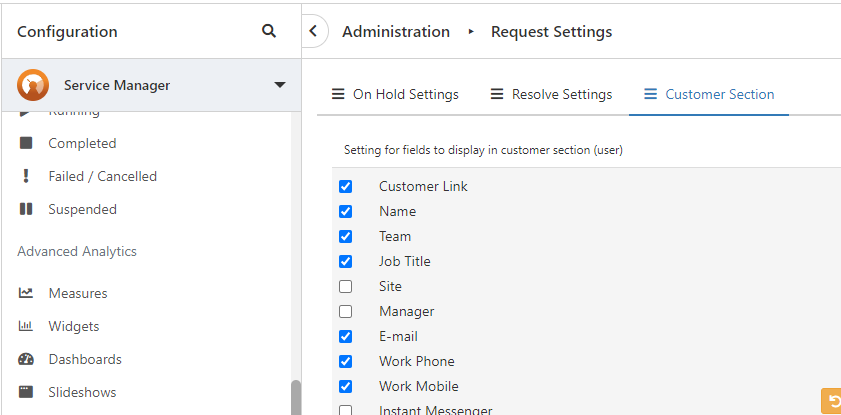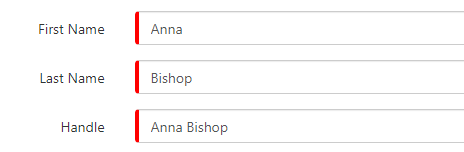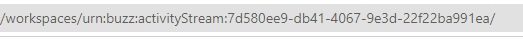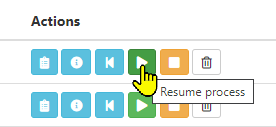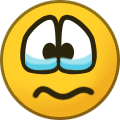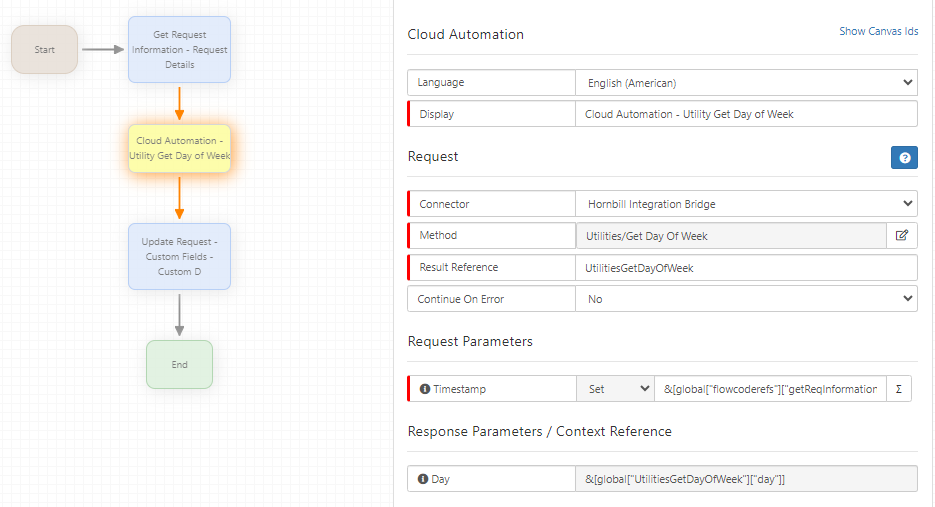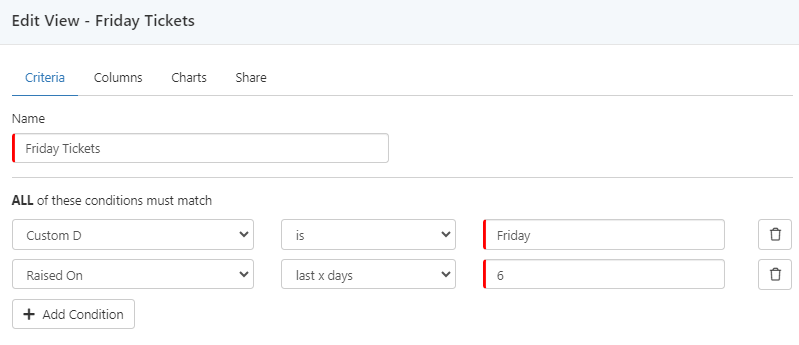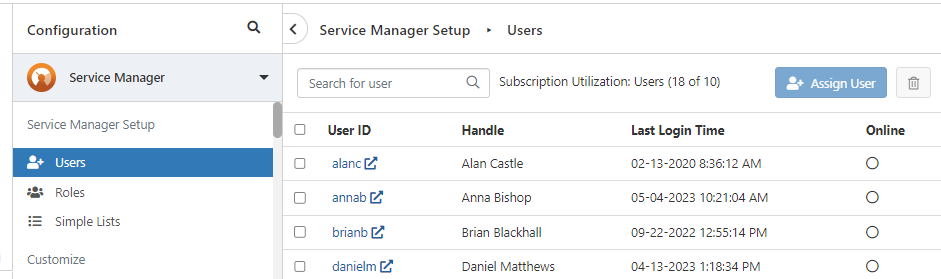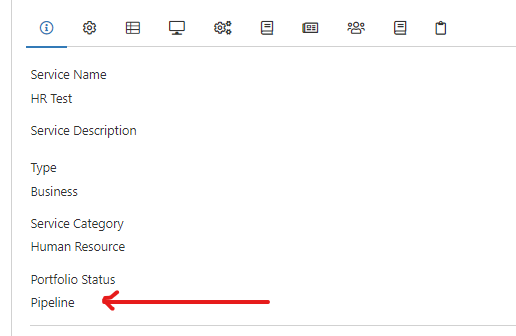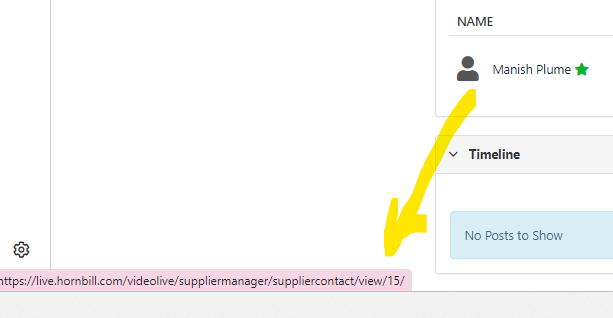-
Posts
4,921 -
Joined
-
Last visited
-
Days Won
275
Content Type
Profiles
Forums
Enhancement Requests
Everything posted by James Ainsworth
-
I will try to replicate what you are experiencing by using an import of a user. However, the lack of display that's been introduced may come from simply fixing gaps in the APIs so that they work as intended and respect the mandatory fields. If this display issue is changed back to how it was, you may still find that eventually, you may have an issue with the import utility if this too begins to enforce the mandatory fields.
-
Under the Service Manager Configuration you can also have a look under the request settings to make sure that Name is still selected.
-
I'm not aware of any changes to this area, but I'll have a look and a test. The first thing that I did notice is that the last name field on a user account is a mandatory field. Possibly you are bypassing this via an import?
-
-
-

Activities disappearing from calendar
James Ainsworth replied to Oriol Martinez's topic in Service Manager
One thing that could be influencing this is that a task can be assigned to a group/team. Once one of the group or team members assigns the task to themself it may be removed from view from the other members as it now has an assignee. -

Activities disappearing from calendar
James Ainsworth replied to Oriol Martinez's topic in Service Manager
Hi Oriol, One thing to check is the settings under each team's associated users. If a user has Allow Task View set to No, they wouldn't be able to see the tasks that were assigned to that team. -

Strange results viewing requests from a retired service
James Ainsworth replied to HGrigsby's topic in Service Manager
Hi @HGrigsby Thanks for your post. I'm seeing something similar to you. I'll investigate a little more and let you know what I find.- 1 reply
-
- 1
-

-

Unable to Manually Select Assessments in the BPM
James Ainsworth replied to Alistair Young's topic in Service Manager
Can I ask what browser you are using? I've created a few assessments now and all are showing. -

Unable to Manually Select Assessments in the BPM
James Ainsworth replied to Alistair Young's topic in Service Manager
Hi Alistair, Before an assessment will show, it requires that it also has an active question and answer and that the thresholds have been set. -
The wiki page has now been removed from our documentation.
-
Hi Salma, Thanks for your post. You'll have to forgive me, but I can't quite picture where you are getting the external reference from. The automation that you have in your post seems to suggest that you are copying from Custom G to Custom H on the same request. From the title of the automation, it looks like you are actually wanting the reference number of the parent request from which it was raised. Is that correct?
-
Hi Adith, While there are a few extra steps needed to set this up, there is a way that it can be achieved. This won't work on historic requests but provided it is in place before Friday, it will be ready for this coming Monday. So, if this is important to you, the following could be considered to achieve this. When a request is first raised, there is a way that the day of the week that it was raised on can be saved to a custom field which can then be used to create the Request List View that you are looking for. BPM Steps: Get Request Information. Use the Get Request Details which includes the Date Logged field. Using a Cloud Automation node, you can use the utility Get Day of Week, and pass in the Date Logged variable from the above Get Request Information into the timestamp parameter. The day of the week is saved in the response parameter called Day. Using the Update Request - Custom Fields you can use the Day parameter to update a customer field with the day of the week. Keep in mind that not all custom fields are available in the request list views. (Custom A - O and Custom 21 - 30) I created a View with these conditions. I believe that this should, on any given day, only show the requests raised on the previous Friday. Keep in mind that it won't just be Friday that is saved in the custom field. This will apply to all days of the week, so you may find other uses for different days of the week have been stored. You can always apply this to an AutoTask, to begin with in order to test it on a couple of requests. Once you feel it is working, you can move it into a BPM workflow. Let us know if you have any questions about setting this up.
-
@Mark Priest I just came across this discussion. Thanks again.
-
Hi @Mark Priest Thanks for posting this. Do let us know how your investigation goes. Understanding and identifying different causes of connectivity issues can be a great help to the Hornbill Community.
-
Hi @Berto2002 The actual "delay" is based on when the user logins next. If you have just assigned a role to a user and that role contains some rights to Service Manager, when that user next logs in, there will be a check done and the user will be automatically assigned a subscription. There is a setting called subscription.application.allocateOnLogin that enables or disables this feature. If you don't want to wait for the user to log in after assigning the role, you can manually assign them to the subscription user list under the Service Manager configuration.
-

FAQs - size of form - Development request
James Ainsworth replied to Cassie's topic in Service Manager
Hi Cassie, I believe that this may be something to do with the adaptive screen sizing. The forms are defined to re-align based on screen size so that you could run the full app on something like a tablet. This is what I get on my large desktop monitor, but like you when I view using my 14-inch laptop monitor it leaves some white space. I'll feed this back to the development team. -

Oops, Harry Could not find the service you are looking for
James Ainsworth replied to R Hicks's topic in Service Manager
Hi @R Hicks Thanks for your post. The URL https://live.hornbill.com/<instance name>/catalog/service/com.hornbill.servicemanager/29/ is a link to the Employee Portal as seen by a service subscriber. Have you checked the portfolio status on these services to make sure that they are set to Catalog? If it is set to Pipeline, it won't be available in the service catalog for subscribers. Having system admin rights doesn't necessarily give you full access to different aspects of any application within Hornbill. It does however give you the ability to add rights to yourself in order to access different areas. I'd recommend not using the admin user or providing admin rights for a regular user account that's used on a day-to-day basis. -

Date Time Picker - available time options - what's the logic?
James Ainsworth replied to DRiley's topic in Service Manager
Hi @DRiley These will be times that were previously selected by the user. It is simply a way to quickly select times that you commonly use. Hope that helps. -
To get the date from the authorization, you should be able to use the Get Last Authorization Details or Get Last Authorization Details By Node.
-
Hi @Ashley Thanks for your post. If you have access to the date/time of the authorization through a variable, then you should be able to use the Date Formatter to convert it to just a date. Let us know if that works for you or if you need any more information to set this up.
-
Hi Ade, Thanks for your post. As mentioned, you can't go back to previous stages in a workflow. You will want to make sure that each stage is designed to fulfill a set outcome before continuing to the next stage. For example, if your workflow was regarding a change you may want to start with a stage that collects information and have all approvals complete before continuing (you could even lock up the information in the change after it has been approved to prevent the details from being altered). The next stage could be the implementation stage where it gets handed off to someone or a team to do the work. It might be that you have some form of acceptance for the completed work, and if rejected it should be managed as part of the workflow within that stage. In some cases, people may find that a multistage workflow isn't required, and they would rather have all the workflow in a single stage which would allow them to easily repeat parts of the workflow if required. Hope that helps.