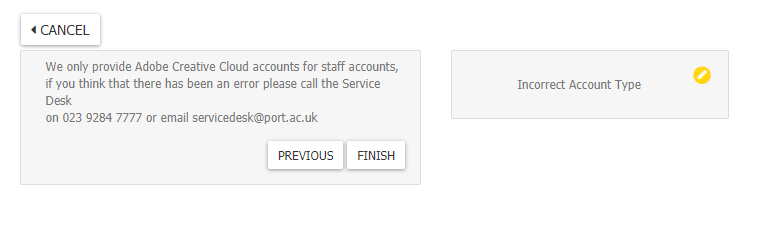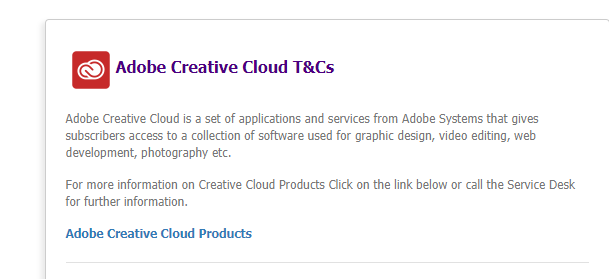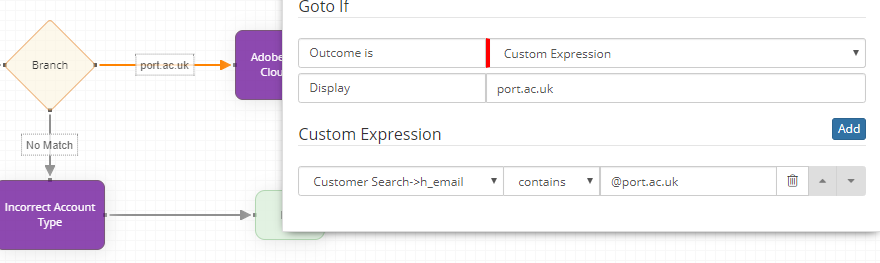-
Posts
1,397 -
Joined
-
Last visited
-
Days Won
24
Content Type
Profiles
Forums
Enhancement Requests
Everything posted by Jeremy
-

Fully Automated Application Updates Are Coming!
Jeremy replied to Gerry's topic in System Administration
@Gerry will this be an opt-in/out approach or is this something that is going to be turned on for every instance? -
These are videos of the different portals and how it treats the forms Old Portal link - https://drive.google.com/open?id=1CHTdXFEXKrvHuczc6VsMyfArl0HgYr7i New Portal link - https://drive.google.com/open?id=1Vp3OhkBgwObvQ2ZPlARFtVUrzqkhvrN5
- 22 replies
-
- employee portal
- pcf
-
(and 1 more)
Tagged with:
-
@Miro I'm not sure of the question that is being asked. If the customer has en email address ending in port.ac.uk they should get the T&Cs page, if they have any other email address they should see the incorrect account page, we have got a customer search node preceding this as described in the PCF
- 22 replies
-
- employee portal
- pcf
-
(and 1 more)
Tagged with:
-
@Miro correct, with your email address this is what should happen, but if you have an email that ends port.ac.uk you should get this page:
- 22 replies
-
- employee portal
- pcf
-
(and 1 more)
Tagged with:
-
@Miro here you go adobe-activation.pcf.txt
- 22 replies
-
- employee portal
- pcf
-
(and 1 more)
Tagged with:
-

enhanacement Employee Portal - Links Enhancement
Jeremy replied to Jeremy's topic in Employee Portal
@Daniel Dekel do yo know when the next build will be ready? -
When creating link boxes and you have a title and description can the title be bolder or the description text in a different style/font as it all looks the same and does not aesthetically work for us at the moment.
-
Please can we request that Impact/Risk Assessments are made available to use as part of the PCF so that when completing a form the user can complete a risk assessment of the issue.
-
@James Ainsworth you are correct this is what we would like to see the Customer dept listed
-
I have added the email field to the PCF and my email address should allow me through, I have also tried to change the decision to 'ends with' rather than 'contains' and still get the same error. It's just strange as the 'old' portal works with no issues.
- 22 replies
-
- employee portal
- pcf
-
(and 1 more)
Tagged with:
-
@Miro this works however this is not how we are making the decisions... this is our PCF The decision 'port.ac.uk' is as below, which looks at the customers' email address who is submitting the form and it is this decision that is not working.
- 22 replies
-
- employee portal
- pcf
-
(and 1 more)
Tagged with:
-
When logging certain requests we make decision based on users email addresses but when we log into the new portal it does not honour these decisions.... basically if you have a @port.ac.uk email address it let's you proceed and if you have any other email address it will refuse your request with an incorrect account message. New Employee Portal Current Portal allows access: The PCF decision is as follows:
- 22 replies
-
- employee portal
- pcf
-
(and 1 more)
Tagged with:
-
So I have made a link section and I have managed to sucessfully change the colour and the text at the top of the link box, but how do you change the text colour on the main body of the box? I have changed the colour in the Style but it does not reflect in the body: If you change the colour in the link itself it does not look right....
-
When adding specific columns to views I am finding that the limitations of having only certain columns is getting problematic therefore can I request that Custom P to T and Custom 31 to 40 are added to be able to add to views? I know that this could lead to issues as the columns are 'unlimited' but we have certain information that we need to be visible in the view if possible. Thanks in advance.
-
@Bob Dickinson if this setting is on, does that mean that when you are doing work in a PCF that if it auto-saves it deactivates the PCF? i.e. stops people from filling in the form on the portal until it is made 'active'
-
So when editing the Description field within an asset we can add wiki markup which works in the asset viewer: But when you are searching for an asset e.g. as part of a PCF is does not rending the wiki markup, can this be changed? I also would take a guess that wiki markup also counts towards the 255 character limit in the description field?
-
@Steven Boardman thanks for your quick response...and how did I not see that
-
When creating views and the associating charts would it be possible to ask for department to be added as a option to create a chart we have site and customer and for us the ability to be able to use department will greatly help our teams out when working out where resources should be distributed.
-
Please can someone let me know what this slider does when editing a Service as I couldn't easily find anything on the wiki, thanks in advance
-
So as part of a process we are getting a timestamp but this shows as 2020-02-12T10:41:21.000Z I have used the integration call before to change the dates but I cannot for the life of me work out the input format....Does anyone know what this is? I have tried many and I think the closest is YYYY-MM-DDThh:mm:ss:SSSz but this does not seem to work....
-
@Victor we tried the workaround and it did not work for us so guess we will await the fix.
-
Has there been any further progress on this BPM issue?
-
We have been using the new portal on test for only a short time, but we think that it is a vast improvement on the previous portal (so well done to your guys for this). We have noticed that when you have the My Services list it takes a while to load and when you scroll to the next page the lag time is significant and makes you think that you have not pressed the button, is there a way of caching these Services in the list to make it quicker?
-
I know that I have already asked this question as part of the Webinar for the new Employee Portal but I just wanted to formalise a question to see how other feel. We are about to add a significant amount of Services to our system and most of these do not need to appear on the portal but we will be raising requests against these for our customers, however with the current model you will only be able to see/interact these requests in the portal if that Service is visible on the portal. Can we ask for an enhancement to allow customers to view all their requests in the portal regardless of the visibility of the Service, maybe via a setting on the admin side that allows this to be overridden for those customers that don't want this to be an option? Currently we expose all services on the portal and then we have to add a · before the Services that we want to appear at the top of the Services list, the downside of this is when logging requests it puts these Services at the bottom of the list rather than an alphabetical list leading to confusion.