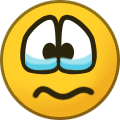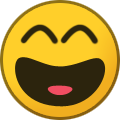-
Posts
6,498 -
Joined
-
Last visited
-
Days Won
268
Content Type
Profiles
Forums
Enhancement Requests
Everything posted by Steve Giller
-

Custom Fields not pulling through on workflow
Steve Giller replied to mmensah's topic in Service Manager
@mmensah It's not clear from the description how you are populating the custom fields - I can't see anything on the workflow that suggests any values are being assigned, but the first step in troubleshooting this would always be to post the contents of the required fields to the Timeline so you can see whether they are empty or do contain the correct values. -
On the first option, if this is always going to be a document I would recommend setting "Hide Paste Input Field" to "Yes" as that is designed for images.
-
Please be aware that this table is not optimised for reporting, and we do not recommend reporting on it. Reports using this table may be subject to timing out for performance reasons, and if this happens will return no results.
-

Service Manager - Assigning requests & Assets
Steve Giller replied to Ann's topic in Service Manager
This depends on where in the lifecycle the assignment happens. If it can happen anywhere, probably not easily. If it always happens in a specific place in the Workflow a Suspend->Wait for Linked Assets node will ensure an Asset (but not a specific one!) is linked. -
There is nothing in our logs to indicate a drop in service, however as with any internet connection there is always the possibility of a brief break in communication - this could be anywhere from the request being sent by you, any of the hops along the way, us receiving it, or the reverse with the response to the Request. Can you clarify what the scheduled job was? The log suggests an import, and I believe it would be one of the external Tools we provide, but it's not clear what is being used here.
-
The Intelligent Capture offers both an Attachments Form that you can use, and the File Upload field type for Custom Forms.
-

Xmlmc method BPM error on majority of self-service tickets
Steve Giller replied to Adam@Greggs's topic in Service Manager
Regrettably, any Workflows in a Failed state will need manually restarting. We apologise for any inconvenience that this will cause. -

Feedback on Service Manager release notes
Steve Giller replied to Berto2002's topic in Service Manager
The status needs to be Resolved or Closed for Insights to be relevant. -

Feedback on Service Manager release notes
Steve Giller replied to Berto2002's topic in Service Manager
-
If they are working from home, what happens if they connect via a mobile hotspot (preferably not the same supplier as their home internet) or if they connect via a different network (e.g. in the office) completely? This error is usually caused by something being actively blocked (the example above is one we know about, but may not be the only one) and occurs before the User has a chance to sign in, so is unlikely be account related.
-
If you use the Wait For Linked Requests Completion node without specifying a Request ID: This will wait for all linked Requests to be completed (as defined by the settings - I set mine to Closed and Cancelled) This would be positioned after the End Parallel Processing node, so there is no requirement to have multiple suspend nodes inside a Parallel Process.
-
No, the Questions can be copied, but not the Attachments.
- 7 replies
-
- image
- attachments
-
(and 1 more)
Tagged with:
-
I was assuming the Auto Task uses a Log New Request node - is this not the case?
- 7 replies
-
- image
- attachments
-
(and 1 more)
Tagged with:
-
The Questions from one Request can be copied to another by the Log New Request node, however this does not apply to attachments.
- 7 replies
-
- image
- attachments
-
(and 1 more)
Tagged with:
-

Logon History not showing for suspended accounts
Steve Giller replied to Estie's topic in System Administration
I wouldn't imagine that Employee ID would work, as a lot of Customers do not even use that. Having tested, the displayed value is Login ID and that is the one that is being filtered on. For multiple Users with similar Login IDs the filter is working as expected for me: -

Logon History not showing for suspended accounts
Steve Giller replied to Estie's topic in System Administration
My User ID, Login ID and Employee ID are all the same, so I cannot confirm which it's filtering by, but the filters are working as expected after 2 characters (as shown on the screenshot above) The history on my Instance goes back to 14 Nov 2023 but I've not looked into whether that's a set timeframe or not yet. -

Logon History not showing for suspended accounts
Steve Giller replied to Estie's topic in System Administration
With a User suspended on my test Instance I am still able to see their login history: Were there any other settings changed or filters applied? -
Most importantly, Database Direct is not a reporting tool - it can help to work out what information is in which table, or related to other data, but should not be used to build a report. h_itsm_servicesubscriptions is the linking table between Entities and Services. This contains all relationships - so you will need to cater for Users, Guests, Groups, Teams etc.