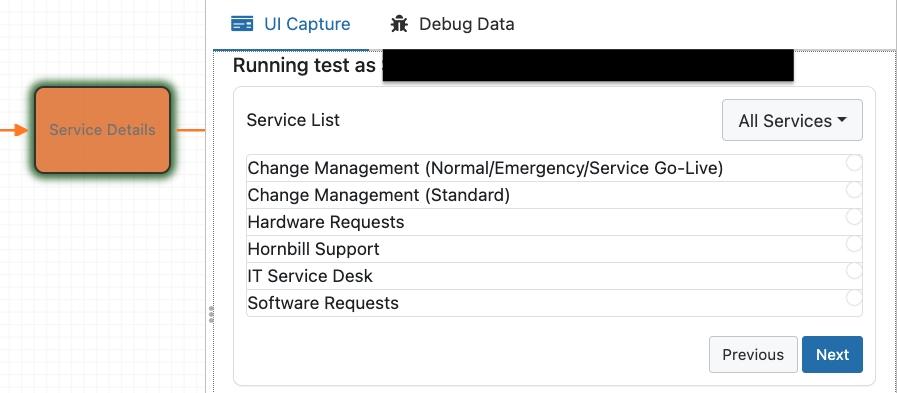Estie
Hornbill Users-
Posts
232 -
Joined
-
Last visited
Recent Profile Visitors
The recent visitors block is disabled and is not being shown to other users.
Estie's Achievements
-
Estie started following Add customer assets , New Test IC - Do you have to publish to Test? , Request still stuck on hold following recent patch and 3 others
-
query? New Test IC - Do you have to publish to Test?
Estie replied to Martyn Houghton's topic in Progressive Capture
Hi @Martyn Houghton I had this same issue initially, and raised the following post. On Friday it started working as expected for me without publishing the form first. Not sure what changed. I will test again today and let you know if it is still working. -
@Steve Giller - By 'username' I meant customer as that is what we enter for the customer. Despite that it was not previously working without publishing the form first. Last Friday this seemed to start working for me as expected ie testing without having to publish the form. Hopefully it will stay that way.
-
Enhancement: New Hornbill Automation function/task to "Link Request"
Estie replied to Berto2002's topic in Service Manager
+1 for me too. We are wishing to undertake a simulation exercise for all users, and would like each user request raised to be linked automatically to a parent ticket so that there is an overview of all the requests raised which relate to the simulation exercise. -
We are also experiencing this issue with a suspend node in one of our workflows. I am awaiting updates from support via the ticket I have raised.
-
@Steve GillerI have refreshed my tab and it is now showing again. This is what I see. When I start the test I am asked to enter a username to run the test as and choose the service and catalog item - not sure if that should happen as that does mean I would have to publish the form to see any changes.
-
Hi, This is a great new feature which is really helpful. However when using it this afternoon I was unable to test any new form fields I added to my form without publishing it first despite saving the changes first. It works really well on a form with changes when they are published to a test service. Is anyone else having this issue? Can this be reviewed please? Thanks
-
Hi We have identified a large number of assets where the Order number has been entered into the Invoice number and vice versa. I would like to know if there is a way we can switch the contents of these fields around. I have tried using an autotask to update these asset fields by adding the field variables, however that does not seem to work and the asset does not get updated at all. When I initially tried the autotask I was asked to add a request ID and an Asset ID. However there is no request ID. Here is the Autotask setup - am I doing something wrong or is this best done another way? Thanks
-
Firefox mention notifications link fails is this a bug?
Estie replied to Estie's topic in Collaboration
@TrevorHarris - the user has managed to get the mentions to work in dark mode using a virtual machine, so all good. Thanks for testing. -
Firefox mention notifications link fails is this a bug?
Estie replied to Estie's topic in Collaboration
@TrevorHarris thanks there are no browser extensions and the issue is still occurring for this user. Any other suggestions would be appreciated. Thanks. -
@Berto2002 Unfortunately I don't see a default visibility specifically for Tasks. Although perhaps the default visibility for a timeline entry may be what I need to change. Any input from Hornbill developers on either task visibility or adding the task checklist to the timeline entry would be appreciated. Thanks
- 5 replies
-
- visibility
- checklist
-
(and 2 more)
Tagged with: