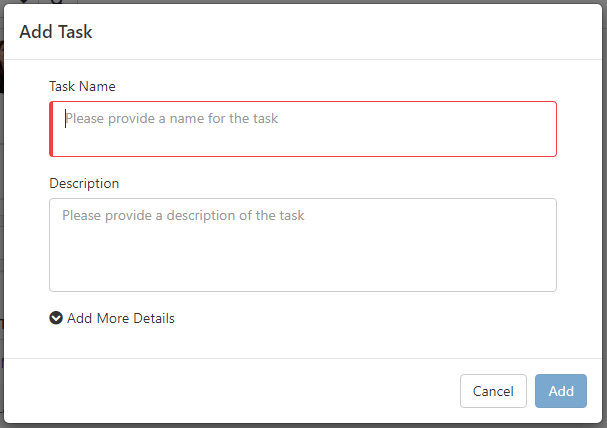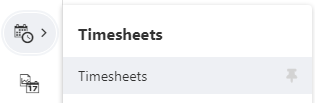-
Posts
1,313 -
Joined
-
Last visited
-
Days Won
55
Content Type
Profiles
Forums
Enhancement Requests
Everything posted by AlexTumber
-

Filter projects in a programme by sub-status
AlexTumber replied to Darren Rose's topic in Project Manager
@Darren Rose thanks for your post. I'll speak to our development team. This should be something that's fairly easy to add. Alex -

bug? My Timesheet side bar changing main Window/Tab Title
AlexTumber replied to Martyn Houghton's topic in Timesheet Manager
@Martyn Houghton thanks for your post. This is a known issue to us and will hopefully be fixed soon. Alex- 1 reply
-
- 1
-

-
- my timesheet
- tab
-
(and 2 more)
Tagged with:
-
@Nikolaj thanks for your post. Project reports are one of the many things we are currently working on but at the moment I have no further updates. Alex
-
@Nikolaj are you saying that if you click the 'add more details' button you're unable to create a new project task at all? Alex
-
@Nikolaj thanks for your post. We've identified a problem with file attachment name length and are working on a fix. I will let you know when it's available. Alex
-

Assigning Assets to Supplier and Contracts
AlexTumber replied to LouiseT's topic in Supplier Manager
@LouiseT thanks for your post. This is an area we are actively looking to improve. Hopefully some of these improvements will make their way into the Supplier Manager application soon. Alex -
@Jack_Podmore thanks for your post. Can you get the user to navigate to their timesheet using this link: This will automatically create their timesheet and they will now be able to log time. Alex
-

Supplier Catalog & Supplier Contract questions
AlexTumber replied to andrewmorris's topic in Supplier Manager
@andrewmorris thanks for your post. Supplier Members currently have no authority. They are simply there for information only purposes. A chance to associate multiple persons to a named supplier and to state their involvement with that supplier. The owner of a supplier has functional permissions. If the owner chooses to make the supplier private (clicking the padlock) they can then set the permission level for other users/groups/roles for this supplier. If the owner was to leave it should be possible for a user with the role 'Supplier Administrator' to reassign ownership. I will check this with our development team as I've just looked at this myself and I don't appear to have the option. Alex -

Unable to add time against the action node functions
AlexTumber replied to Adrian Simpkins's topic in Timesheet Manager
@Adrian Simpkins thanks for your post. That certainly doesn't look right! Can I ask which browser you are using? I will ask our development team to investigate immediately. Alex -
@LouiseT no problem, yes please. Alex
-
@LouiseT thanks for your post. There are no limits as to how many assets can be associated to a single supplier or supplier contract. We have however, for performance reasons, limited the number of assets that can be displayed at any one time for some of the views. The limit of 500 that @Frank Reay correctly refers to is the number of assets shown on a supplier contract that are available to be linked to that particular supplier contract (basically all supplier contracts that are linked to the parent supplier). I will speak with our development team about changing the behaviour with some of these views as we have several customers now who are making heavy use of Supplier Manager and the assets functionality in particular, and would benefit greatly from certain changes in this area. Alex
-

Unable to add a weighting to Project Risk Matrix
AlexTumber replied to Adrian Simpkins's topic in Project Manager
@Adrian Simpkins these issues should now be fixed. Please let me know if you have any more problems. Alex -

Unable to add a weighting to Project Risk Matrix
AlexTumber replied to Adrian Simpkins's topic in Project Manager
@Adrian Simpkins we've found and fixed this issue, and the same problem with rag tolerance templates. The fix will be pushed out to all customers shortly. Alex -

Unable to add a weighting to Project Risk Matrix
AlexTumber replied to Adrian Simpkins's topic in Project Manager
@Adrian Simpkins thanks. It looks like the same issue. I'll ask our development team to look at this also. Alex -

Unable to add a weighting to Project Risk Matrix
AlexTumber replied to Adrian Simpkins's topic in Project Manager
@Adrian Simpkins We've found and fixed the problem and are preparing to push out the fix to all customers. I will post back here when that is done. Alex -

Unable to add a weighting to Project Risk Matrix
AlexTumber replied to Adrian Simpkins's topic in Project Manager
@Adrian Simpkins thanks for your post. This sounds like a bug, I'll ask our development team to investigate. Alex -
-
@Nikolaj unfortunately there are currently 2 issues with creating these records. The first is that the auto value is not created automatically on application update. This issue can be manually worked around by going into the admin tool and creating the auto value for capacities yourself. The second is that the database column that holds the unique user id/team id reference is only 50 characters long. This is enough for user ids but not for some team ids. This will be fixed in the next Project Manager update. Alex
-
@Ann thanks for your post. If I understand this correctly, you're looking for task/milestone counts in the main project portfolio view? Alex
-

Timesheet Manager Maximum Timer
AlexTumber replied to Daniella R. Goral's topic in Timesheet Manager
@Daniella R. Goral thanks for your post. Currently there is no setting for the maximum amount of time here but I will pass this back to our product team for review. Alex -
@Paul Alexander The team options are calculated automatically based on the capacity records defined for the individual members of that team. I'm not sure why it's not creating the record though, we'd need to get onto your instance to see what's going on. Perhaps you can go through our support team so that we can get a passcode etc. Alex