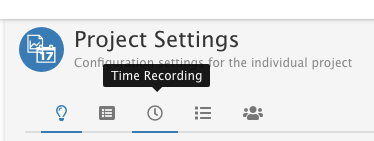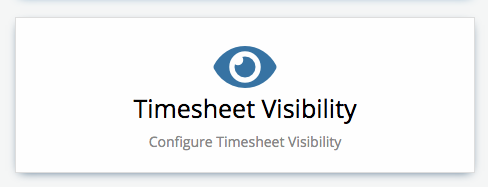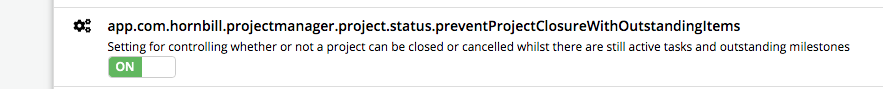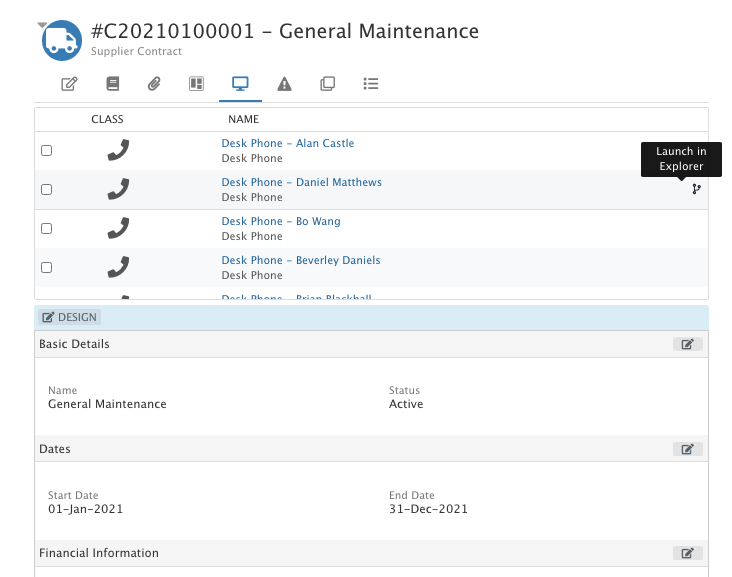-
Posts
1,333 -
Joined
-
Last visited
-
Days Won
58
Content Type
Profiles
Forums
Enhancement Requests
Everything posted by AlexTumber
-
Project Task Relationships: - Project tasks now contain additional fields such as 'external reference'. It is also now possible to associate project tasks to a project risk
-
Project Summary Tasks: - We have introduced a new concept which allows you to group your tasks into phases of work. We are hoping this will help you to better organise your projects and to be able to visualise the phases of work more easily on gantt charts:
-
Hi Everyone, This latest project manager update has been a long time coming but we are excited to introduce several new features. I thought it would be good to highlight a few of them in particular. For more information, please visit the Hornbill Wiki which has been updated with all the new functionality: https://wiki.hornbill.com/index.php?title=Project_Manager Project Tasks: - These have been completely redone and now include a new 'In Planning' status. When creating a project task, you now only need to specify a task name - the rest of the details can be added at a later date. This should help you with being able to scope out and plan your tasks before the need to assign them to individual project stakeholders:
-
@Ann thanks for your post. The latest update has just been pushed live. I expect your instance will automatically update tonight. Amongst many other things, I can confirm time recording has been added to project tasks. Alex
-
@Alisha any user that has at least one of those roles shown in the screenshot should appear in the list of application subscriptions for Project Manager. Alex
-
@NikolajI can't see anything obviously wrong with the values you're showing. So far we've been unable to replicate the problem internally. If you are using Chrome, can you open up the developer tools and check the console for any errors? (F12) Alex
-
@Ann thanks for your post. This is actually something for the Timesheet Manager application. At present it's not possible to record time directly against assets. I will pass this back to the respective product and development teams. Alex
-
@Ann thanks for your post. Yes that is correct behaviour. If a task counts towards a milestone then the due date is automatically set to be that of the milestone it is associated to. Alex
-
@Nikolaj thanks for your post. I take it you are trying to update a programme? It may be that one of the other values in the form is causing an issue. Do you mind posting a screenshot of the whole programme (obscuring any sensitive information of course). Alex
-
@Alisha thanks for your post. I'm not quite sure what you mean. Project Manager has it's own set of roles as it's an application in its own right. A user would need to be granted one or more of these roles to be able to use Project Manager: Alex
-
@Nikolaj thanks for your post. The values should be coming from a simple list but I've just checked and I can't see the list in the admin tool myself. I've asked our development team to investigate. Alex
-
@Ann If you are the project manager you should see the settings icon in the right hand side bar when you view the project. Once you open the settings, if you have access to Timesheet Manager, you should see the time recording tab within the settings. I will have to check with our development team but Project Manager was originally designed so that there would be a maximum of one PM per project so there may be an issue having 2 stakeholders with the role of Project Manager. This is possibly why someone with a PM role for a project can't see the settings. Alex
-
@Ann thanks for your post. Please don't be afraid of asking questions. This is what we're here for! The settings option that appears in the right hand side of the screen when viewing a project is visible only to the project manager of the project. Does the new project manager have the role of Project Manager or do they just have the role of Member? Alex
-
@Ann thanks for your post. There isn't any update on this unfortunately. Once we get the next version of Project Manager out to everyone (any day now) our development team can look at adding new features again. Alex
-
@Ann thanks for your post. There is currently no view from a Service Manager request to see related projects. This is something that we are aware of and will hopefully be added to Service Manager in the future. There is no functionality around wrapping up time spent on changes/service requests from Service Manager that are linked to a project in Project Manager. This is something that is on our list to add in the future. The only Service Manager request types that can currently be associated with Projects are Change Requests, Releases and Service Requests. Alex
-

Timesheets not showing for all my Teams
AlexTumber replied to StephGill's topic in Timesheet Manager
@StephGill thanks for your post. Visibility of other user/team timesheets is controlled in the Admin Tool under the Timesheet Manager tile. You will need the role 'Timesheet Administrator' to access the relevant config. Alex -
@Ann yes either project stakeholder should have been able to complete the task if no permissions were set. I will ask our development team to investigate. Alex
-
@Ann thanks for your post. Yes I would probably expect this to be the case. Are there any particular role permissions set up against the individual project? Alex
-
@Ann at the moment there are no current plans to make the charts interactive in the way you describe the milestone behaviour. I will update this thread if that changes in the future. Alex
-
@Ann thanks for your post. When you say interactive, do you mean in terms of being able to change dates etc? Clicking on objects currently in gantt charts should drill down into the relevant area or open a popup accordingly. Alex
-
@Ann thanks for your post. Yes you can set the forms you require as mandatory in the progressive capture flow: Alex
-
@Ann thanks for your post. This message appears if the following setting is enabled. It can be switched off in the Hornbill Admin Tool. Alex
-
@Will J Douglas thanks for your post. This sounds like a bug to me as they should default to 9am and 5pm respectively. I will ask our development team to investigate. At present there is no such setting but I will pass on this request as well. Alex
-
@Frank Reay apologies for the late reply. I'm pleased to say we've addressed a few of these issues. In the next update, the list of linked assets in the accordion section for both suppliers and supplier contracts has been increased from 3 to 10. In addition, if there are over 10 associated assets, a new 'view all' icon appears which opens a dialog and allows you to view and search all associated assets. We've also increased the limit of linked assets on a supplier contract from 100 to 500 so you should now be able to select all assets that you'e associated to the parent supplier. In future updates, we will see this particular section of a supplier contract improved for better ease of use. This update should be available early next week. Alex