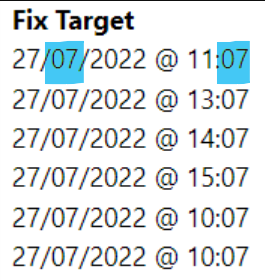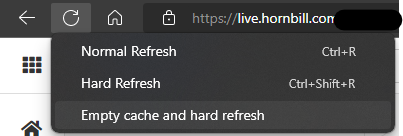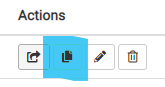-
Posts
6,478 -
Joined
-
Last visited
-
Days Won
268
Content Type
Profiles
Forums
Enhancement Requests
Everything posted by Steve Giller
-

Forcing a future date on date/time question in a ticket
Steve Giller replied to lomixture's topic in Service Manager
Please note that these days will take into account the selected Calendar (if any) -
This can be done in two ways - by setting default values in the Intelligent Capture, or by setting the values within the Business Process as per Adam's example. The advantage of the former is that you can allow the Analyst to make minor adjustments to the values if desired, the advantage of the latter is that you prevent any changes. Generally speaking, all Requests will have at least a simple process behind them, if only to see it through the basic steps of notifying the Customer that it's been raised, actioned, and closed.
-
Service Manager doesn't have Quicklog Templates in the way that Supportworks has. What are you trying to achieve? There is probably a way of doing this using Intelligent Capture and/or Business Processes, but it may not be in the same way you're used to.
-
Yes, a Dropdown Select box is, by definition, limited to one selection.
-
You can do this with a Dynamic Checkbox group (see above) however this will not link multiple sites to a Request, that is a 1:1 relationship. You will need to store the results of the checkbox group in a Custom Field.
-
@lokentSpecifically h_custom_21 - h_custom_25 h_custom_26 and higher are not Date/Time fields.
-
"Questions" are specifically the ones asked (and answered) in the Intelligent Capture. If you are hoping to populate the "Questions" section by extracting data from the email I'm afraid that's not going to happen.
-
Unfortunately this is not possible. There could be any number of assets linked to a Request, so it is not practical to have this as a column. Additionally, only columns from the Request table are available in the Request List View, and relationships between Requests and Assets are stored in a separate table. Currently the only way that I'm aware of to achieve this would be to manually populate a Custom Field with the Asset ID and have that column in a Custom View.
-
-
What do you see in the email when you use those values? I also notice that you appear to have multiple Cloud Automations with the same Result Reference - this means that only the last one exists, the previous results having been overwritten. The Result Reference should be different for each node to ensure output variables are unique. Just as a posting tip, you can paste images directly into a forum post - images in a Word Document can be a real pain to use!
-
There is an Assets form in the Intelligent Capture, this can have various filters applied in the parameters, Customer's Assets being one of them.
-
@Geoff Soper Are you in the Service Manager Application section? I believe that will affect the Tables available for use in Reports.
-
With an Update Request -> Custom Fields node. I appreciate the next question will be "How do we get the information out of the Email?" and that's the hard part - you need a perfectly consistent, well formed, preferably unformatted email, and a good grasp of regular expressions.
-
No - but you can map them in the Business Process.
-

Can a BMP have multiple Draft versions?
Steve Giller replied to Dave Woodhead's topic in Business Process Automation
No. You could, but I think that would be overkill in this case - just copy the process from the list, and give it a suitable name: Once you've done that you can either make the minor adjustment to the the new Process then assign it to the active Service/CI, or if it's more convenient, make the minor adjustment to the existing Process and republish it, using the copy as the development draft. -
Yes, and use a Date/Time field (h_custom_21 - h_custom_25)
-
@Adam Toms That's a good option, we will be able to add this in. It's too late for the next Service Manager release which is already in the testing phase, but will be in the one after that.
- 3 replies
-
- 1
-

-
- asset manager
- enhancement
-
(and 1 more)
Tagged with:
-
Reports are something that you can write yourself, and you can copy and adapt the Service Request reports to apply to Problems as well/instead. The best starting point for this would be the wiki page and its related pages.
-