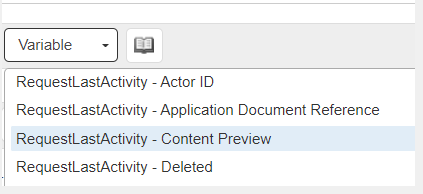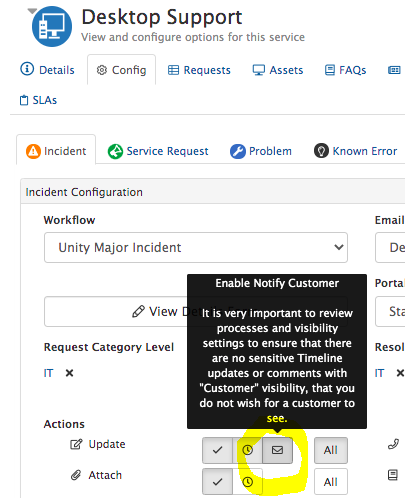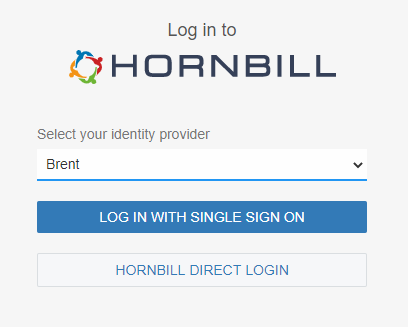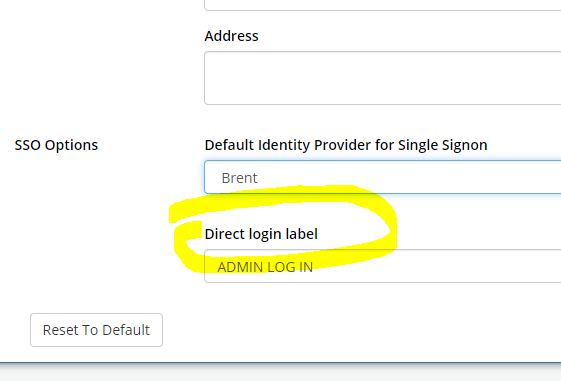-
Posts
714 -
Joined
-
Last visited
-
Days Won
13
Content Type
Profiles
Forums
Enhancement Requests
Everything posted by nasimg
-
@Adrian Simpkins Perfect I've added the field and it works! So steps needed: 1) Enable the option in the services > configuration > per request type to enable an email to the customer on customer facing updates being added to a request (Thanks @Steven Boardman) 2) Amend the template (as indicated by Adrian) - default is set below (under Service Manager settings) guest.app.requests.notification.emailTemplate.customerTimelineUpdate The email template used to email a Request's customer on Timeline updates with "Customer" visibility. This notification can be enabled via Update action in "Request Config" tab of a Service. CustomerTimelineUpdateNotification 3) Add the variable RequestLastActivity.H_content, which is RequestLastActivity - Content Preview in the drop down (see below) Then when you update a request the email will contain the actual update. Nasim
-
Yes its possible, we have this working on our instance but I'm struggling to find where the settings are - hopefully someone who can remember can add it here. I'll keep looking....just note they don't get to see the actual update but a generic message saying the request was updated. Previously this didn't happen so its a big improvement, but it would be even better if the actual update could be included. Nasim
-
I've found if the task is assigned to a team (not role), only those members of the team can open the task. So you could create a new team eg. Change Approvers and see if that restricts access. Nasim
-
Have to agree with @HHH so a +1 from me Nasim
-
@Adrian Simpkins glad to see it wasn't just me having this issue
-
I've seen this happen when you have a project manager role (eg. Project User) but not an application subscription for Project Manager, although I think it shouldn't stop you using the other hornbill apps (eg. Service Manager) this is the error you get. Removing the role or adding more application subs fixes this.
-

User comments on updates do not trigger colour change in list view
nasimg replied to talltim's topic in Service Manager
I think this may be related to an issue around email updates not working when the customer updates the portal. See Email analyst when userupdates a call from Employee self service portal - Service Manager - Hornbill Community Forums Nasim- 1 reply
-
- 1
-

-
Hornbill have come back with the below: Following the investigation into the issue you reported (Portal update from request customer does not trigger an email notification to the request owner) our developers confirmed this is caused by a product defect (ref: KE00166043). The fix will be available in the next Service Manager application update. ETA for this update is currently 2 weeks.
-
I've just had some analysts report the customer portal update notification isn't working. Checking back they say the last one they received was 15:38 on 21/01/21. I've tested today and can confirm I didn't get the email when the customer updated the request via the portal. Other notifications which use the noreply mailbox are ok (eg. change of sub-status). Nasim
-
Hi @Victor It looks like our searching is affected, we are not getting results when using the global search box - do we need to re-index the database? Global Search Stopped Working Randomly - Service Manager - Hornbill Community Forums If so shall we do this out of hours. Nasim
-
Yes its back now. Nasim
-
We are getting Error Could not connect to instance: timeout Is this just our instance?
-

Change Calendar access inside the the employee portal.
nasimg replied to Adam Toms's topic in Service Manager
+1- 8 replies
-
- enhancement
- service manager
-
(and 1 more)
Tagged with:
-
We would be looking to use Asset Management shortly - your enhancements would get my support +1
-
@Steven Boardman we want to migrate to the Employee Portal in stages via our companies (we have 4). Is there anyway I can get the redirects to work while this is happening, or is it all or none. Nasim
-
Thanks @Daniel Dekel I can see this translation is configurable from Home > Applications > Hornbill Collaboration >Translations enter "make" Nasim
-
As all our customer should be using SSO, I wanted to rename the Hornbill Direct Login label to ensure it wasn't used. Although I think I see where this can be amended it is not changing (eg. "Admin log in"). I've gone to Home>System>Security>Manage Login Is there something I missed?
-
Is it possible to edit the navigation menu - some of the pilot users reported they thought they had to click on "Make a Request", rather than the catalogue item (eg Report a fault) If they can't be edited, could we make the list look more like a menu (boxes more bolder), or better still rename it - something like Catalogue Items
-
@Steve Giller Thanks for the update, and to @WFMKC for posting. Can we copy/move this post in the Employee Portal discussion area. Nasim
-
@cchalmers Yes I like the idea of importing the calendar too into O365.
-

sso Have to sign in with SSO Twice, to actually login. Azure AD
nasimg replied to LifeOfJonny's topic in System Administration
Hi @TrevorHarris We were getting this issue previously, but today it looks ok for us (we did the clear the cache earlier this week - after the patch issue). I'll let you know if it returns. Nasim -

Instance service restart on 02/12 @ 10:45 AM. Please read!
nasimg replied to Victor's topic in Service Manager
Same here Crl + F5 then restarting the browser fixed it. -
@Steven Boardman Thanks for this - I hadn't noticed it in other locations, do you have any examples where I can check. Nasim
- 8 replies
-
- predictive
- proactive
-
(and 2 more)
Tagged with: