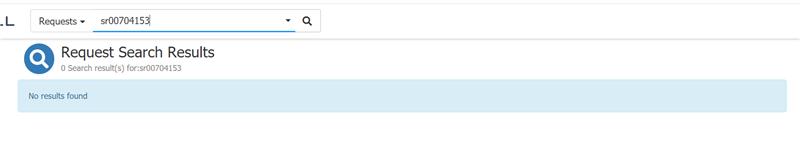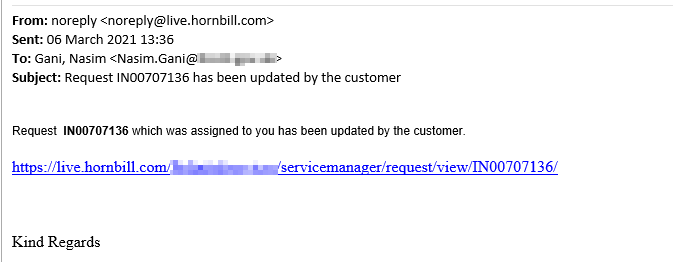-
Posts
714 -
Joined
-
Last visited
-
Days Won
13
Content Type
Profiles
Forums
Enhancement Requests
Everything posted by nasimg
-
I've just noticed an export I do of a view, which I do once a week, has a blank column where a custom field is being used. The data is populated in the view before I export, but its not coming out after??? Any ideas...
-
We were affected on Wednesday but ok today....this didn't affect all instances so possible same thing but now affecting different ones. Nasim
-
Yes we are back too Nasim
-
@RobW I agree with you and @sprasad but I think the issue is this isn't affecting all users of the Service Portal. Hence the status page would have to someone show that its not all customers (maybe a % affected would be nice). My experience when we have had outages/issues is it generally our instance/ a single VM/ our indexing. So only affects us or a handful of other customers. In truth although I have the Status site bookmarked, its only proved useful when there was a global outage - best to log a Urgent support request or post here. Regardless of what anyone or status website shows - your customer's will let you know if something is not working :-)
-
I'm not getting the services to load up on the Service Portal (https://service.hornbill.com/xxxxxxx) - can anyone confirm there is an issue with this Our analyst end (https://live.hornbill.com/xxxxxxxx) is ok Nasim
-
@James Ainsworth Thanks for this but did you mean Service Manager In-App Reporting role? Nasim
-
Sorry if this is a very basic question but I've had a request from a user to allow then to create dashboards. Can you remind me what roles I need to give them and is there any guidance on how to create them (eg. webinar, wiki page) Nasim
-
Hi @Jeremy Our searching and linking is fine - but this happened to our instance a couple of times. In all cases a re-index sorted this out. Nasim
-
Hi @Michael Sharp View this post How do I see the full list of Icons available for a service/catalog item? - Service Manager - Hornbill Community Forums Nasim
-

Restart a ticket afterBuisness process error
nasimg replied to Paul Morrow's topic in Business Process Automation
@Victor Yes aware of the admin area (under Manage Executed Processes) but that's not the way I think it should work (in my case). User spots a failed BPM in the request they are dealing with and would just restart it to fix the issue. Appreciate in many cases (like the one you highlighted) you have to fix the underlying problem (eg. mailbox/ email address) before the restart. Nasim -

Hornbill Employee Portal & Employee Mobile Overview Webinar
nasimg replied to TrevorKillick's topic in Employee Portal
@Gerry Many thanks for the update - we are planning on moving over (date not set yet), I just wanted make sure I don't need to do something sooner. Nasim -

Restart a ticket afterBuisness process error
nasimg replied to Paul Morrow's topic in Business Process Automation
@Victor Thanks for the reminder - in my case I have some staff who already have this role so I can push the requests to them. It would be nice to have a separate role for this particular function - but if that's not possible at least we know who can help. Nasim -

Restart a ticket afterBuisness process error
nasimg replied to Paul Morrow's topic in Business Process Automation
Excellent - thanks @Steve Giller -

Restart a ticket afterBuisness process error
nasimg replied to Paul Morrow's topic in Business Process Automation
I know this is an old post but I wanted the info on what permissions enable a "User" in Service Manager to restart the BPM I'm able to do this but we have a lot of request that are created by API, they sometimes have this problem where a "Restart the last step" fixes the BPM error. But most analysts do not have the permissions to do this. Is there a role I can create or give that will allow staff to do this (saves them coming to me). Regards Nasim -

Hornbill Employee Portal & Employee Mobile Overview Webinar
nasimg replied to TrevorKillick's topic in Employee Portal
Following on from @samwoo back in Nov 2020, is there a deadline to move over to the Employee Portal? Nasim -
Hi @James Ainsworth In our case the change was submitted with 279 character but it didn't get truncated, I tried to update it to reduce it to under 275 but without being able to open the active Workflow in the UI I wasn't able to restart that BPM. I did raise a support request if you want to review the details (IN00166795). Nasim
-
Use {{.H_datelogged|formatLocalTime}}
-
I'm trying to view a failed BPM but when I try and bring up the list I get no results After going into Admin and clicking on "Manage Executed Process" The list is nearly always blank - sometimes if I try the different dropdowns I might get the list to appear. What am I doing wrong? Nasim
-

enhancement Request List Bulk Actions - more than 50
nasimg replied to Martyn Houghton's topic in Service Manager
+1 -
Is your global search working? Last time after an update *we had one earlier this morning) I had to do a re-index (out of hours) to get it to work properly. Nasim
-
Yes we are back now too - we couldn't use it for approx 3-4 mins Nasim
-
We are getting "Error Could not connect to instance: timeout"
-
And one more thing - all of the above posts are for when your analysts "update" the request. If your customer updates the request via the portal you can't see that text (which would be great) but you can get a notification (as below).