-
Posts
4,015 -
Joined
-
Last visited
-
Days Won
86
Content Type
Profiles
Forums
Enhancement Requests
Posts posted by Martyn Houghton
-
-
I have been raising our Customer Portal post under 'CRM & External Customer Service & Support'
https://community.hornbill.com/forum/153-crm-external-customer-service-support/Cheers
Martyn
-
 1
1
-
-
I too have started referencing @Harry Hornbill with the change in role of @James Ainsworth and @Steven Boardman away from product management, given we do not seem to have a replacement contact to chase or escalate on the forum to updates on enhancement requests, but as Sam says he seems to out of the office.
Cheers
Martyn
-
-
-
-
This appears to be getting worse with the latest update with the issue now affecting the Customer Portal.
Cheers
Martyn
-
If you create the contact manually with the password does it work?
Might be worth checking the password requirements in advanced settings given the error message mentions these.
Cheers
Martyn
-
That's a pain. Will have to log the request based on the first possible day of the month the third Wednesday can be and hard code it going on hold in the BPM until Wednesday if the day if is not already Wednesday.
Cheers
Martyn
-
From memory, these go out via the direct outbound mail route, so may be worth checking the EmailDirectOutboundMailRouter log to see if they are getting triggered or there is an error in the sending of them.
Cheers
Martyn
-
 1
1
-
-
The Hornbill Scheduler is not honouring range values on the CronSchedule value. Example "25 0 5 15-21 * Wed" is triggered this morning Wednesday 7th September where the day of the month is not within the range 15-21.
We are attempting to schedule the logging of requests on different Wednesdays of the month, in this example for Windows Updates.
Cheers
Martyn
-
-
Yes, sorry got the wrong end of the stick.
Using a Sub Status then hits the old problem that you cannot suspend a BPM and await sub status change within the same parent status.
Cheers
Martyn
-
The Pause open will pause the timer whilst it is with your third party and then you can resume it when they come back. This way the parent status stays as Open (i.e. no on hold) but the timer is not ticking.
Cheers
Martyn
-
The time recording drop down on the actions in the Service Manager Request View is not attaching to the action dialogue it is being called from, so does not scroll with the page.
This either means it blocking another part of the request view or is stuck at the bottom and you cannot fill it in.
Examples screenshots below.
Cheers
Martyn


-
-
The documents are all named PDF files uploaded into Document Manager and have titles set. Clicking on open file from Documents does not open it with the original file name or title.
Cheers
Martyn
-
As the authentication for inbound and outbound are segregated you should be able to setup OAuth keysafe objects for each of your mailboxes to use with the IMAP connections to the mailboxes once they are migrated to Office365.
Example IMAP setup we are using below.
Cheers
Martyn

-
You could also use the Timer operations in the BPM to pause the Timer(s) whilst it is with the 3rd Party.
Cheers
Martyn

-
At the moment Priorities are system wide and there is no linkage as such between them and the services the relate too. Not sure if this is part of the scope for the Service Catalog changes project @Gerryhas mentioned that Hornbill are working on.
From a Intelligent Capture point of view we use a custom form which only shows the Priorities applicable to the service and then use the BPM to actually set the Priority on the logged request, so as not to confuse the customer, but does not address the issue of have a list of all the priorities in the assessment/escalate option for the analysts.
Cheers
Martyn
-
When opening/download a service linked document on the employer portal, the original document name is not being used and internal non human understandable file name is created. When doing the same on the Customer Portal this works as expected with the file downloading/opening with the correct filename.
Can the employee portal use the original filename.
Also it appears to also affect check out of files in Document Manager as well.
Cheers
Martyn
-
-
When chasing up change control, we create an activity for the user to undertake the change, which then expired after 24 hours before we email then again and create a new activity (thus triggering notifications/email etc).
The activities show correctly on the Service Manager requests, but when you go into the main 'Activities' view you see both the current one and all the previous ones which are have expired.
Should this not just display the current un-expired activities?Cheers
Martyn
-
-
I think we were getting confused by the Save button being enabled, however using the 'Add Translation' button we now get an error saying the translation already exists but it does not show on the screen when you open it.
Cheers
Martyn






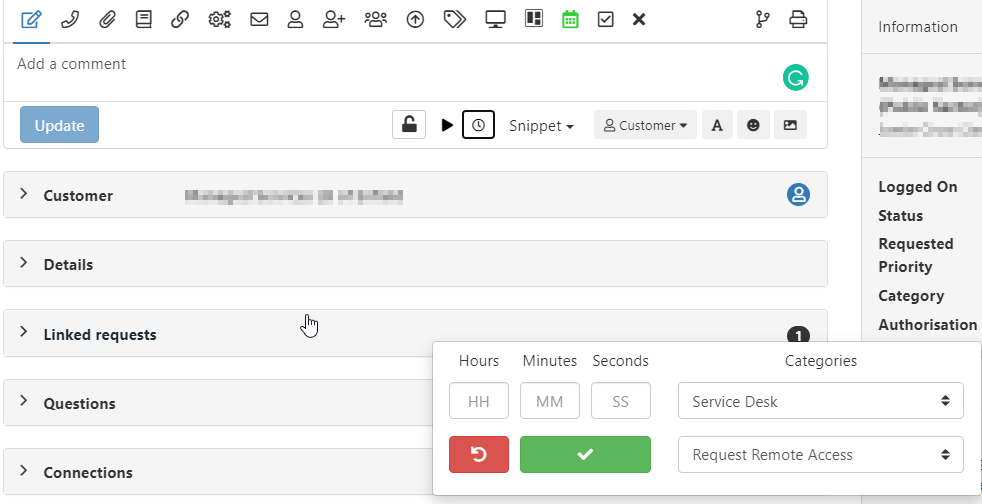


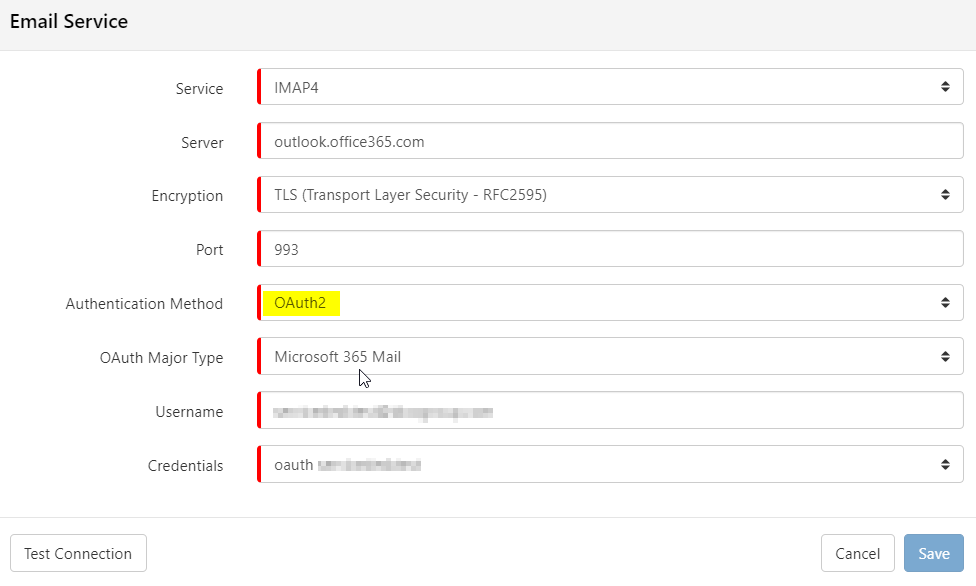
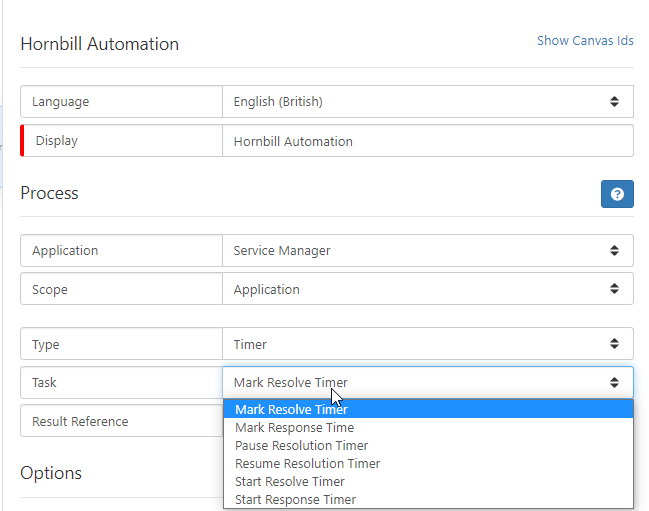


Option to 'Continue On Error' on workflow nodes
in Business Process Automation
Posted
@Steve Giller
Thanks for the response. Are you aware of anyone who is using this node successfully in a production environment using variables for Service and Catalog Name, rather than hardcoding it in the BPM?
Cheers
Martyn