-
Posts
4,028 -
Joined
-
Last visited
-
Days Won
86
Content Type
Profiles
Forums
Enhancement Requests
Posts posted by Martyn Houghton
-
-
I take another look at the data, as due to the known bug in the pagination on the Known Issue page on the portal you cannot see the other pages at the moment. I suspect there may be some differences between my test record sample and the full load I did when the issue occurred.
Cheers
Martyn
-
We are receiving an warning when using Service Request Import Tool version 1.10.0 saying it is no longer the latest version and that we should be using v1.11.0. However on the former version appears to be available on GitHub. Can you advise?
Just wondering if this is related to the LastUpdated issue we are having (see post link below)?

Cheers
Martyn
-
Having an issue with the LastUpdated pramater, as it does not seem to be working and inserting the current date/time.
"PublishedMapping":{ "Publish":true, "Description":"[announcement]", "LanguageCode":"en-GB", "CreateEnglish":false, "PublishedStatus":"publish", "DatePublished":"[announcement_date]", "ShowWorkaround":true, "Workaround":"Originally Published on MyUniform [announcement_date]", "LastUpdated":"[announcement_date]" }I am passing in the value in the date time format
"DateTimeFormat": "02/01/2006 15:04",It seems to be just inserting a maximum value like it is a type conversion issue.

Any idea?
Cheers
Martyn
-
The alternative is for the user to individually reset the passwords using the Forgot Password process. This will also enforce any changed made to the password requirements in the settings. This way you do not have to set or transports a password for the users.
Cheers
Martyn

-
Could I just double check that when deleting Problem and Known Errors with the Hornbill Cleaner utility, any which have a 'published' request linked to them (h_itsm_published_requests), that the latter will also be deleted when the parent request is removed?
Just checking as cancelling and closing a Problem/Known Errors which are actively published does not result in the published information being removed from publication on the portals.
Cheers
Martyn
-
Other than setting the default which you have found, the only other way I believe this is possible would be to disable the SSO profile itself.
Cheers
Martyn
-
It would appear you still have access to the old admin tool. New admin tool looks like below.
Cheers
Martyn
-
It does appear some of the settings that were present in the old admin tool UI have disappeared in the new admin UI, such as making an on-hold time until and reason mandatory.
Hopefully someone from Hornbill will advise on what's happening to put them back.
Cheers
Martyn
-
 1
1
-
 1
1
-
-
Ok, so though I had the h_last_updated in my config above for the AdditionalFieldMapping, the current version does not process it?
Cheers
Martyn
-
Password settings are controlled via the Platform > Advanced System Settings. If you filter for security.user.password for Hornbill direct login or security.guest.password for customer portal logins.
Cheers
Martyn
-
 1
1
-
-
Thanks for the update. Do you have rough idea of the timescale for the next build?
Cheers
Martyn
-
At the moment the 'View Request' option for connections allows the viewing of the request in the Employee Portal, but not the Timeline.
Enabling the 'Allow Collaboration' option allows them to both view and interact with the Timeline.
Can we an enhancement request to allow read only view of the Timeline but not being able to update it. Ideally controllable at the service level, or as a system setting which enables view only of the Timeline when a connection has been granted 'View Request' permission.
Cheers
Martyn

-
 2
2
-
-
It will be controlled on the next level up tab 'Connections', rather than down in the 'Config' tab.
Cheers
Martyn

-
 1
1
-
-
We tested this and are able to import and publish the requests. One issue though is the last updated date is not being honoured and this is getting set to the current import time.
I tried setting both the 'h_last_updated' and the 'DatePublihed' but it still seems to show the import time. Is it possible to override this?
Cheers
Martyn
"AdditionalFieldMapping": { "h_custom_a": "", "h_custom_b": "", "h_custom_c": "", "h_custom_d": "", "h_custom_e": "", "h_custom_f": "", "h_custom_g": "", "h_custom_h": "", "h_custom_i": "", "h_custom_j": "", "h_custom_k": "", "h_custom_l": "", "h_custom_m": "", "h_custom_n": "", "h_custom_o": "", "h_custom_p": "", "h_custom_q": "DTKE1", "h_custom_r": "", "h_last_updated":"[announcement_date]", "h_root_cause":"[announcement]", "h_steps_to_resolve":"[workaround]" }, "RequestHistoricUpdateQuery": "SELECT 'Imported announcement from MyUniform' as h_description, announcement_date FROM knownerrors WHERE ke_id={RequestGUID}", "HistoricUpdateMapping": { "h_updatedate": "[announcement_date]", "h_timespent": "", "h_updatetype": "", "h_updateindex": "", "h_updateby": "", "h_updatebyname": "[ke_owner]", "h_updatebygroup": "Data Transfer", "h_actiontype": "", "h_actionsource": "[ke_owner]", "h_description": "[h_description]" }, "PublishedMapping":{ "Publish":true, "Description":"[announcement]", "LanguageCode":"en-GB", "CreateEnglish":false, "PublishedStatus":"publish", "DatePublished":"[announcement_date]", "ShowWorkaround":true, "Workaround":"[workaround]" -
We are just about to start importing a large volume of Known Errors into Hornbill which will published, but this issue still persists both on our instance as well as the Hornbill Success Portal. Therefore our customers will only be able to view the first page.
Can this be looked at as soon as possible please.
Cheers
Martyn
-
On the services that the request relate too, have you enabled View Request/Collaboration for the connection type under the Connection section?
Cheers
Martyn
-
 1
1
-
-
-
 1
1
-
-
It also looks like the date conversion process needs to be extended to include the 'h_last_updated' additional field mapping for the column in h_itsm_knownerrors (same field is also present in the h_itsm_problems as well).
"DateTimeFormat": "02/01/2006 15:04", MethodResult not OK: New Request : Invalid date/time format provided: [27/04/2022 12:29] for column h_last_updatedCheers
Martyn
-
We also would like the ability to control the use of the WTC with the expiry node, so that elapsed actual time pauses can be done form with the Hornbill process.
Cheers
Martyn
-
From looks of it we would need to being to import into the h_itsm_published_requests as a request type, or have these common fields adding to the AdditionalFieldMapping section.
I as presuming just adding them to the above section in the config file would not work at the moment?
Cheers
Martyn
-
Thanks, I found it now. I think the issue was that the horizontal side scroll bar was being obscured and as h_published_desription was so wide I could not see the other subsequent columns.

Cheers
Martyn
-
I trying to locate which field is used to hold the 'Include Workaround' flag used for published 'Known Issues'. It does not appear to be in the 'h_itsm_published_requests' nor the 'h_itsm_known_error' tables?
Cheers
Martyn


-
Linked to my previous enhancement request relating to be able update the 'Publish' process in the workflow for Known Errors, can we also raise one to be able to control the whether the 'Show Workaround' flag is also enabled or disabled.
Cheers
Martyn
-
It would make sense for the node to support getting the current publish status as well as being able to set it to Draft or Publish.
Cheers
Martyn









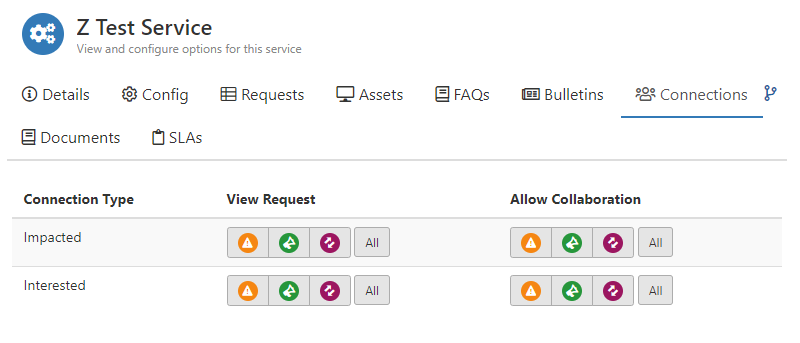




Service Manager Request Import - Published Known Errors and Problems
in Integration Connectors, API & Webhooks
Posted
@Steve G
Issue does indeed seem to be down to the date time parsing.
2022/05/23 08:20:35 [ERROR] parseDateTime Failed for [h_datelogged]: parsing time " 18/05/2022 16:04" as "02/01/2006 15:04": cannot parse " 18/05/2022 16:04" as "02"
2022/05/23 08:20:35 [DEBUG] [DATETIME] Failed to parse DateTime stamp 18/05/2022 16:04 against configuration DateTimeFormat 02/01/2006 15:04
2022/05/23 08:20:35 [ERROR] parseDateTime Failed for [h_datelogged]: parsing time " 18/05/2022 16:04" as "02/01/2006 15:04": cannot parse " 18/05/2022 16:04" as "02" 2022/05/23 08:20:35 [DEBUG] [DATETIME] Failed to parse DateTime stamp 18/05/2022 16:04 against configuration DateTimeFormat 02/01/2006 15:04Configuration is
"DateTimeFormat": "02/01/2006 15:04",What I found is that the was a leading space on the date field on some of the records, but enough records in the dataset to mean all I could see was them on the first page on the customer portal.
Cleared it out with MySQL TRIM() to get rid of leading and following spaces.
Cheers
Martyn