-
Posts
4,028 -
Joined
-
Last visited
-
Days Won
86
Content Type
Profiles
Forums
Enhancement Requests
Posts posted by Martyn Houghton
-
-
-
I am slightly confused by the Update Request > Closure Category parameter documentation. You seem to be able to use a variable both under the 'Category' field and the 'Category (From Variable)' fields. The documentation seems to state you use the Key/hid column of the hsysprofile table for both options.
Can you confirm the documentation is correct or whether the intention of one of the variable options was to allow the setting of the Closure Category by passing the textual code for the profile?
Cheers
Martyn


-
25 minutes ago, samwoo said:
Can I make an additional suggestion - is to have this functionality available in the BPM as well with the ability to use variables as well (to get roles from a user to copy to another user)
+1 for @samwoo addition as well.
-
Can we request an enhancement to the new 'Roles' tab under Admin > Users, to be able to copy roles from another user. This would make it a lot easier to manage new joiners.
This could also possible automatically suggest the users to potentially used based on the User's manager or other users who share the same manager (peers).
Cheers
Martyn
-
 1
1
-
-
When using the Email Snippet option, if it opens near the bottom of the window, it does not then scroll up with the rest of the windows, but remain stuck at the bottom.

Then scroll the page

Cheers
Martyn
-
We have also been experiencing this intermittently as well and is only obvious when the select customer has a significant number of services/catalog items.
I try to see if we can replicate it more consistently.
Cheers
Martyn
-
We have noticed a warning in our Mail Importer Log against all our mail connections configured with the Microsoft365MailConnector Keysafe. On each connection attempt the warning "Unable to load KeySafe types file: http://config.hornbill.co/hornbill/keysafe/key_types.xml. Error: Unexpected content type returned from server: text/html; charset=iso-8859-1" is showing but email connection does still seem to be working.
Can you please advise?
Cheers
Martyn
-
Having set the Outcome Field to static list drop down and then back to dynamic drop down one, it now seems to be inserting the Value and not the Display Value from the simple list, so I am even more confused than before!

-
Even changing it to a hard coded Static list, still results in the display value being inserted in to outcome field not the Value!

-
Since @samwoo post back in December 2021, the behaviour of the use of Outcome Fields with simple list seem to have changed from inserting the 'Value' column to that of the 'Default Display' column.
Can we request an enhancement request to have this configurable on the Human Task Outcome Field configuration to control whether the 'Value' or the 'Default Display' values are inserted in the variable when selecting from a simple list. This will allow use control at the variable level how we want it to be populated.
In our example of the moment we are want to use a simple list to allow the analyst to set the Resolution Category, for which we need to pass into the node a numeric value, so would want the 'Value' column from the simple list, not the human readable 'Display Value' (example below). However at the moment you get the latter textual value which you cannot use with the BPM node.
Cheers
Martyn

-
 1
1
-
-
-
Do not believe this is currently possible. The user would need to be suspended rather than archived in order to still be able to log a request against them.
Cheers
Martyn
-
 1
1
-
-
@Paul Alexander, @RIchard Horton
The workaround of the on hold period should work, but has the disadvantage of putting the request on hold and pausing the timers.
Cheers
Martyn
-
Error below. Let me know if you want me to raise this as a support request.


Cheers
Martyn
-
Can we raise an enhancement request to have the workaround value actually displayed on the Publish action in Problem and Known Errors, along with the ability to preview the wiki markup as well. At the moment you have to go into the Details section of the application to see what you are approving to be published when using the option to 'Show Workaround'.
Cheers
Martyn
-
Can we raise an enhancement request to have the ability to preview the wiki markup for the contents of the Description field on the Publish action used for both Problems and Known Errors.
Cheers
Martyn
-
-
Linked to my earlier post about duration period when entering them manually (links at the bottom of the post), the same issue occurs if you simply insert a duration value of 'P2M', the node works but only puts the request on hold for 2 mins not 2 months. This is expected as the M is used for both minutes and months.
However you try to use more detailed duration string the node will error, for example 'P0Y2M0W0DT0H0M', 'P0Y2M0W0DT0H0M0S'.
Note - In the example below I have removed the numeric variable from the human task which is setting the number of months to rule that out for the moment.

Change the Hold Period to manual and entering the same value in works, so it appears to be something in the format I am using to specify the duration or the translation of the format into what Service Manager expects.

@Ehsanam I using the correct format for specifying the duration?
Cheers
Martyn
-
-
I am aware of there being a maximum number of BPM process iteration which is hard coded at 1,000 steps.
Cheers
Martyn
-
From doing some different combinations, it appears you have to fill in the unit values in order for the node to apply the correct units to the hold period.


-
There seems to be an issue with Update Request > Place on Hold node. When specifying a value in the 'On Hold Period', in this case 6 in the month field, it actually puts the request on hold for 6 minutes!
1st screenshot is from the BPM and the second is from a request which has passed through the node. Not sure if this is relevant but this is on a Known Error request type.
Cheers
Martyn

-
+1 for us
-
Is your initial reply just a acknowledgement or asking them for more information?
We put the request on hold if we are waiting them to provide more information to allow the request to be progressed, so the SLA Timer is paused. Therefore it will stay on hold until them reply on their return.
To track the occurrences of out of office you could either manually record something under the 'Logging Category' or use a custom field on the service set with a Check Box simple list.
Cheers
Martyn






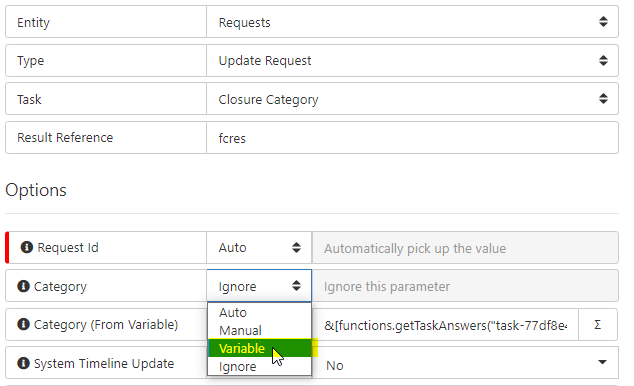





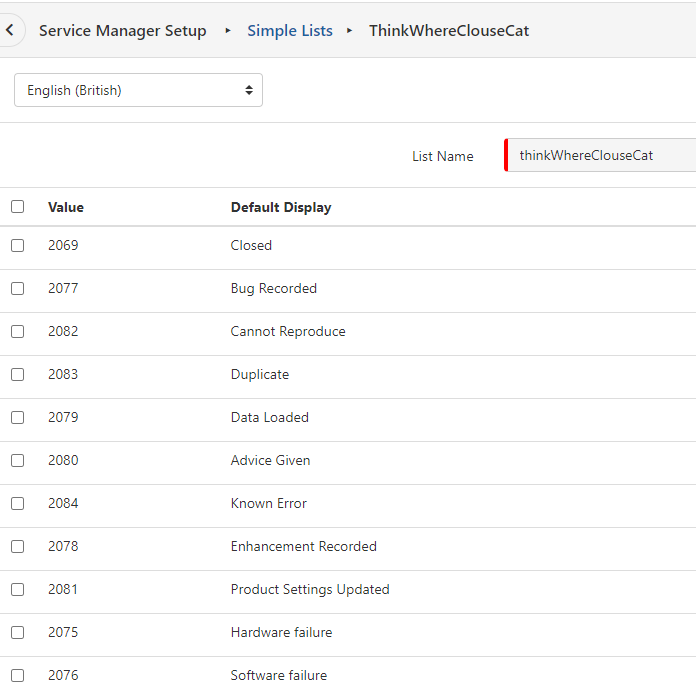
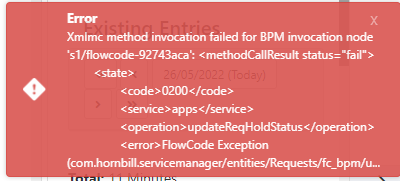









Suspend Nodes to have option to apply WTC or not on Expiry Period
in Business Process Automation
Posted
@Harry Hornbill
Any update on this?
Cheers
Martyn