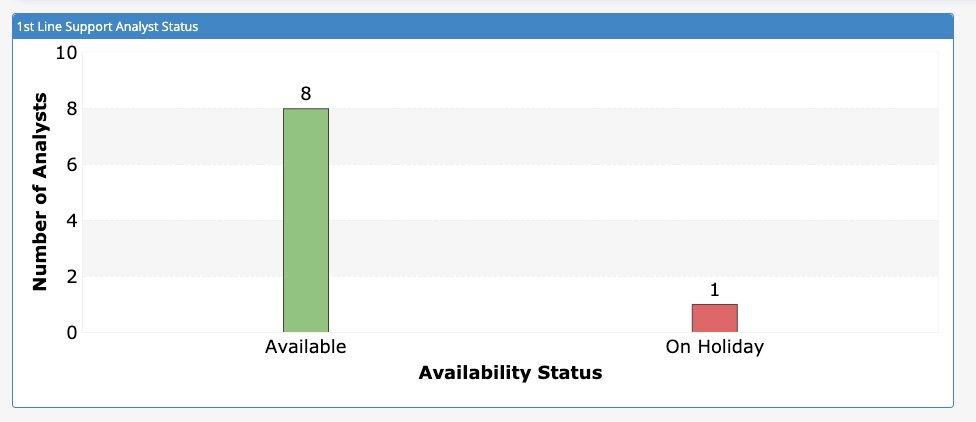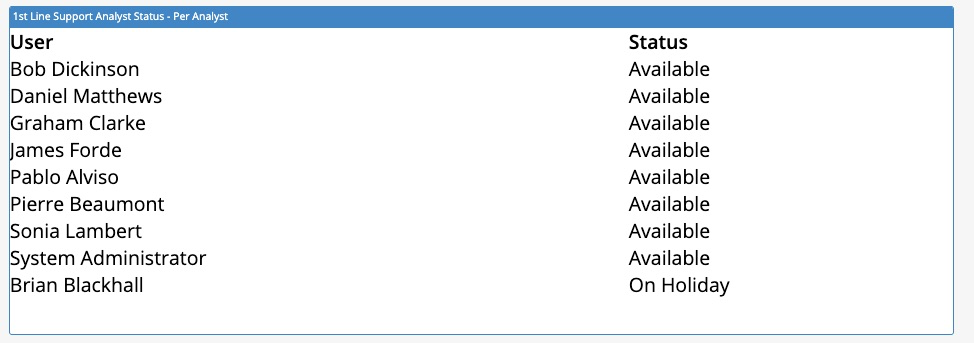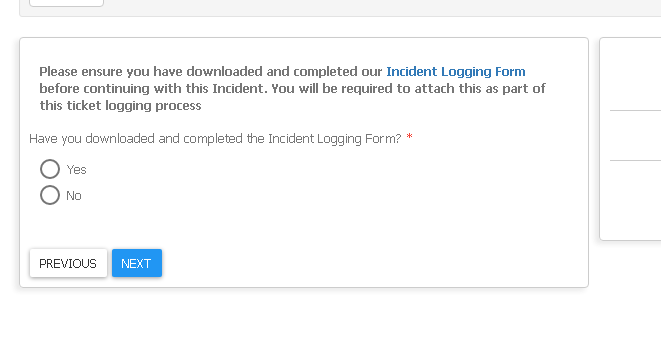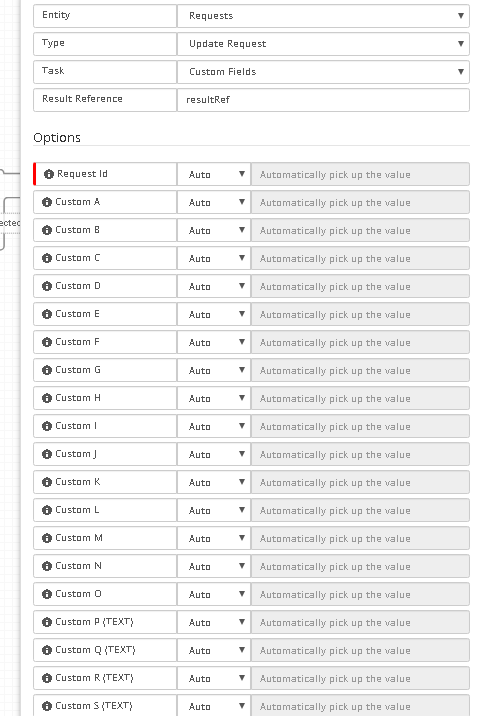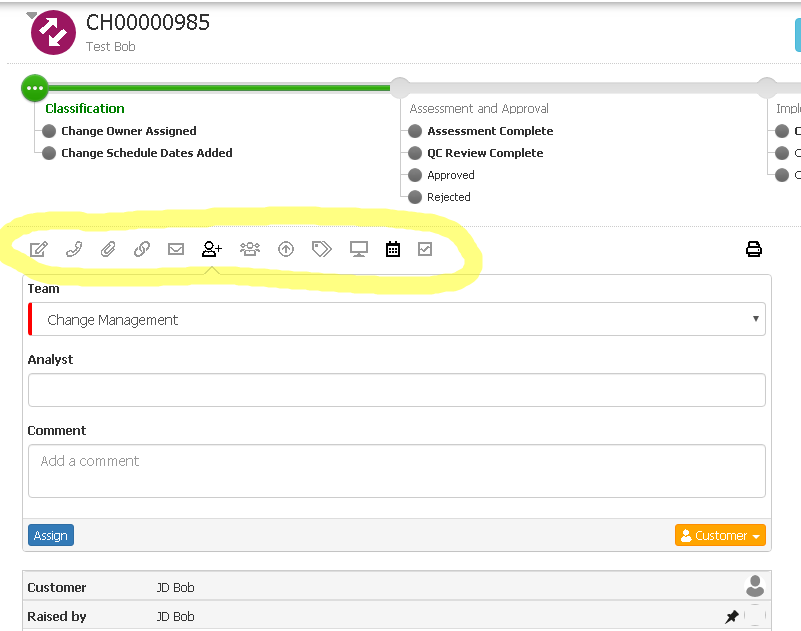-
Posts
242 -
Joined
-
Last visited
-
Days Won
16
Content Type
Profiles
Forums
Enhancement Requests
Everything posted by Bob Dickinson
-
Hi @Michael Sharp I can put them on the Demo environment - I will look to do that later today. But they will be referencing the Demo enviroments data so will still require a tweak to make sure it references a team that you require. In the filter, have you changed the name of the team from 1stLineSupport to the Team ID that you are looking to report on? You can find this in Admin Tool --> System --> Organisational Data --> Organisation and selecting the team Kind regards Bob
-

query Monitoring Service Manager Subscriptions
Bob Dickinson replied to Martyn Houghton's topic in Service Manager
Hi @Martyn Houghton Sorry I missed this. If I understand correctly, I think you want to report on the information thats stored in the "Application Subscriptions" section of service manager (for example, I have 3 subscribers out of 100 set here) The SQL you have created so far is pretty much just based on who has a Service Manager specifc role. If you would like to perform any reporting on the above you need to include the following table in your SQL: h_sys_app_users This contains: A unique ID (h_id) The application it relates to e.g. com.hornbill.servicemanager (h_application) The User ID of the user subscribed (h_user_id) Hopefully this can be included into your statement to extract the info you require Kind Regards Bob- 7 replies
-
- 1
-

-
- monitor
- service manager
-
(and 1 more)
Tagged with:
-
HI @Michael Sharp, To do something like this on advanced analytics: Grouped Chart You can create something like the above by creating: Data Chart Widget of a "SQL Group By Type" Adding a filter to narrow this down to your own team - in the above, I have filtered it to the team "First Line Support" (you need the ID of the team - in my case that was 1stLineSupport) so used the filter: h_user_id IN(select h_user_id from h_sys_account_groups where h_group_id = '1stLineSupport') The configuration for this one is as per the screenshot below: List of users and status You can create something like the above by creating: List of Data widget of a "Custom SQL Query" Type Once again, you'll need the Team ID if you want to narrow this down per team (otherwise it will show ALL users and their status). The SQL to copy and paste (then change the Team ID) for this one is: SELECT a.h_name AS USER, b.h_name AS Status FROM h_sys_accounts a JOIN h_sys_accounts_status b ON a.h_avail_status = b.h_status JOIN h_sys_account_groups c ON a.h_user_id = c.h_user_id WHERE c.h_group_id = '1stLineSupport' ORDER BY b.h_name, a.h_name And how this config looks: I hope this helps Kind regards Bob
-
Hi @nasimg Unfortunately not - on the Service Portal, there is a single setting for the colour of ALL the Services that display. This is unlikely to be something we develop, due to the ongoing migration from the Service Portal to the Employee Portal. However this also presents opportunities to request any enhancements such as this to our developers who are actively taking on board customer feedback. If you havn't trialed the Employee Portal already, give it a try - and please post any feedback and requests on our dedicate forum here. Kind Regards Bob
-
Hi @AndyGilly From looking back when this was previously discussed internally, it appears that the current structure (i.e. not being able to amend the ID once it has been set) was configured for Performance reasons (the way that it filters subgroups using LIKE statements). This has not changed since it's initial interation - simply because it would be quite an amount of effort to rengineer. However, after the challenges that you and other customers have had in recent months with the changes to your org structure (especially these days, with more reliance on Organisation Components when using Service Subscriptions), I have reopened discussion of this thread with our product owners and management to see if this can be revisited. I will keep you informed of any updates Kind Regards Bob
-
Hi @John C When your analysts are responding to the customer (directly from the request), are they doing it via the Email action or the Update action? Kind Regards Bob
-
Hi @AndyGilly Thanks for the call earlier - just to publically answer from Hornbills perspective, customers have performed Organisational Structure changes on their existing instances a number of times - some with, and some without assistance from Team Hornbill. The advice really depends on the complexity of the Org Structure, the type of changes that are being made (additions, renaming components, removing components etc) and more specifically, how and where these components are currently being used on your platform - primarily, these are used for Subscriptions and Reporting but there may also be other areas (such as workflow, documents etc). I will be in touch with some advice on your specific circumstance, but if any other customers would like to share their advice on how they performed such a task, please feel free to share your experiences!
-

Including Documents in a Progressive Capture
Bob Dickinson replied to lomixture's topic in Service Manager
@lokent ah ok, understood. Unfortunately the Link option is the only thing I can offer at the moment - if its PDF, or Word, storing it in Hornbills Document Manager should mean that clicking on it would immediately download the document to the users desktop. But there isn't currently a way to have this open automatically as soon as you hit that Progressive Capture form. Kind Regards Bob -
Hi @PeterL I wouldn't be able to properly diagnose without some screenshots or the affected request, one which worked and the progressive capture. But a couple of ideas of why this might possibly have occured: An incorrect mapping in the Progressive Capture The decisions that this is being based on do not match the option that was selected? The first thing to do is to add the "No Match" option to your decision (as per the article). This will at the very least prevent the red error message. From that point, we would need to look more closely at the decision criteria if it's still not following the decision path that you would have expected. Kind Regards Bob
-
Hi @PeterL We have an explanation of why you recieve this particular messag, and how you can make a tweak to your BPM configuration to rectify the configuration here: I hope this helps! Kind Regards Bob
-

Including Documents in a Progressive Capture
Bob Dickinson replied to lomixture's topic in Service Manager
Hi @lokent We don't have an "automatical popup/download/generate" type option for documents (other than actually creating a specific part of the Progressive Capture for them). What you could do is save the document in Document Manager and then link to it in Progressive Capture. You can use a mix of labels, questions, prompts and functionality to ensure it's been attached and they are aware of what they need to do, for example: Other than the document auto opening, is there anything more that would be required here? I'm conscious I may have misunderstood the process/requirement! Kind Regards Bob -

Questionnaire- Report on responses
Bob Dickinson replied to Adnan Zamurred's topic in Service Manager
Hi @Adnan Zamurred It is possible to report directly on answers to Progressive Capture questions without needing to map them all to custom fields. The answers are all stored in the table h_itsm_questions and this contains information such as the Form ID and Question ID as you have referenced above. If you were looking at Date Criteria as well, you would need to perform a join with the main request table (h_itsm_requests). If you need further assistance, we would need some more specific details about the type of report you were looking to run (e.g. what would you expect the output to look like, specific criteria you are measuring, if there is any grouping, date range etc) This is an example of the type of date stored in h_itsm_questions: Hope this helps, Kind Regards Bob -

Service level timers not displaying on ticket
Bob Dickinson replied to HGrigsby's topic in Service Manager
Hi @HGrigsby, Going just on the Catalog Item that was in your Document (I don't know what other Services are affected here, nor do I know which ones are working correctly) The issue is that not one ticket that has been logged against this Catalog Item has any of the key custom fields you are referencing populated - hence why nothing is triggering properly for your SLAs. I had a look at your Progressive Capture: PC - Assistive Technology which is what is associated to that Catalog Item and there are two issues (depending on how you want to set this up): 1) None of the questions being asked are mapped directly to h_custom_n or h_custom_o - so these fields would not be considered 2) The questions you DO HAVE MAPPED in the capture to custom fields are in the wrong format (e.g. you have custom_i instead of h_custom_i) N.b - You could also set these custom fields in the BPM instead (by getting the Progressive Capture Answers, and using an "Update Custom Fields" node), but it appears that they also are not being set - everything is empty: I recommend that the first thing to do (before looking starting to look at SLAs) is to ensure that your custom fields are being populated correctly. To do this, look at the Catalog Item you are raising the request against, and then work your way through the Progressive Capture first then the start of the BPM. Hope this helps, Kind Regards Bob -
Hi @Adrian Simpkins Probably the best way to do this is to lock down request action buttons as part of your Business Process. This was you can specify which buttons and options are available to you analysts at which point of your process. For example in you scenario, whilst you are awaiting for the request to be assigned, you might choose to lock the "Resolution" action so that it means your analyst cannot actually perform a resolution until they have followed the process. The other benefit of this is that it grays out the "Locked" actions which should further guide the anlayst as to what they need to do next. In the screenshot below (for a change) I have locked everything other than the Assignment Node and the Schedule Node. To configure this, you would use the "Access Control" BPM node at the point you want the actions to be locked (see below screenshot). Just remember, that you will also need another node to Unlock them again, at the point you wish them to become available. One other point - anyone who has a Full Access role or above (e.g. Incident Management Full Access, Service Request Full Access, Service Desk Admin etc) will have the ability to override the locked action if required. More info can be found in the "Access Control" section of this wiki page. Hope this helps Bob
-
All, The update to prevent the auto saving of Progressive Captures is now live. If you would still like to disable auto save for Business Processes too, please follow the advice above (setting the system setting to 0). Kind Regards Bob
-
@Jeremy and all Thanks for highlighting this. I have checked internally and the Auto Save was not intended for Progressive Capture until we have introduced versioning (much like is available for Business Process). We will be removing this for Progressive Capture shortly as part of an automatic Collaboration release. As you specified, do be careful right now when opening Progresive Capture right now to ensure to keep it active - and as a few of you have done already, to be on the safe side it may be worth extending the auto save period or turning it off altogether (see my previous post) until this update had been deployed. Sorry for the conufsion here
-
Hi @Alisha There is a Collaboration Application setting where you can disable this. In the Admin tool, if you navigate to Applications > Hornbill Collaboration > Application Settings Search for the following Setting: admin.feature.workflow.autosaveinterval And set it to 0 - that will disable auto-save Kind Regards Bob
-
Hi @Alisha Thanks for the details. I have been able to replicate this now - quite simply, we have a 100 result (row) limit on a List Of Data Widget. This is to prevent a huge amount of server load and potentially cause performance issues on the rest of the platform. Also, the list of Data on a Dashboard will potentially become very small in text size if it needs to be condensed to fit within your widget. To establish this, I had a look at the logs on your instance and noticed this error when the widget was being created: The maximum number of rows allowed (100) has been exceeded, query aborted Perhpas we can make this a little clearer to an end user, so I'll feed that back. But we are unlikely to expand the number of rows returned because of the potential of the performance issues mentioned above. But this explains why some criteria (e.g. Critical, Low priorities) work - because they return fewer than 100 results, whereas High and Medium have more than 100 so fail. I guess the next step is to consider why you need to show 100+ results in this way on a Dashboard widget (rather than a standard Report) - and if there is a way of potentially reducing this down to a more manageble amount which would work better on a List of Data widget. I hope this helps, let me know if you have any more questions around this Kind Regards Bob
-
Hi @Alisha Could you send me a screenshot if possible so I cabn establish exactly where this is happening (Feel free to direct message this to me if it contains anything you don't want to be publically visible) Thanks Bob
-
As we finished the final quarter of 2019 and headed into 2020, Team Hornbill added another batch of fantastic new features and functionality to Service Manager. If you missed some of these new features whilst they were being rolled out, please see our latest quarterly update article for 2019 Q4 - which is now available in the "What's New" section of the Wiki (along with our previous quarterly updates). Here is a direct link to the latest edition: https://wiki.hornbill.com/index.php/Service_Manager_Quarterly_Update_2019_Q4
-
Hi @Alisha If the query runs and works with Critical and Low then I don't see why Medium and High wouldn't work. Perhaps the best thing to do to get a clear view of this is run the request WITHOUT the h_fk_priorityname in the WHERE CLAUSE, and include h_fk_priorityname in the SELECT part of the statement - so it will return ALL of the requests logged today, regardless of the priority. Then from the results, so can scan through and see if: a) There actually are any Medium or High tickets in the result set b) Check to see what the spelling/format is of the Medium/High ones to make sure the right thing is being added into the where clause perhaps? So it would be this: SELECT h_pk_reference, h_fk_priorityname, h_summary, h_fk_team_name, DATE_FORMAT(h_fixby, '%a %D %b %Y - %H:%i') AS 'Fix By', REPLACE(REPLACE(h_status, 'status.open', 'Open'), 'status.onHold', 'On-Hold') AS 'Status' FROM h_itsm_requests WHERE h_fk_servicename ="IT Services" AND h_requesttype = "Incident" AND h_status IN ("status.new", "status.onhold", "status.open") ORDER BY h_pk_reference DESC It might help diagnose the issue Let me know what results you get Kind regards Bob
-
Hi @lokent Yes that's right, any change you make here would only apply to new requests from that point forwards. In theory you could go in and manually update h_custom_a in every ticket...but I can imagine that would be a bit of a tedious job One other thing it's important to mention - I remember from your implementation that in your Progressive Captures you have a lot of dynamic attributes (i.e. questions that only appear based on the answer to a previous question). If you have changed the field ID of a question that has some dynamic fields relying on it, then those links might break - so after changing it, you need to double check the Conditions to reselect the question. I'm sure that won't be applicable in this scenario as the field you are discussing is free text and people typically tend to have conditional questions based on dropdown lists or radio buttons - but just for future reference, it's worth knowing if you are changing field IDs. Let me know if you have any problems Cheers Bob
-
Hi @lokent The last part of you sentance is correc - the custom fields can be reused on a Service by Service basis (in fact, you can even separate them out by the type e.g. Incident, Service Request, within that Service too). So if your other department are using h_custom_a for all requests logged against their Service named "Service 1" - you can still use h_custom_a, with it's own label against you Service named "Service 2" Kind Regards Bob
-
Hi @Logan Graham Hope you are well! Unfortunately we havn't added anything in this area recently to accomodate a "primary team" as such, it still will select the first team in finds associated to this user if they are a member of multiple teams. I'll follow this up with our development team to see if this is something in the pipeline. Kind regards Bob
-
Hi @Alisha The site info is stored in h_sys_sites (including the state). I have attached an example report which shows the potential join you would need to show this attribute is a request based report. Hope this helps Kind Regards Bob all-open-incidents-by-site-state.report.txt
- 1 reply
-
- 1
-