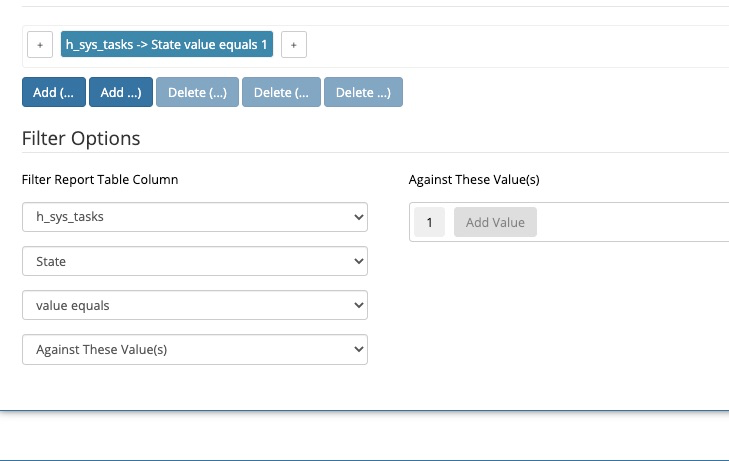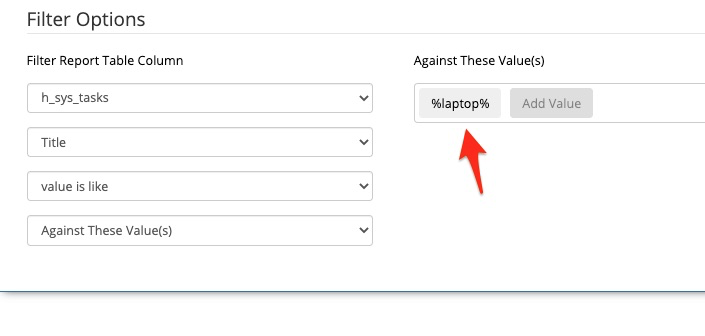-
Posts
242 -
Joined
-
Last visited
-
Days Won
16
Content Type
Profiles
Forums
Enhancement Requests
Everything posted by Bob Dickinson
-
Hi @Sandip Bhogal Before you can add a new mailbox, we just need to establish if you have one available or whether you need to purchase an additional one. I can see from our records you have actually got 5 mailboxes currently. Do you know if they are all currently in use? If you are unsure, navigate to the Admin Tool and click on System -> Email -> Shared Mailboxes and in the corner it should tell you how many you currently have set up. as per below: If you can let us know, then we can advise of the next steps Kind Regards Bob
-
Hi @Philip Hanlon Ok - I think I have added the extra filter that should allow for this. Can you upload this file and try it to see if it gives you the results you are expecting, and let me know? asset-by-user---ph-v2.report.txt Kind Regards Bob
-
Glad it's working@JoanneG! Let us know if there are any more issues And good spot@Steve Giller - I saw the the first "Covid Clause" had a LIKE but you're exactly right, the others had "equals" which would have caused an issue
-
Hi @JoanneG Often in these scenarios, it's best to work backwards with a bit of trial and error. So the next step to take is to remove the 3 "Summary" and "Description" LIKE Clauses in your filter and just make sure that some results are returned (i.e. all Service Requests/Incidents that were resolved yesterday). Within that result set should be the one you are referencing (if it's not, then there is an issue with the other criteria). Then add the Clauses back in one by one, and check the Data Preview tab to ensure it gets filtered down and but still displays the request you are looking for to prove it's working. If you could give this a go, and let me know the results then we can go from there. (By the way - looking at your clauses, everything seems fine so far. So my first port of call would be to take a close look at the request you expect to be returned and ensure it meets all of the criteria). Kind regards Bob
-
Hi @Philip Hanlon Can you let me know what is being duplicated (and why?) Are you getting two rows for the same asset because the associated user is a member of two departments rather than one? Kind Regards Bob
-
Hi @Francis von Stein I've taken a look at this one this evening but unfortunately I'm not convinced I have a way this can be achived. The main issue is the way that Hornbill stores the "Used By" data in the h_cmdb_assets data - it's like this: urn:sys:0:Brad Johnson:bradj This means it's very difficult to get a join to the other tables that a required here. The possibly is a complex way I could formulate a join but unforunately the type of report you are requesting is quite a difficult one to build and is not suited to our reporting interface. I can possibly get the SQL that you could run to generate this, but it would have to be run at the Database Direct level (by someone who has the Super User role). I'll ask internally too to see if there is anything else that can be done here. Sorry about this one! Regards Bob
-
Hi@Kelvin Whilst we don't have the specific option to have the ability for end-users to view their tickets that have been raised against "non-portal facing" services - the new Employee Portal offers up some smart solutions to be able to achieve this. The first thing to consider if looking at the Services themselves. You are likely to have set the all to "Portal Visibility = Off" right now - this is what prevents the end user from seeing requests that have been raised against them. You will also have Catalog Items - if you open these, they also have a visibilty option of Portals, Service Desk, Both. So my advice would be to make the service visible on the portal, but set the catalog visibility (of each catalog item) to "Service Desk". This means, the end user will see the tickets that have been raise against the Service, but not be able to raise any new tickets via the portal. Some screenshots below: However - the next thing you may be concerned about is that if you have suddenly made lots of Services visibile on the Portal, your end users will get lots of additional Services available in the Widget - and most of them will be unneeded because when they click on them, they will have no catalog items (as we've just hidden them all). So to overcome this, you can remove the default "My Services" widget from your portal, and instead create a new Links widget - with two links to mirror the two original portal facing services you have. You can get the URLs you need having a look at where they lead right now from your "My Services" widget. Record this in notepad - then create your new links widget, add the links and point them to your copied URLs. Hopefully this approach will allow you to be more flexible with what you allow your end users to raise. Kind Regards Bob Within the Service you will have Catalog Item -
-
@JeremyLet me know if it works! I havn't actually tested this, but I believe the criteria for the first decision would be something like this:
-
@Jeremyjust having a read through this thread - would you need separate tickets logged for every item that has been selected.....even if they are going to the same team? If not, the second option @Steve Gillermentioned could work here When you record Checkbox Items, it concatanates the results into a single line separated by commas, so for example - if someone selected the first two items in your screenshot, the output is: Advice on obtaining evidence (DO Team), Applying for DSA (Admin Team) With that in mind, if there were only two teams would the below set up work or have I missed something?: Kind Regards Bob
-

Reporting on Progressive Captures?
Bob Dickinson replied to Hannah Stella's topic in Service Manager
Hi @Hannah Stella @nasimg You can upload the attached report to your instance (Admin Tool --> Applications --> Service Manager --> Reports --> Create New Report --> The Green Upload Button) This will show you all active services on your instance, the catalog items associated - and the Progressive Capture and Business Process that is being used for each Catalog Item: all-active-services-with-catalog-items.report.txt Hope this helps! Kind Regards Bob -
Hi@Dan Munns Unfortunately the display name of the Outcome isn't a value that is explicitly stored in a column - the UI deals with it when showing it on a request, but only the outcome value is actually stored. Sorry about this Kind Regards Bob
-
Hi@Dan Munns Attached is an example report showing active Service Requests that have tasks associated. I have added the Task Outcome column to the output as well. Does this give you the information you need to create your desired report? tasks-linked-to-active-service-requests.report (2).txt Thanks Bob
-
Thanks @Paul So I made a slight amendment to the filter on my instance - removed the % and changes it to "Equals" - and I recieved exactly the same results as with those things present: So it must definately be something to do with the dataset here. I'll double check internally, but as long as you are getting the results you need for the time being then what you have should be fine. Thanks Bob
-
Hi @Paul Alexander Yes it does appear to be something to do with a timeout issue I think. I ran exactly the same report on my dataset (which is likely to be significantly smaller than yours) and the LIKE and EQUALS functions work exactly as I would have expected (and as you have tried in your examples above). If you wouldn't mind private messaging me your working report I'll just double check it on my instance and tweak it slightly to prove this is the case - but I do think it's showing the signs of it being an instentive statement that is causing the lack of results returned. I'm glad you got it working (in a way) in the end though! Thanks Bob
-
Hi @Paul Alexander Try putting a % on either side of the value. This appears to work (I've just tested this). To be honest, if you are using "is Like", I wouldn't expect this to be necessary to do so I'll feed back to the developers. But in the meantime, this should work - let me know how you get on: ALSO - If you are looking for "Active" tasks against Incidents, remember to include some filtering around the State of the task. At the moment, your report will show you ALL tasks again the ticket, regardless of whether they are assigned, completed or cancelled. If you want the report just to show the currently Assigned open task - include this as a filter option: Table: h_sys_tasks Field: State Operator: Value Equals Value: 1 Kind Regards Bob
-

Issue with returned data on report pulling from CAB board
Bob Dickinson replied to Adrian Simpkins's topic in Board Manager
HI @Adrian Simpkins It looks like this was just a small issue with your Join criteria. The Board Cards and Board Lanes tables were being joined on the Board ID when in fact they needed to be joined on the Lane ID. I've just made a small tweak and it seems to work on my instance - do you want to upload this updated version on to yours, and let me know if this now works for you? change-management---cab-agenda-updated.report.txt Thanks Bob -

Issue with returned data on report pulling from CAB board
Bob Dickinson replied to Adrian Simpkins's topic in Board Manager
Hi@Adrian Simpkins Are you creating your report through the Hornbill Reporting functionality? If so you could you export your report and provide it to us so we can take a quick look at the set up? Kind Regards Bob -
Hi@Chibamba Unfortunately it sounds like what you are refering to is trying to perform a filter from an update on the timeline. This is not something that is possible as it is extremely complex and may cause performance issues due to the fact the data you are interregating is not indexed. The only real way of doing something like this is to mark it somewhere on closure (for example as a closure category/profile, or a custom field) to say it's been resolved by an external email. Then you would have a value to perform filtering on as part of the reporting. Sorry I can't be of more help here Kind Regards Bob
-
Hi @Mark (ESC) As discussed on our call yesterday, this is quite a difficult report to build in general - because to esablish calls that were logged and resolved on the same day, you need to use a SQL "Datediff" function which our reporting UI doesn't easily accomodate. I have found a workaround, and whilst certainly not ideal, it should return you all of the requests you would expect. Let me know if there are any issues Kind Regards Bob
-

Notifications for responses on requests
Bob Dickinson replied to Michael Sharp's topic in Service Manager
@Michael Sharp would you mind providing a screenshot of your settings in your profile and the request the email update was applied to? Also a couple of other questions: 1) Were you recieving both forms of notification for "Email Updates" to tickets before you enabled the above setting? 2) Have you been able to try portal update notifications and see if they work? Kind Regards Bob -

Notifications for responses on requests
Bob Dickinson replied to Michael Sharp's topic in Service Manager
@Michael Sharp No I don't believe so - again Hornbill knows if you are the one who has applied it and you are the request owner, so it won't send you a notificaiton. Admittedly not great for testing, but hopefully saves an annoyance when it comes to day to day work My usual mechanism for testing would be to create a test Basic User, and log into the portal with them (using the Hornbill Direct Logon button now available). Log a test ticket, assign it to yourself, then have the test customer add an update via the portal. This should at least prove the new settings work from that update mechanism. -

Using Custom Fields in Capture Task Fields
Bob Dickinson replied to Alisha's topic in Service Manager
Hi @Alisha Unfortunately you cannot map task based Capture Task Fields direct to custom fields. To achieve this, you need to add a new "Update Custom Fields" node after the task in the Business Process: Then, you pick the custom field you are looking to update, and inject into it the answer to the Capture Task Field that has just been completed: This should then result in the answer from the task being in the custom field you desire Hope this works for you! Bob -

Notifications for responses on requests
Bob Dickinson replied to Michael Sharp's topic in Service Manager
@Michael Sharp that's odd. Assuming you have the Hornbill Notification enabled, and the Email Notification turned off, this might be because of one of the following: You have updated a ticket that you are the owner of with your own account - Hornbill is clever enough to know if someone is updating their own request, and if so, will not send ANY notifications. When you give it a test, ensure that someone else updates your ticket (e.g. a different customer updating a ticket from the portal, that is assigned to you) You may have the ticket itself open in another tab. If that's the case, the notification will immediately disapear because it assumes you have seen it. Make sure none of your open tabs on the browser have the ticket open when you test Could either of those be the issue? -

Adding Integers based on PCF Answers
Bob Dickinson replied to Jamie Talbot's topic in Service Manager
Hi @Jamie Talbot Whilst we don't have any mathmatical based nodes that you can use in your Business Process, you can use Javascript to potentially achieve the result you. As an example, I have created a Progressive Capture with two questions: Note that the Value of the dropdowns is numerical and the Display Value (e.g. Ten, Eleven, Twelve) is text - this can be anything you like. This results in something like this: Now in my Business Process - I have used an Automated Task node to Update The Description with the calculation of the two values that were selected in my business process: And to perform the Sum, I have used the following syntax in the Description Field. This is simply selecting the Raw Data (the Values) of the two Progressive Capture answers that were recorded. It's quite fussy, hence why I needed to put the " *1.00 " after each of the Capture Variables: &[([functions.pcf("maths","field_1_value")] * 1.00 + [functions.pcf("maths","field_2_value")] * 1.00).toFixed(0)] Then when raising the request, this has added together the values corrected and printed in the Description: There may be more ways (possibly more elegant!) to use Javascript in this fashion, and it's not an ideal solution (in the future we may build Maths specific functions into the options available) but this should work in the meantime. You can add the answer to a Custom Field, and base various decisions off the back of this newly generated value. Hope this helps Bob -

Notifications for responses on requests
Bob Dickinson replied to Michael Sharp's topic in Service Manager
Hi @Michael Sharp There is a setting in the Service Manager Notifications (Admin --> Applications --> Service Manager --> Applications Settings) called guest.app.requests.notification.allowUserDefinedNotificationType If you enable this, every Analyst will have the option to define their own Service Manager notifications (including the type they get for various updates to tickets). Once enabled, each analyst will need to go into their profile (by clicking on their image in the top right corner of the user app and clicking the cog). Then, if they click the Notifications Tab and scroll down to the bottom they will see Service Manager specific settings: They can then simply toggle on and off whether they want to recieve Hornbill Notifications, Email Notifications or Both. An Owner Notification refers to what they get if they updated ticket is assigned directly to them A Team Notification refers to the updates to tickets that don't currently have an owner (For example, some people want an email notification for tickets that are assigned to them, but might feel that having an email notification for all unassigned tickets in a team they are members of is too much, so this gives them the granular choice). Hope this helps Bob