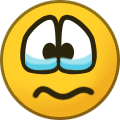Miro
Hornbill Developer-
Posts
240 -
Joined
-
Last visited
-
Days Won
1
Content Type
Profiles
Forums
Enhancement Requests
Everything posted by Miro
-
Hi @Martyn Houghton, Could you send me a copy of the flow with this form? Thank You, Miro
- 8 replies
-
- progress capture
- description
-
(and 2 more)
Tagged with:
-
enhancement Task does not correspond to task template
Miro replied to HHH's topic in Service Manager
hi @HHH Task was design to show minimal set of visible fields by default, it's title + description + category + due on and this fields were intended to always be visible when you start the task (with or without template). Templates were designed to extend this and add ability to inject values and later also to just show fields so users can quicker fill fields with data especially when they are creating bunch of similar tasks everyday. I hope that it makes more sense now. Thank you, Miro -
@AndyHill last question. What happen when you open task edit form from scheduler job? Does assigned field look the same as in created task?
-
@AndyHill thank you for your screenshots. Is it possible (just for test) to define a task against scheduler that will be run only once? It should be a simple task with defined the same group (basically fields that are wrong) as you have in example and scheduler should be set to be run once and set time in next 5 min. If you could post what you see in assigned field after task is being created by scheduler. Thank you, Miro
-
Hi @AndyHill Could you give an example of scheduled task that is failing? I'm in particular interested to see what fields you have filled in task and how you set scheduler. Thank you, Miro
-
@Mette Petersen fix should be already available. Let me know if is working. Thank you, Miro
-
Hi @Dave Longley, Touching that area is quite difficult as is used in many places and can't be changed as this would affect everyone. So solution is to use kind of metadata. Please add to description first line with [no-indent] content. Once found it will be stripped and text aligned to left. Thank you, Miro
-
Some user details are not available as PCF variables
Miro replied to Adnan Zamurred's topic in Progressive Capture
Hi @Adnan Zamurred, Have you tried both in such format {{user.siteId}} {{user.siteName}} ? I just did check again and in employee portal there should be also available {{user.managerName}}. Thank you, Miro -
Some user details are not available as PCF variables
Miro replied to Adnan Zamurred's topic in Progressive Capture
Hi @Adnan Zamurred Try siteName and siteId but unfortunatelly manager field is not available. Thank you, Miro -
hi @Mette Petersen, I think I found the issue. Basically it happen when user was trying to manually enter time using keyboard, not mouse. It's been fixed and once pass our release process it will go live. Thank you, Miro
-
@Mette Petersen I did try it in FF too and also can't replicate. Anyway, will leave it open in my work board and will get back to it again later. Thank you, Miro
-
@Mette Petersen are you able to replicate it every time? What browser are you using? Asking as I can't replicate.
-
Hi @Dave Longley I did check and this indent it's by design. Field "description" was created to add extra information to field and as this is something extra it was always indent to show that it is part of field (not separate thing) however I understand your use case scenario. I'm looking how to solve this and once got something will let you know here. Thank you, Miro
-
Hi @Dave Longley, If is not a problem would you PM me your progressive capture flow? I'm interested in this particular form. Will be much easier to replicate and understand the issue. Thank you, Miro
-
Some user details are not available as PCF variables
Miro replied to Adnan Zamurred's topic in Progressive Capture
Hi @Adnan Zamurred Please change property you referring to from {{user.telephone}} to {{user.phone}}. Thank you, Miro -
hi @Paul Alexander, Odd that I didn't do it before. Anyway it is done and once it pass our release process (typically around 1 week) it should be released. Thank you, Miro
-
hi @Mette Petersen Change is done and will be available when it pass thru release process. Thanks, Miro
-
hi @Jeremy, Correct me if I'm wrong but what you basically wanted to is to be able to define task template with extra fields against specific asset?
-
Thanks @chrisnutt, I got your message. Will investigate and when will have any news I will posted it here. Thank you, Miro
-
hi @chrisnutt, Could you please share your video you mention in the first post in PM? Or send it to support@hornbill.com and put in the subject "For Miro" and in the body link to this thread. Thank you, Miro
-
enhancement request PCF section collapsing - enhancement
Miro replied to Jeremy's topic in Progressive Capture
@Jeremy so I did check when we can have a nearest release with this update and it seems like there is more things that are also waiting in the queue. At the moment I got information that it should be end of next week :/ I know that is not the answer you've been expecting but this is how things looks like. -
enhancement request PCF section collapsing - enhancement
Miro replied to Jeremy's topic in Progressive Capture
@Jeremy fix with "scroll to top" is ready. Now we need to wait for release. Should be available at the beginning of next week. Thank you, Miro -
enhancement request PCF section collapsing - enhancement
Miro replied to Jeremy's topic in Progressive Capture
@Jeremy nice coincodence. I'm working on it now -
enhancement request PCF section collapsing - enhancement
Miro replied to Jeremy's topic in Progressive Capture
Hi @Jeremy, About moving page up when switching forms - working on proper (a bit smart) solution of that problem - so it will move page up only when top of the form will be not in visible area. In your other question about collapsing body of right side forms - will check what can be done here and will get back to you when have info. -
@Jeremy so just to clarify, you got "decisions" working now? Maybe we need to review wiki page describing decisions and see if there is a place for any improvements. I will let know about it my work colleagues who are working on it.
- 22 replies
-
- employee portal
- pcf
-
(and 1 more)
Tagged with: